Setting up XML sitemap on Yoast SEO
Install and activate the Yoast SEO plugin from the WordPress plugin directory.
https://wordpress.org/plugins/wordpress-seo/
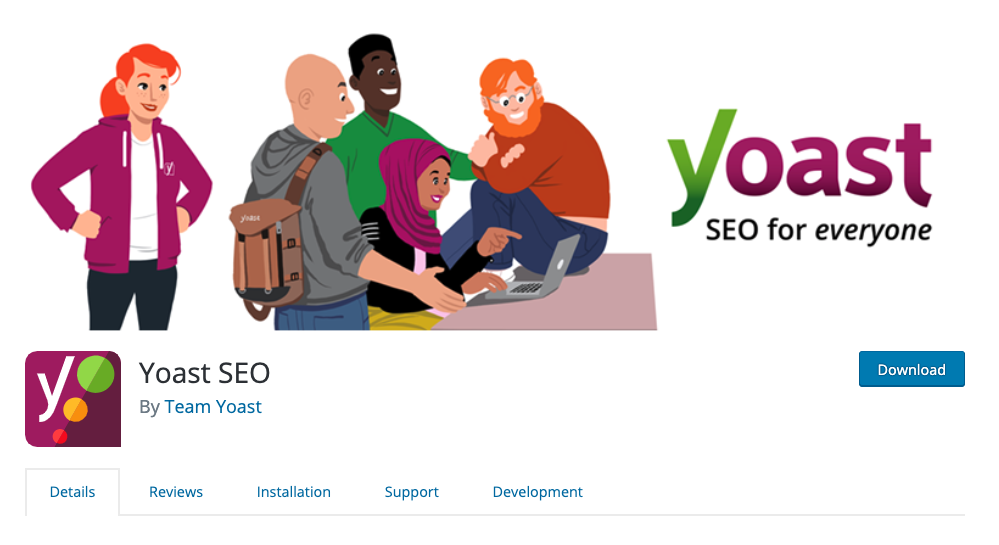
Enable [XML sitemaps] under [Features] tab on [General] menu.
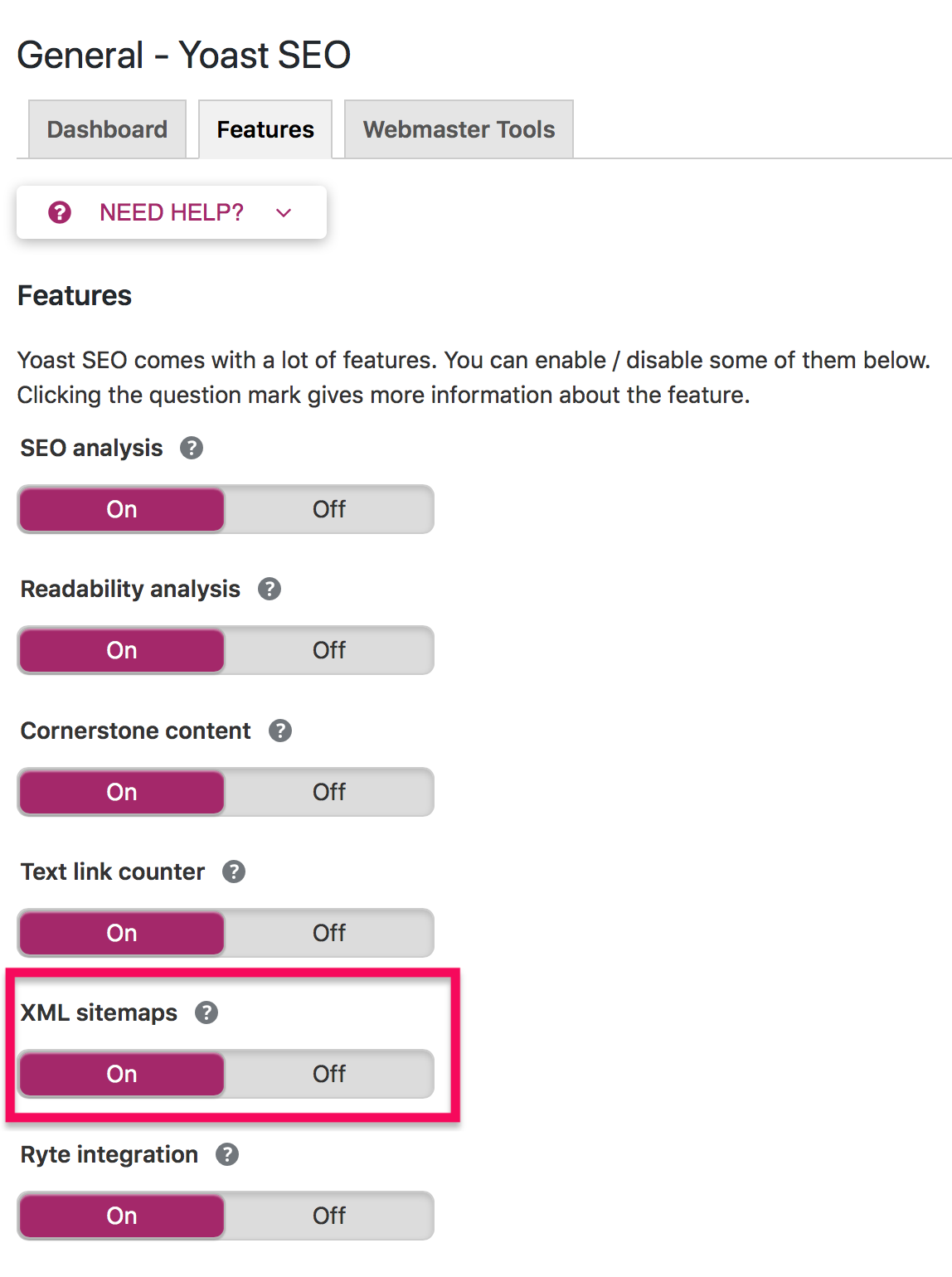
Check for sitemap file
Navigate to URL of Sitemap which is displayed on robots.txt.
In this sample, URL is /sitemap_index.xml
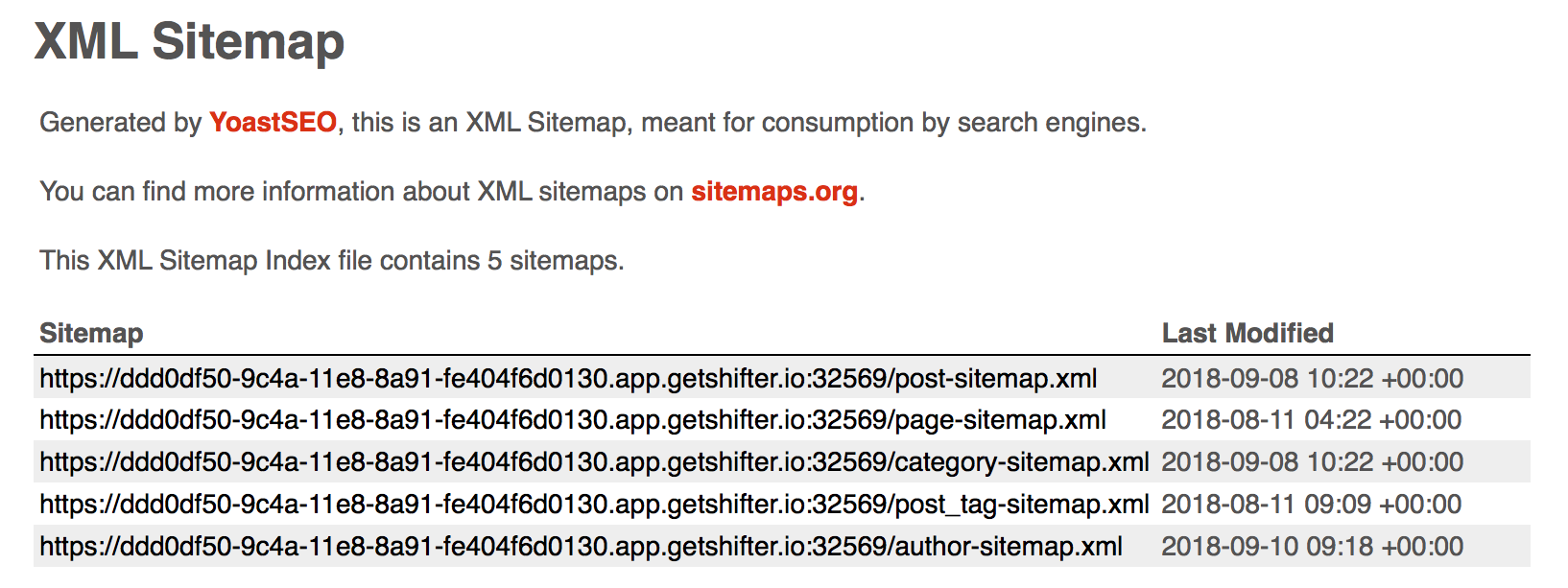
Generate and deploy
After checking sitemap file, let’s make it public.
Check the robots.txt file and sitemap again
Access your Shifter site adding /robots.txt to the tail of the URL.
User-agent: *
Disallow: /
Sitemap: http://modest-wescoff7228.on.getshifter.io/sitemap_index.xml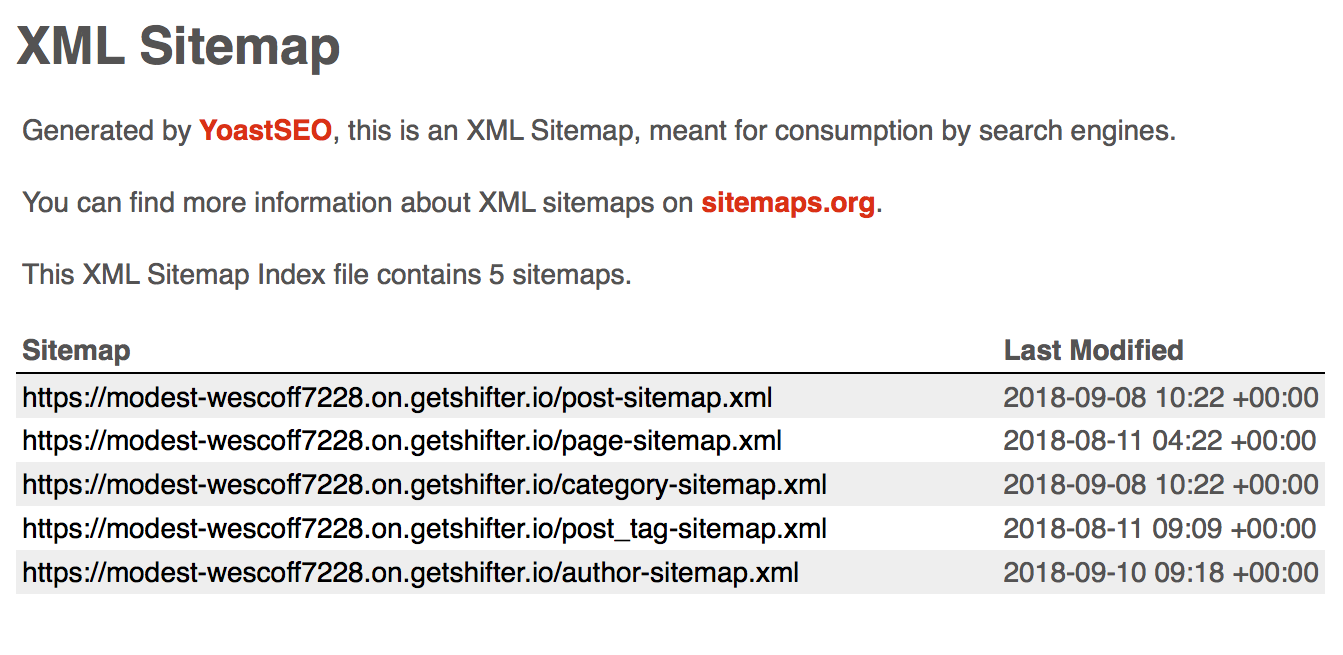
That’s it!
The search engine’s crawler will access XML Sitemap file through robots.txt.
Troubleshooting sitemaps
If you are experiencing issues related to created sitemaps check our guide for how to resolve common sitemap issues or contact us for help.


