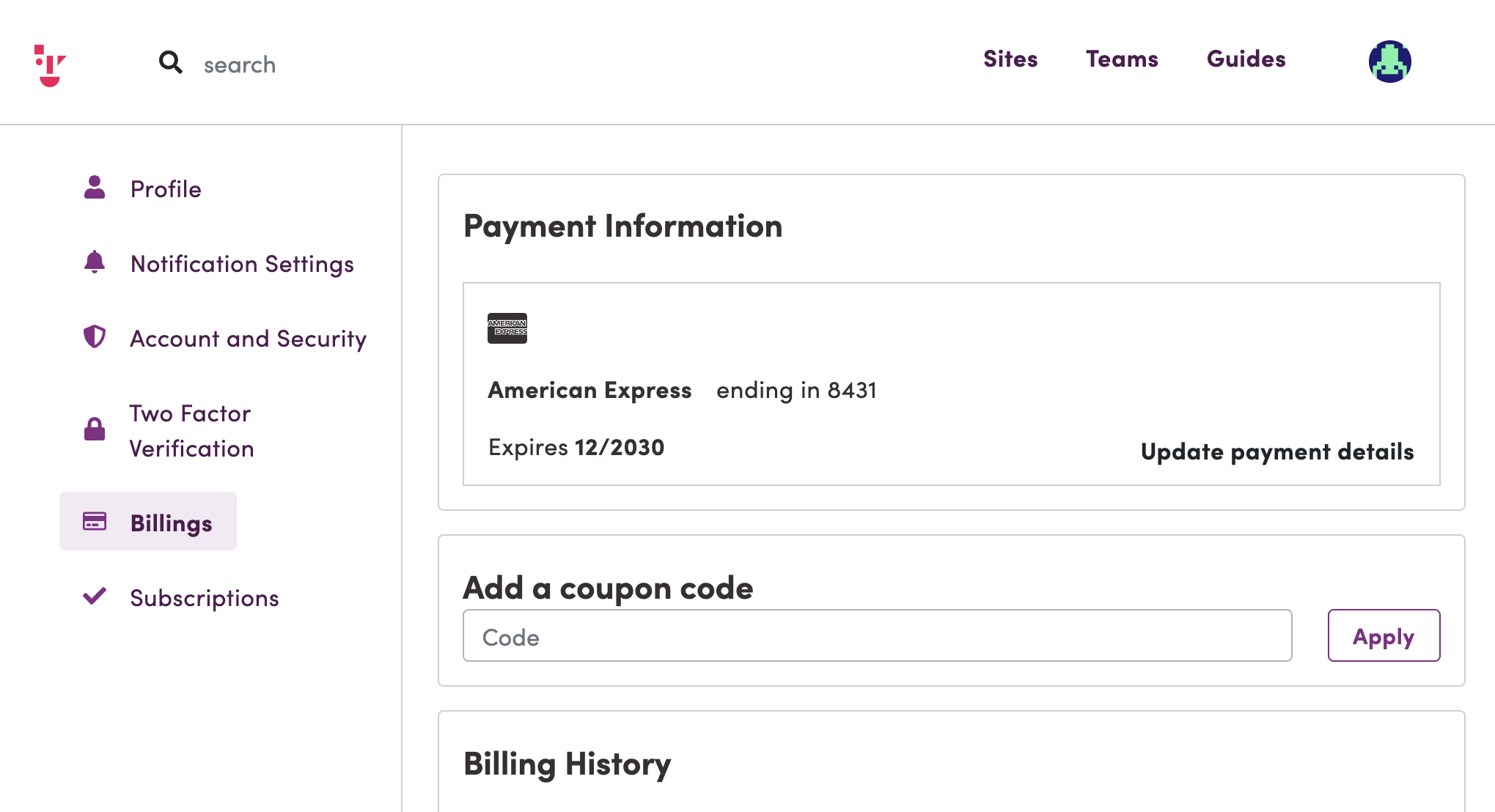How to add or update registered credit card information
1. Click the Gravatar icon on top of the right of the Dashboard.
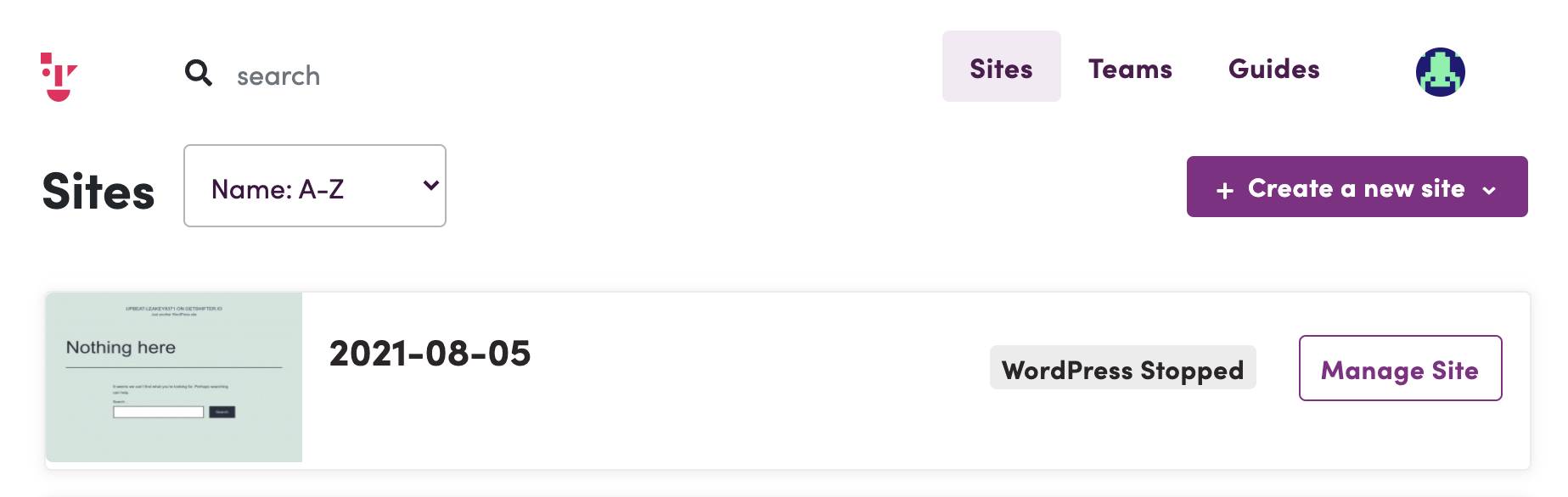
2. Click [Account]
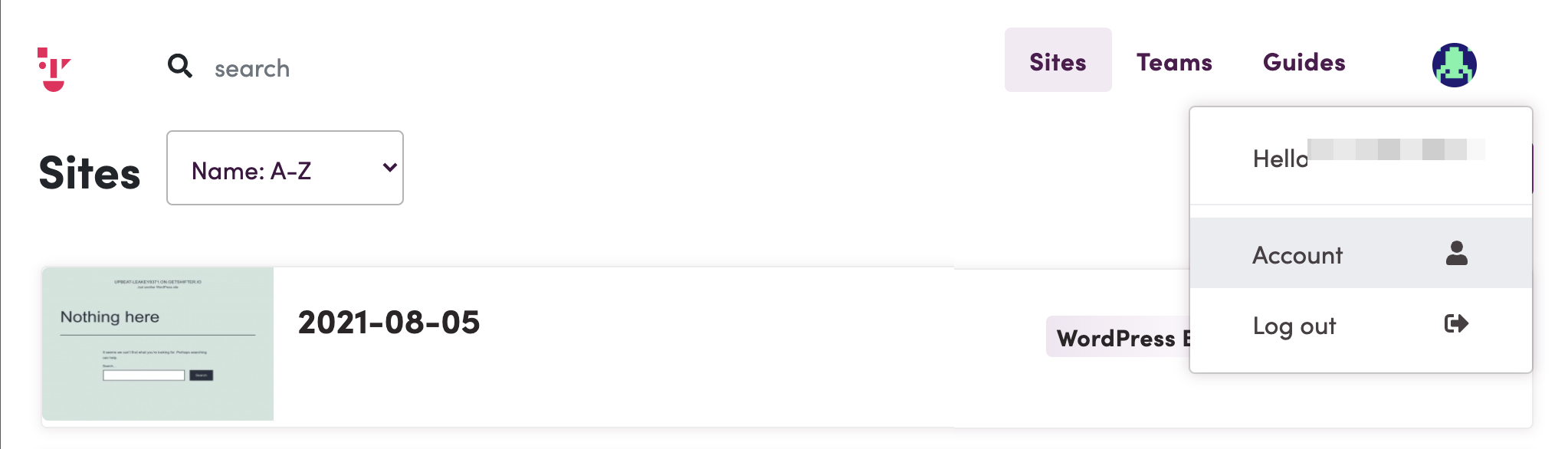
3. Click Billings menu and click [Updaet payment details]
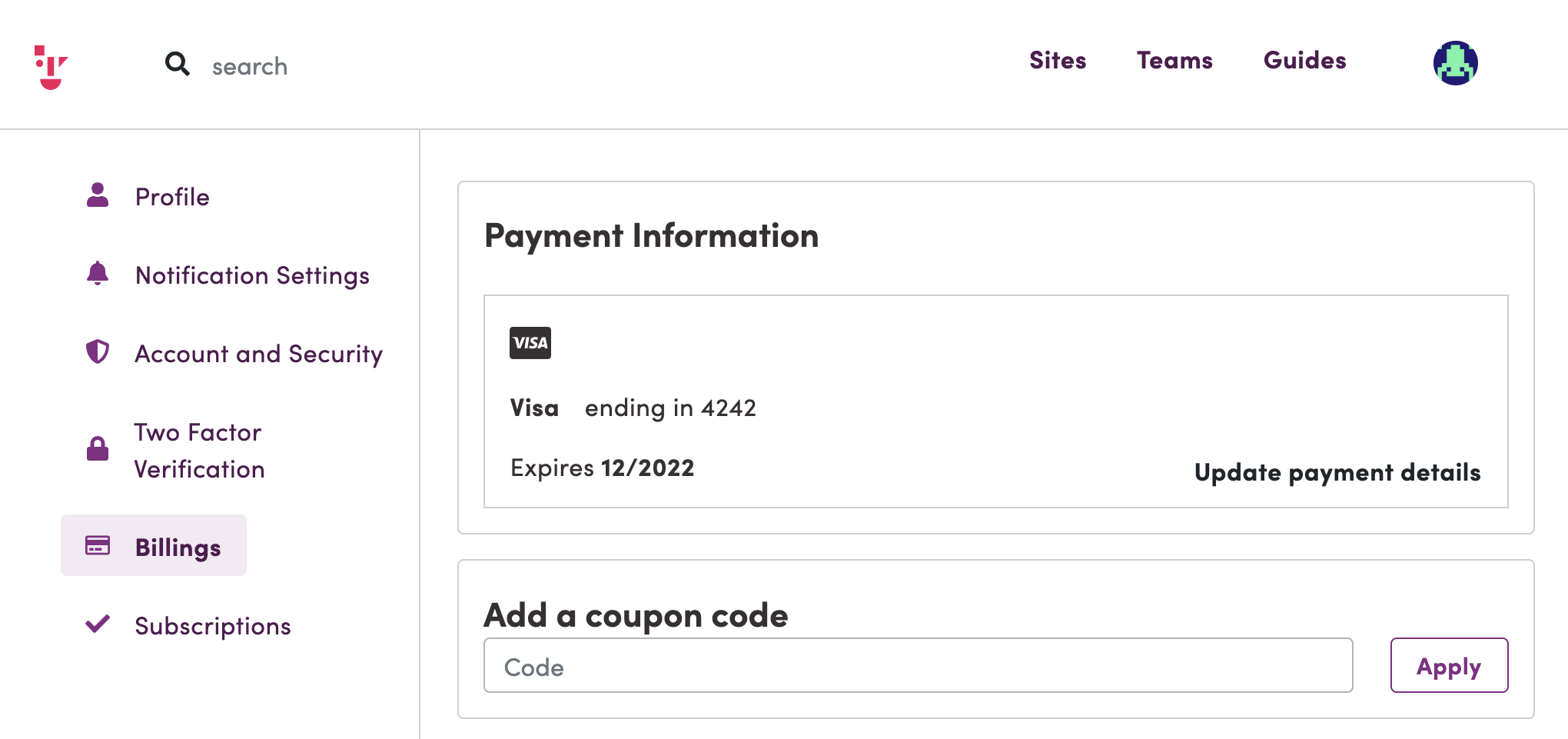
4. Fill in necessary fields and save changes
Input cardholder, card number, expiration date and CVC and click the [Add Payment method] button.
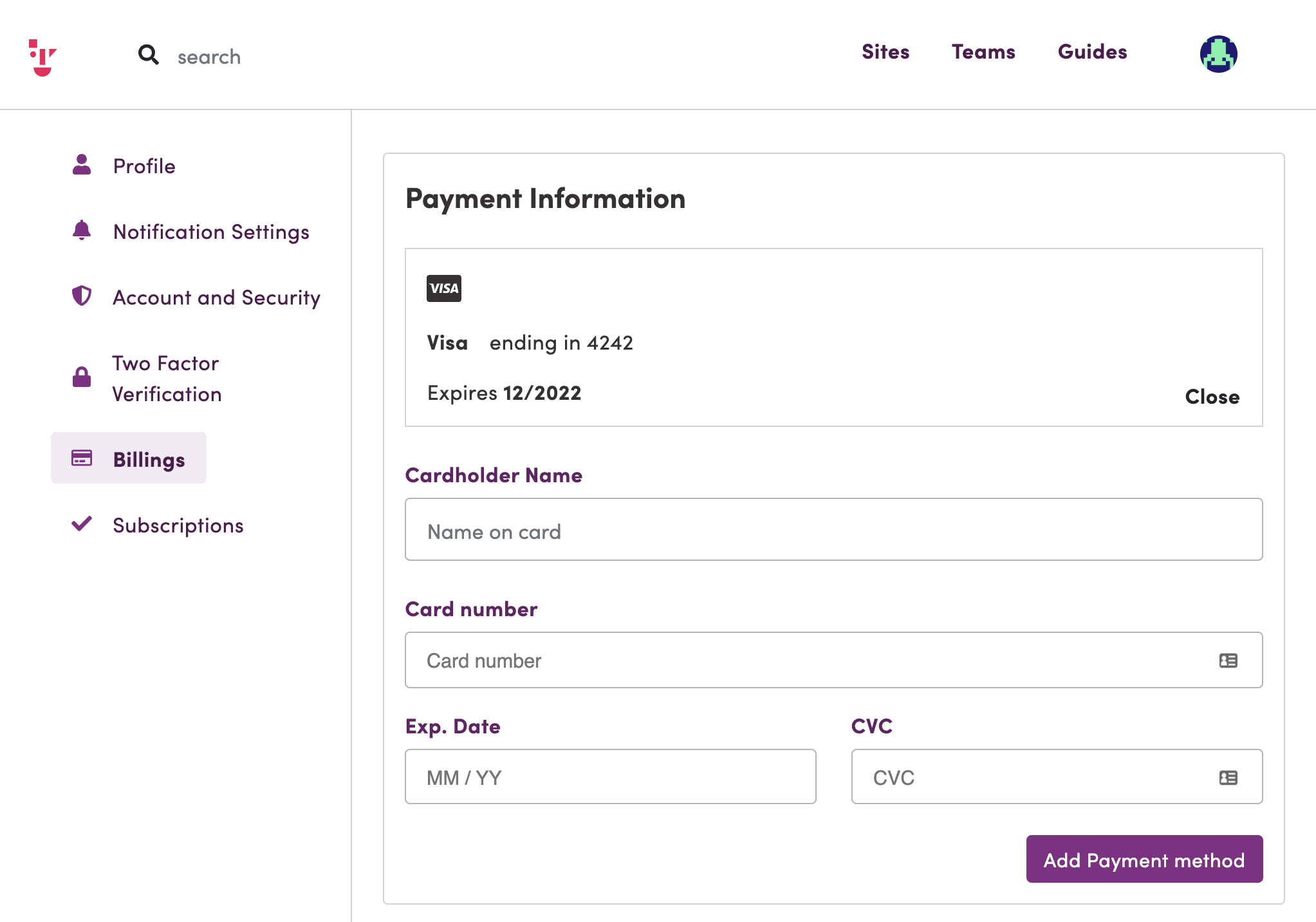
5. Billing information has been updated