1. Navigate to [Manage Site]
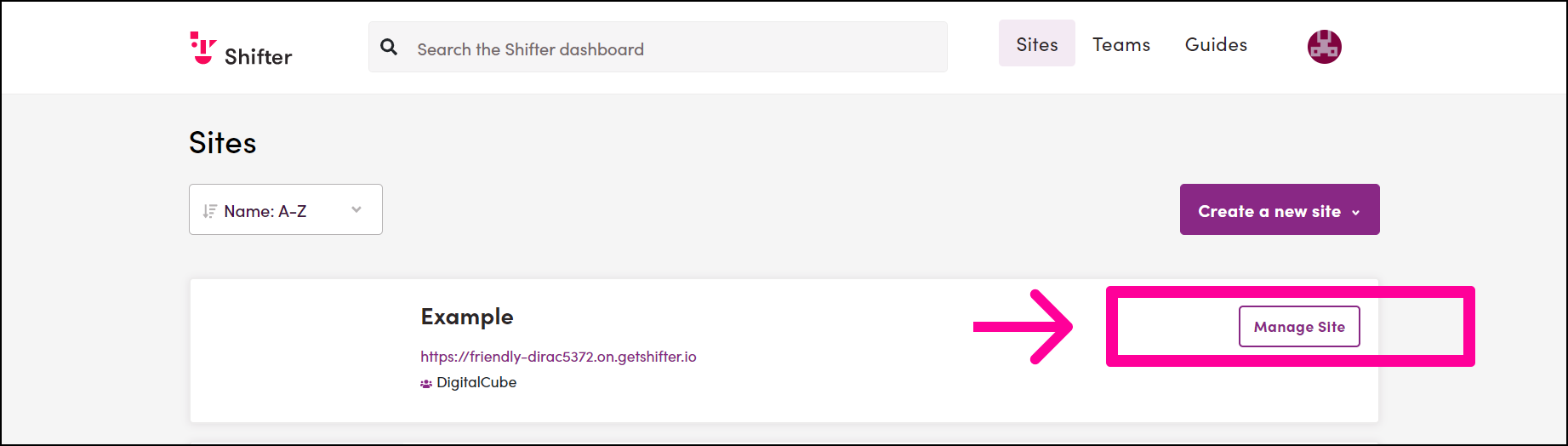
2. Click the [Start WordPress] icon
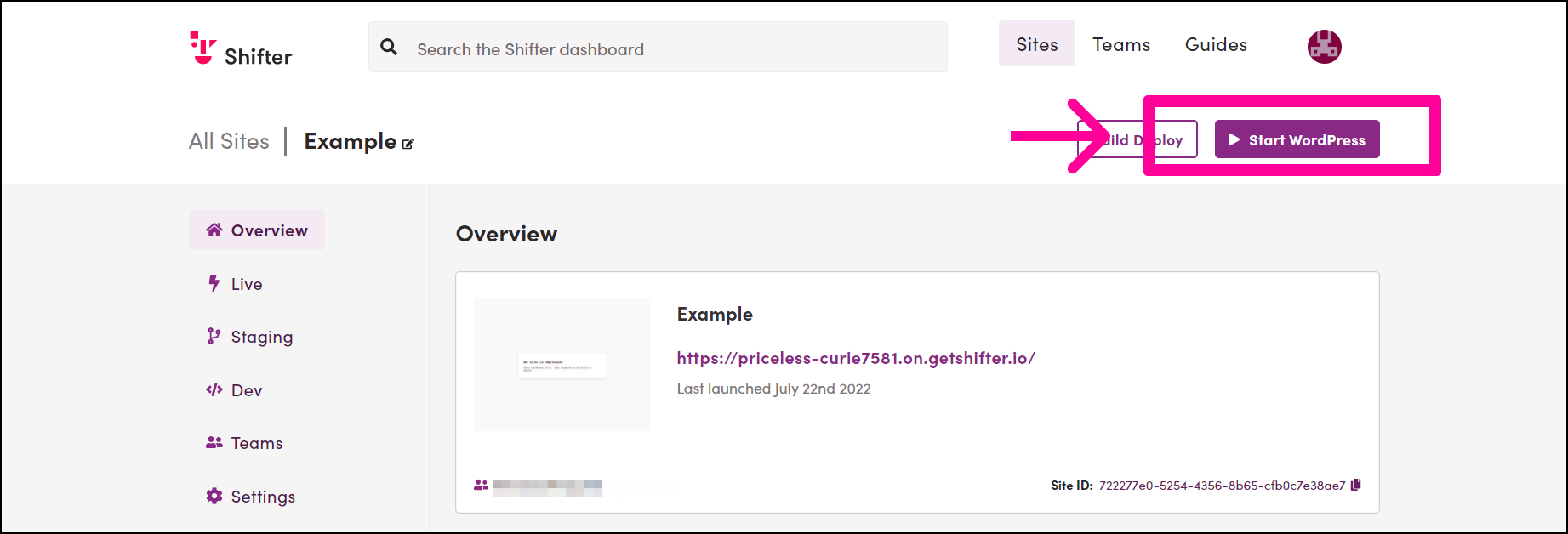
3. Click the [WordPress Admin] button to access the WordPress dashboard
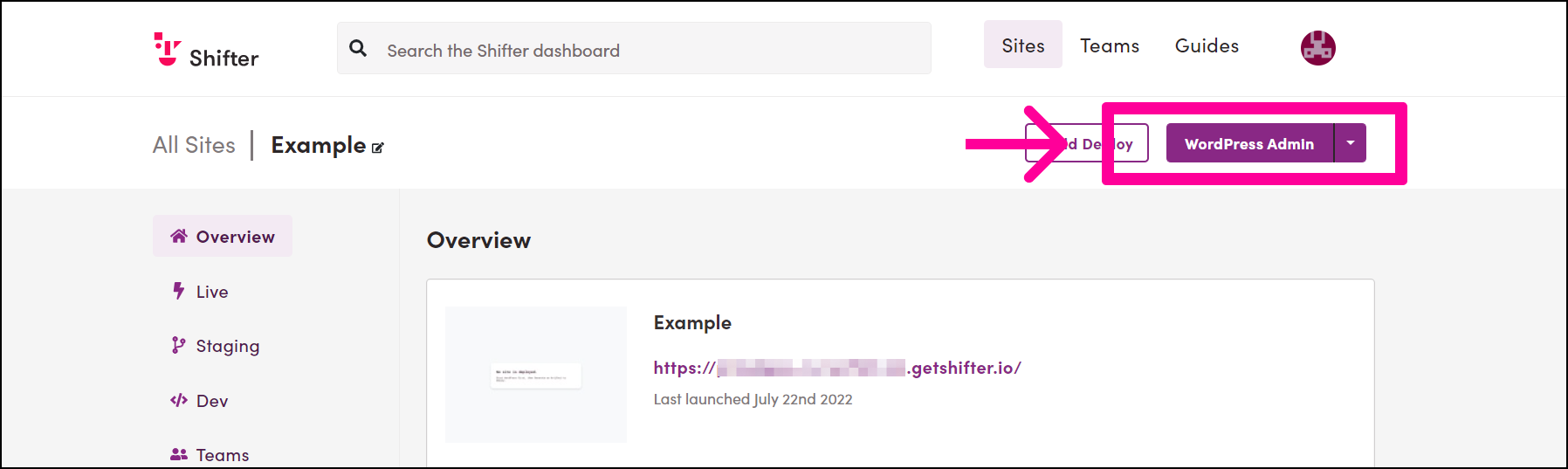
4. The WordPress dashboard will pop up in a new tab or window
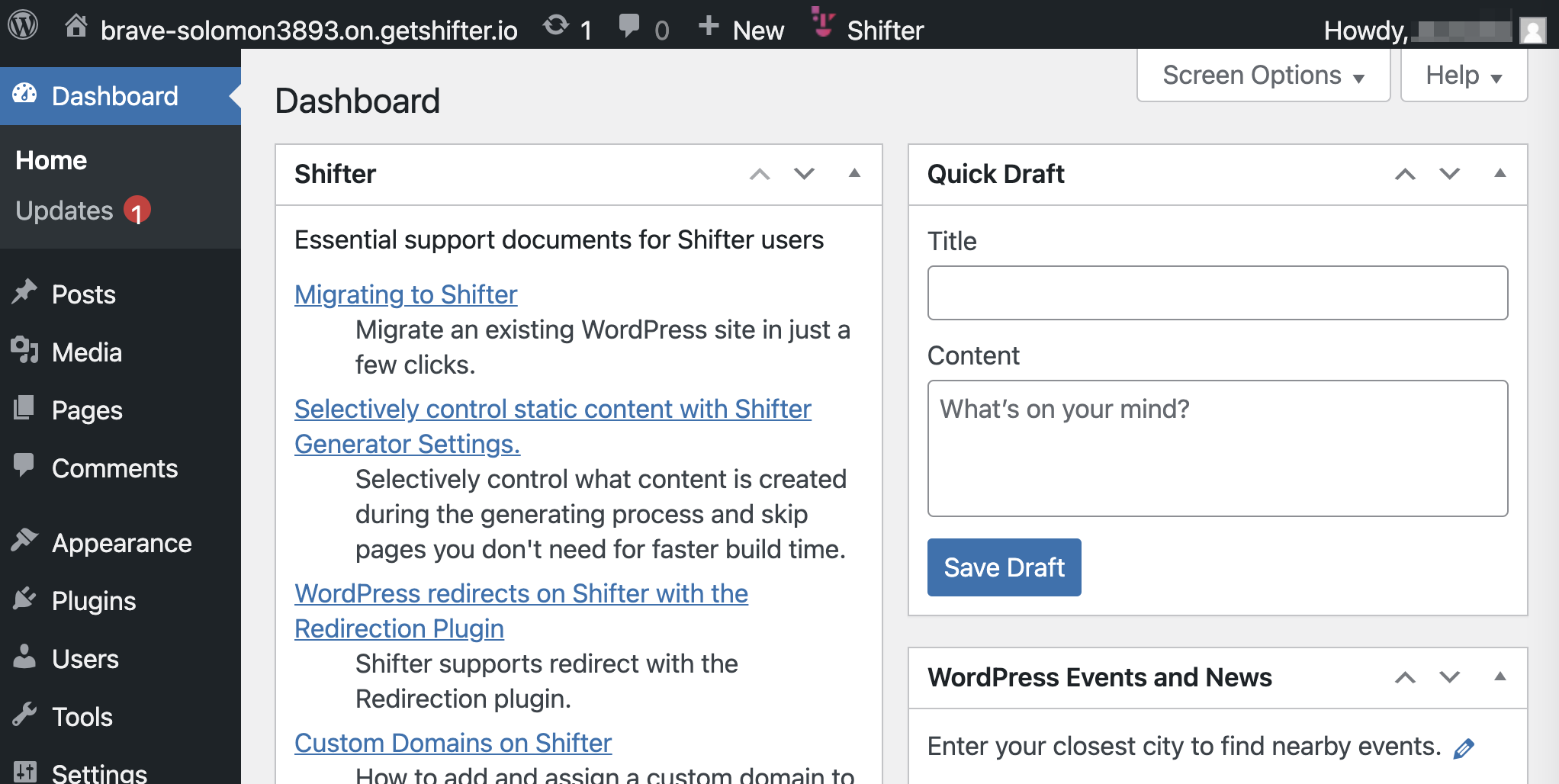
Now you can create new posts, edit posts, install or update plugins or themes.
After finished, create a new artifact to publish.
Refer to other support documents on how to do this:


