Accessing PHP errors page
1. Log in to Shifter Dashboard
2. Navigate to the [Dev] menu of the website
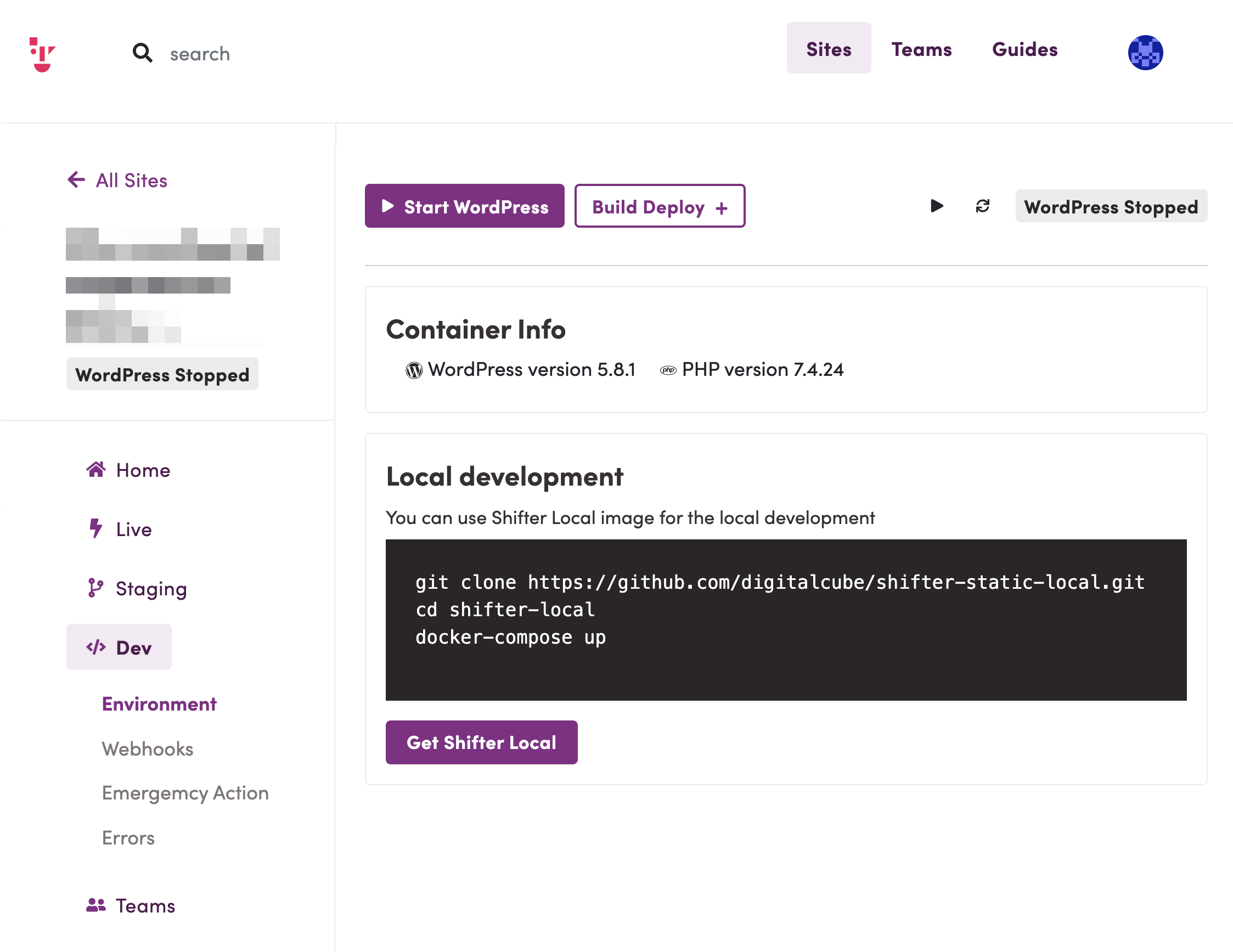
3. Navigate to [Errors] menu to see PHP errors
You can check 50 lines of PHP errors occurs in the last three days.
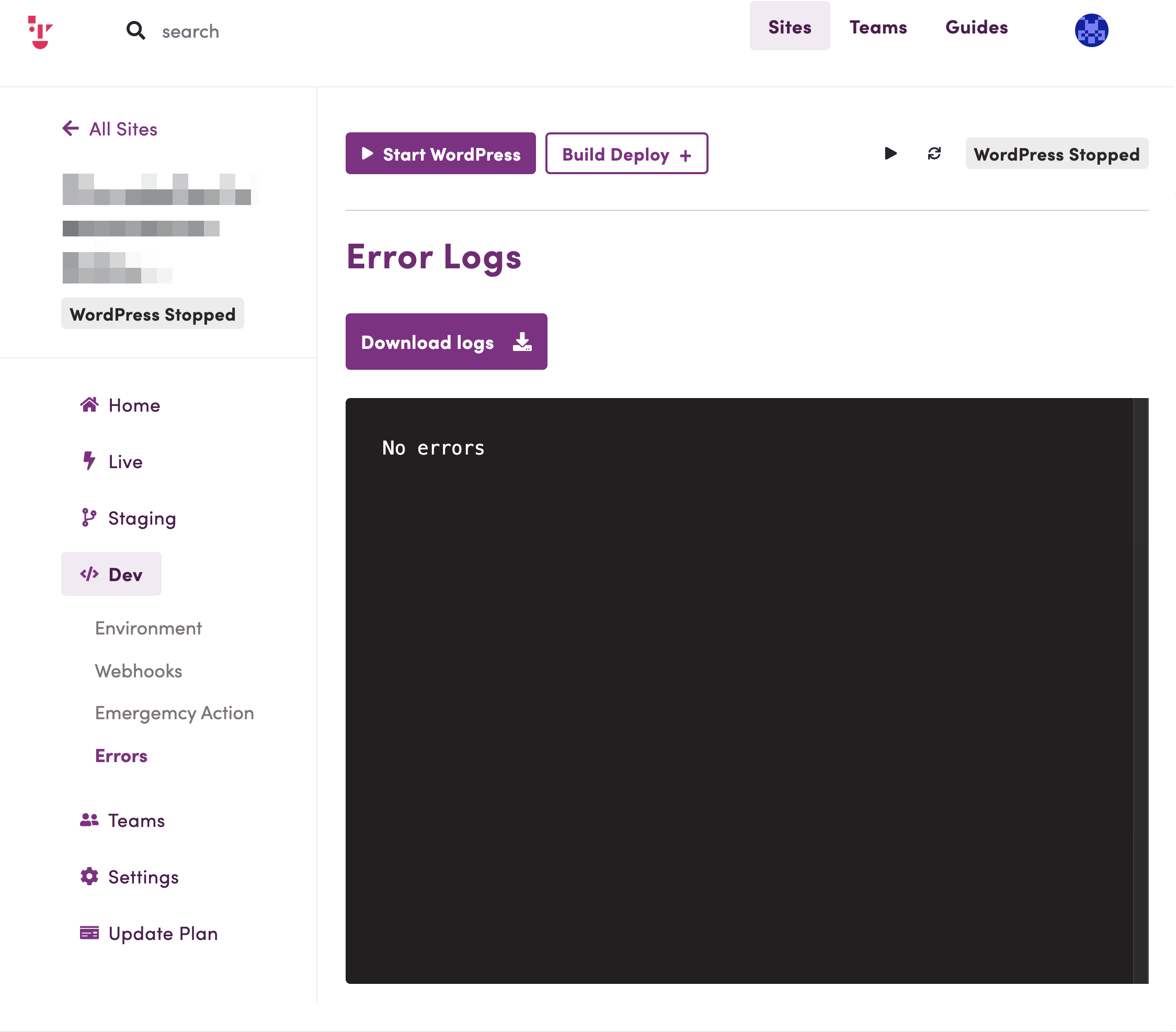
Download PHP error logs
Click the [Download logs] button to save error logs on the local PC as a log format.
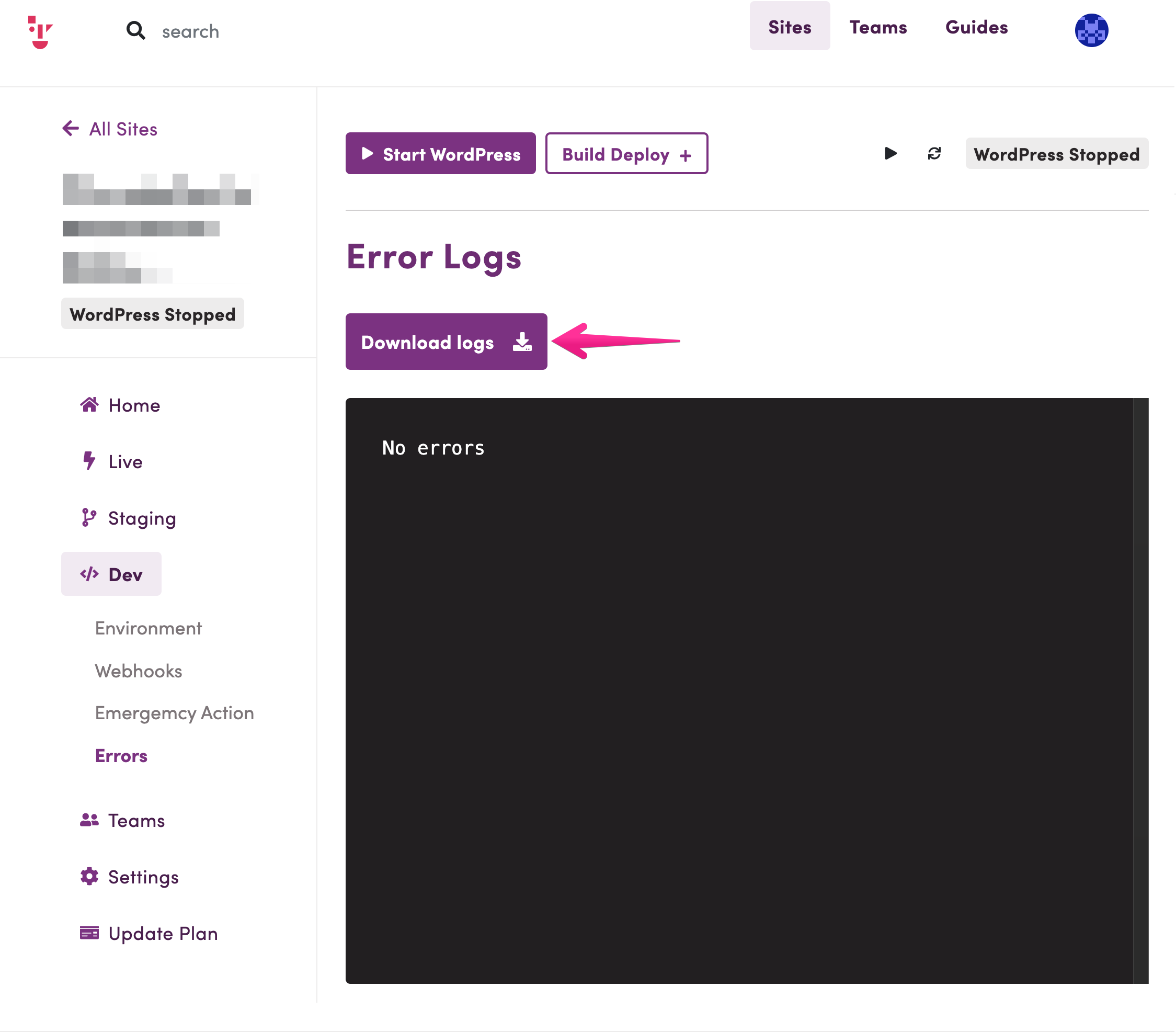
Note
Shifter keeps these error logs up to 50 lines in the last three days.


