Requirements
In order for TOTP to work correctly, you’ll need to install an authenticator app to your mobile device first. We’ve listed a few that we recommend below.
Authenticator app
-
or other app which supports TOTP
Enabling TOTP on Shifter
1. Login to Shifter dashboard
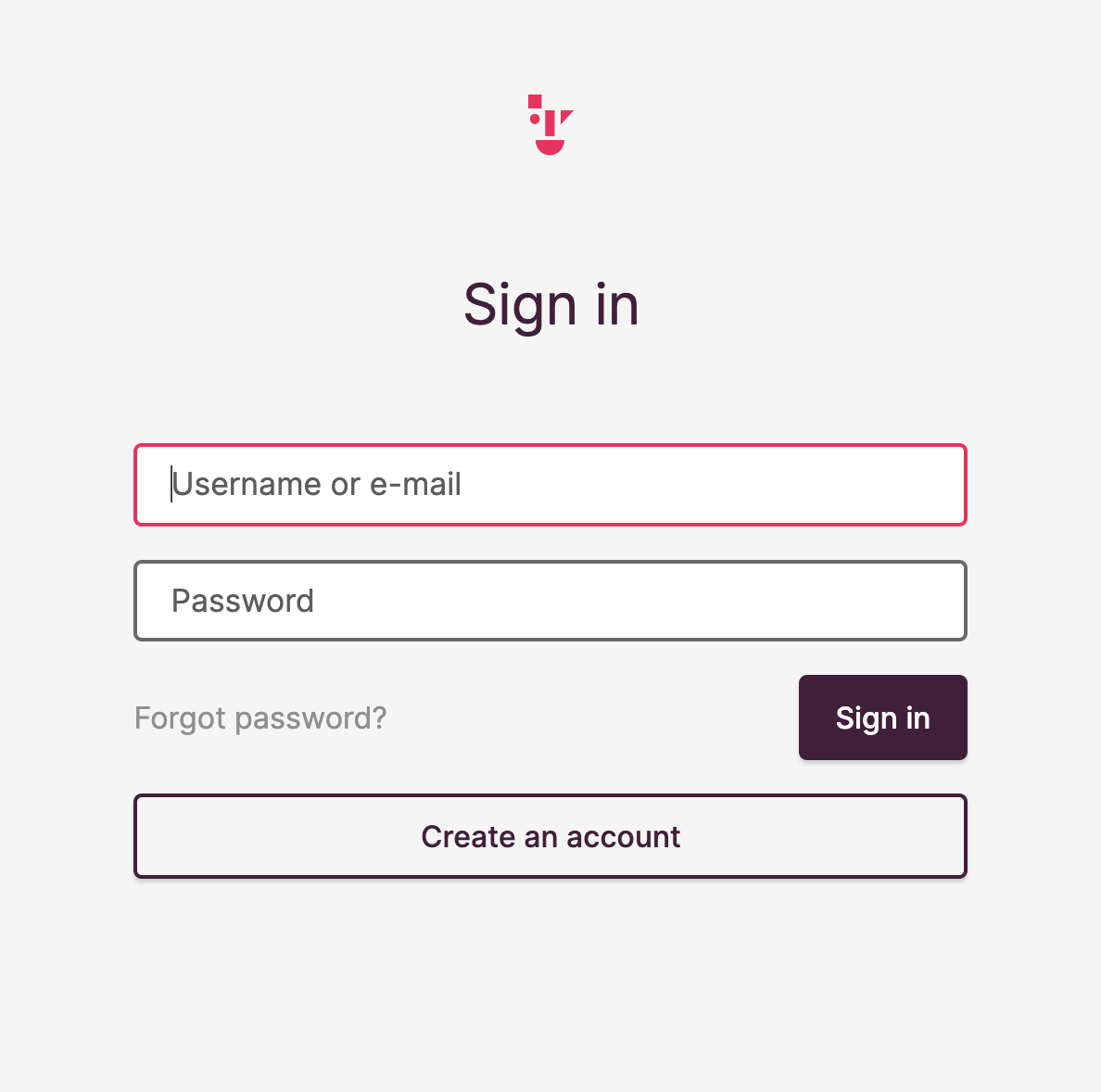
2. Navigate to Account
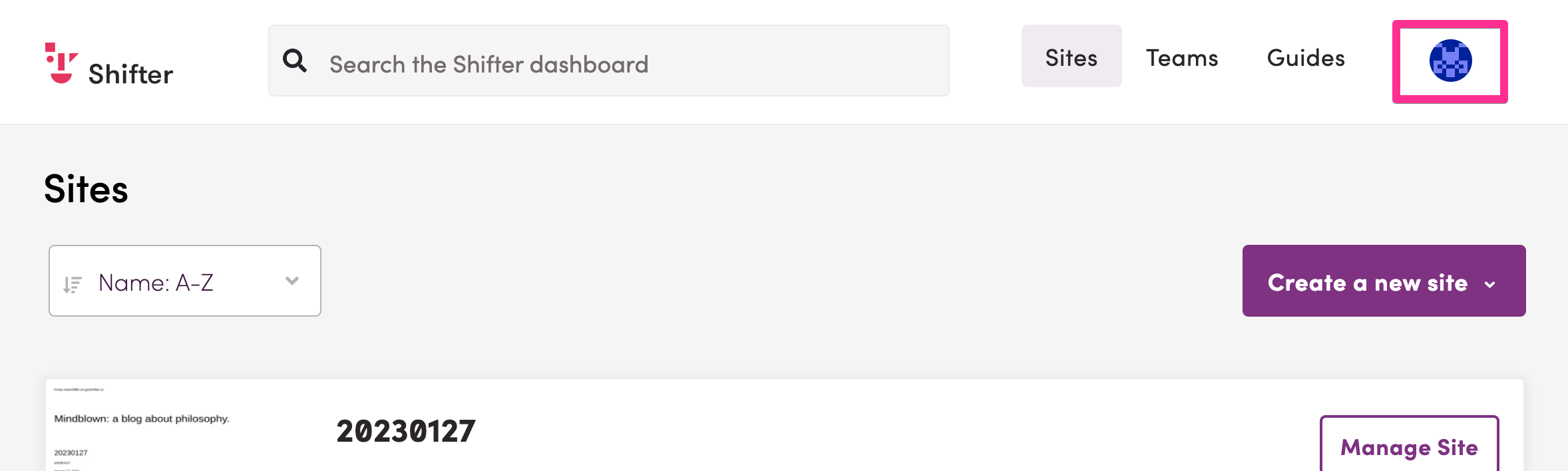
3. Scroll down to view your sites’ Two-factor authentication settings
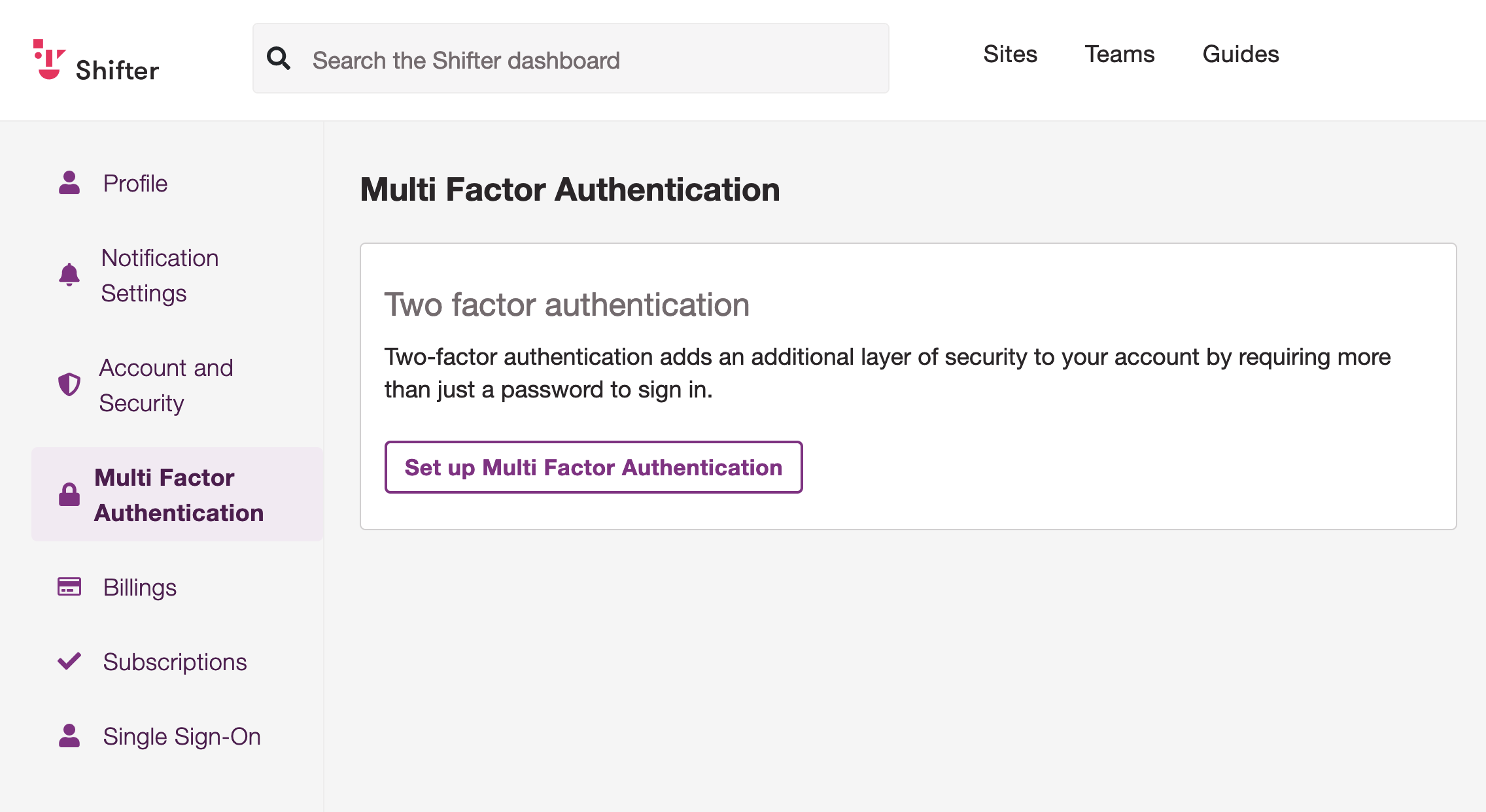
4. Click ‘Set up with Authenticator App’.
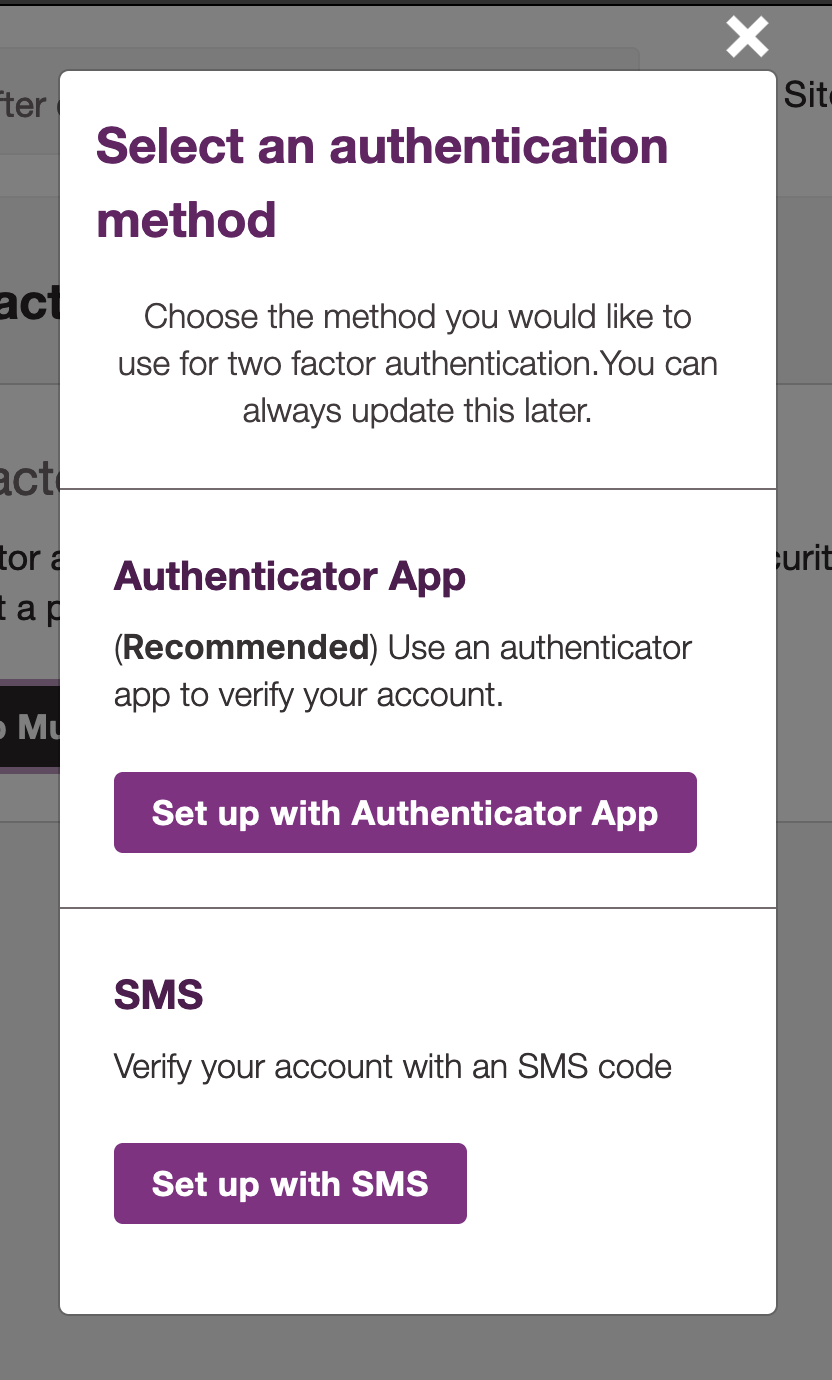
5. Scan displayed QR code with the authenticator app, input the generated code then, click [Enable]
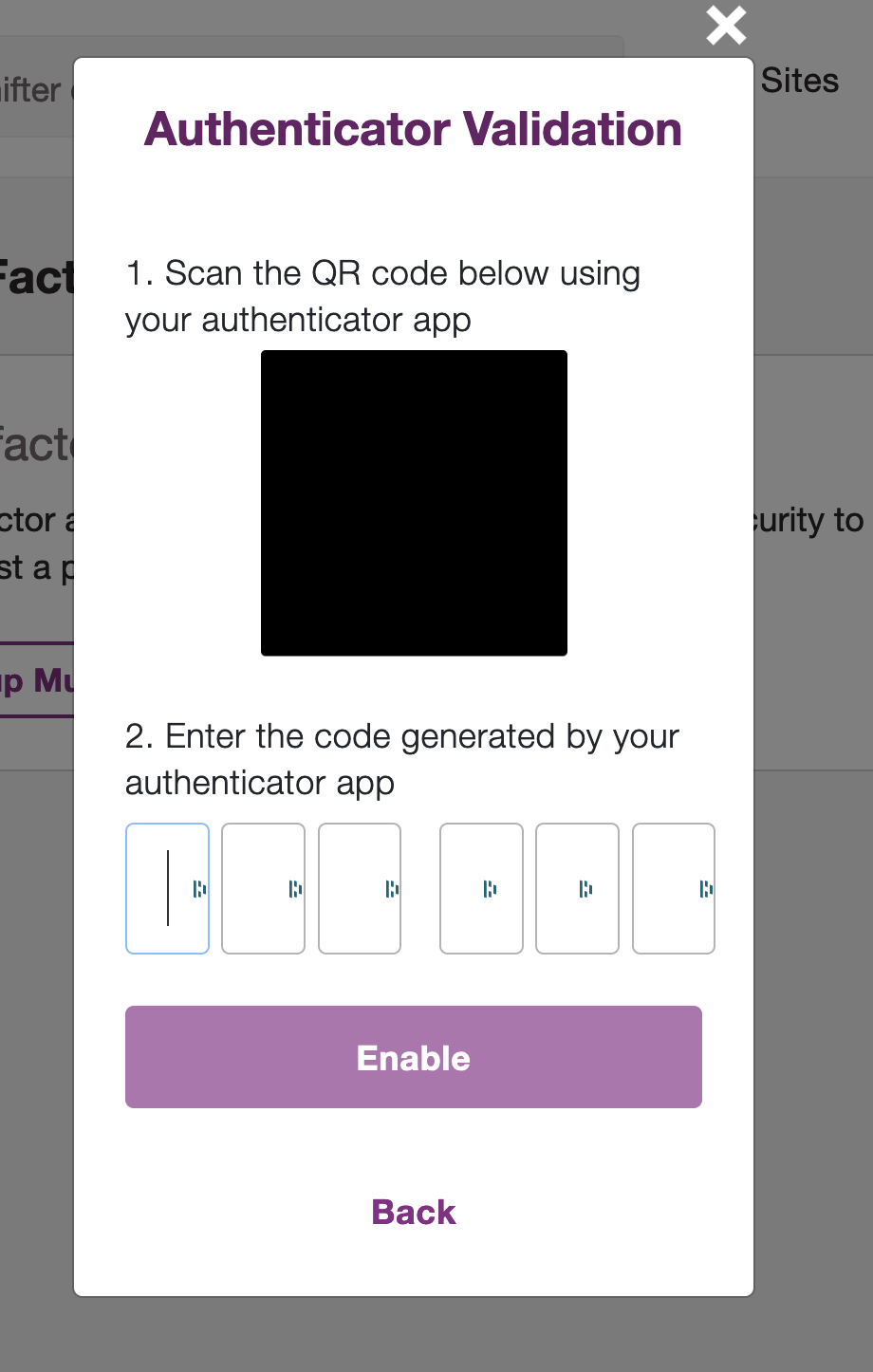
6. To test TOTP settings, log out from the Shifter dashboard and log in again.
Each time you log in, your authenticator app will generate a unique code after you have submitted your username and password.
Enter the verification code generated by your authenticator app to complete log-in.
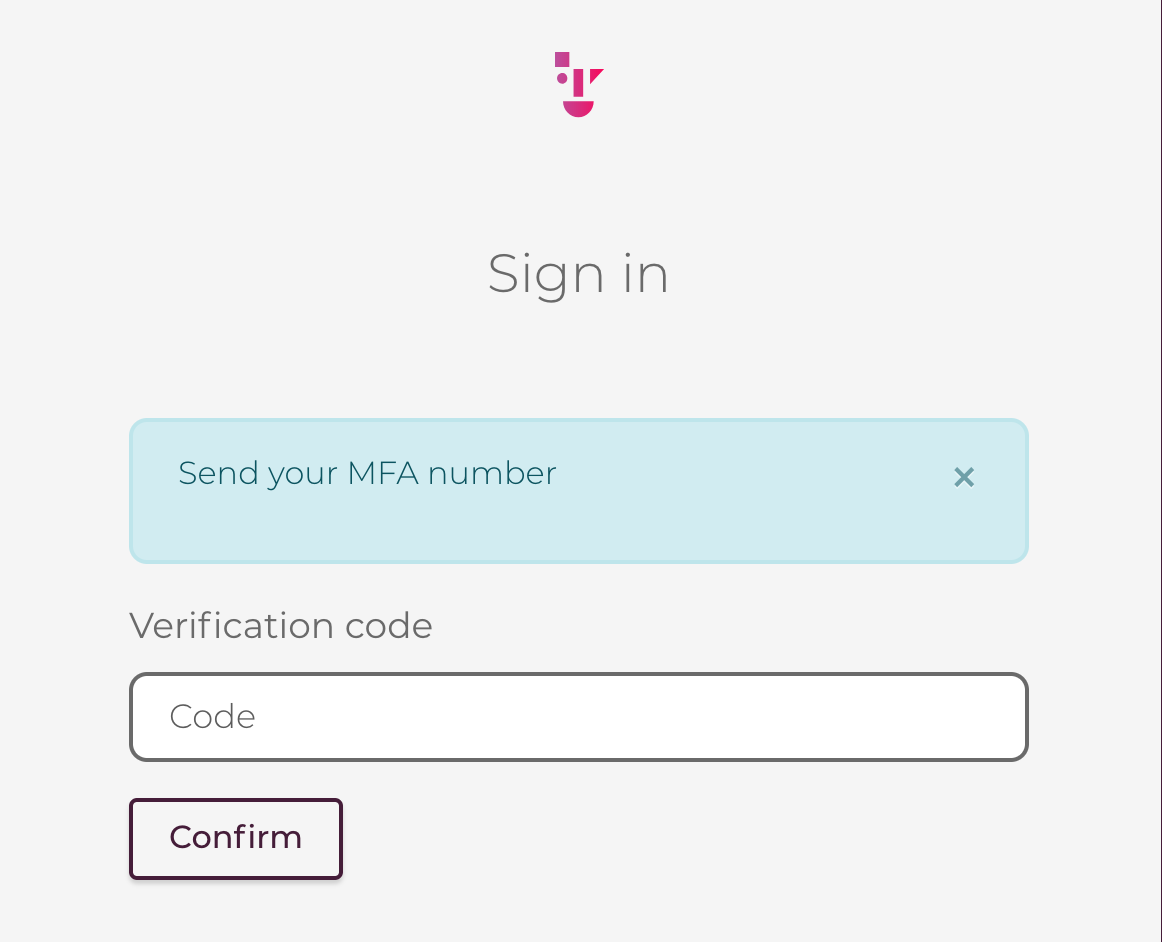
That’s all!


