Debug mode is a useful tool for troubleshooting and developing WordPress sites. This mode is so useful that it is enabled by default on Shifter-local, and we recommend debugging with it.
As the official WordPress support document states, modifying wp-config.php is typically required to enable debug mode on WordPress. However, if you would like to use debug mode on the actual Shifter environment, you’ll need to boot WordPress with Emergency User.
How to enable debug mode
1. Navigate to Settings page.
2. Scroll down to Emergency Actions section
3. Click [Launch with emergency user] button
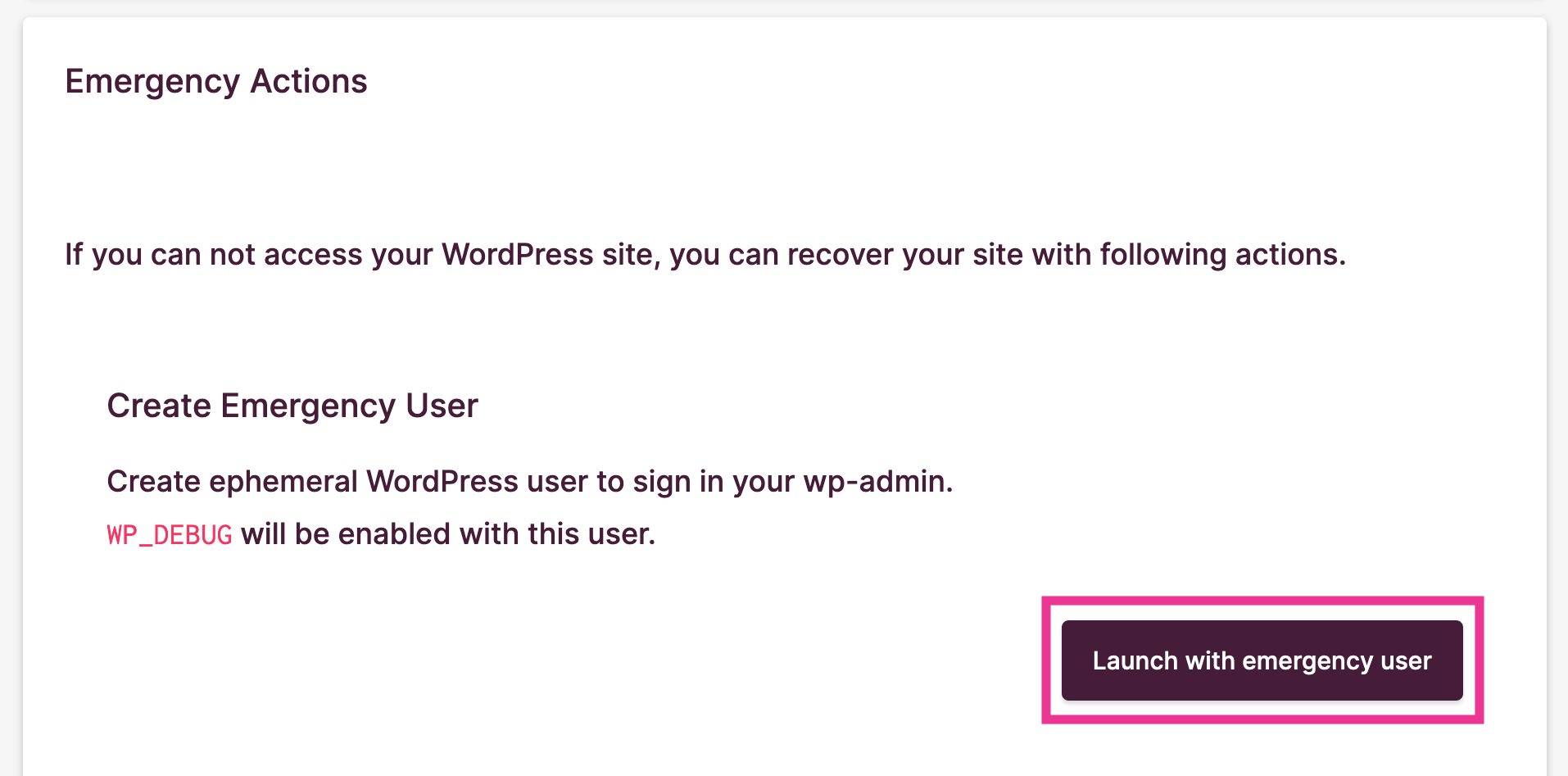
4. Login to WordPress dashboard with displayed username and password.
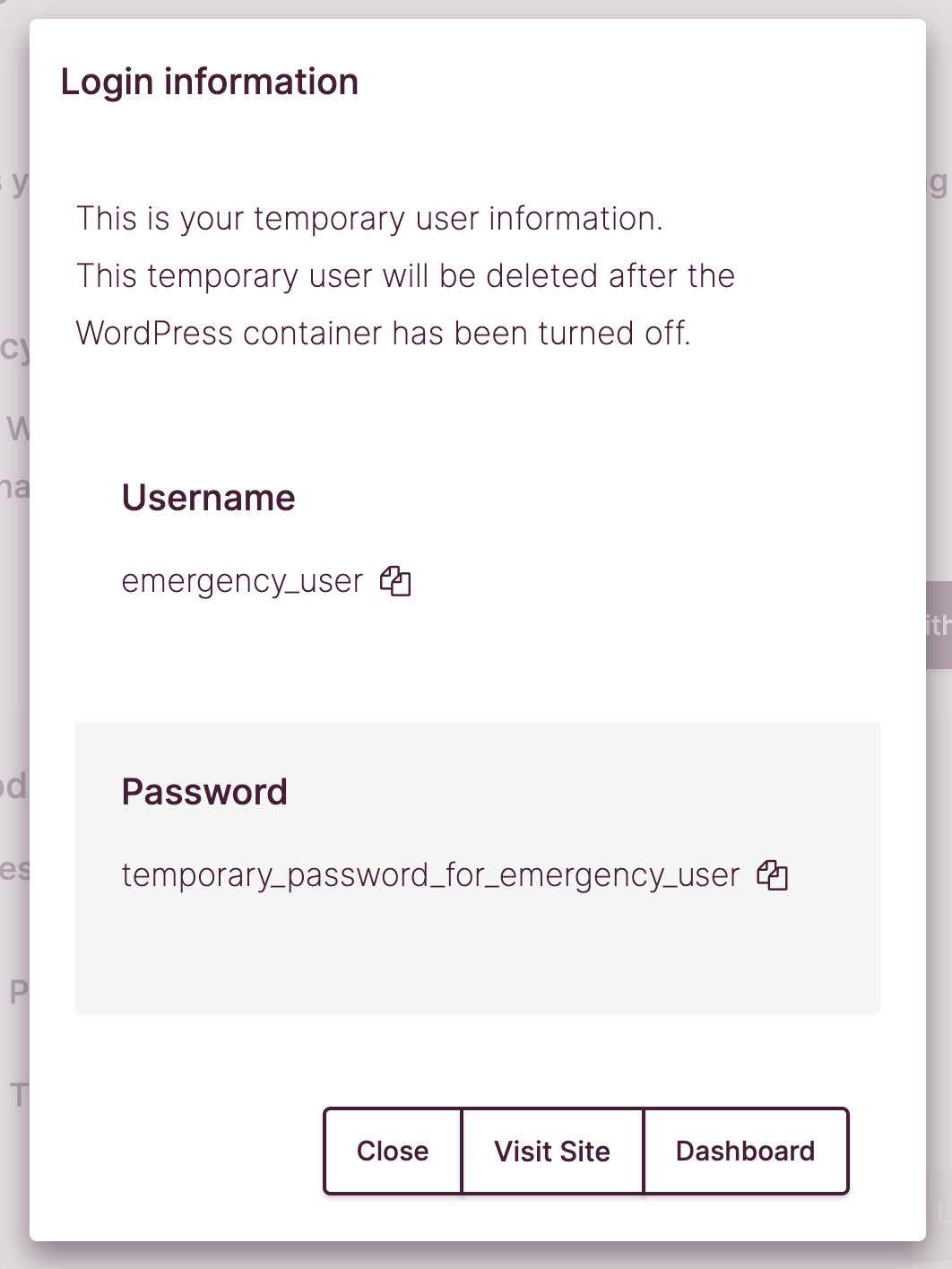
That’s it!
Confirmation
You can confirm WP_DEBUG by installing Debug Status display plugin or any other debugging plugins.
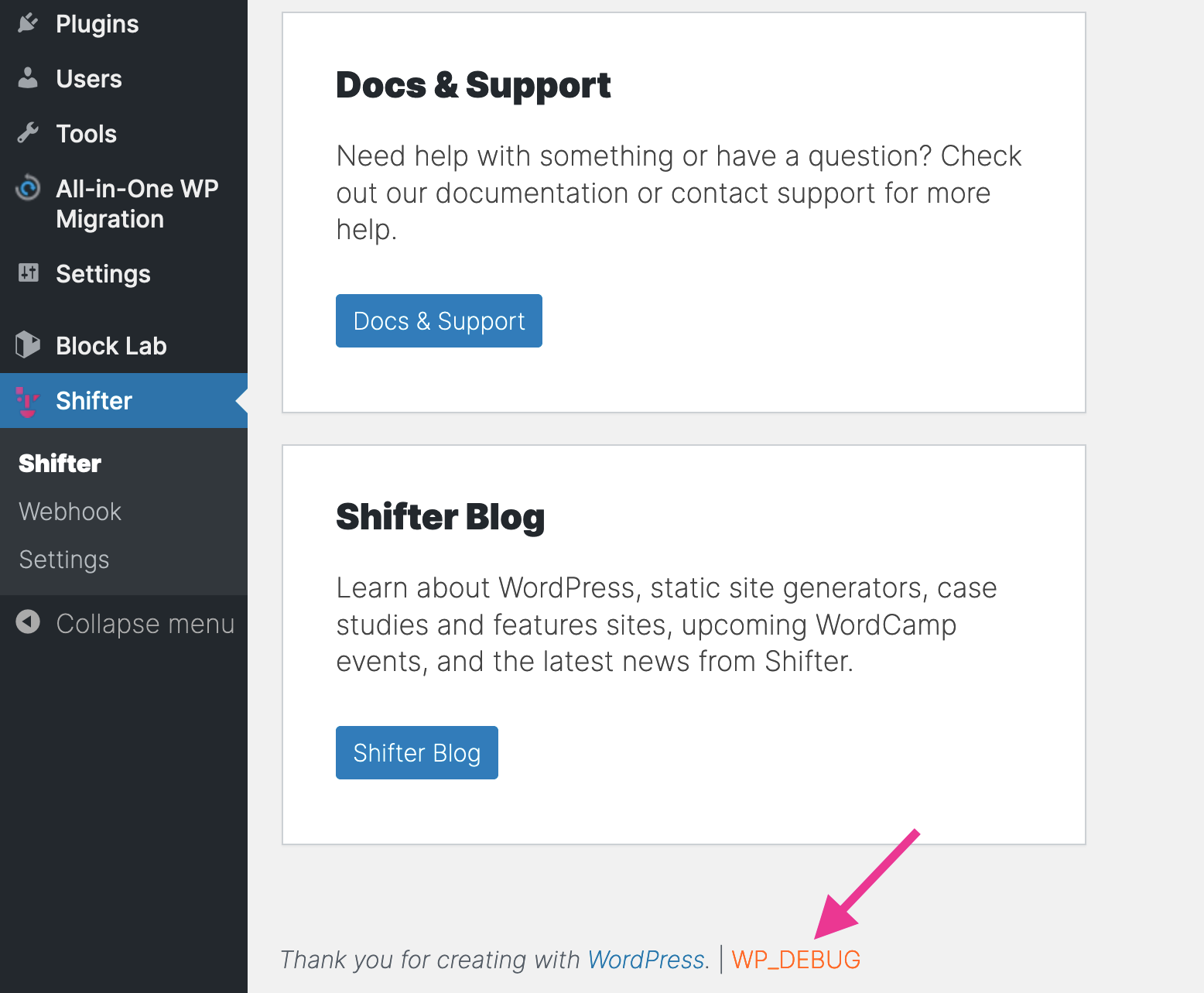
Note
Shifter’s WordPress environment is temporary
This mode will only affect your current WordPress session.. Once WordPress has stopped running, debug mode will be turned off.


