1. Login to the Shifter Dashboard
2. Click on the Site where you want to enable “Auto Deploy”.
3. Navigate to [Site Settings]
4. Enable “Automatically publish deploys to live site”
Currently, the feature is disabled
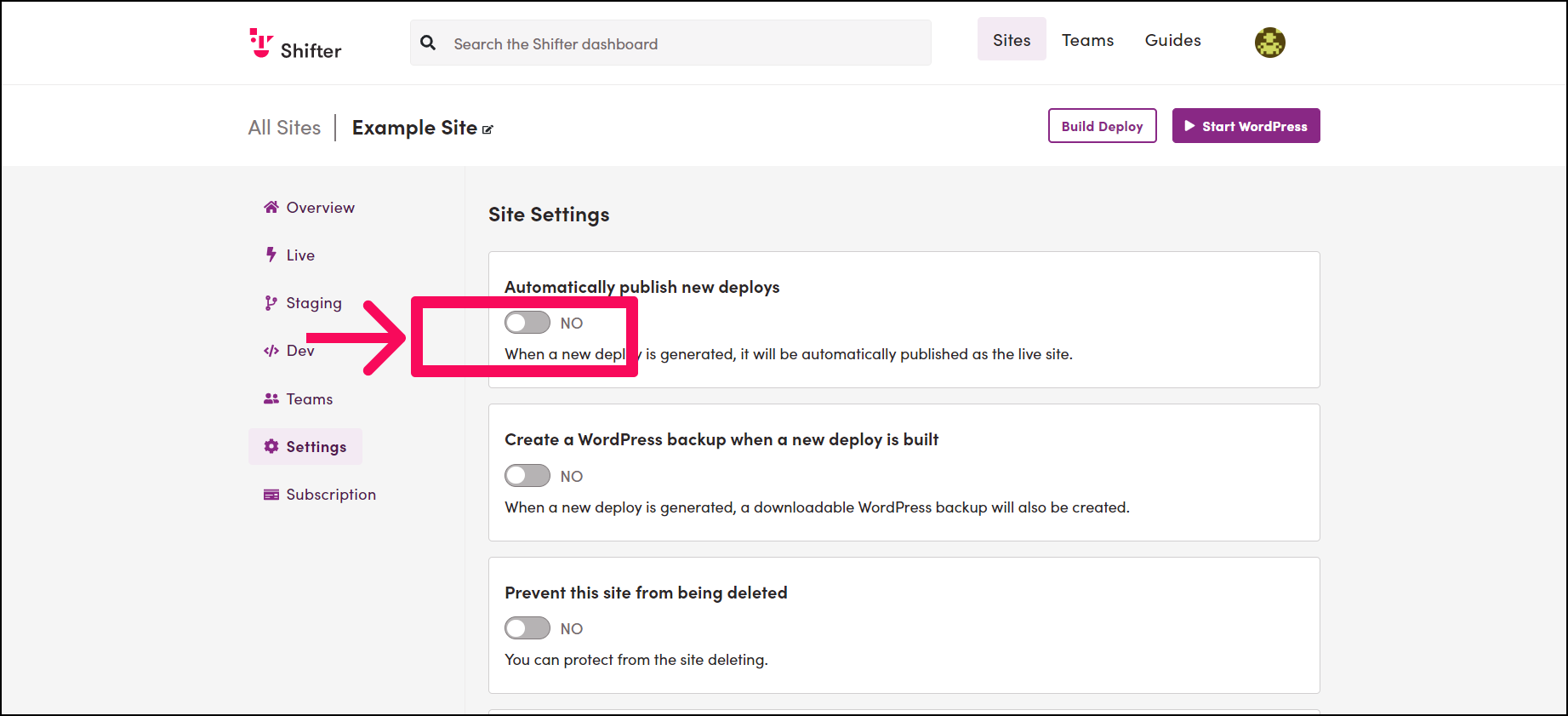
Click toggle switch to enable the feature.
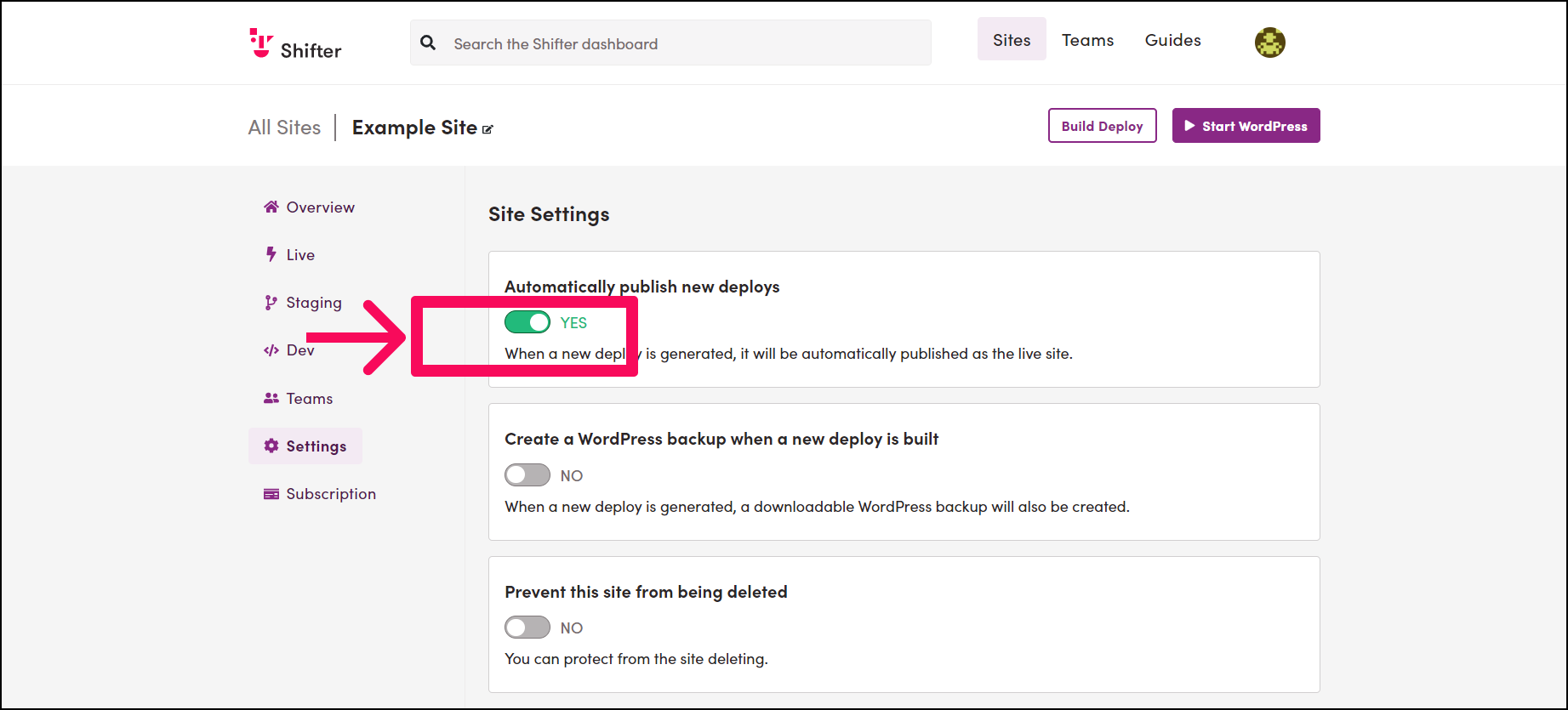
5. Check that Auto Publish works
Go back to the Home menu
6. Click the [Build Deploy] button to create a new artifact
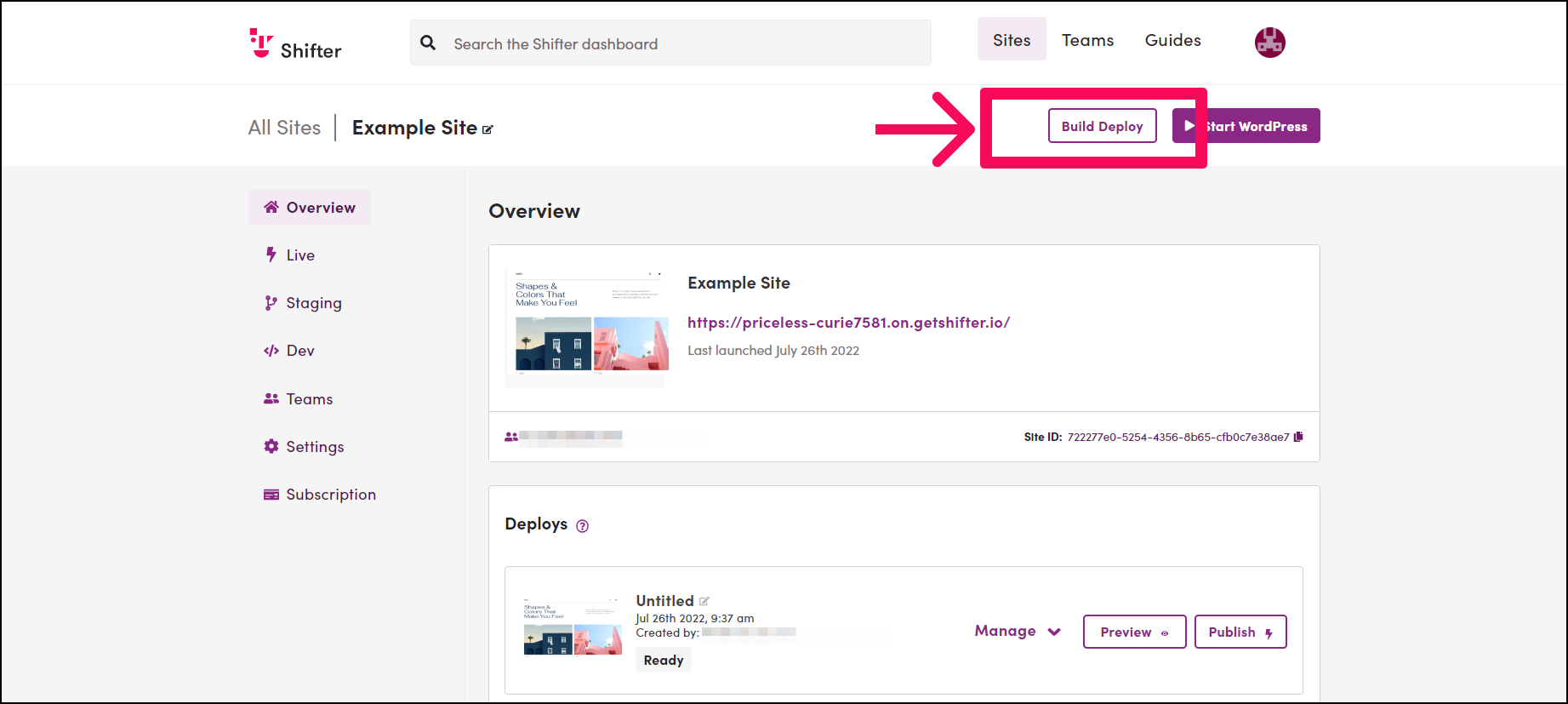
8. Confirm the Artifact is seamlessly generated and published
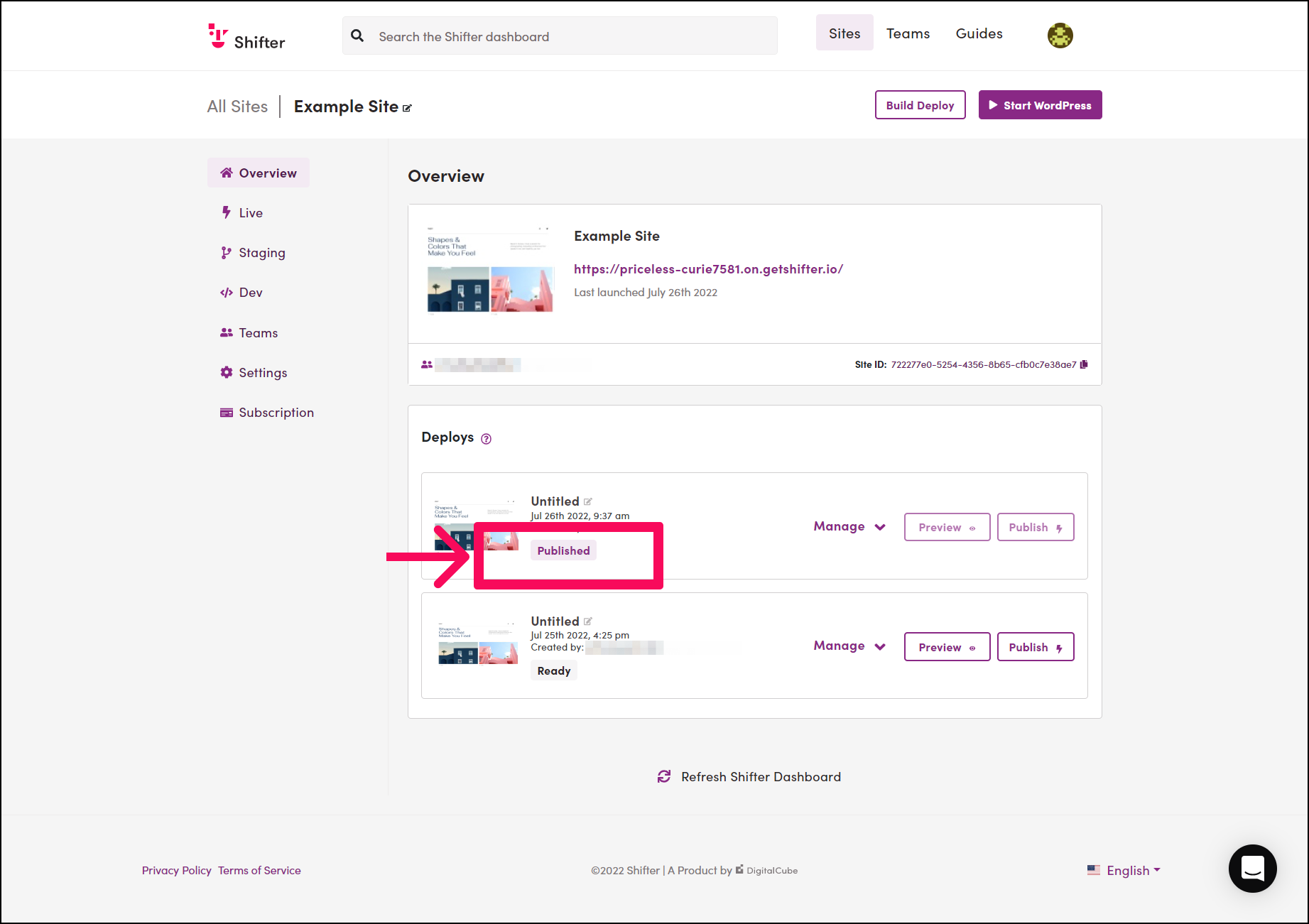
You no longer have to click on the [Publish] button to publish your newly created Artifact.


