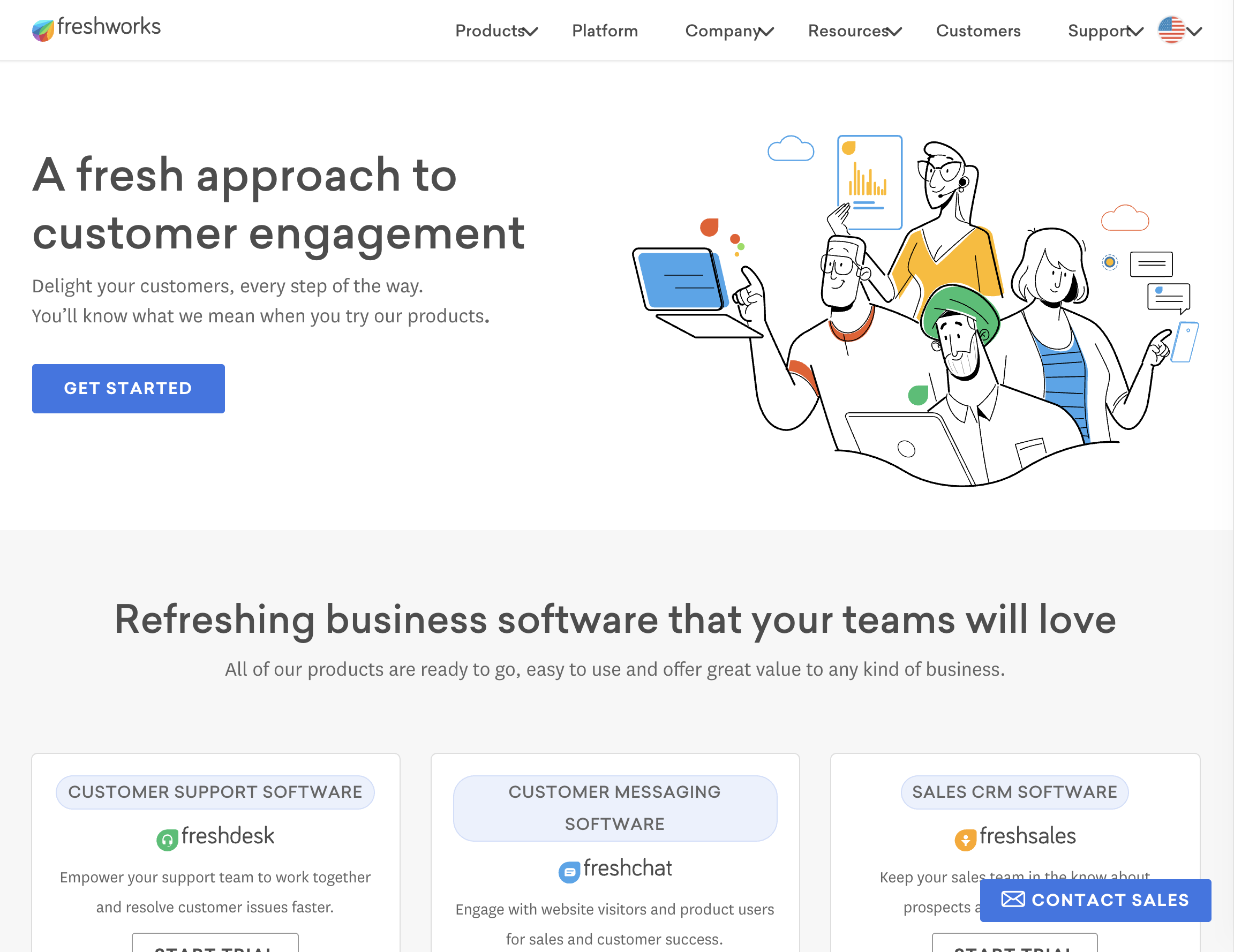Requirements
-
Freshchat account
-
Freshchat widget code
-
Freshchat WordPress plugin
Table of Contents
-
Create Freshworks’ account
-
Start WordPress and add the copied code snippet
-
Generate and deploy artifact
Create Freshworks’ account
https://www.freshworks.com/
Choose Freshchart
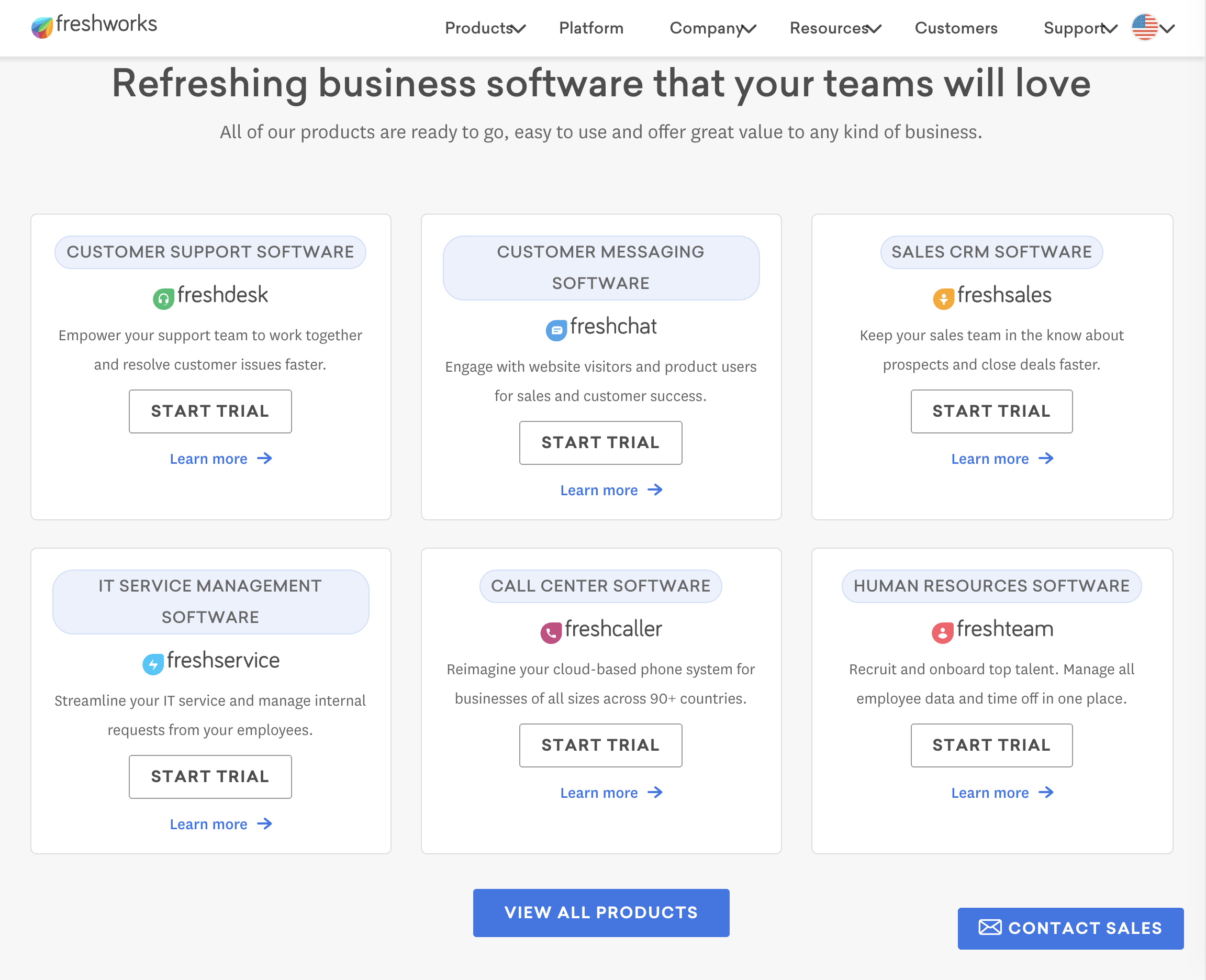
Complete sign up
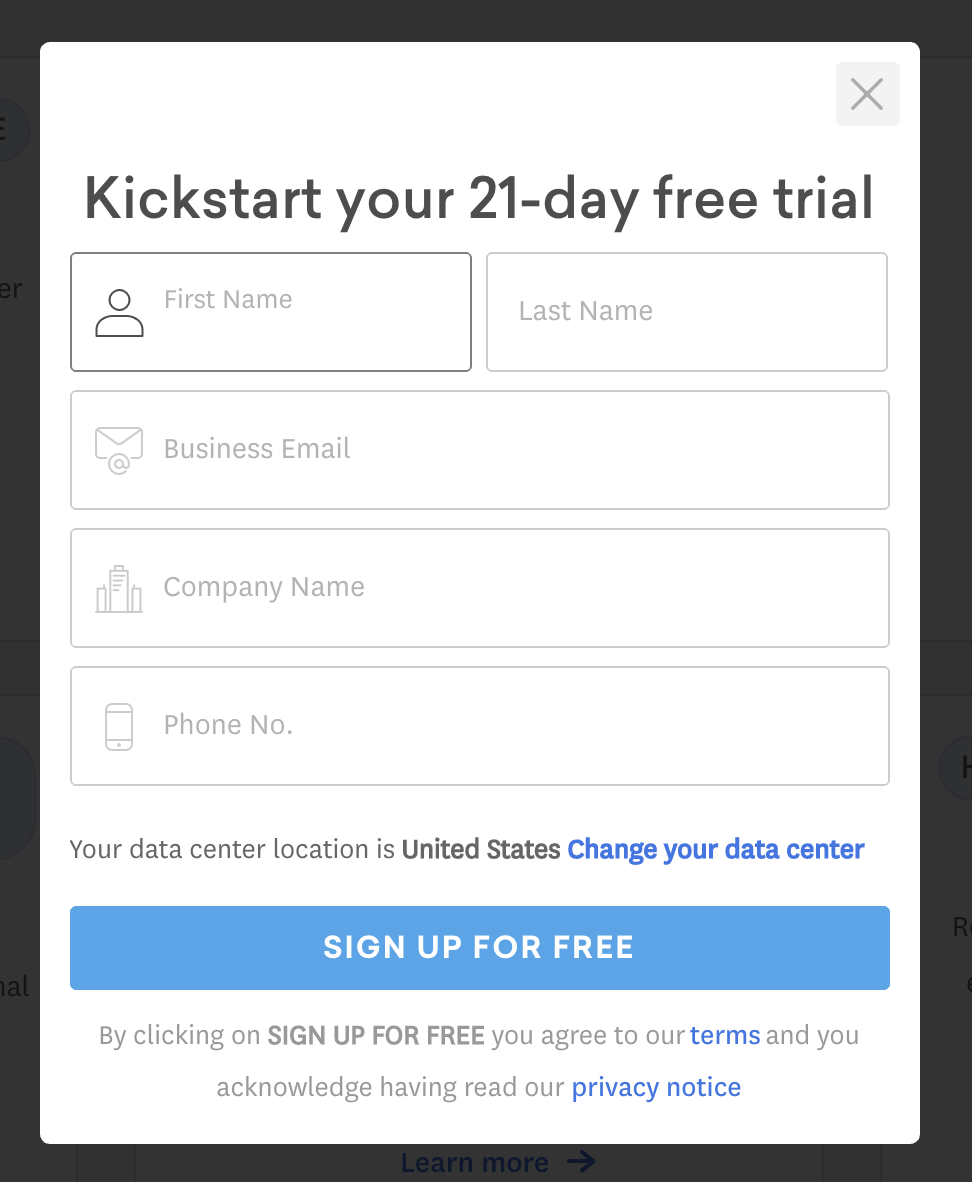
Finish initial setup
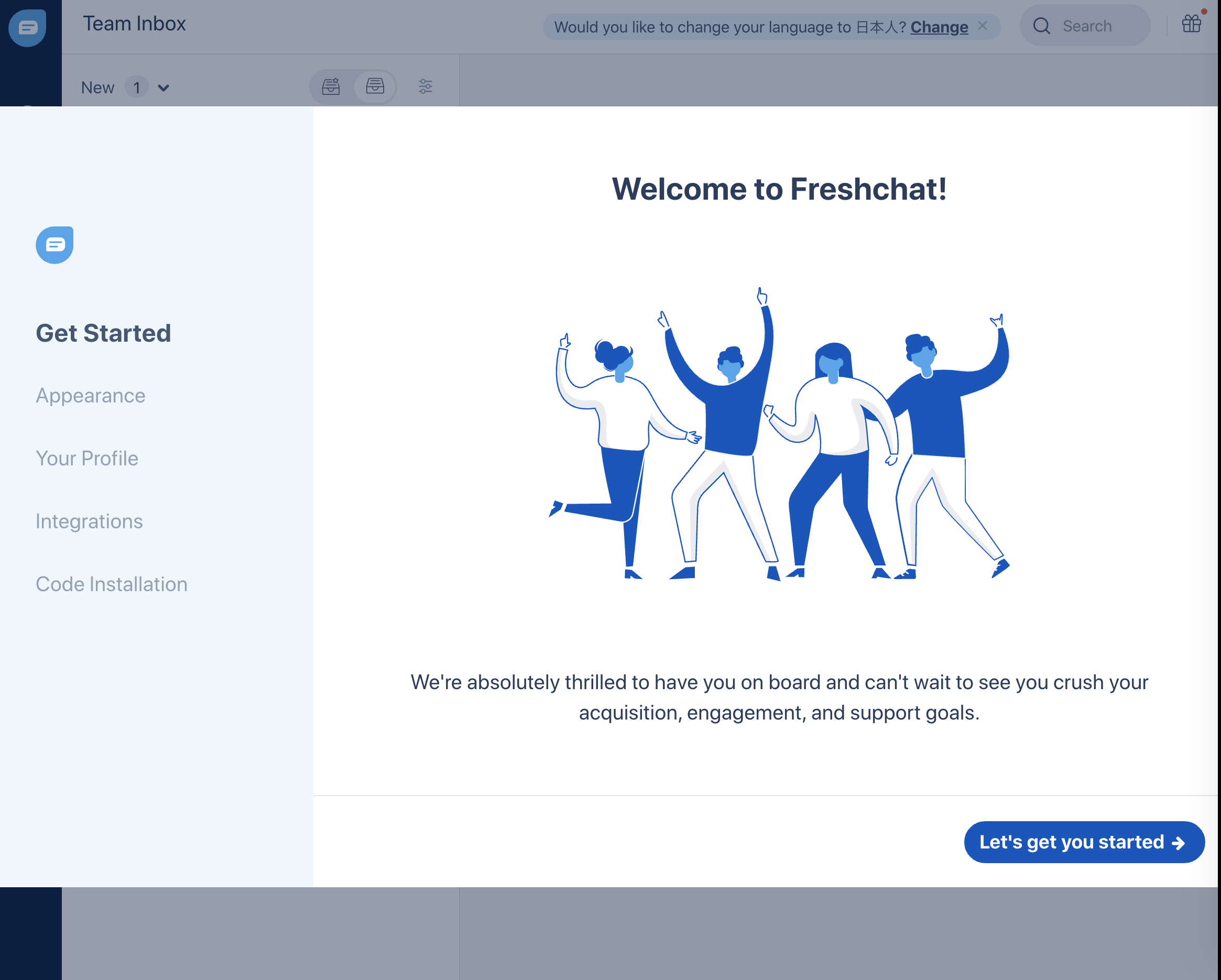
Choose WordPress
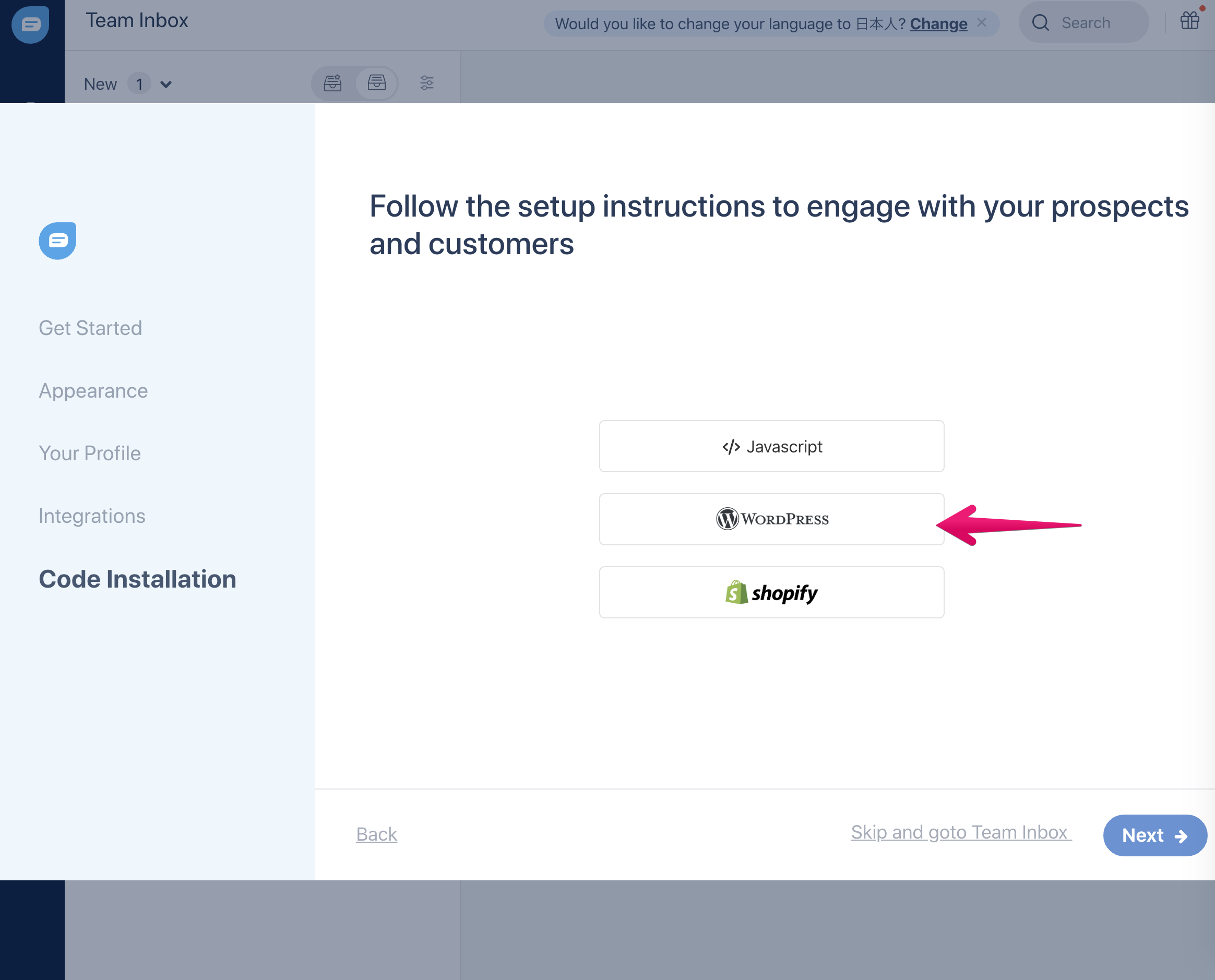
Click [Copy Code] then [Go for Team] to complete this steps
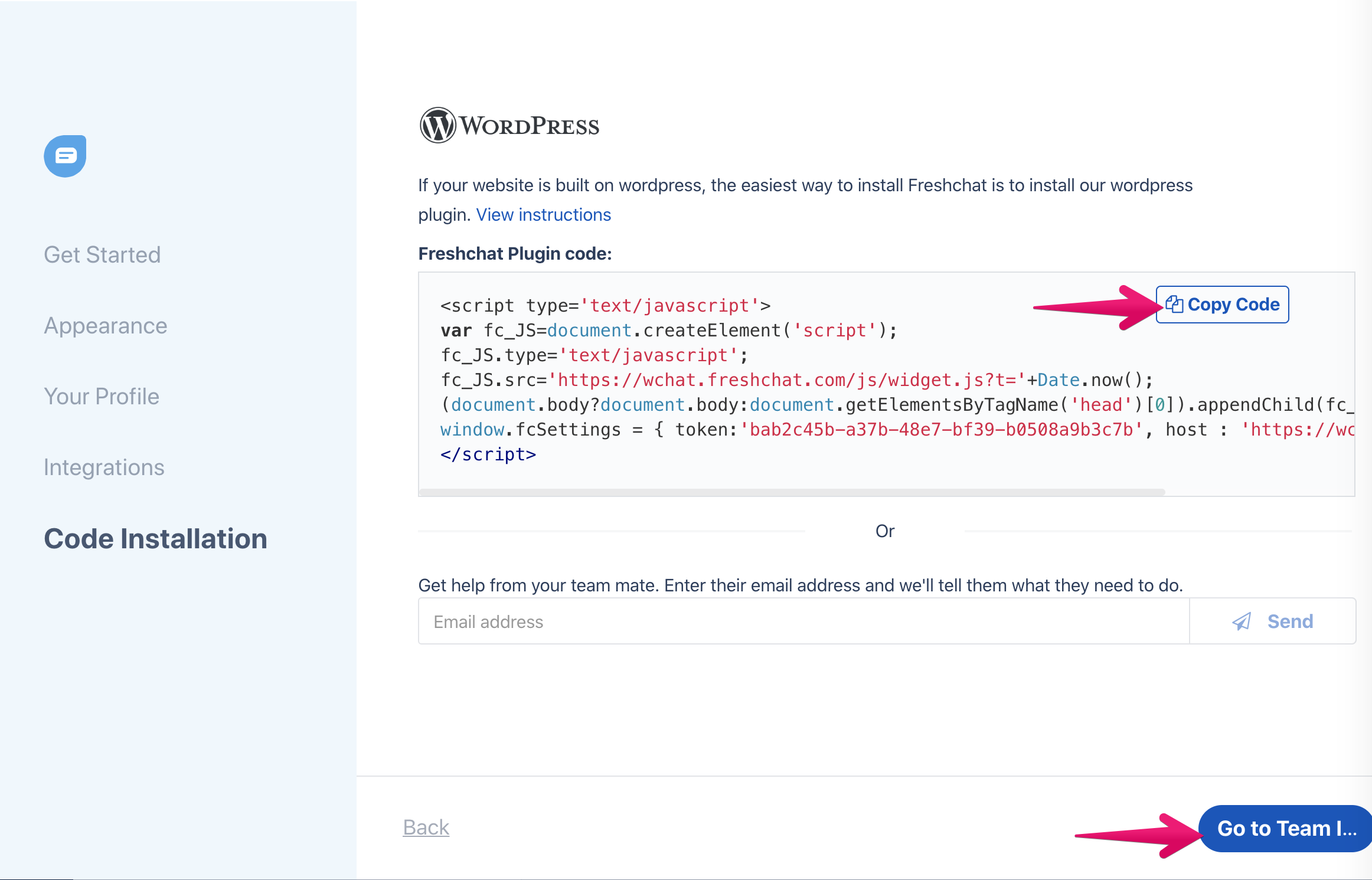
Start WordPress and add the copied code snippet
Login to Shifter dashboard
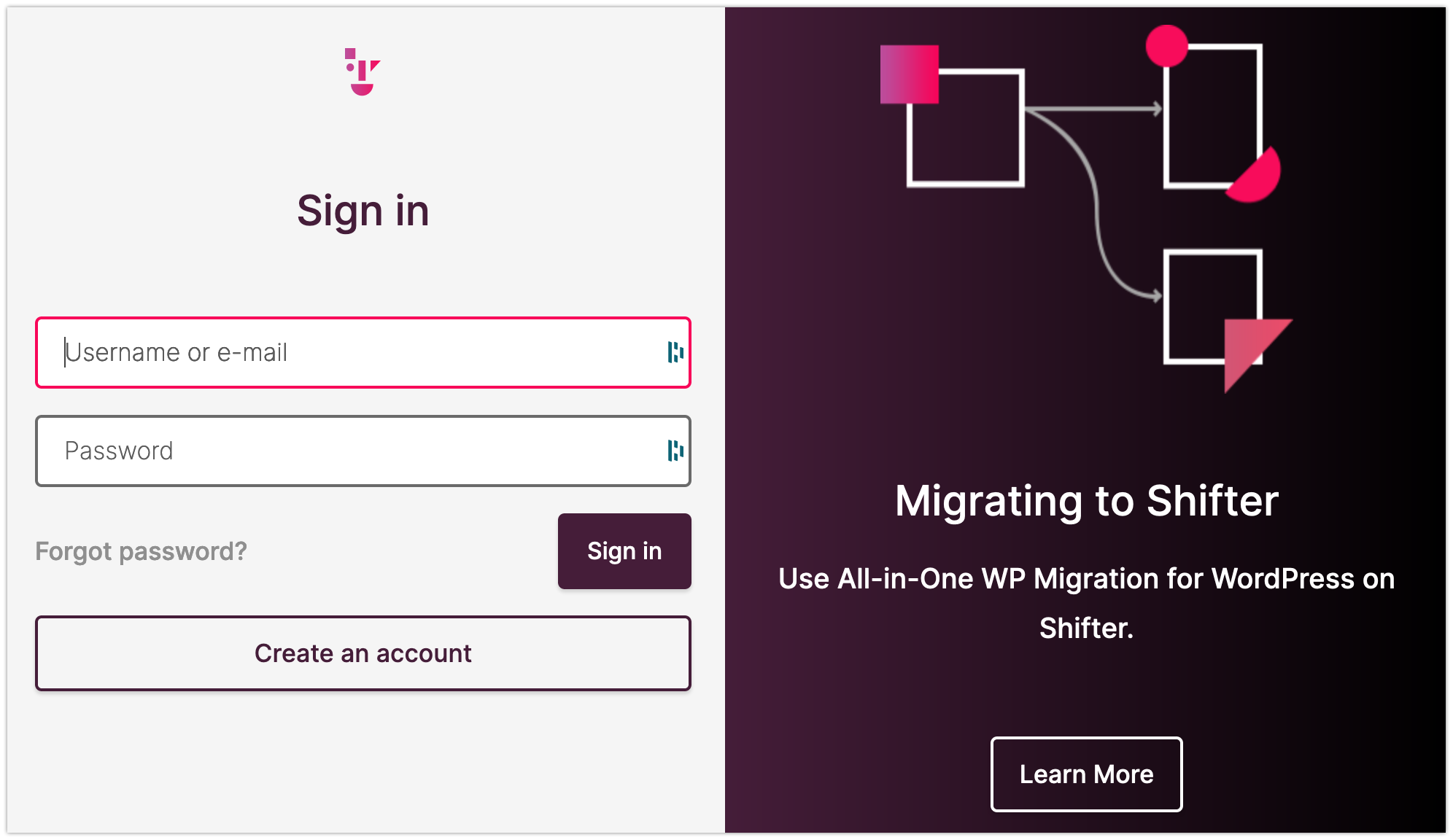
Start WordPress and login to it
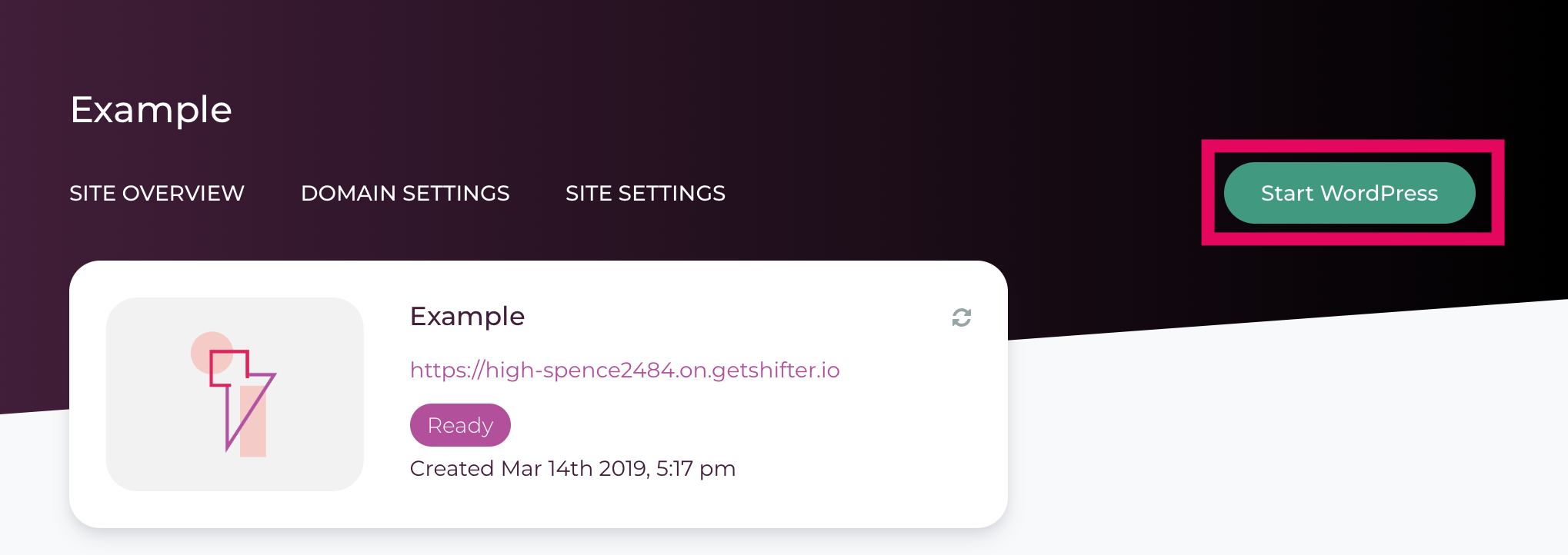
Install Freshchat plugin on Plugins page
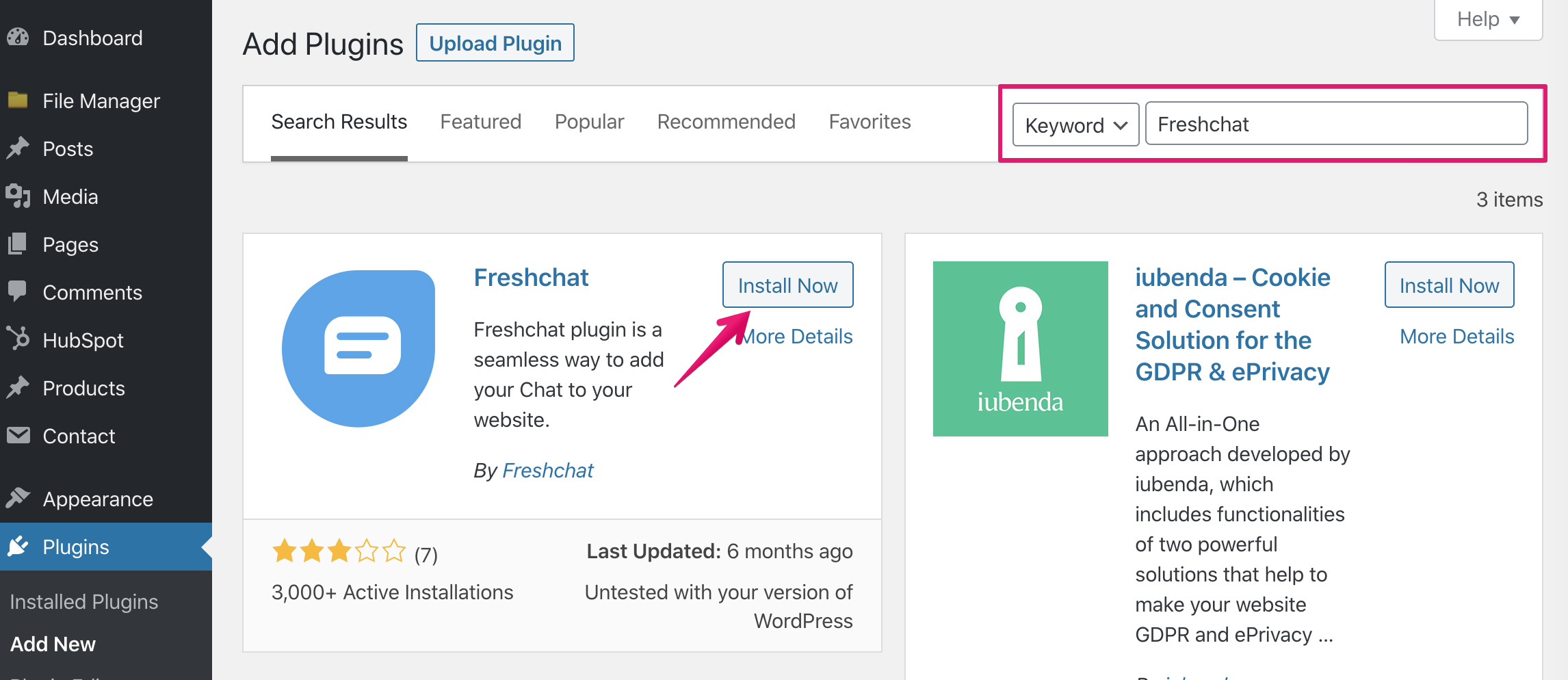
Navigate to [Freshchat] menu
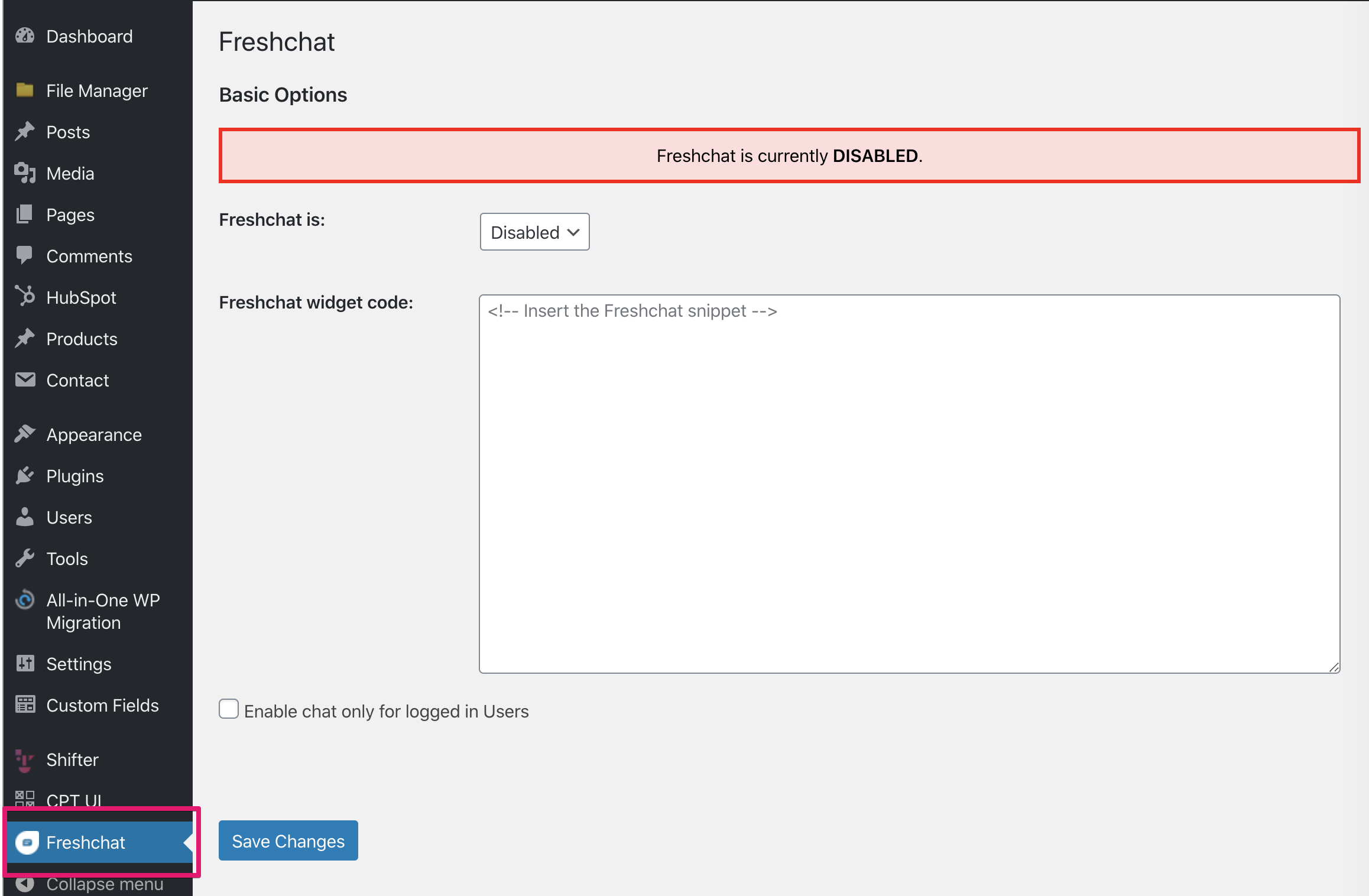
Select [Enabled] on “Freshchat is”
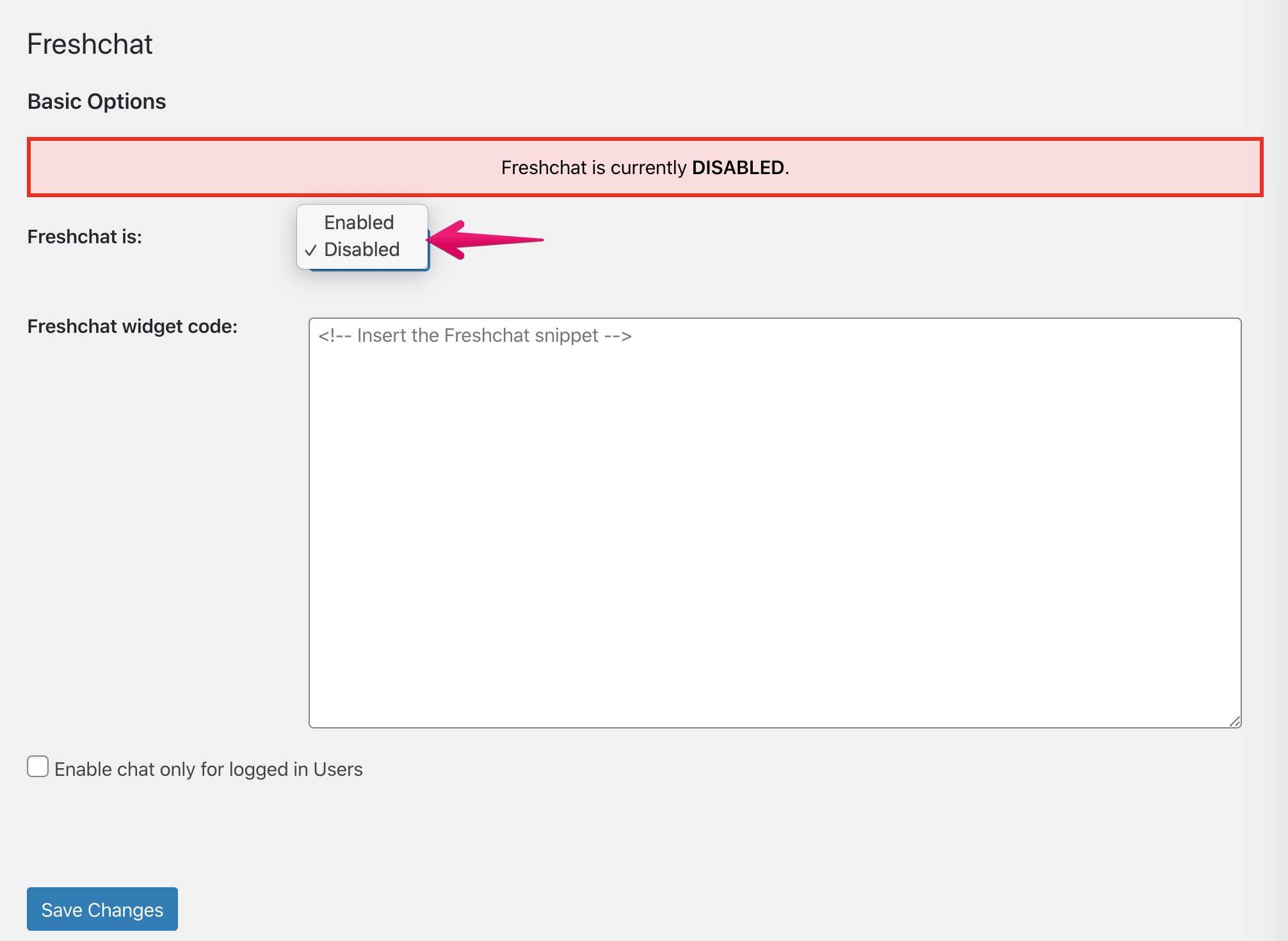
Paste code snippet and save changes
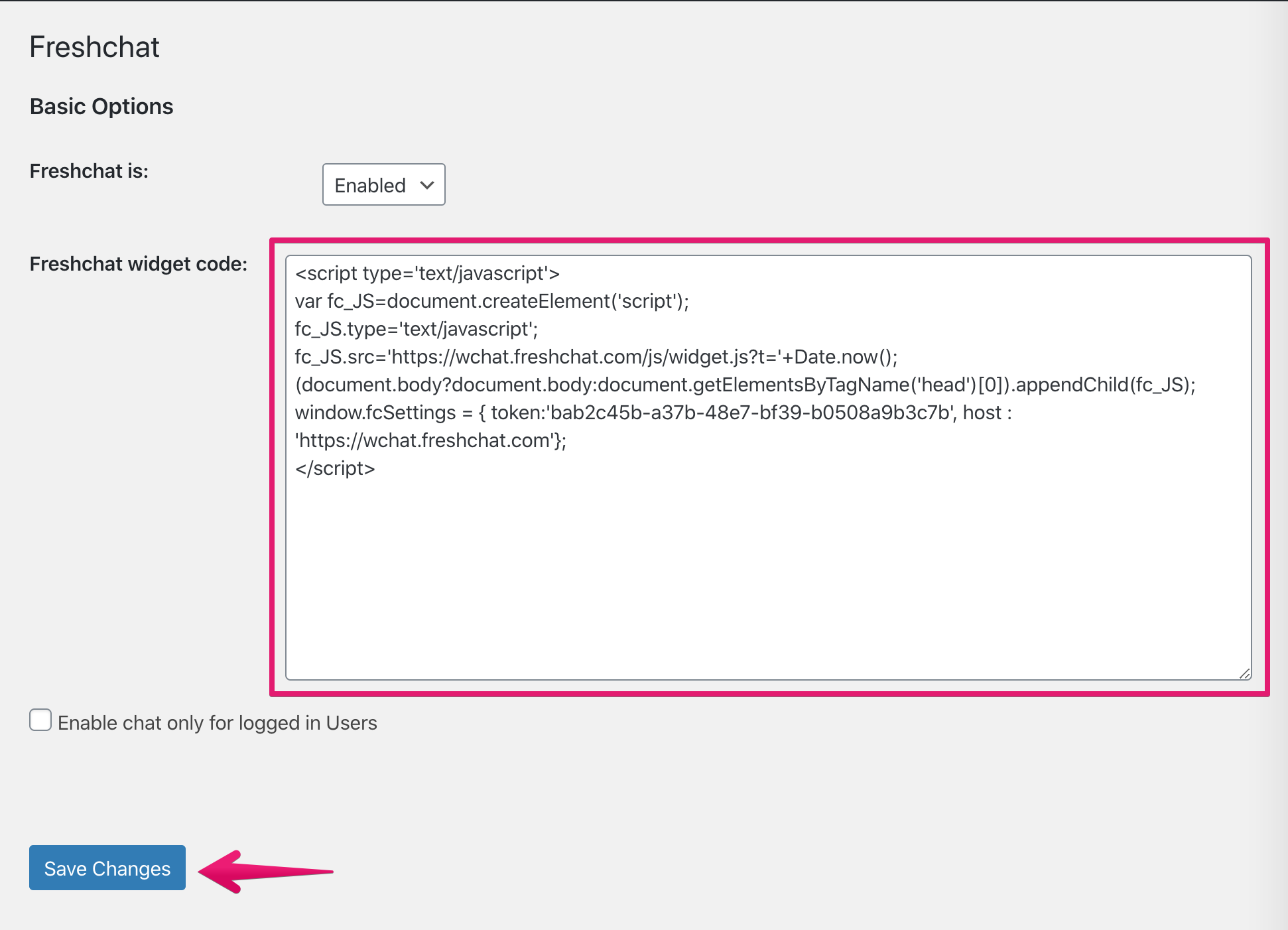
Generate an artifact and confirm the Freshchat widget works.
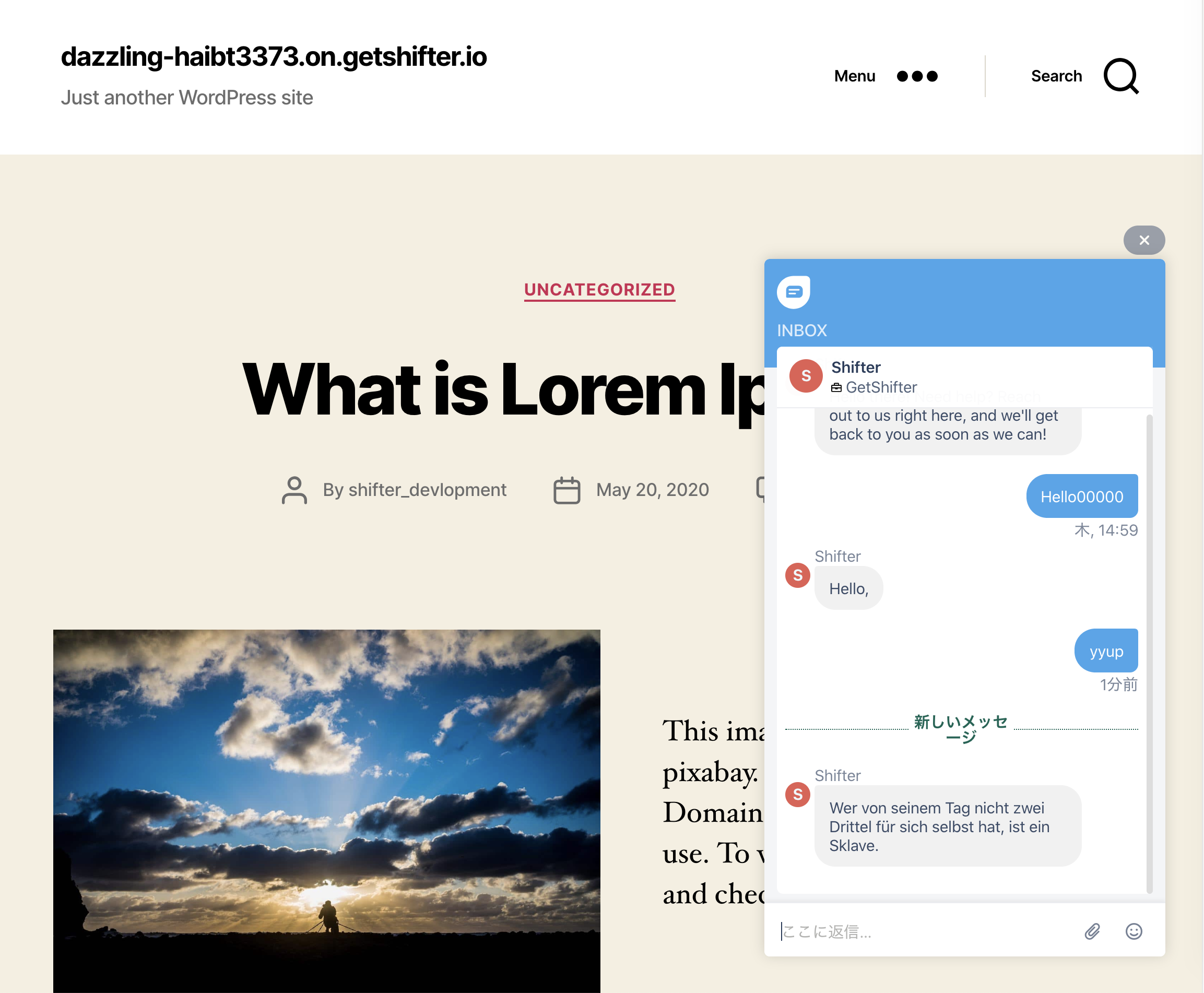
That’s all!