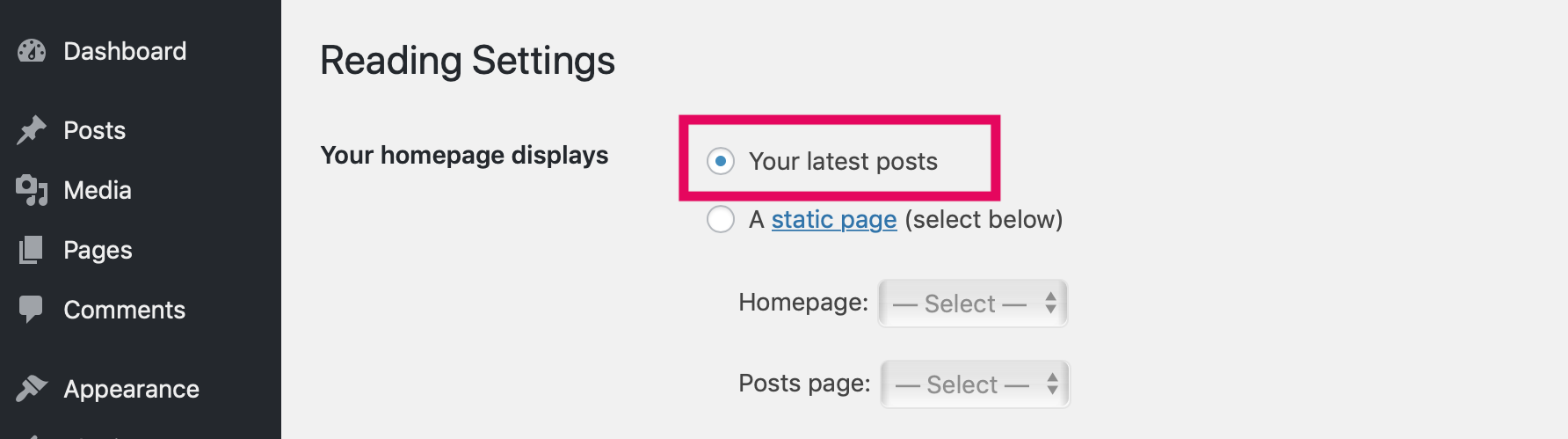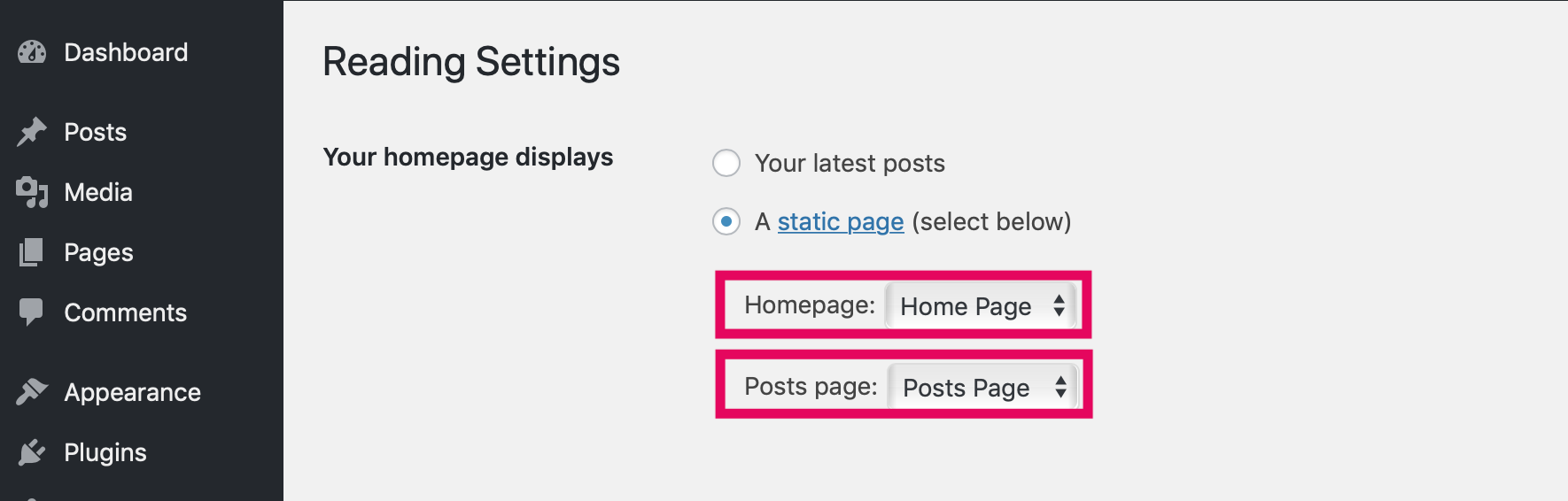Issue
You got 404 Not found error when you accessed top page of your site (e.g. https://example.com or https://abc-123-def.on.getshifter.io).
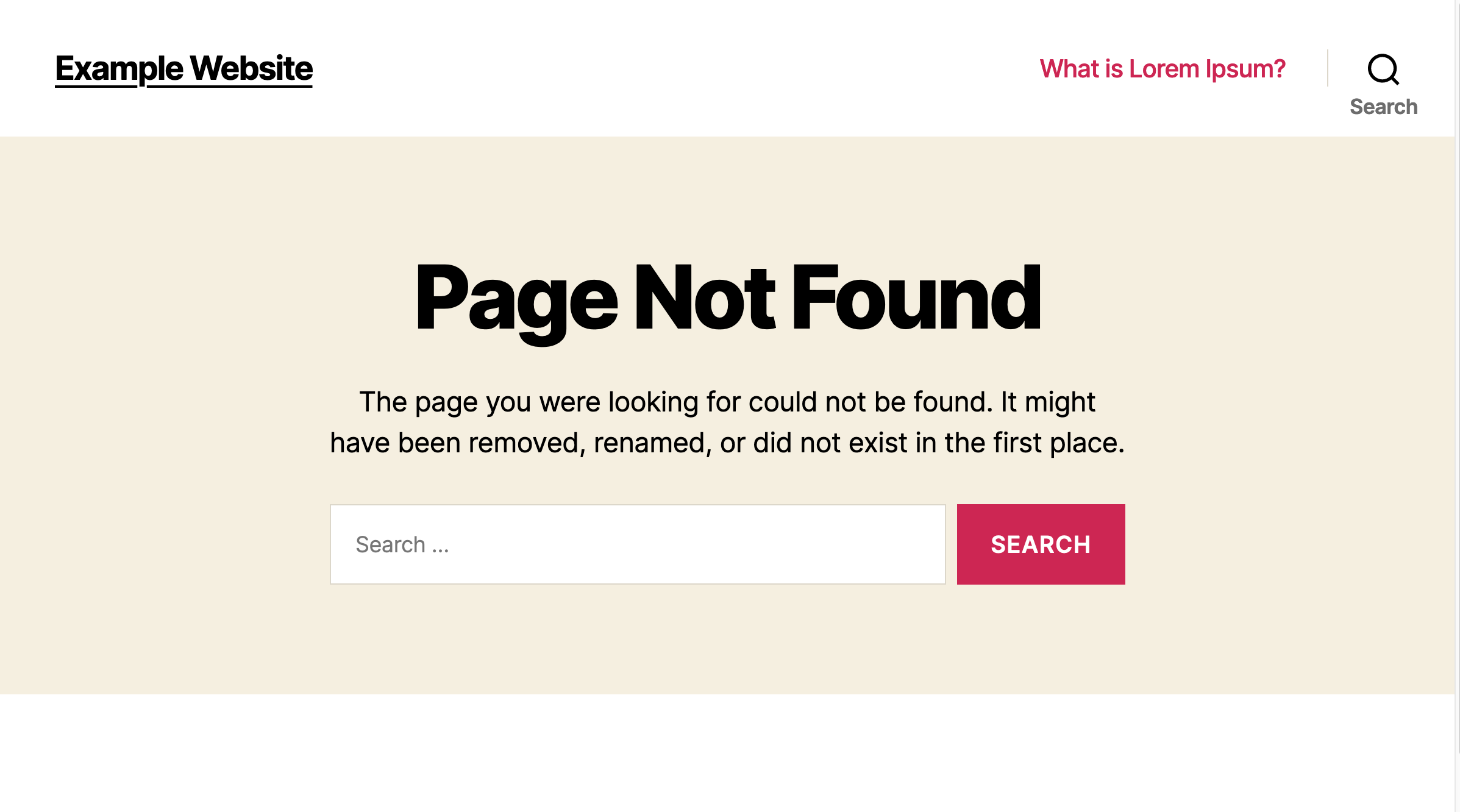
Reason
No posts or no pages are published, and you haven’t set them as [Homepage] on Reading Settings.
Solutions
-
Publish one or more posts or static pages
-
Set the published page or the latest posts as Homepage.
Step 1.
Make sure one or more posts or pages are published.
Step 2.
Make sure “Your homepage displays” are selected as “Your latest posts”. Or “A static page” is selected then both of [Homepage] and [Posts page] are chosen different page.
“Your latest posts” is selected
“A static page” is selected.