Default site wide languages is English (United States), you can change it at anytime.
How to change site wide language
1. Login to Shifter Headless dashboard
https://go.getshifter.io/admin/headless/
2. Start WordPress (if you stopped it)
3. Login to WordPress dashboard and navigate to [Settings] ==> [General]
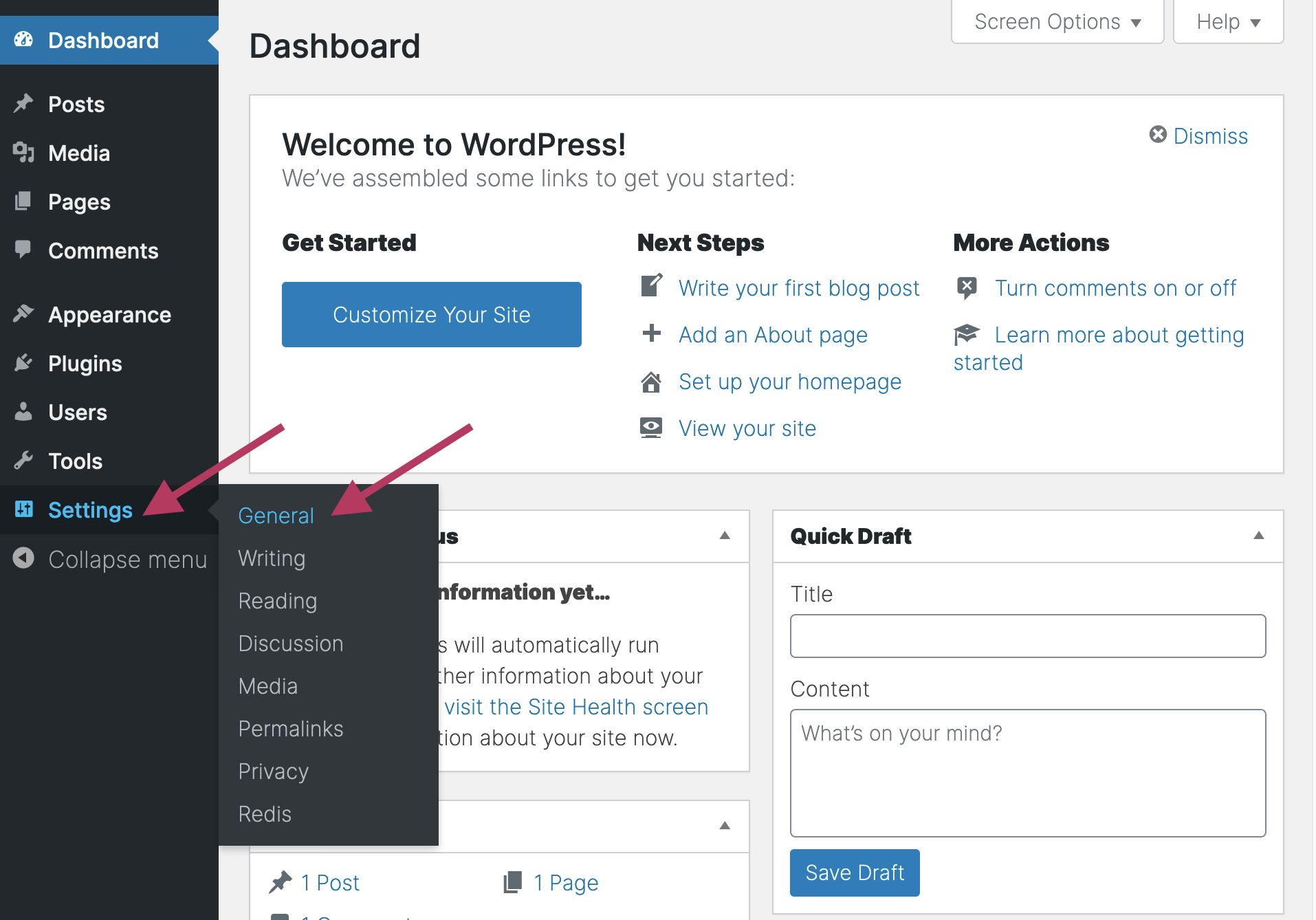
4. Confirm current Site Language
English (United States) is default.
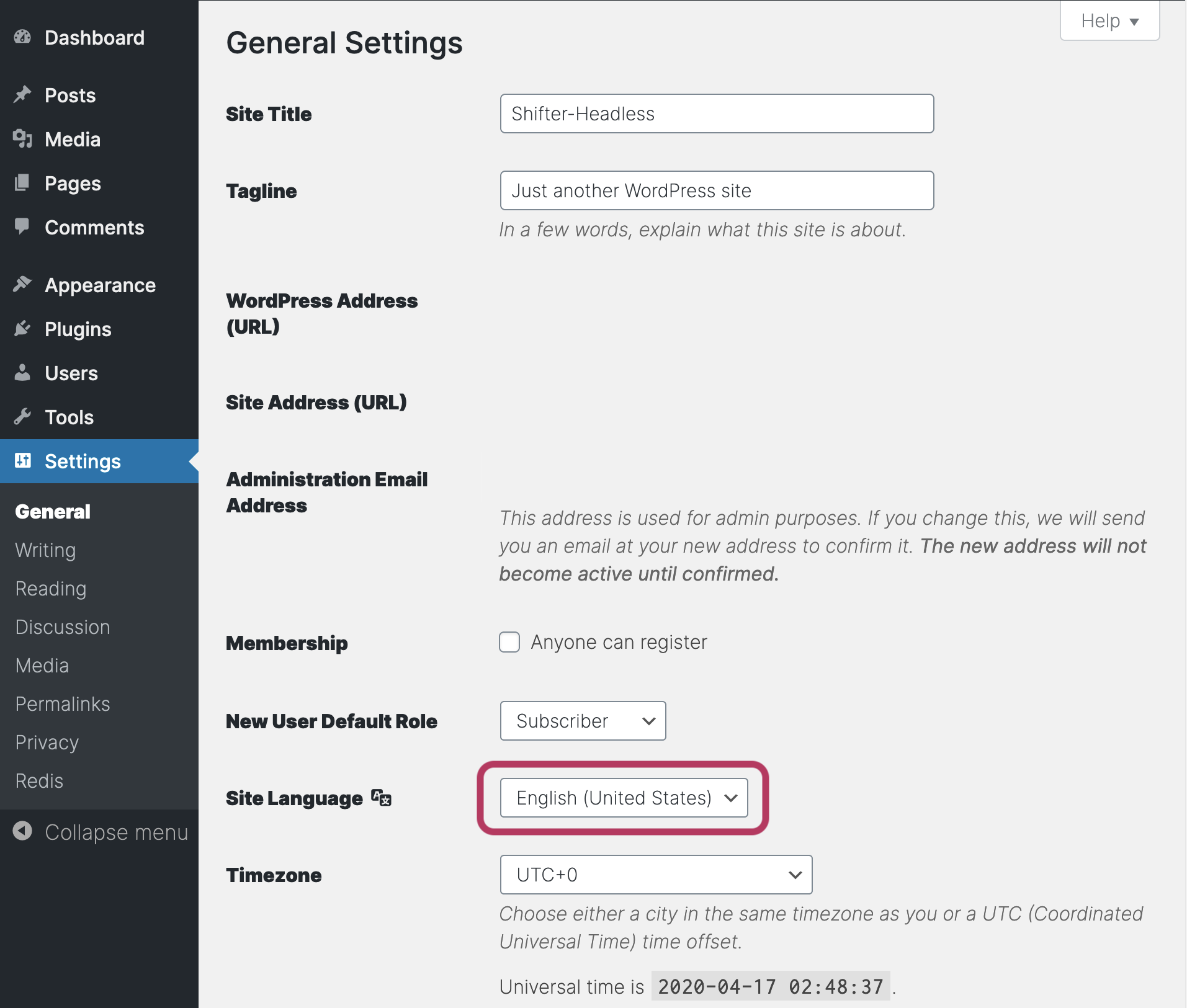
5. Click pull down menu and choose target language
In this sample, select 日本語 (Japanese)
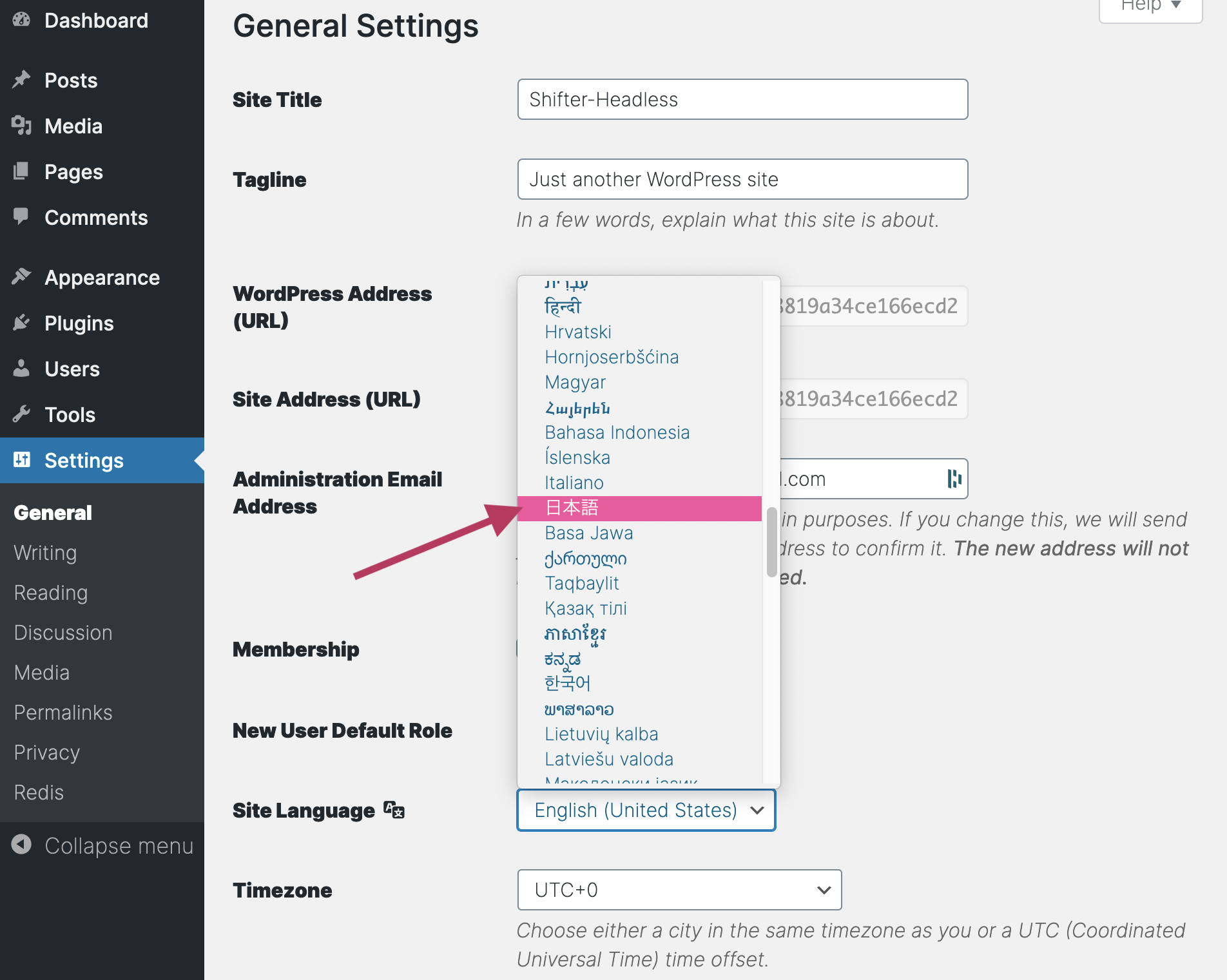
6. New language is selected
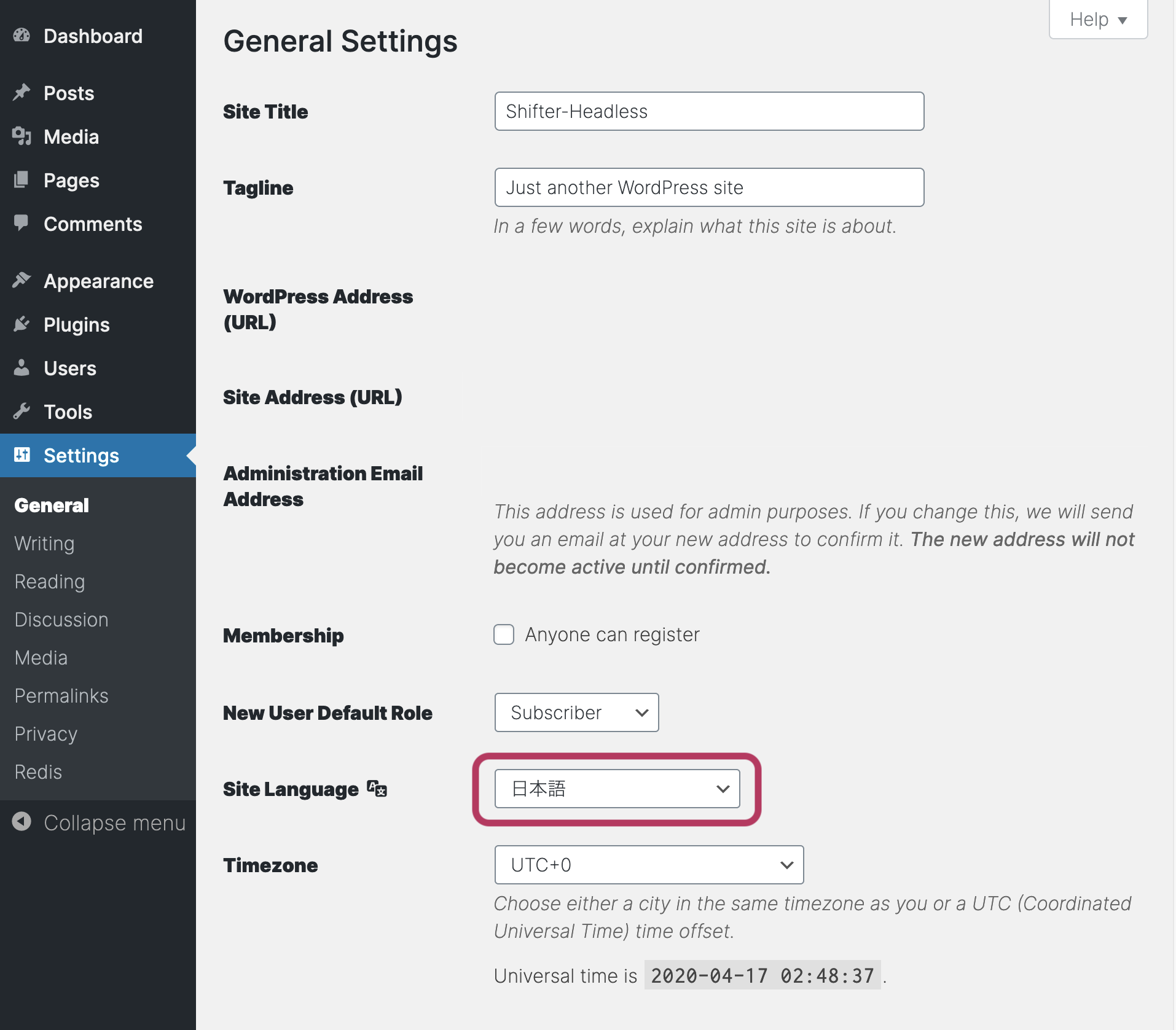
7. Scroll down to the bottom, click [Save Changes]
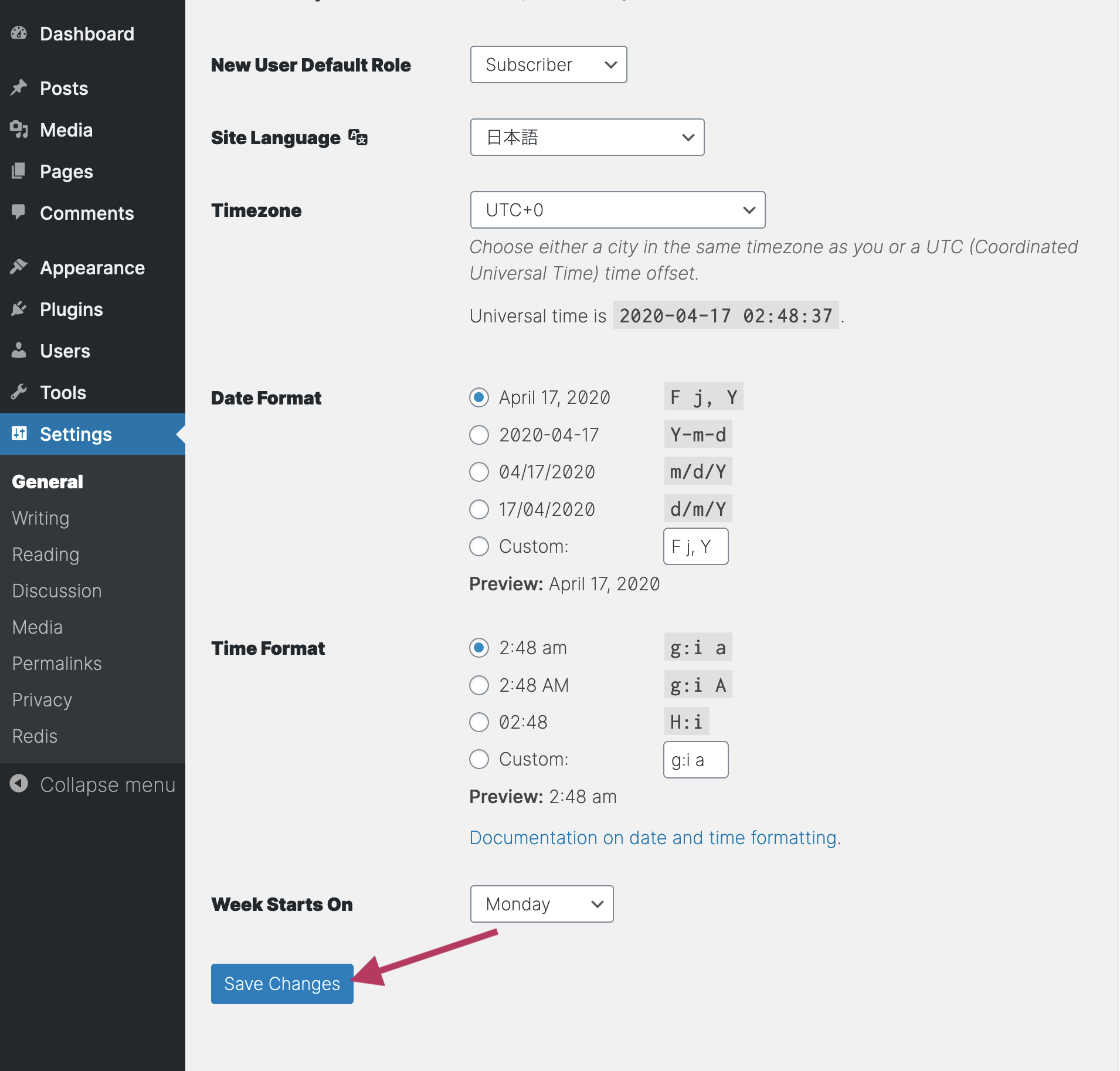
8. Change is applied
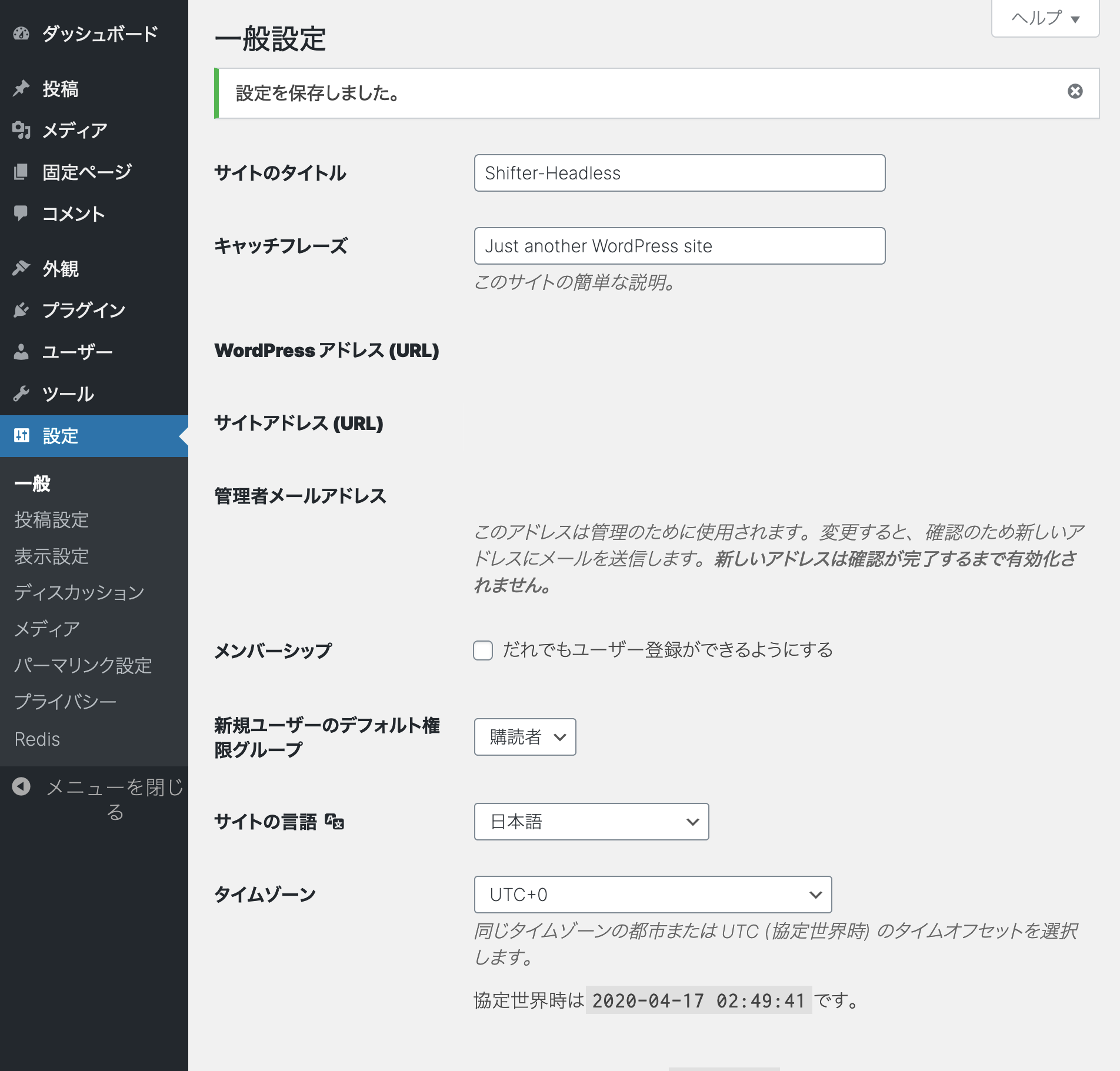
That’s all


