What is Safe mode?
Safe mode is an emergency action that starts WordPress without activating any plugins or themes. It will help you investigate issues or solve errors when there’s a failure to boot WordPress.
Starting WordPress in Safe Mode
1. Navigate to [Emergency Action] menu under [Dev] menu on your site
2. Scroll down to the [Safe Mode] section
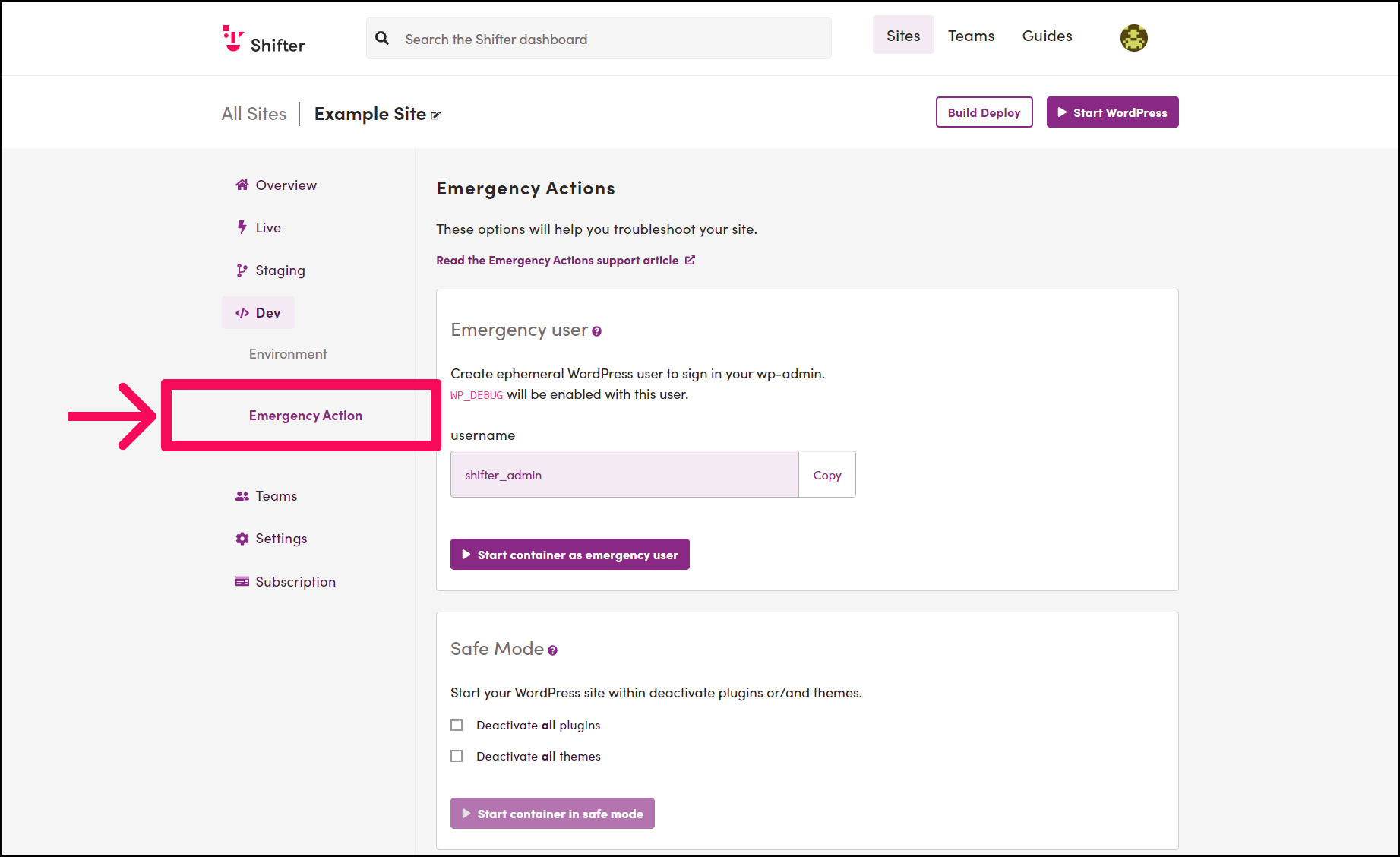
3. Check the type of Safe mode:
-
Deactivate all plugins
-
Deactivate all themes
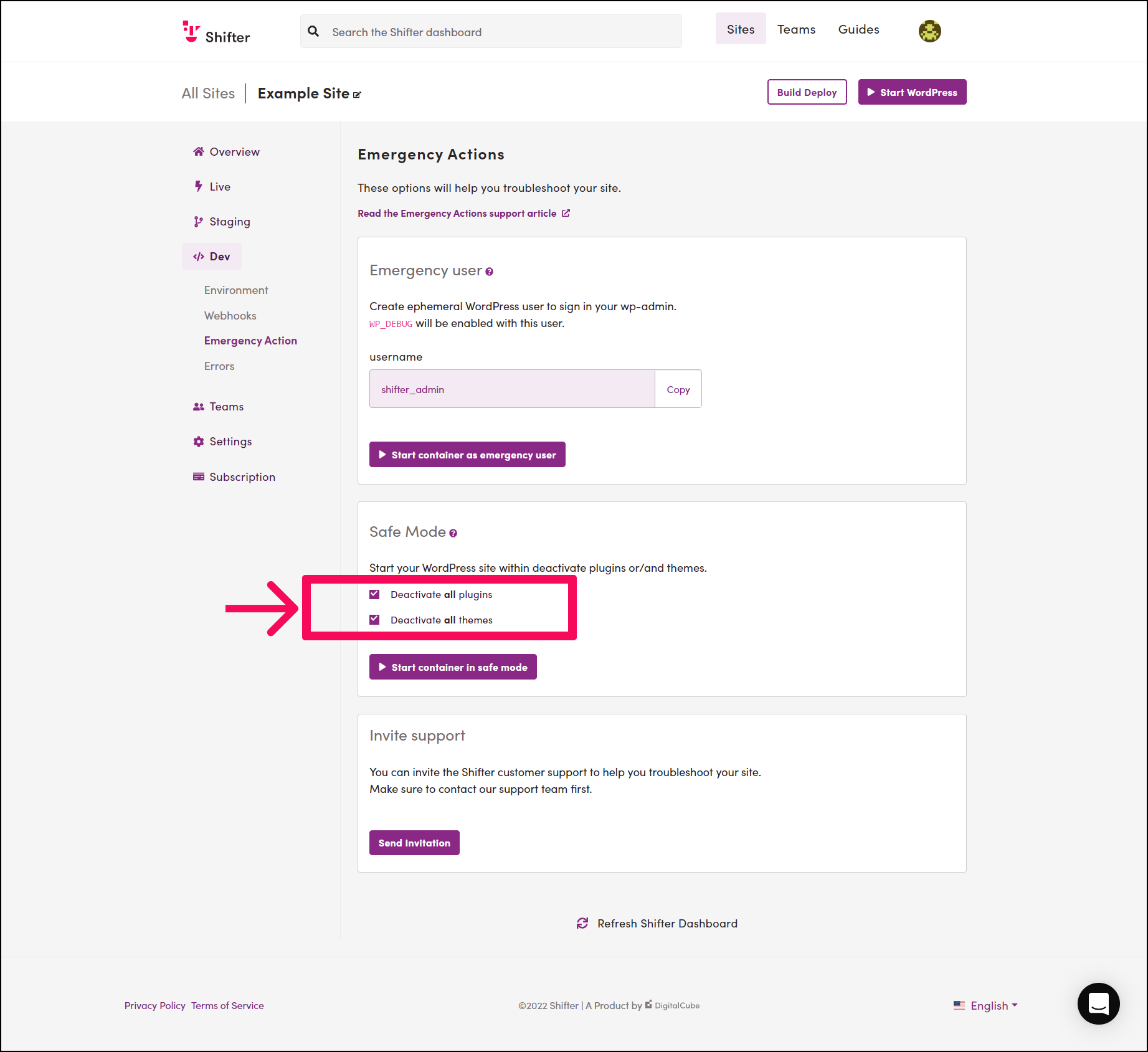
4. Then click the [Start container in safe mode] button.
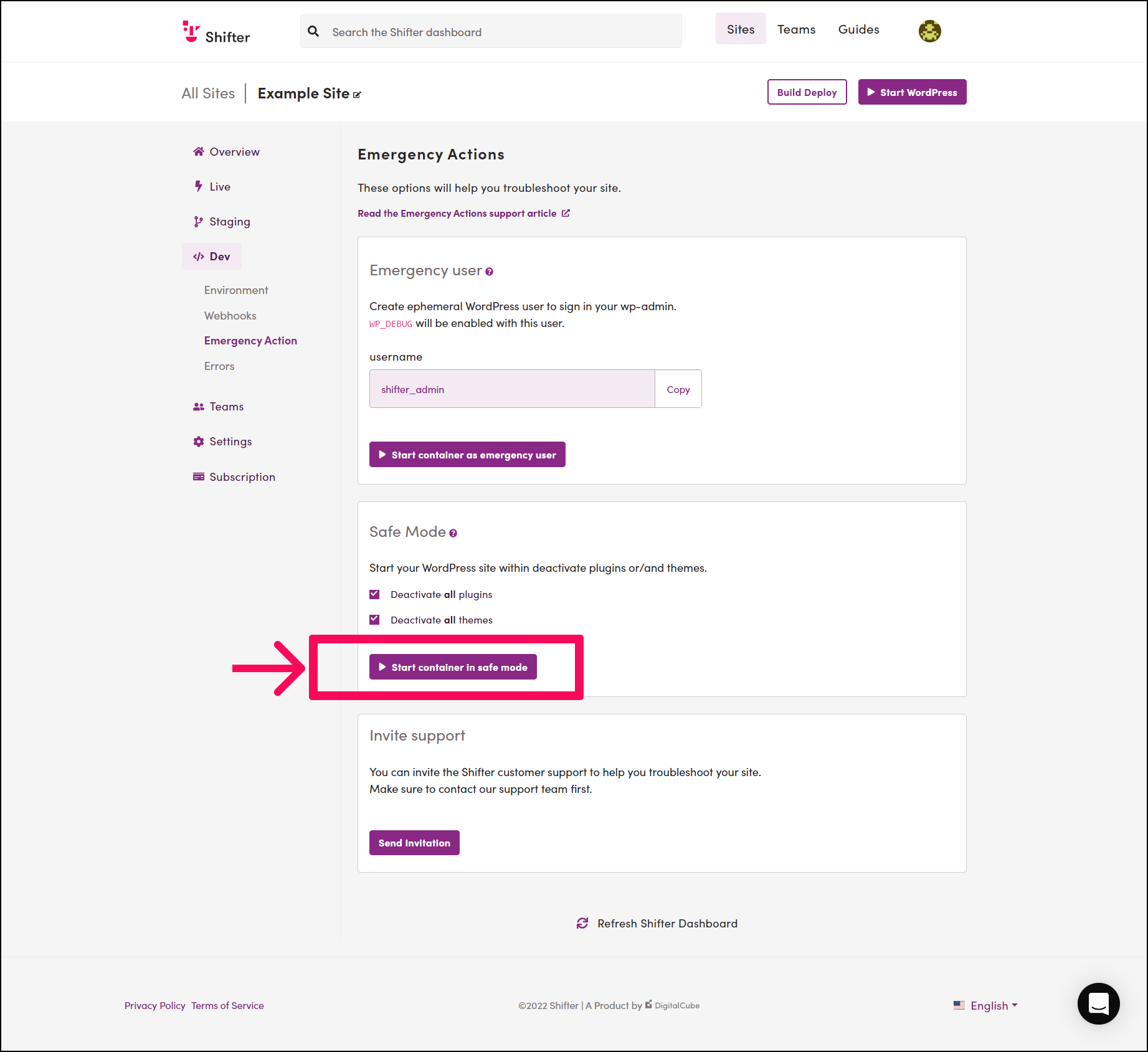
5. Log in to WordPress and check that safe mode is working.
Plugins:
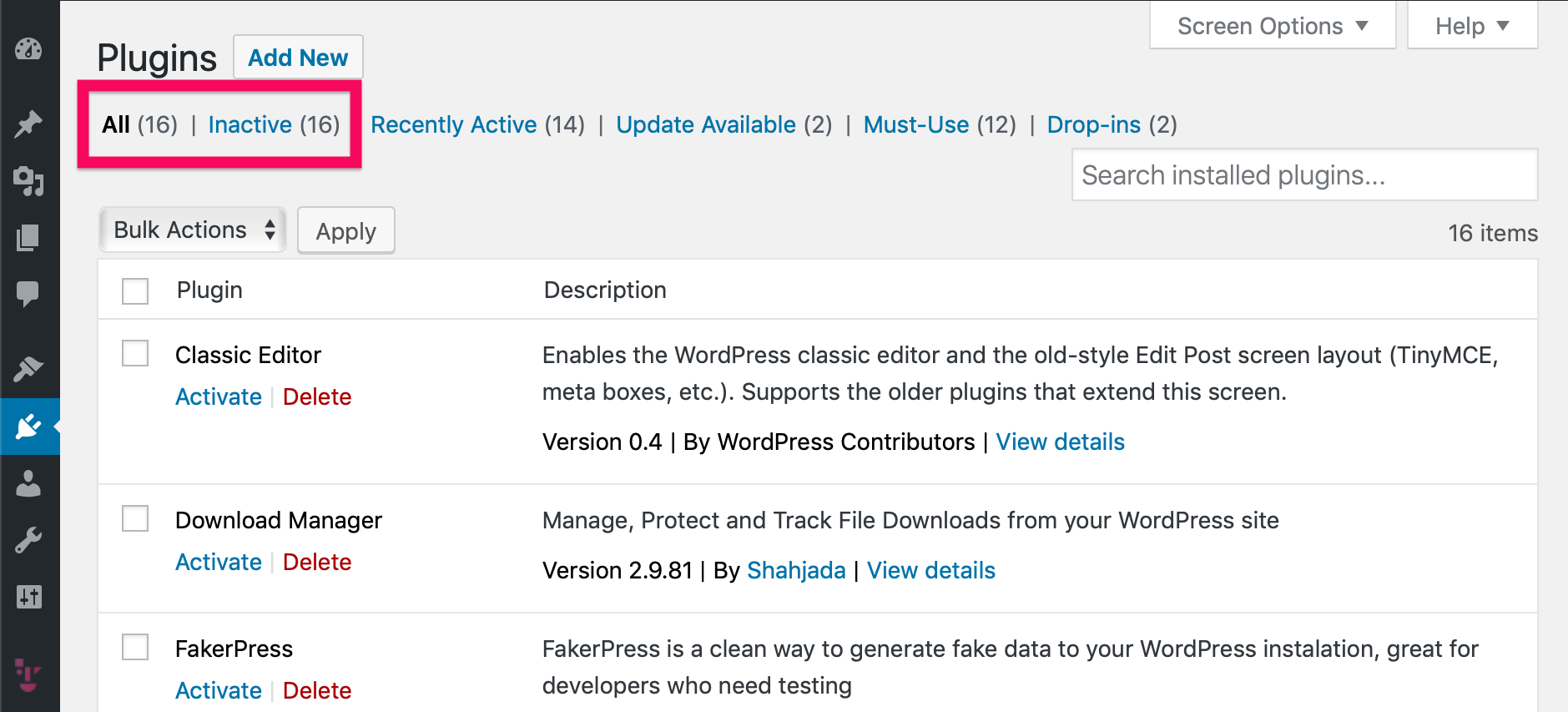
No plugins are activated.
Themes:
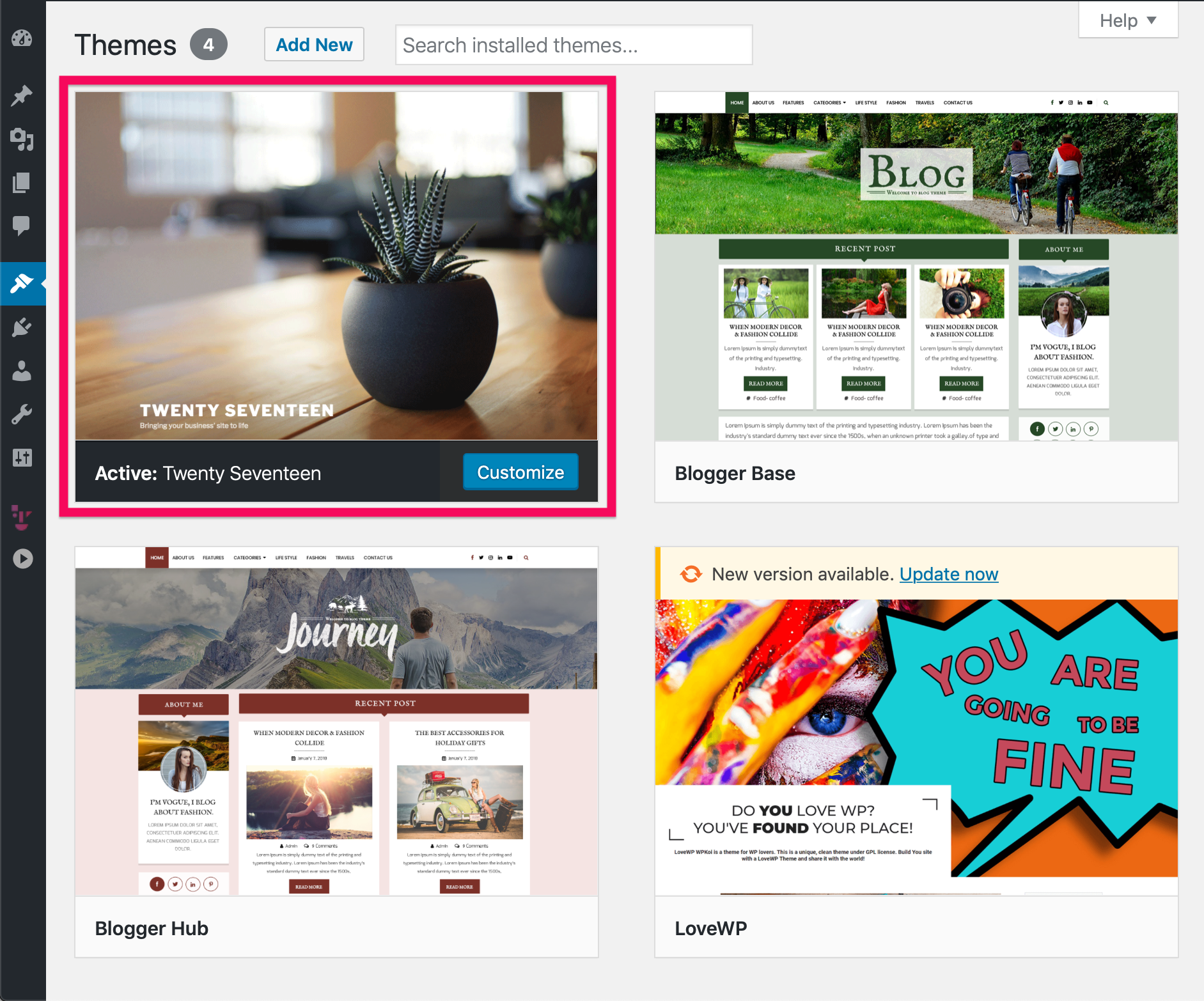
Default theme is activated (WordPress 4.9‘s default theme is TwentySeventeen)


