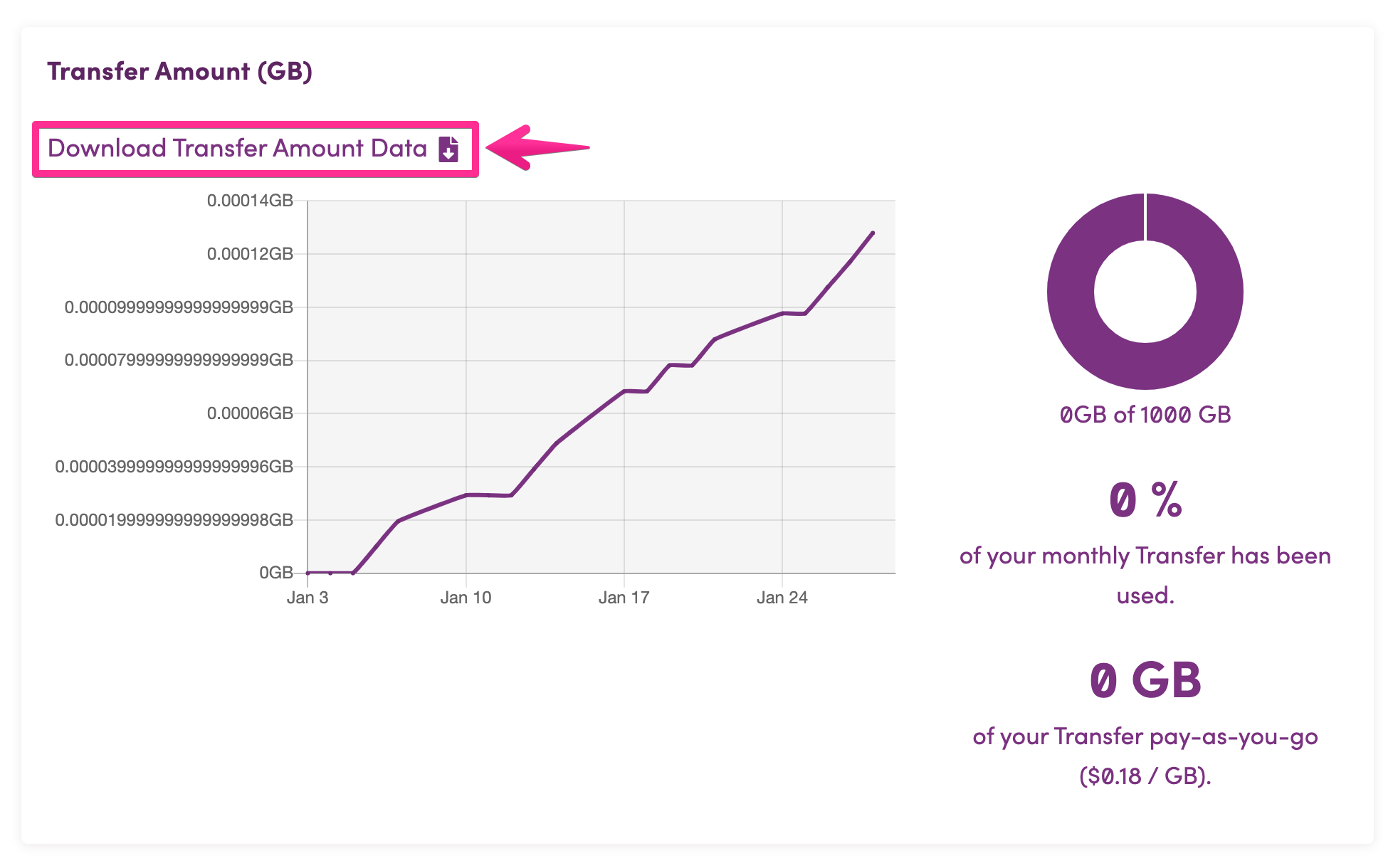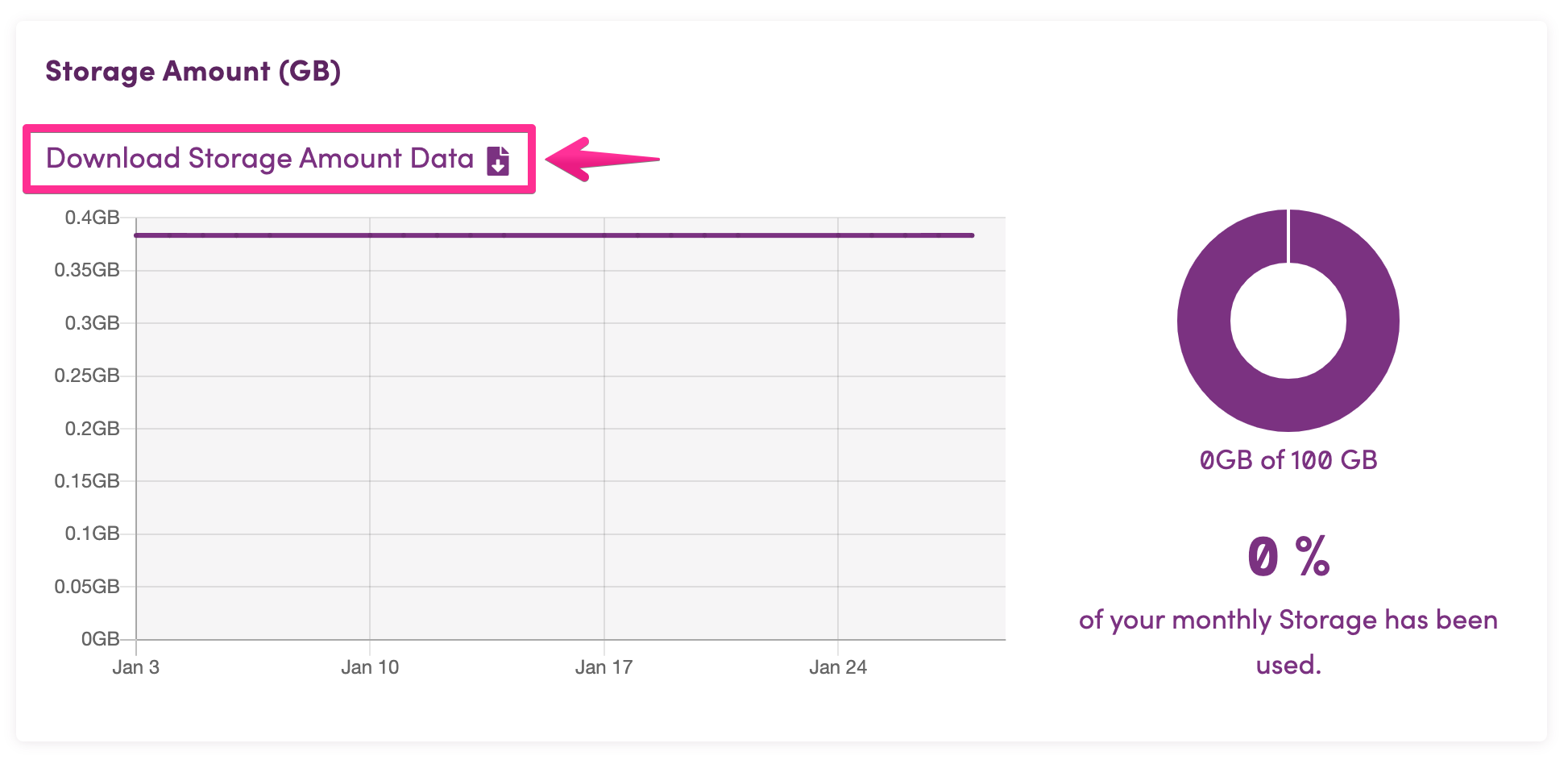Accessing Analytics page
1. log in to Dashboard
2. Click Site you want to check data
3. Click [Live]
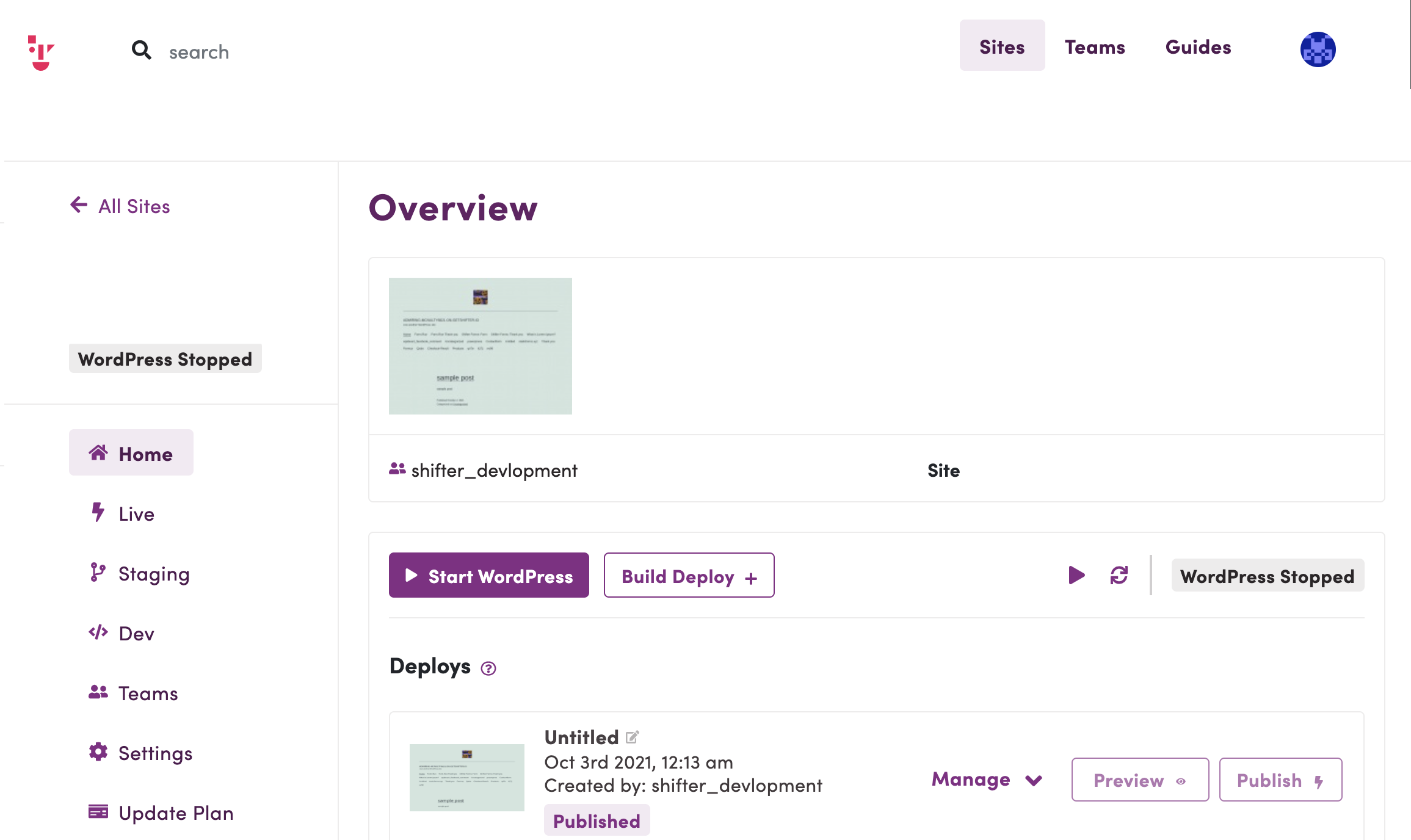
4. Select [Analytics]
Transfer Amount in GB
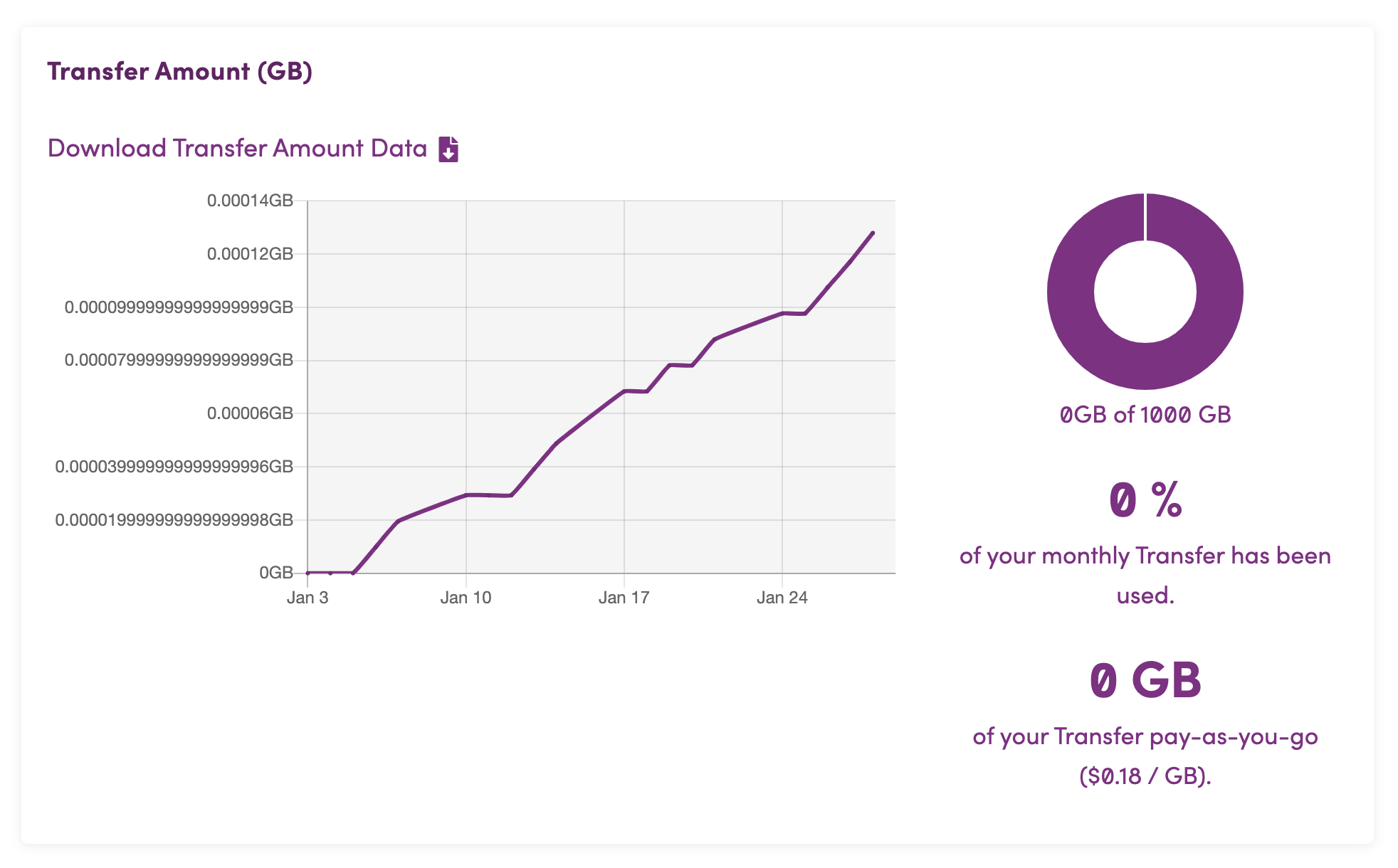
Storage Amount in GB
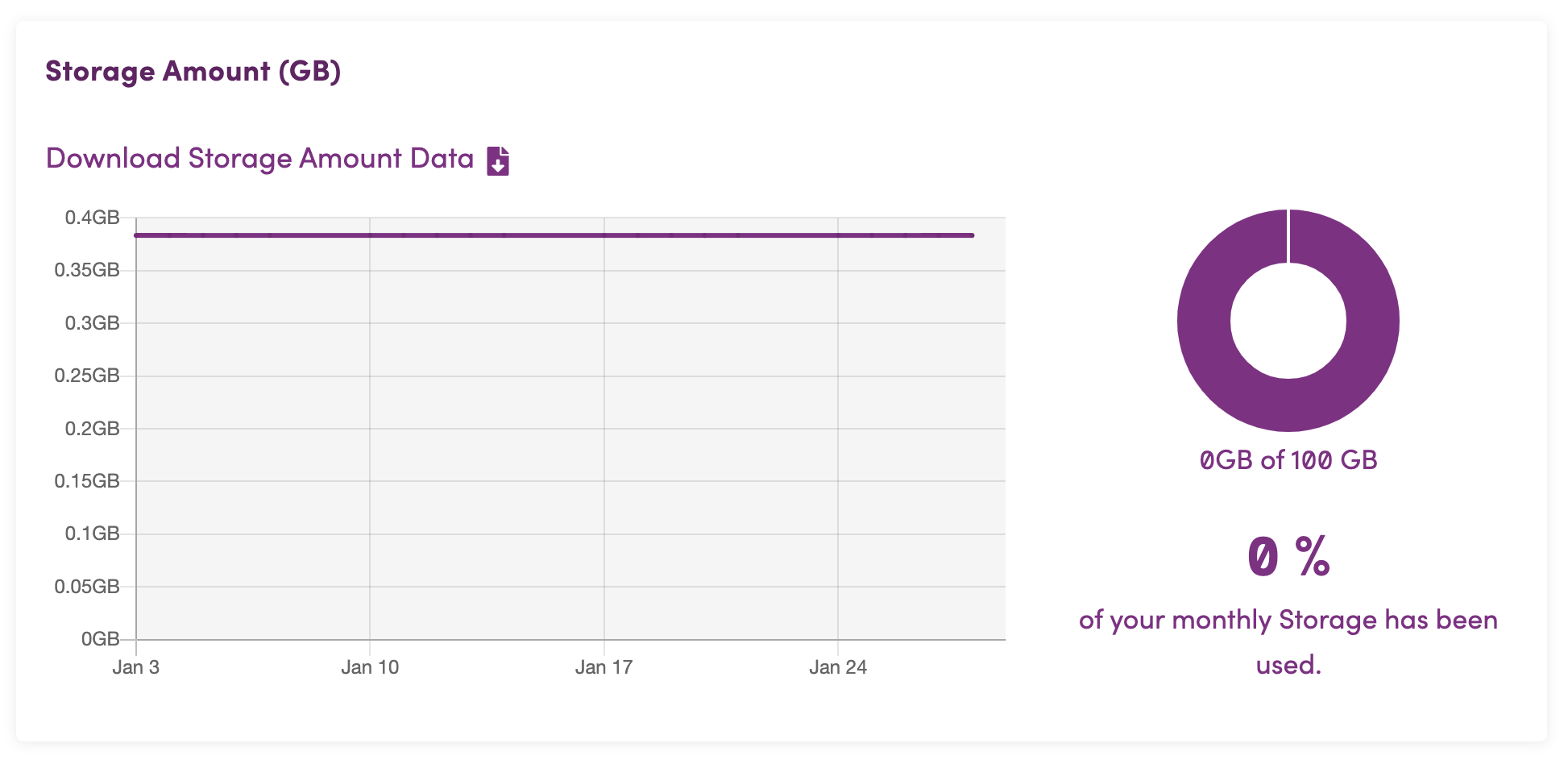
Media CDN Transfer in GB
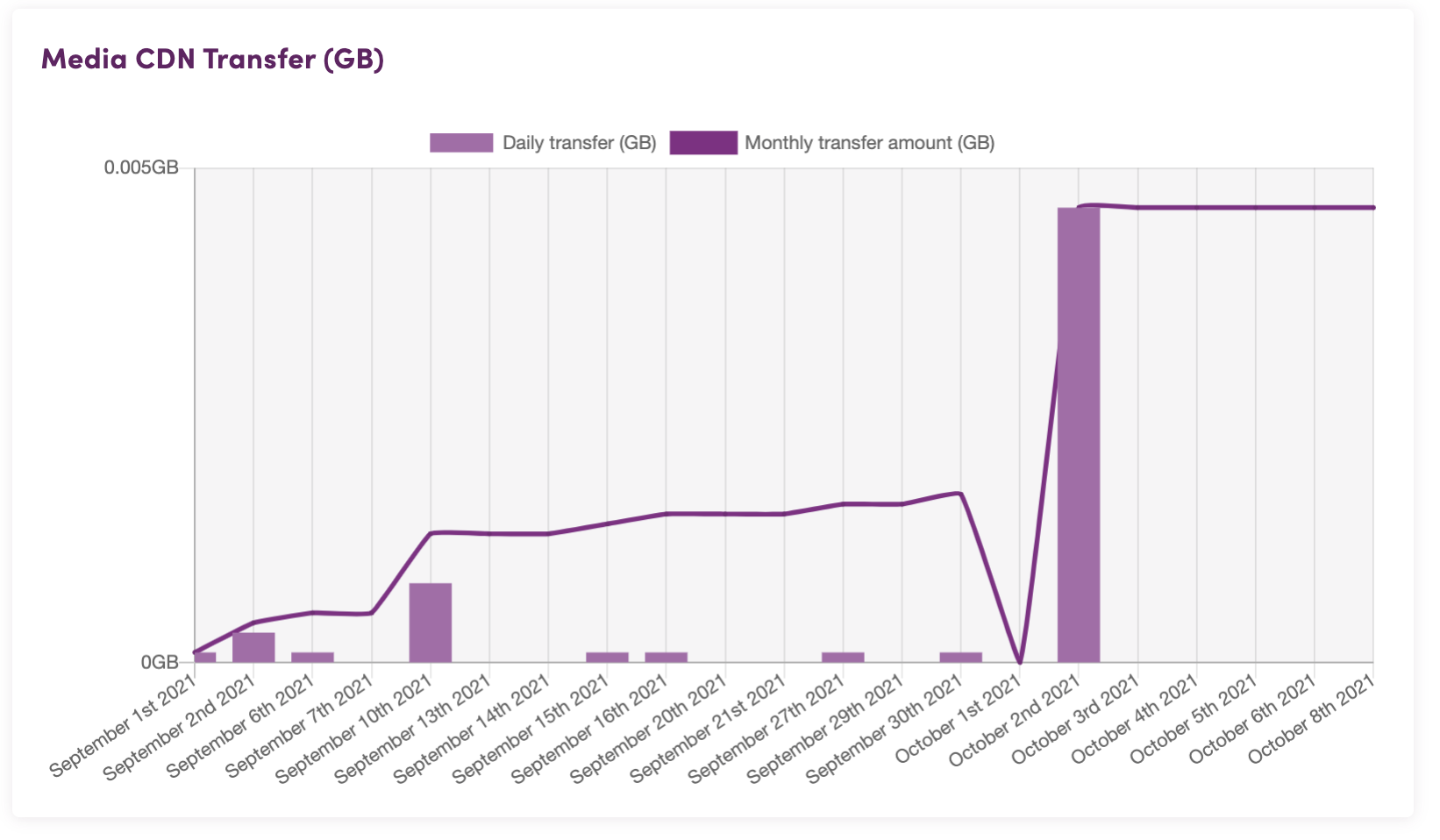
How to download Transfer or Storage amount data.
Shifter provides monthly data in CSV format.
Click the [Download] button on each section.
Note: omit 0.01 GB or less on the data.