Emergency Actions Explained
Emergency actions were created as a tool to help users access their WordPress site. If you’re experiencing an error and cannot gain access, emergency actions can be used to bypass an error while working on a resolution.
Reasons you may need Emergency Actions
There are a few reasons you may need to use emergency actions:
-
Troubleshooting plugins
-
Artifact Failed to Generate
-
WordPress Failed to Launch
-
Cannot log in after migration
-
Locked out from the WordPress dashboard
-
Forgotten username, password or email address
-
Cannot reset a password with email because a wrong address has been set
Locating Emergency Actions
1. Click the site you would like to edit from your Shifter dashboard and navigate to Site Settings from the sub menu.
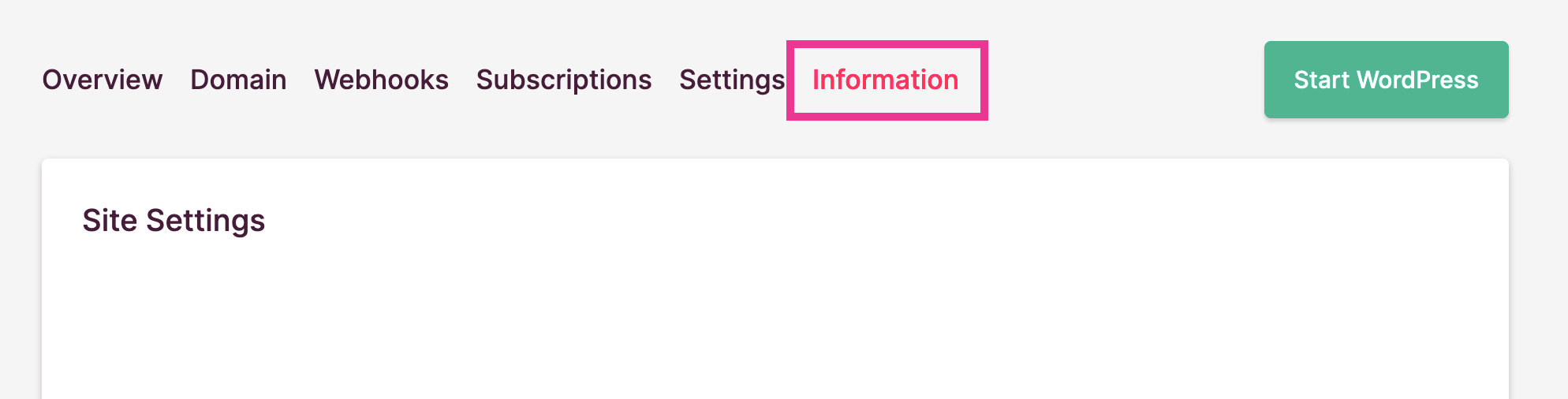
2. Scroll down to Emergency Actions.
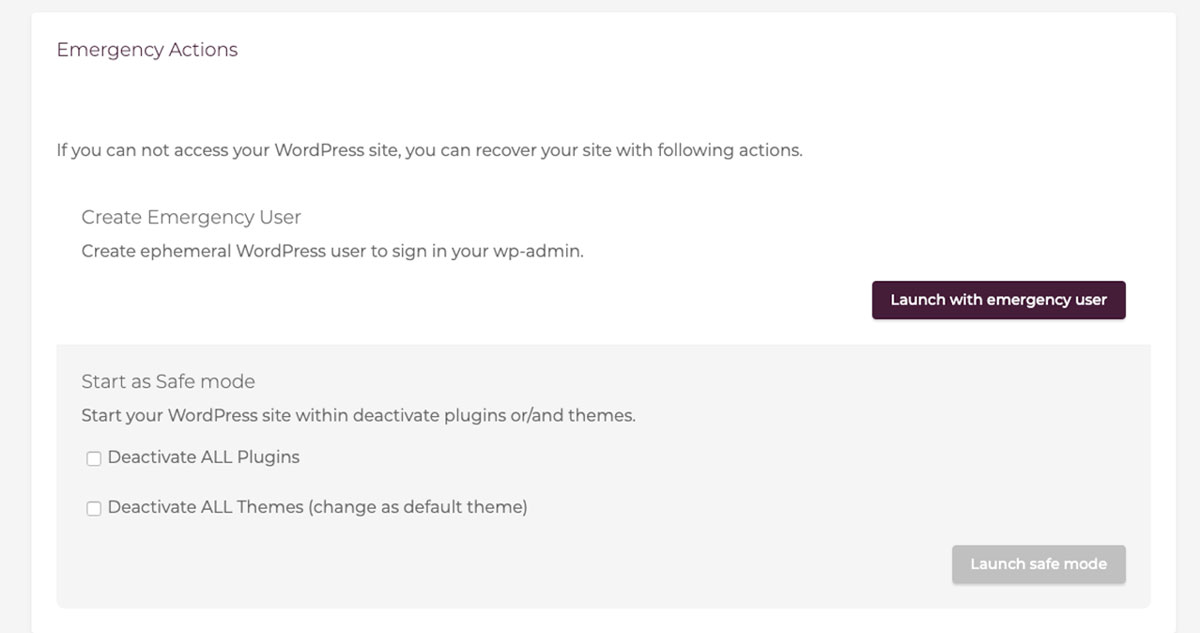
3. Using Emergency Actions
From here you may either launch with an emergency user or start in safe mode.
Still having trouble?
If you are still experiencing issues with your site, feel free to contact support at any time. We’d love to help you out.


