This document is a part one of four articles:
II. Adding verification DNS records
III. Assigning a domain name to the site and create a new artifact
IV. Adding DNS records for production
I. Register a domain name in the Shifter dashboard
Login to Shifter dashboard
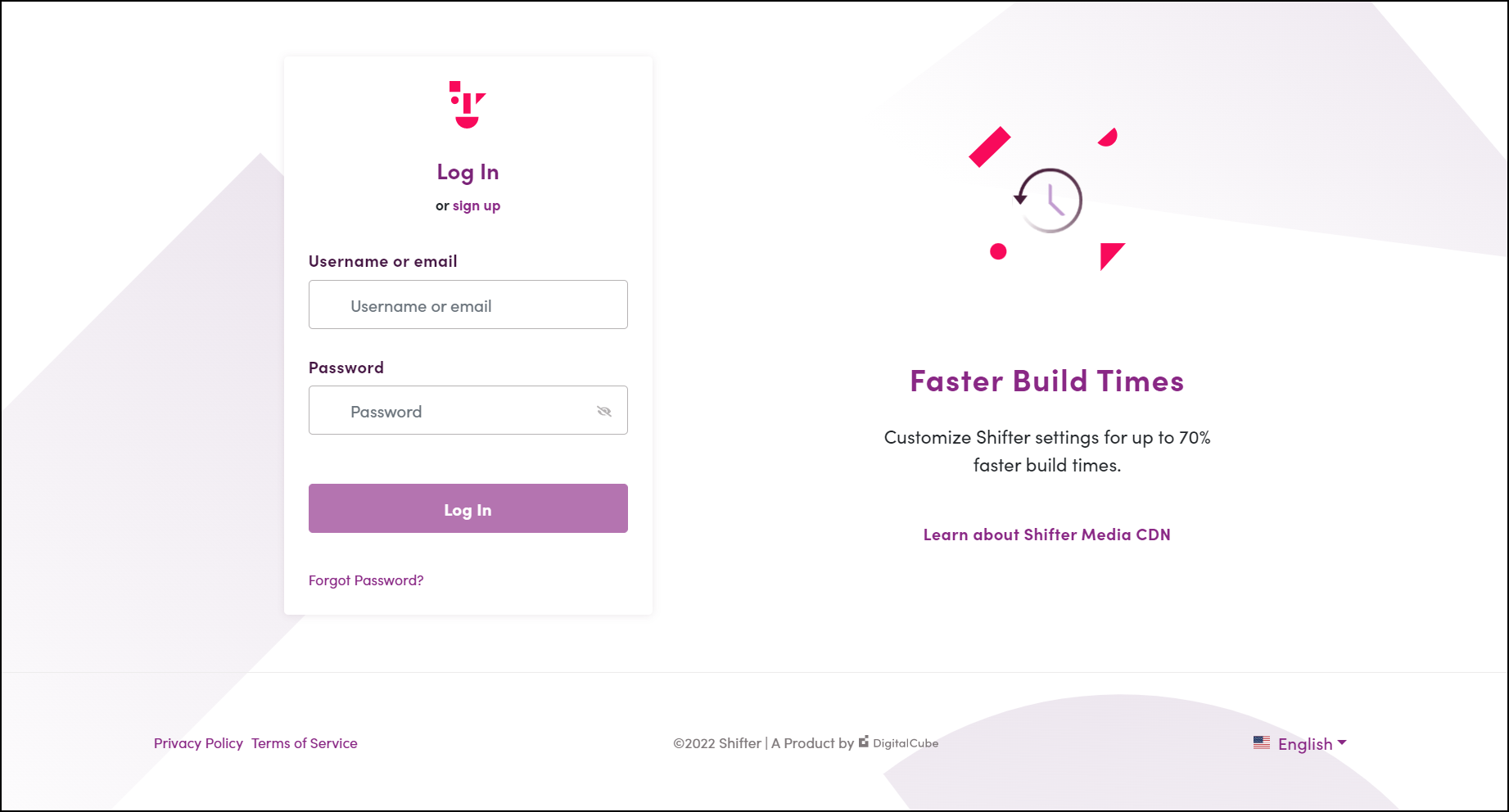
Click the [Manage Site] button to add the domain name
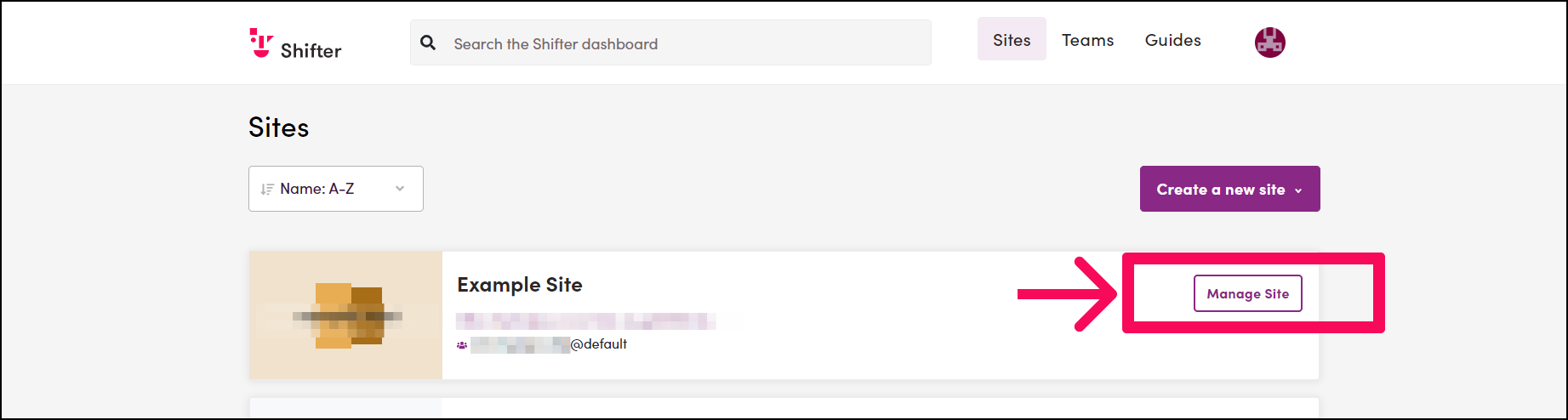
Navigate to Domain under Live menu
Navigate to {Domain] on the left side menu
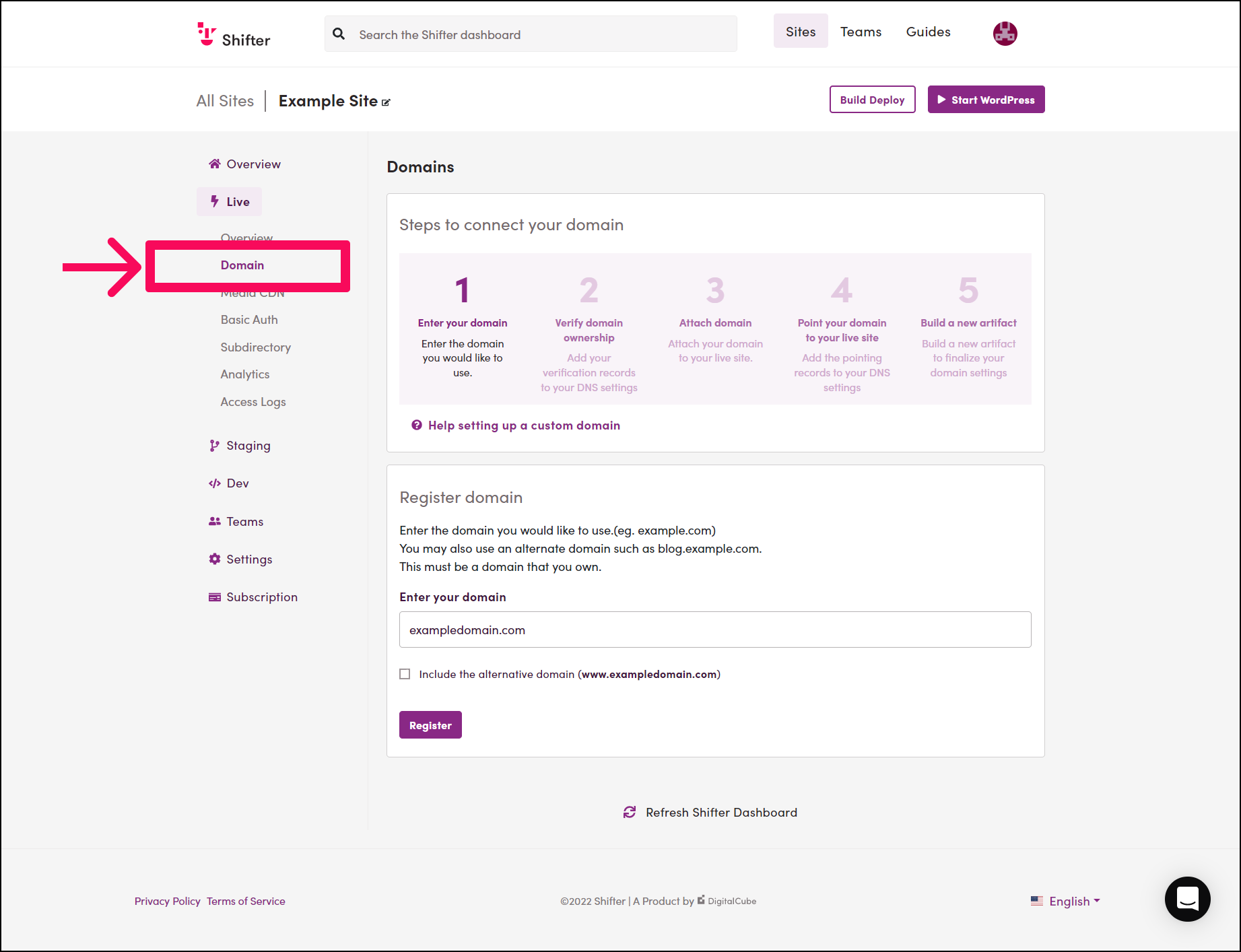
Input a domain name and register it
Input a domain name to the [Enter your domain] field.
Check [Include alternative domain] checkbox if you need to add a www-prefixed domain name such as www.example.com.
Shifter only accepts zone apex (naked domain) and www-prefixed. For more details, please refer to Custom domain names specifications on Shifter.
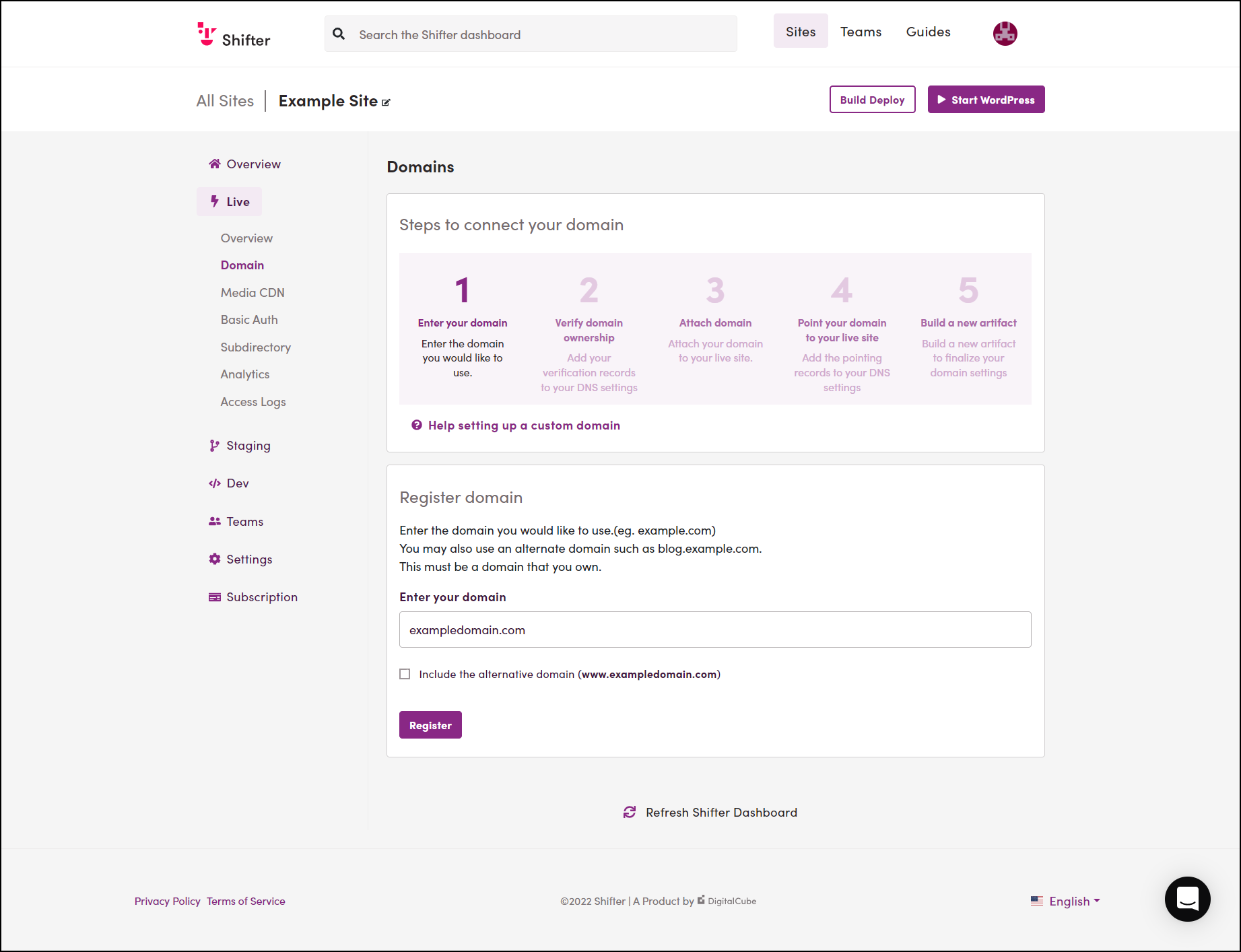
Copy Domain Verification Records
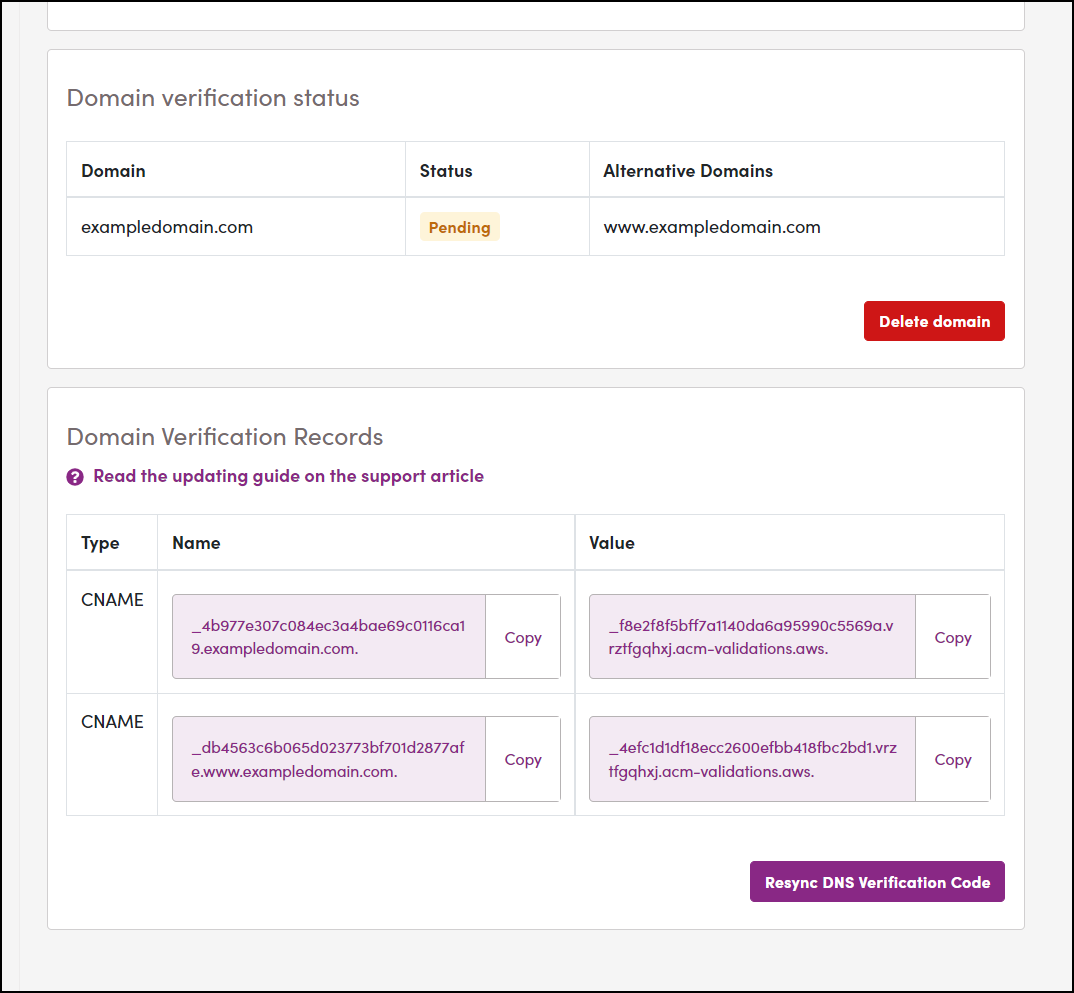
For example.com
Name: _abcde
Type: CNAME
Value: _1234.acm-validations.aws.
For www.example.com
Name: _hijkl
Type: CNAME
Value: _56789.acm-validations.aws.
Next: II. Add Verification DNS records on your DNS server


