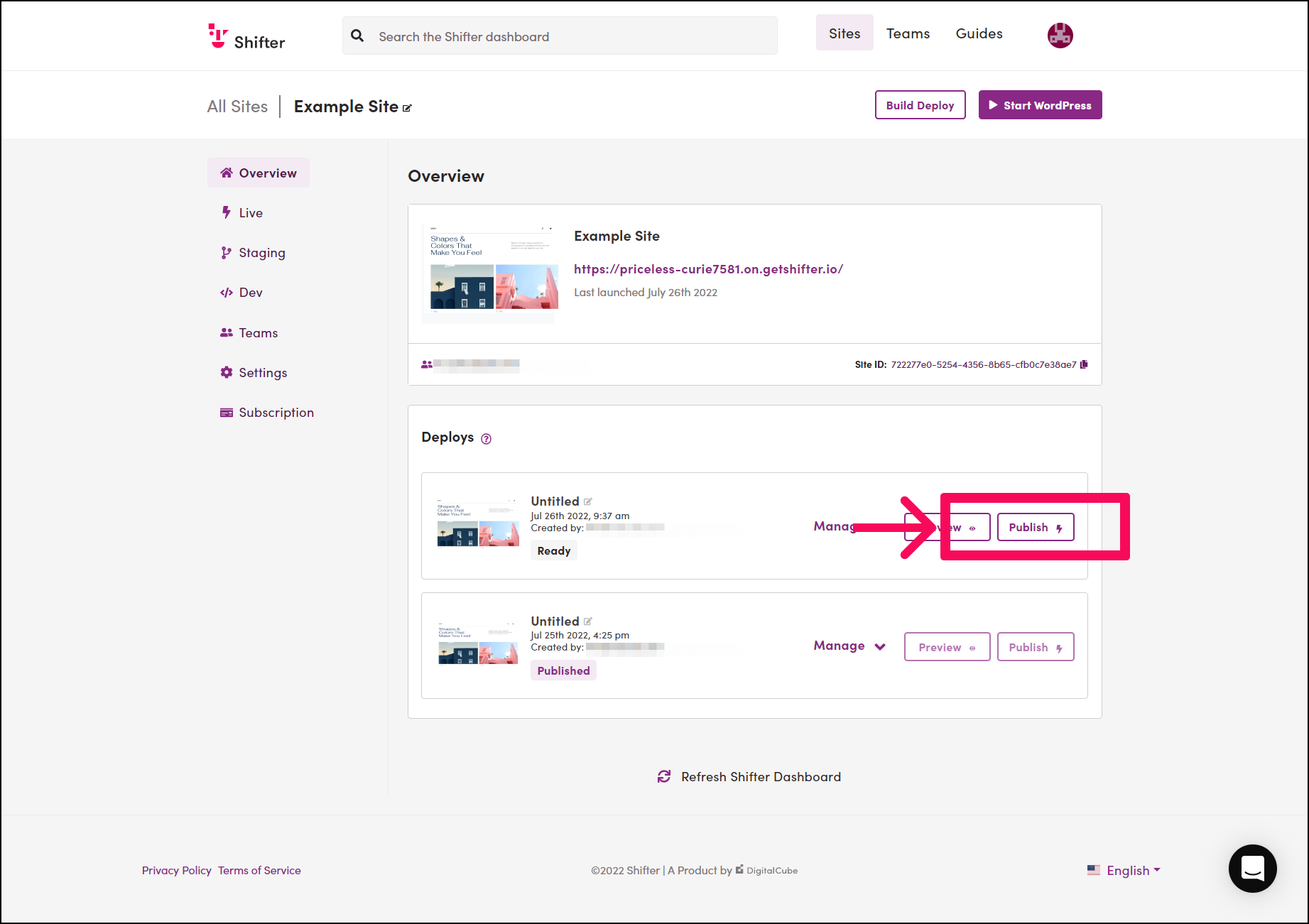1. log in to the Shifter Dashboard
2. Click on the Site where you want to disable Auto Publish.
3. Navigate to [Settings], then find the toggle for [Automatically publish deploys to live site]
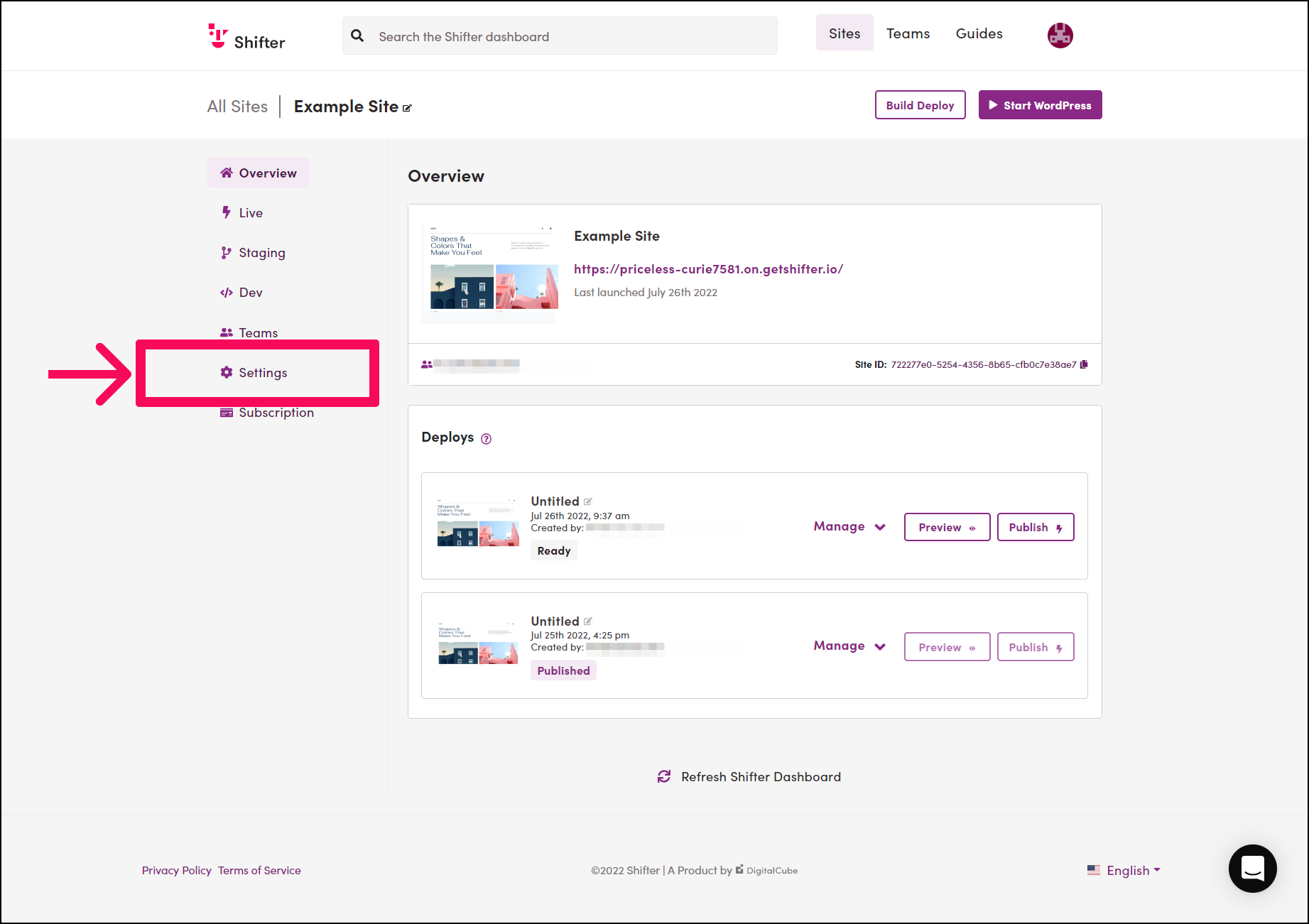
4. Click the toggle switch to disable Auto Publish
You’re artifacts will no longer be published to live automatically.
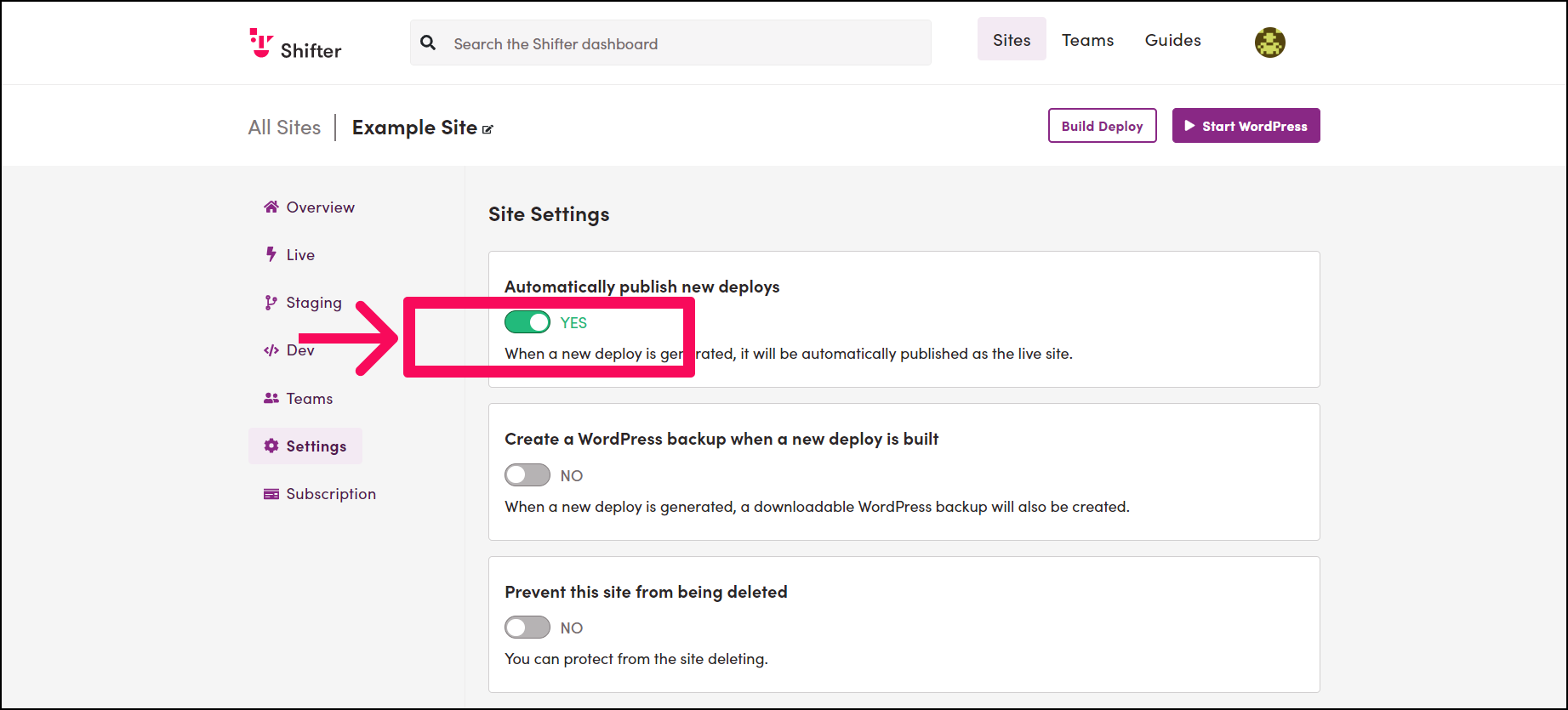
5. Go back to [Home] and create a new Artifact to confirm it’s not being published automatically.
6. Next time, click the [Publish] button to deploy an Artifact.