Note
This option is available only on Tier 2 and 3 plans.
This operation is only allowed to the owner of the website.
How to disable the “Pay-as-you-go CDN Transfer Option”
1. log in to Dashboard
2. Click Site you want to add the option
3. Check the current bandwidth
Navigate to the [Analytics] menu under [Live] menu
4. Make sure “Transfer Amount (GB)” is less than each plans’ limit
Tier2: 100GB
Tier3: 1000GB
If still over the plans’ limit, you cannot disable this feature.
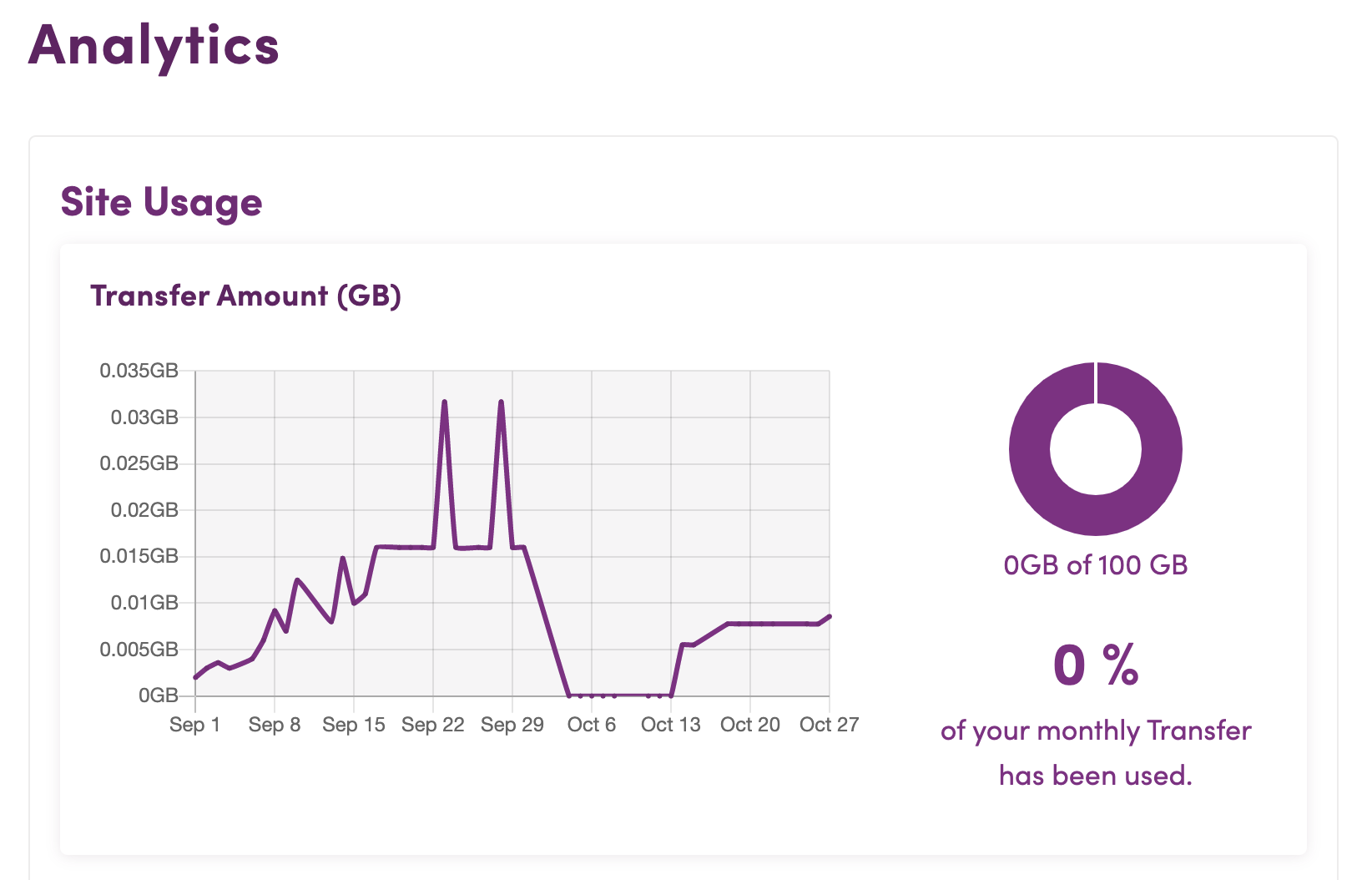
5. Navigate to “Update Plan”
6. Click the button to disable this feature
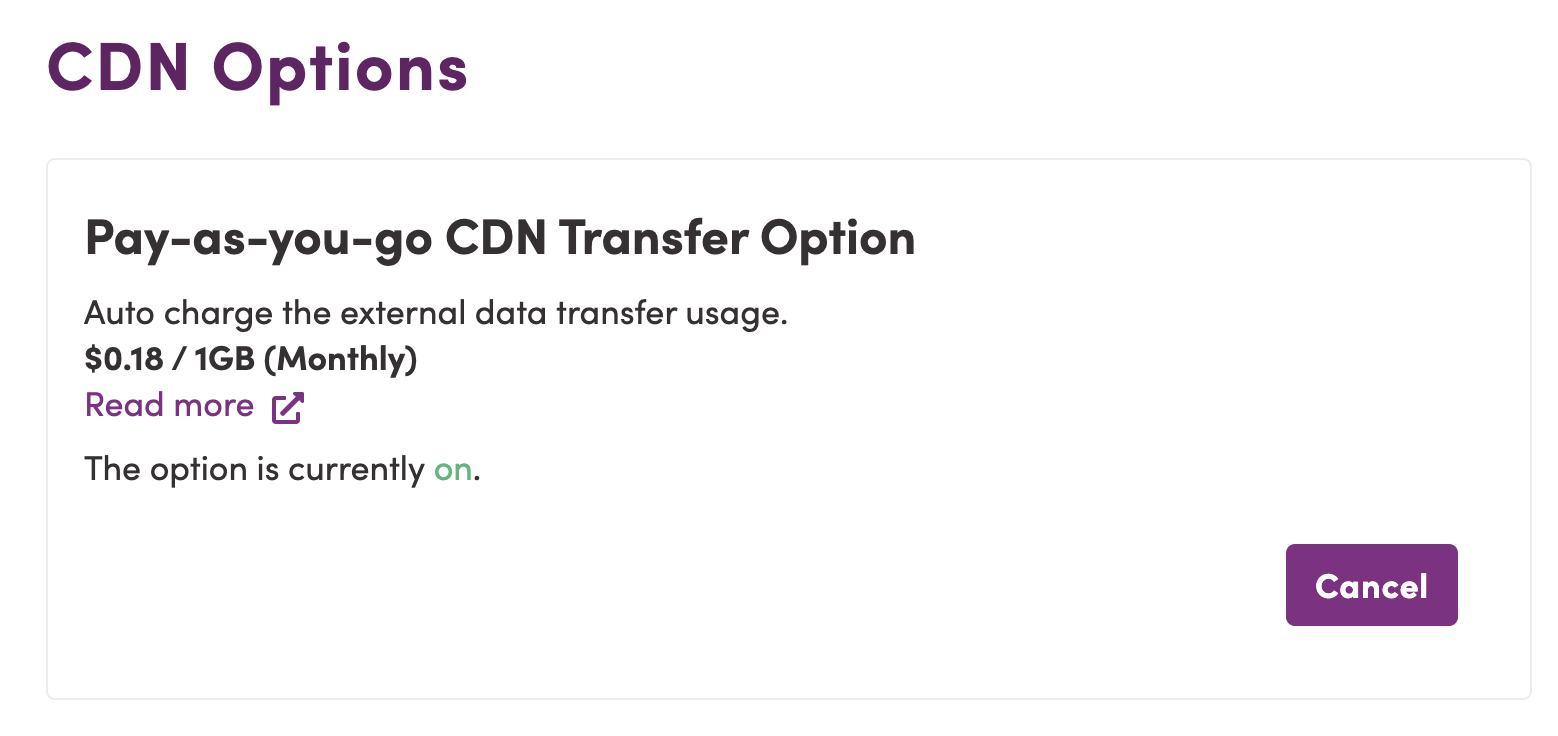
7. Confirm Pay-as-you-go CDN Transfer Option is disabled
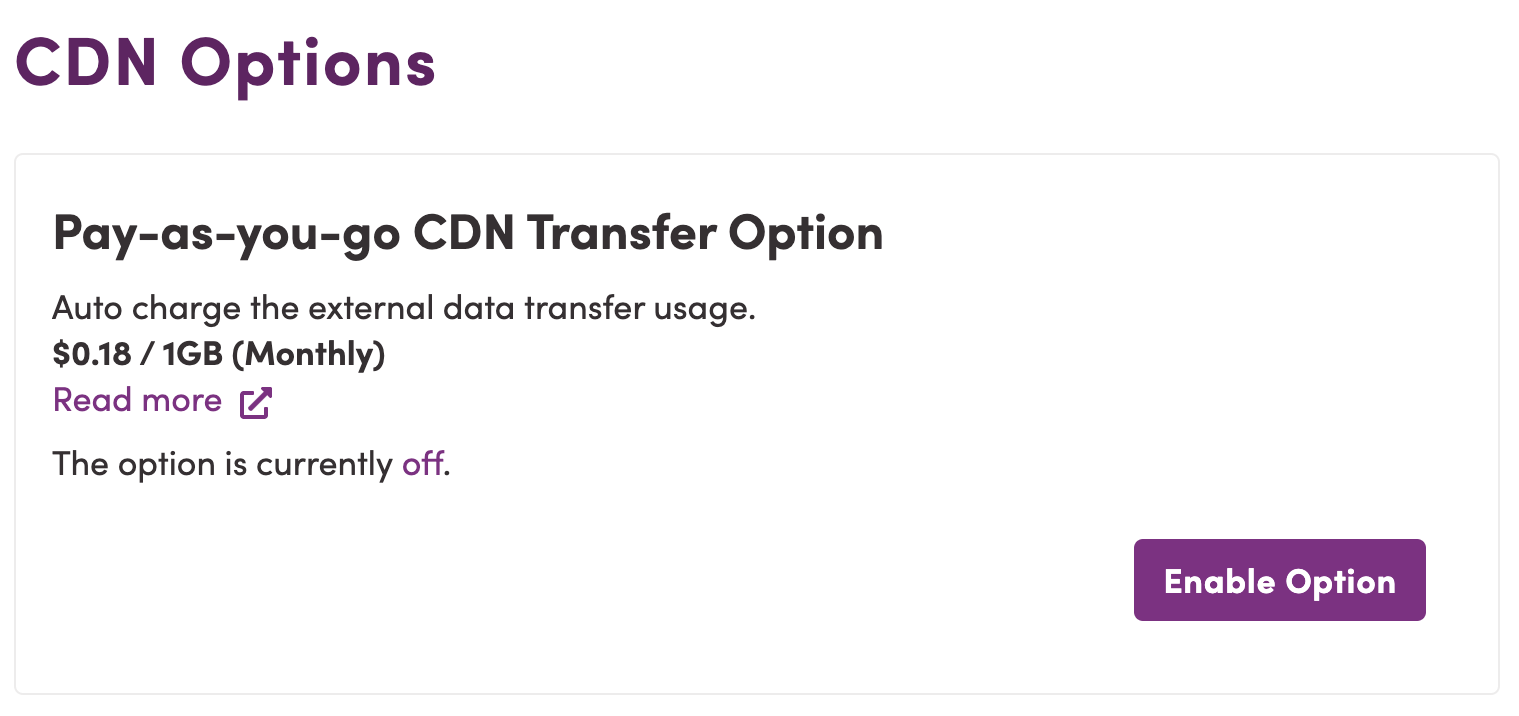
That’s all.


