Note: Please make sure to delete all of your sites before closing your account.
1. Access Shifter dashboard
Log in to Shifter
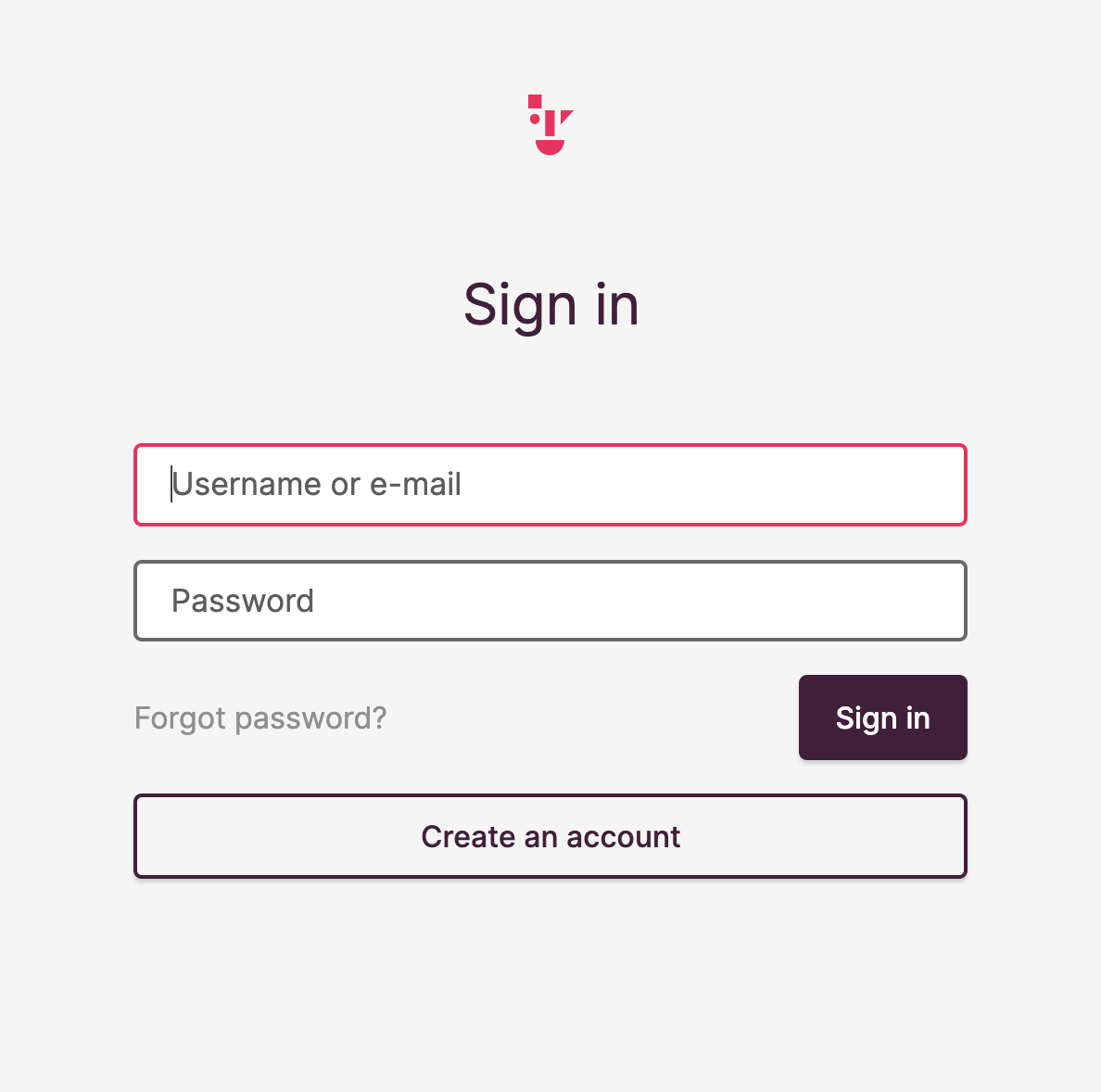
2. Click [Account] menu
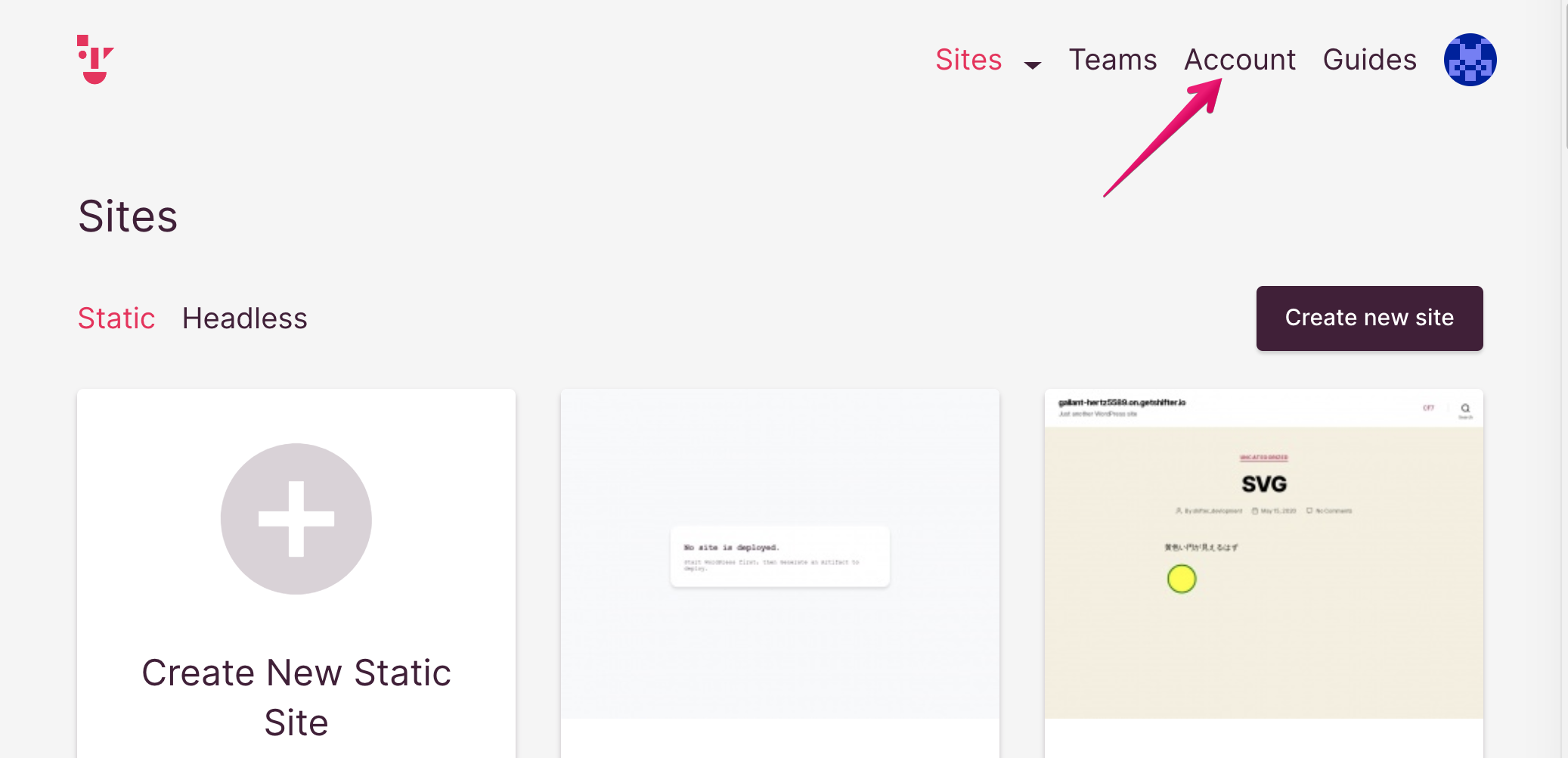
3. Click [Settings]
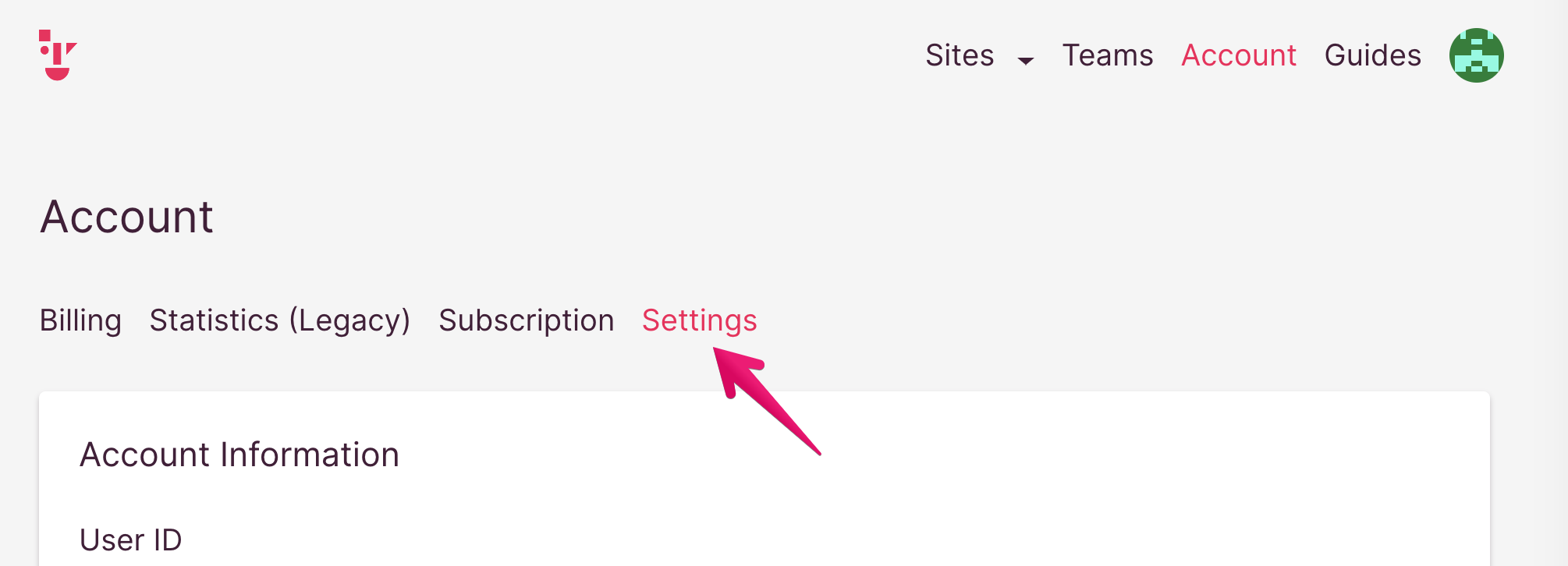
4. [Close Account] button on bottom of Account page.
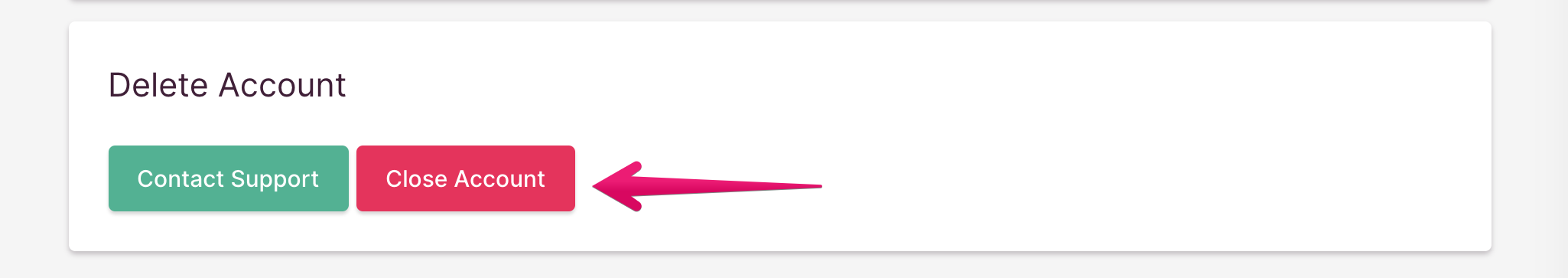
5. Confirmation pops up.
Click [Close My Account] button to close/delete your account.
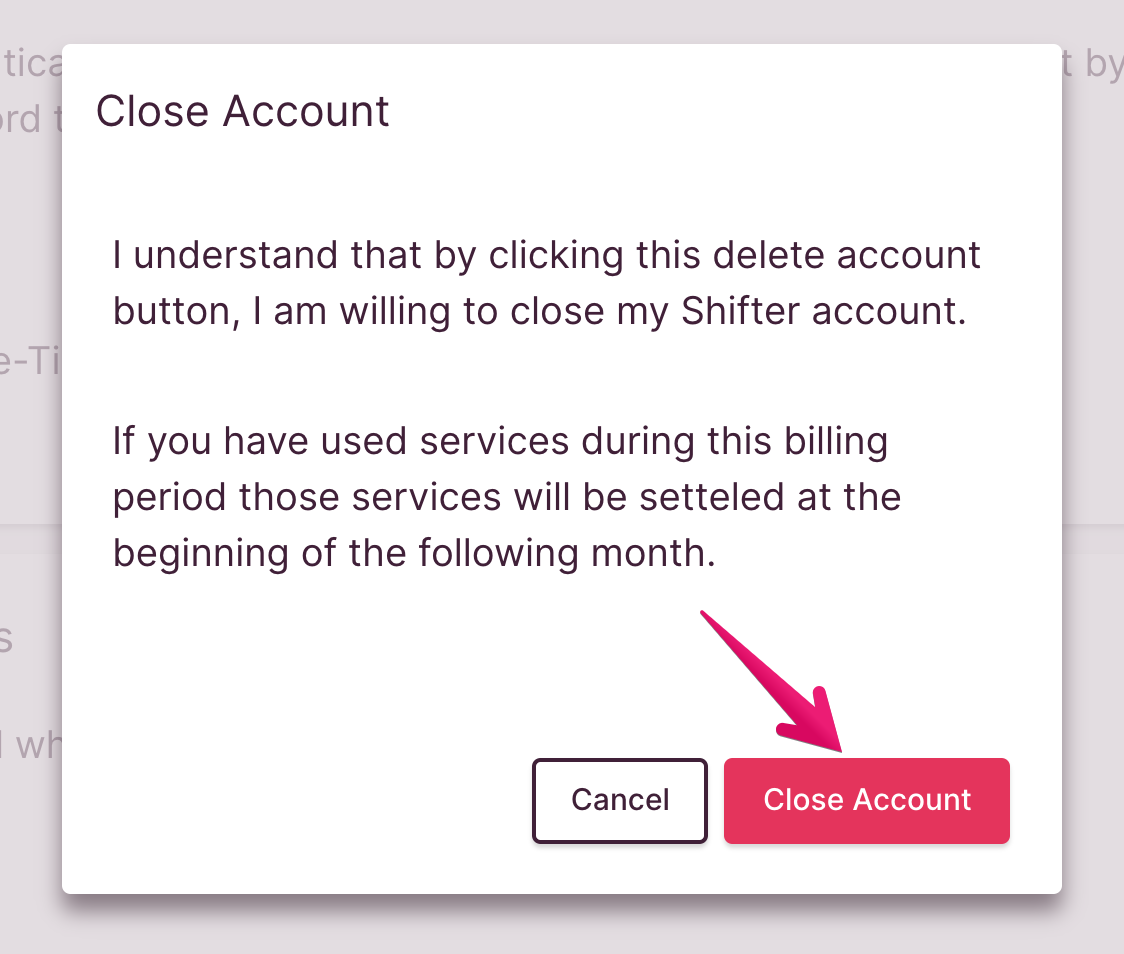
5. Account deletion successfully completed.
You will be forced logout from Shifter and forwarded to login page.
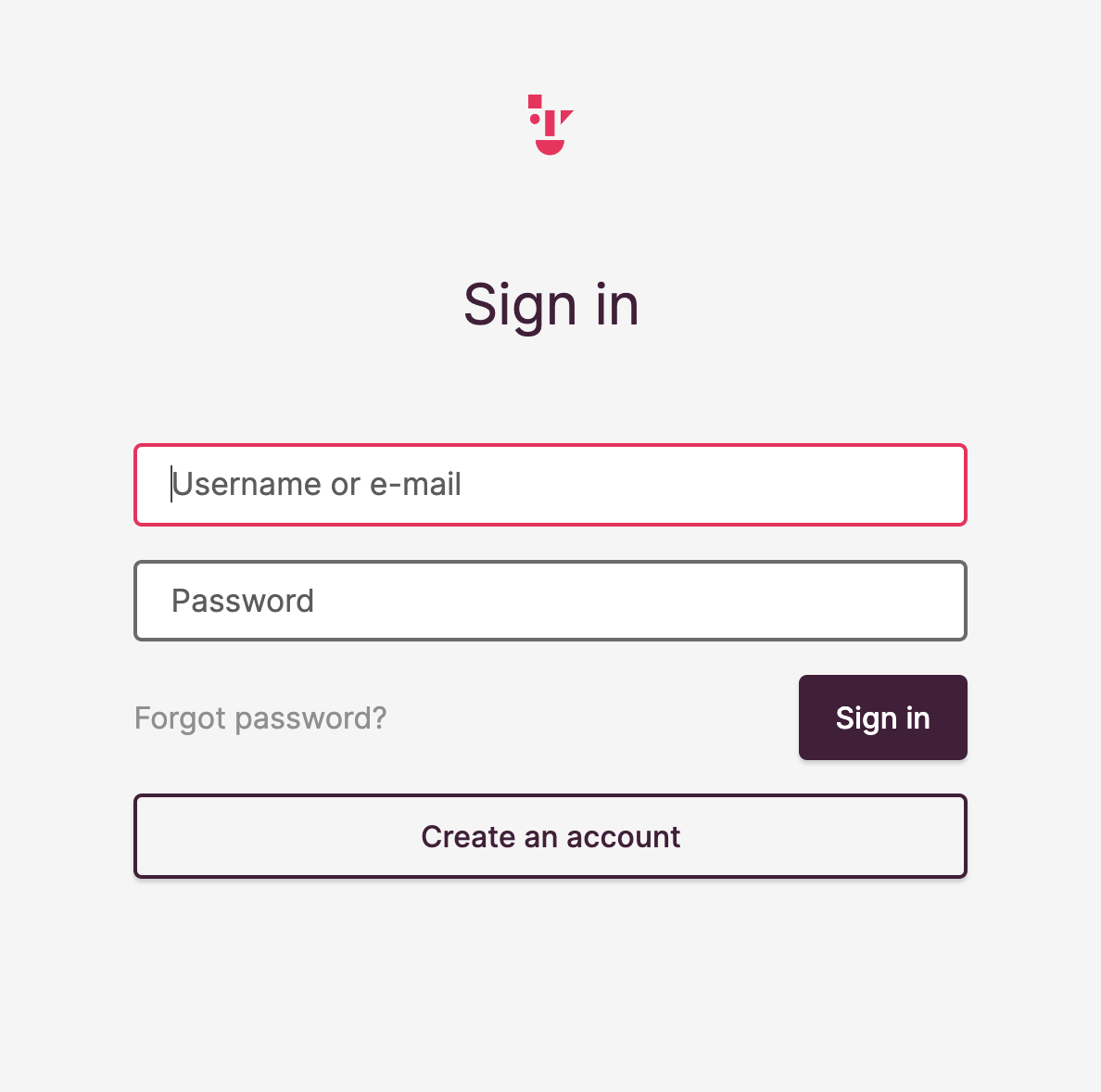
Thank you for using Shifter. We hope we can work together again soon!


