Start WordPress and login to it.
Refer to our support docs: How to Start and Access WordPress
Search plugin pc-robotstxt plugin and enable it
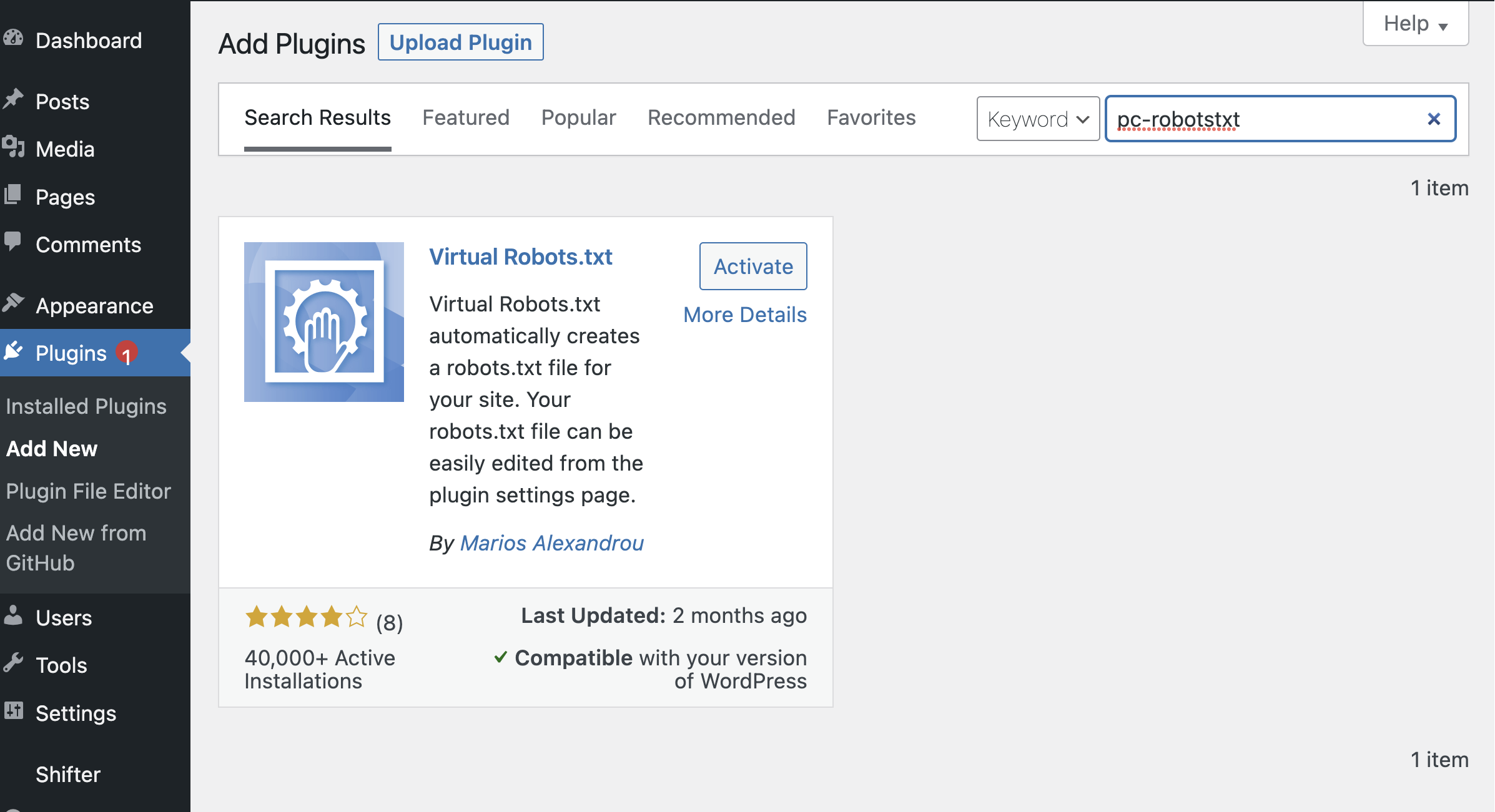
Edit robots.txt
Navigate to [Settings] → [Virtual Robots.txt]
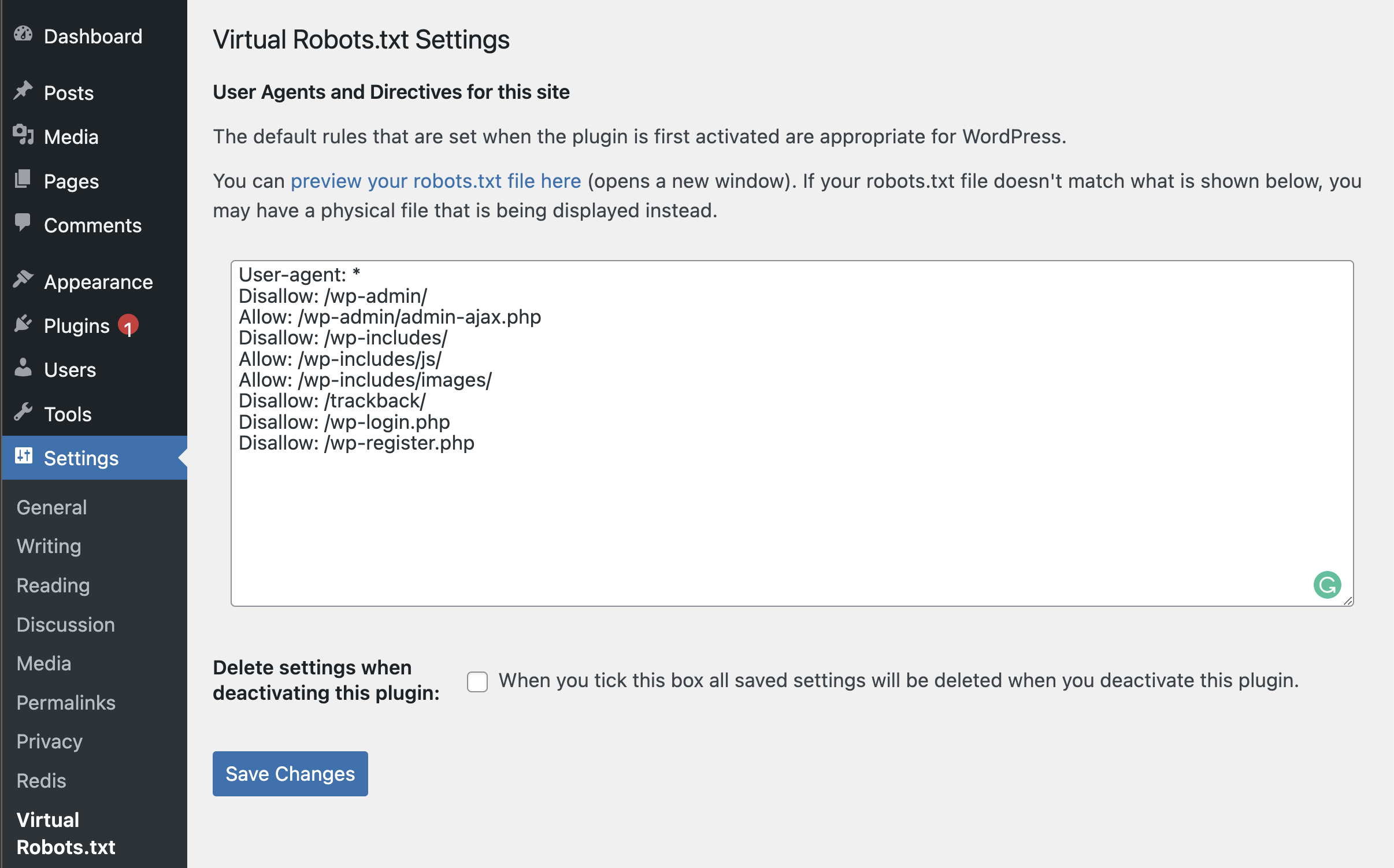
Click [Save Changes].
Preview changes
Click [preview your robots.txt file here] to access modified robots.txt.
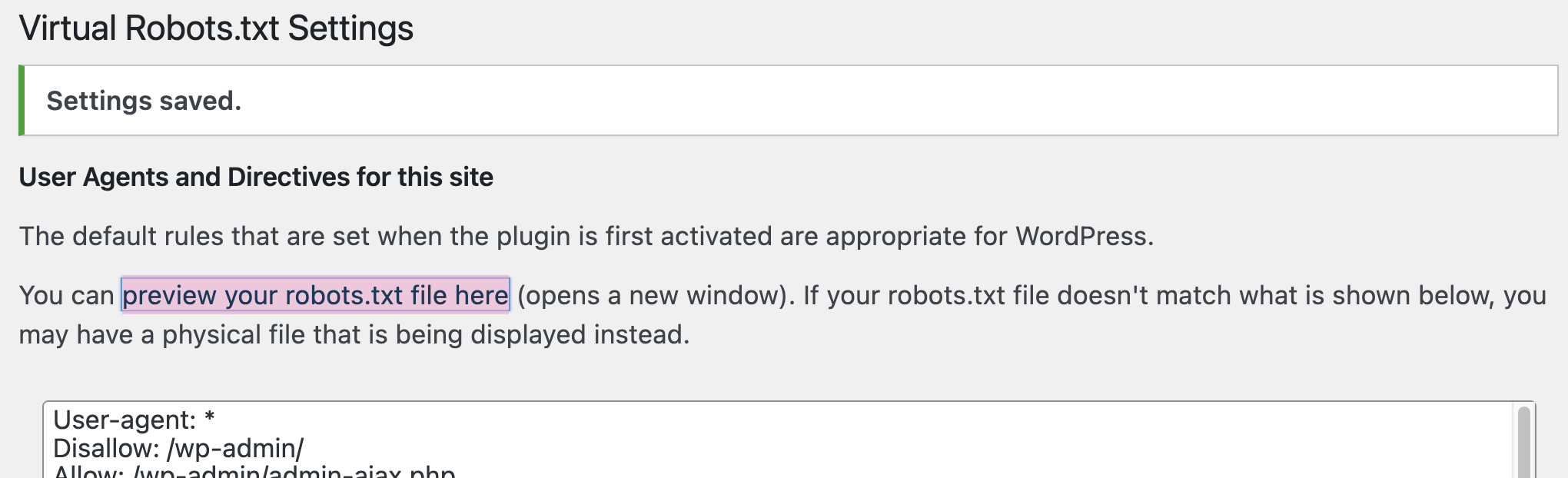
Preview of modified file.
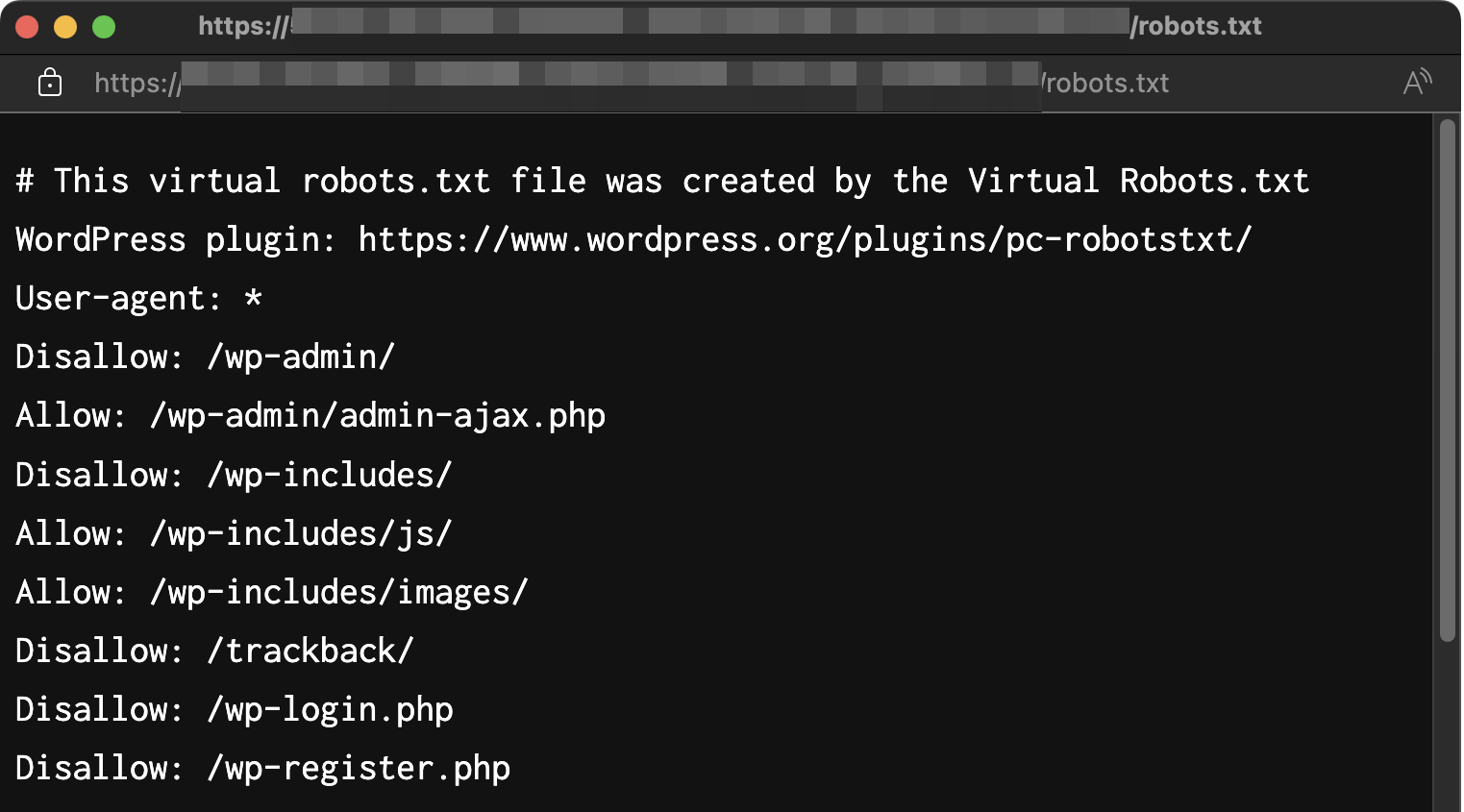
Build, deploy, and publish it.
If the preview is OK, why don’t we create the deployment and publish it?
Please refer to another document to do it: Create a New Deploy (Artifact) and Publish It
Check the deployment
Access https://your-domain.com/robots.txt
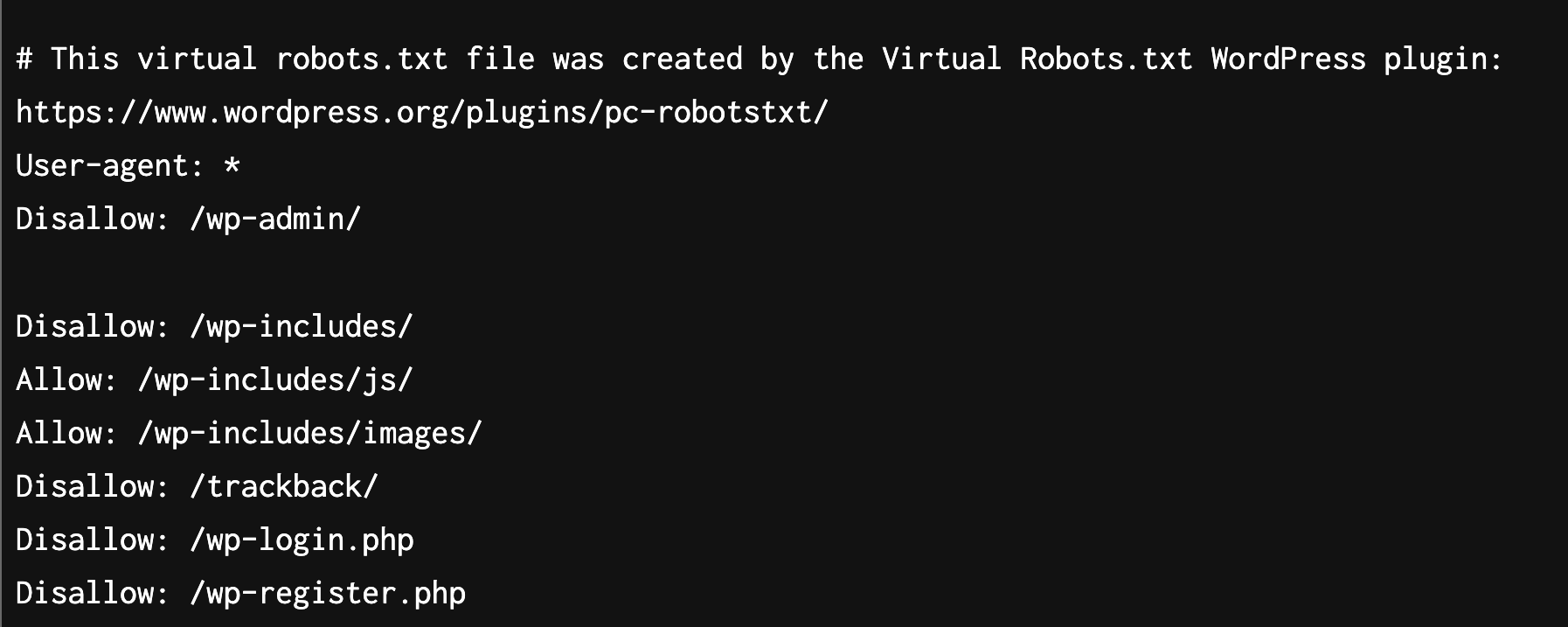
That’s all


