How to get a Preview URL
Step 1. Navigate to [Staging]
Click [Staging] on the left side menu.
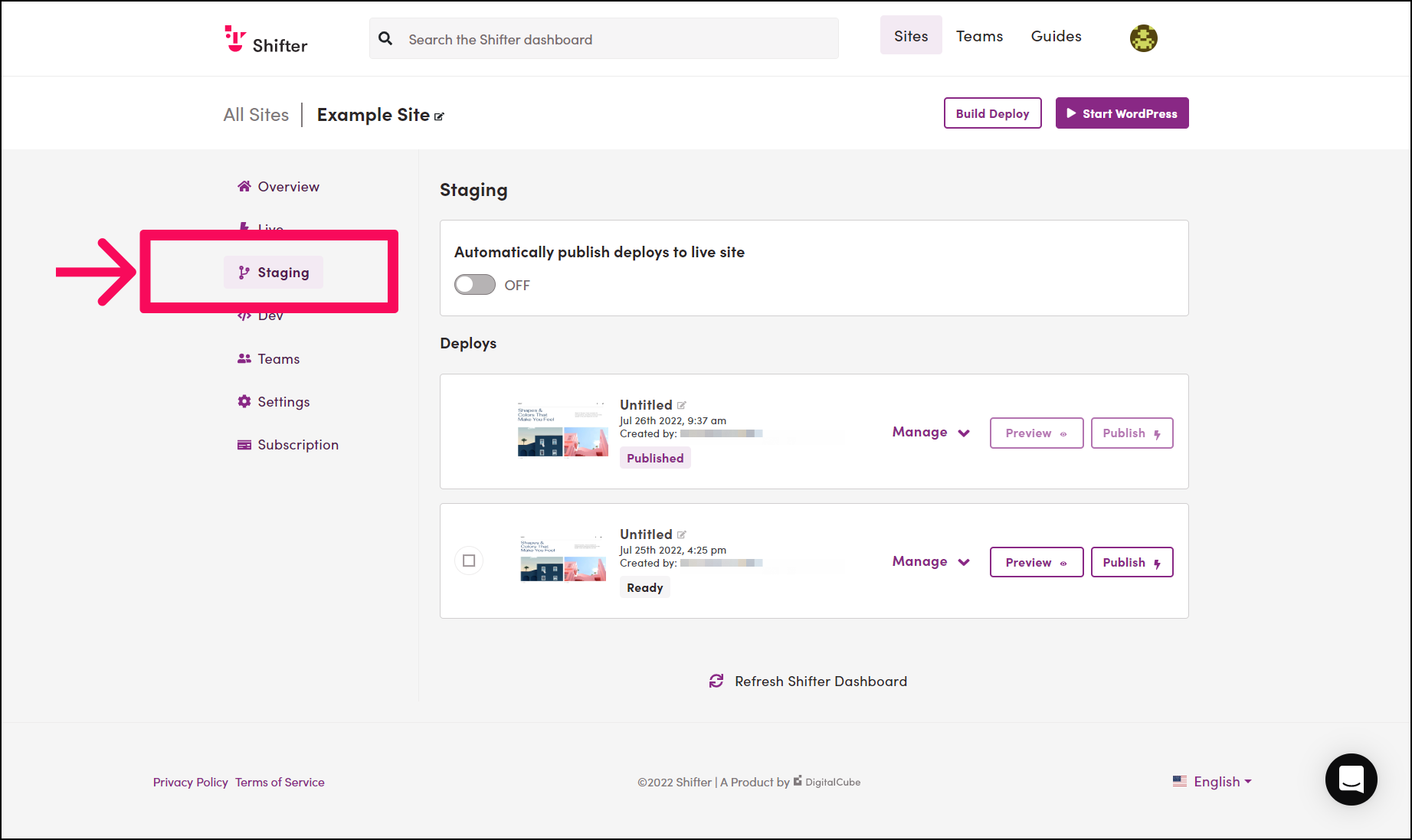
Step 2. Click the Preview button
Click the [Preview] button which is next to the [Publish] button, if an Artifact is ready to publish.

Step 3. Generate a Preview window pop-up
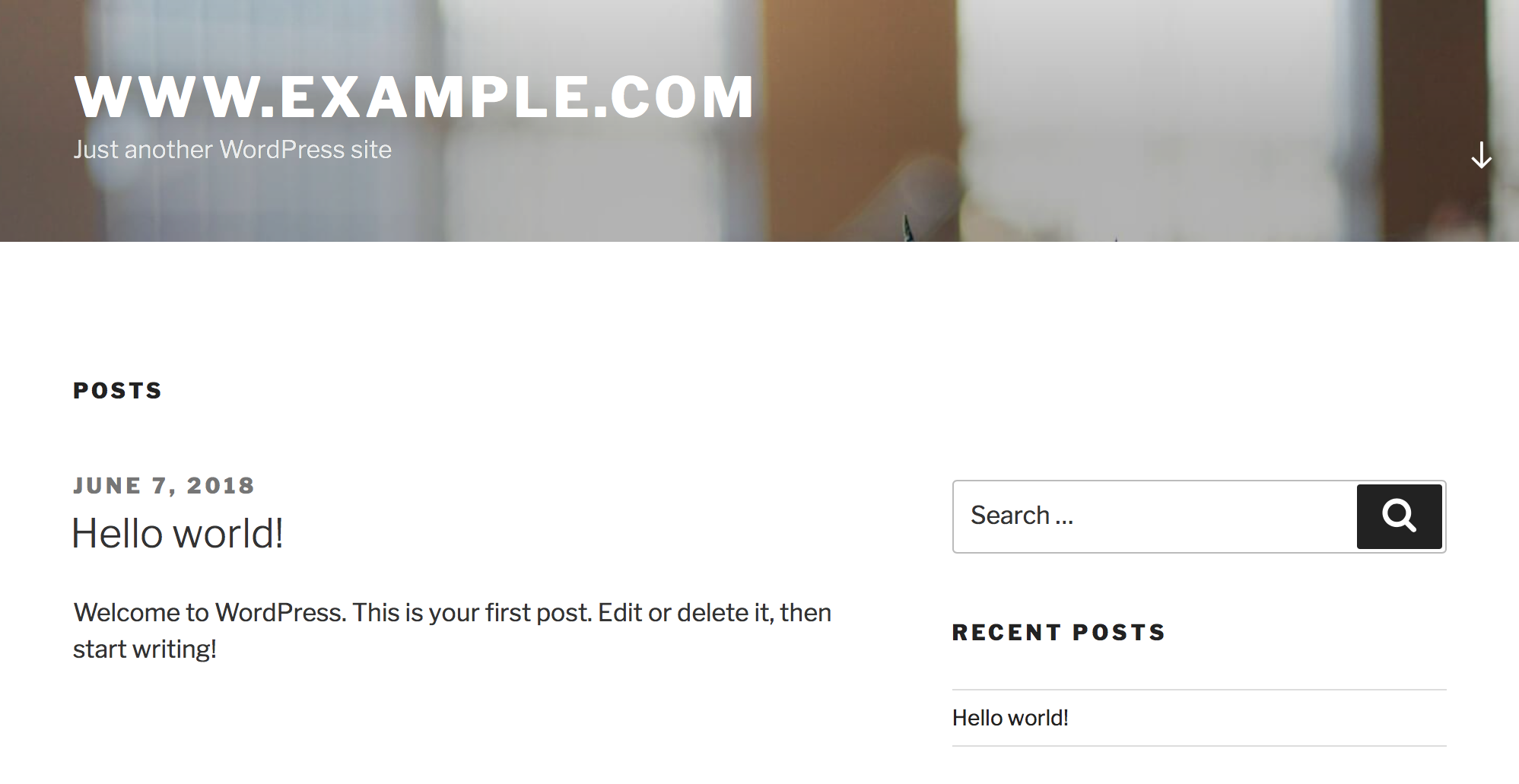
That’s all!
No need to fix it? Then let’s publish it to make it public!
Check out Step 12 of Get Started with Shifter for publishing.
Note for this feature
Note 1:
This feature pops up a preview window. Some browsers and add-ons prevent it. Please check Unblock pop up window before trying this feature.
Note 2:
Preview pages will expire in 1 hours (Free) or 8 hours (Tier 1,2,3). Click the [Preview] button again to reissue the URL or extend it.
Note 3:
If you want to check your generated site before publishing, please disable the Auto Publish feature.
How to disable Auto Publish Artifact


