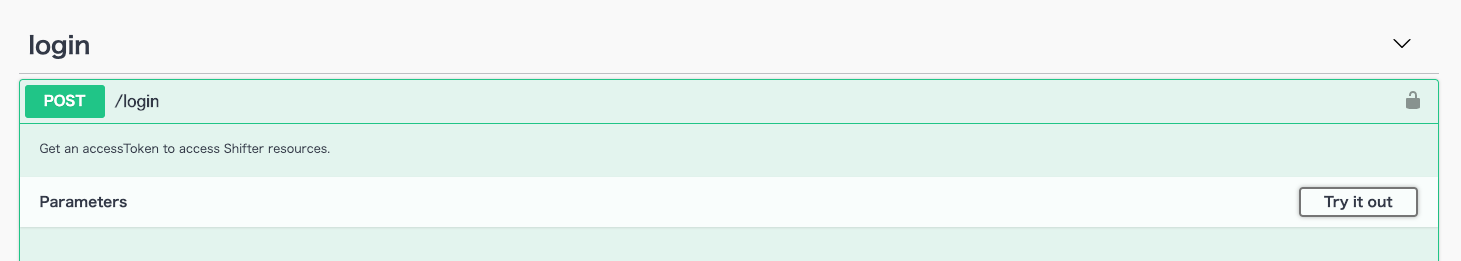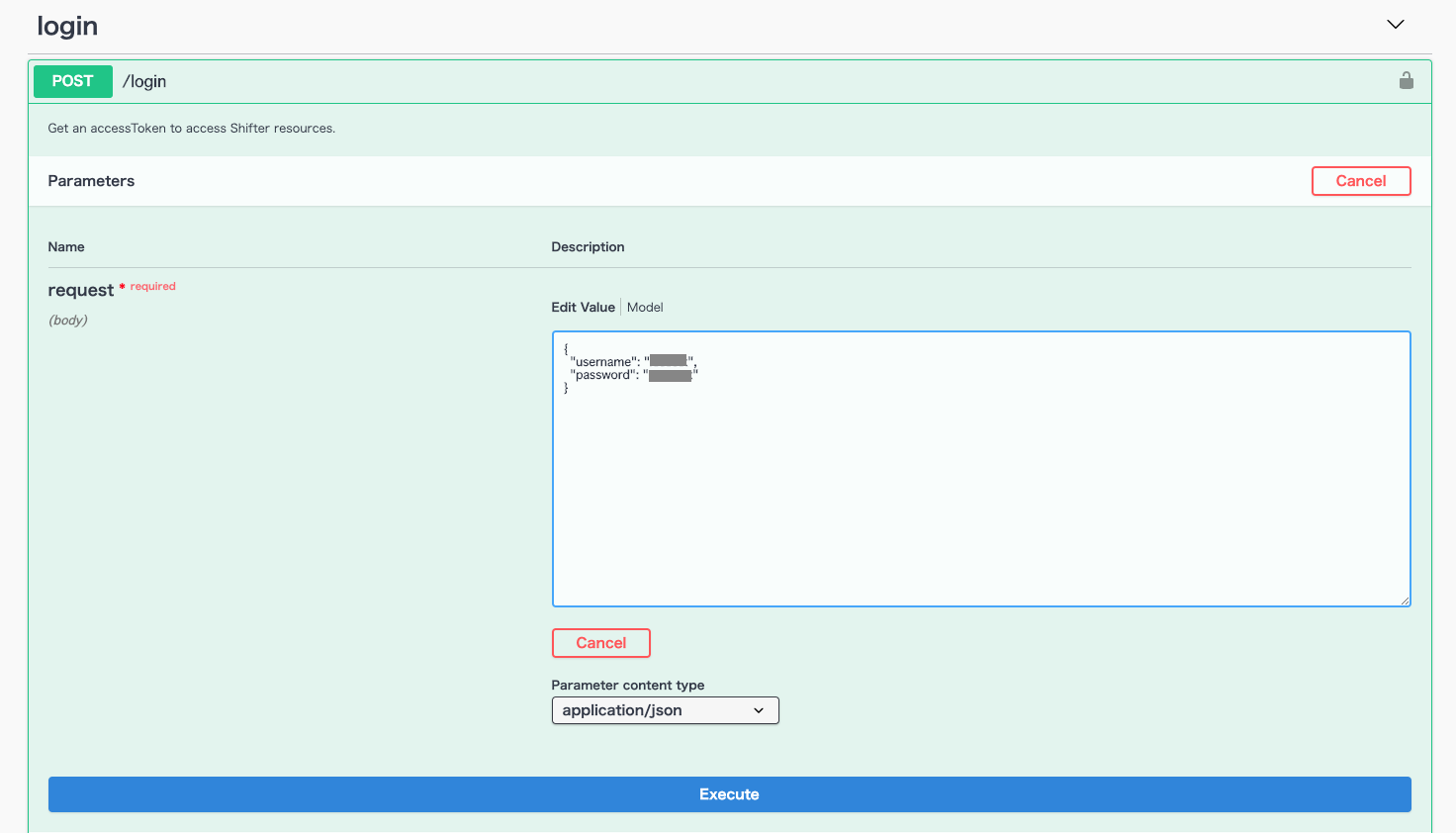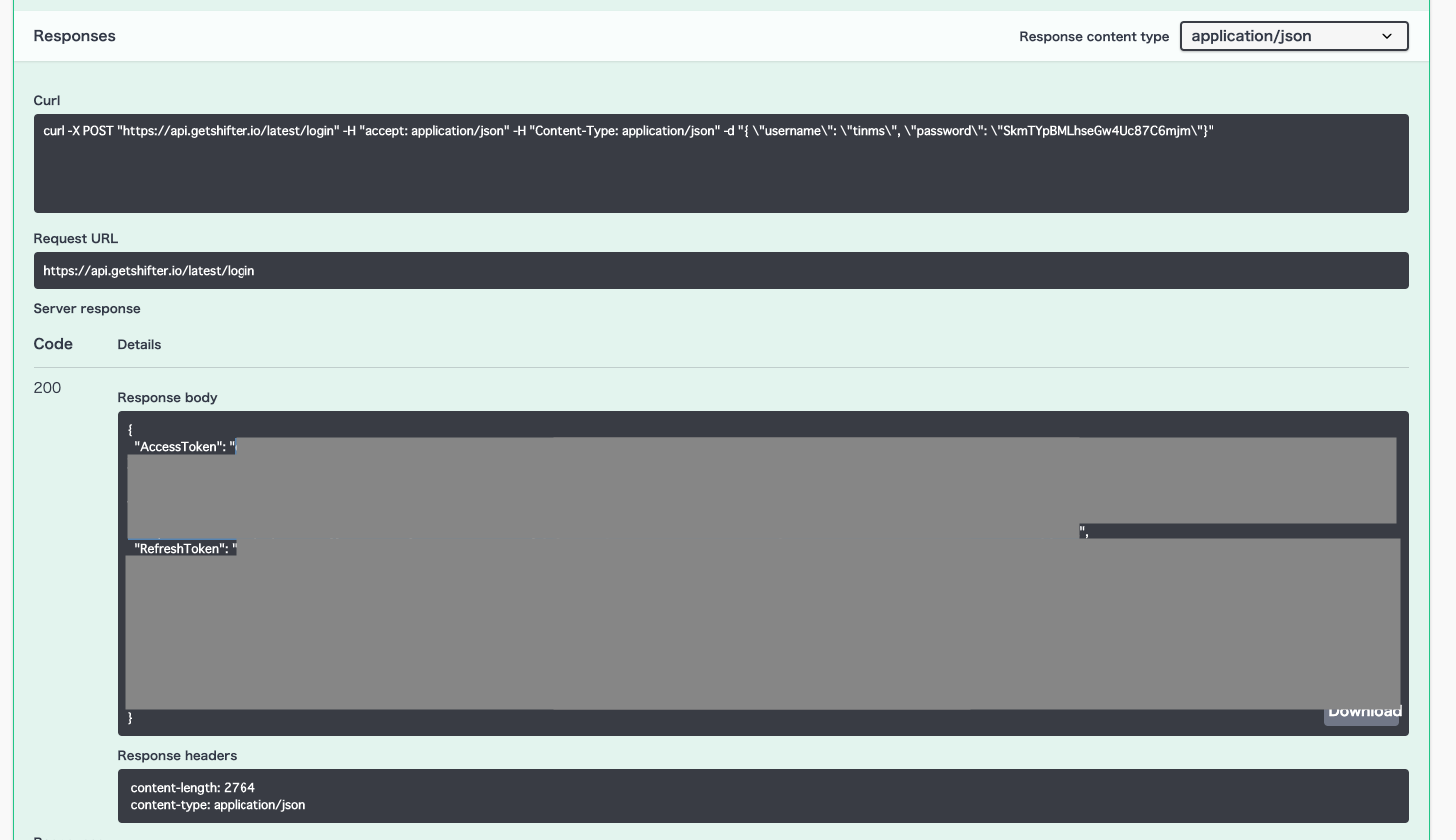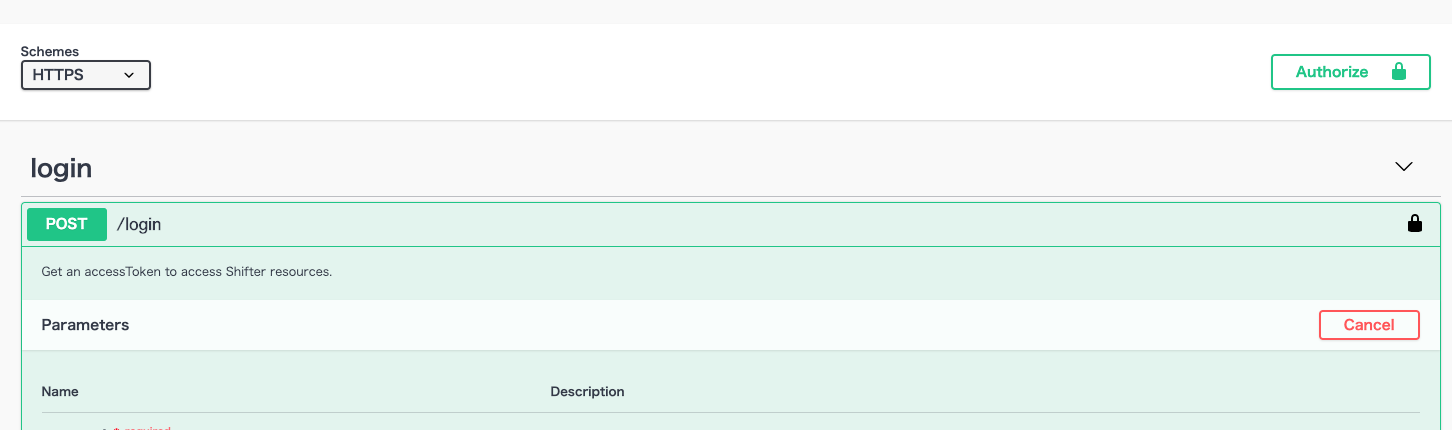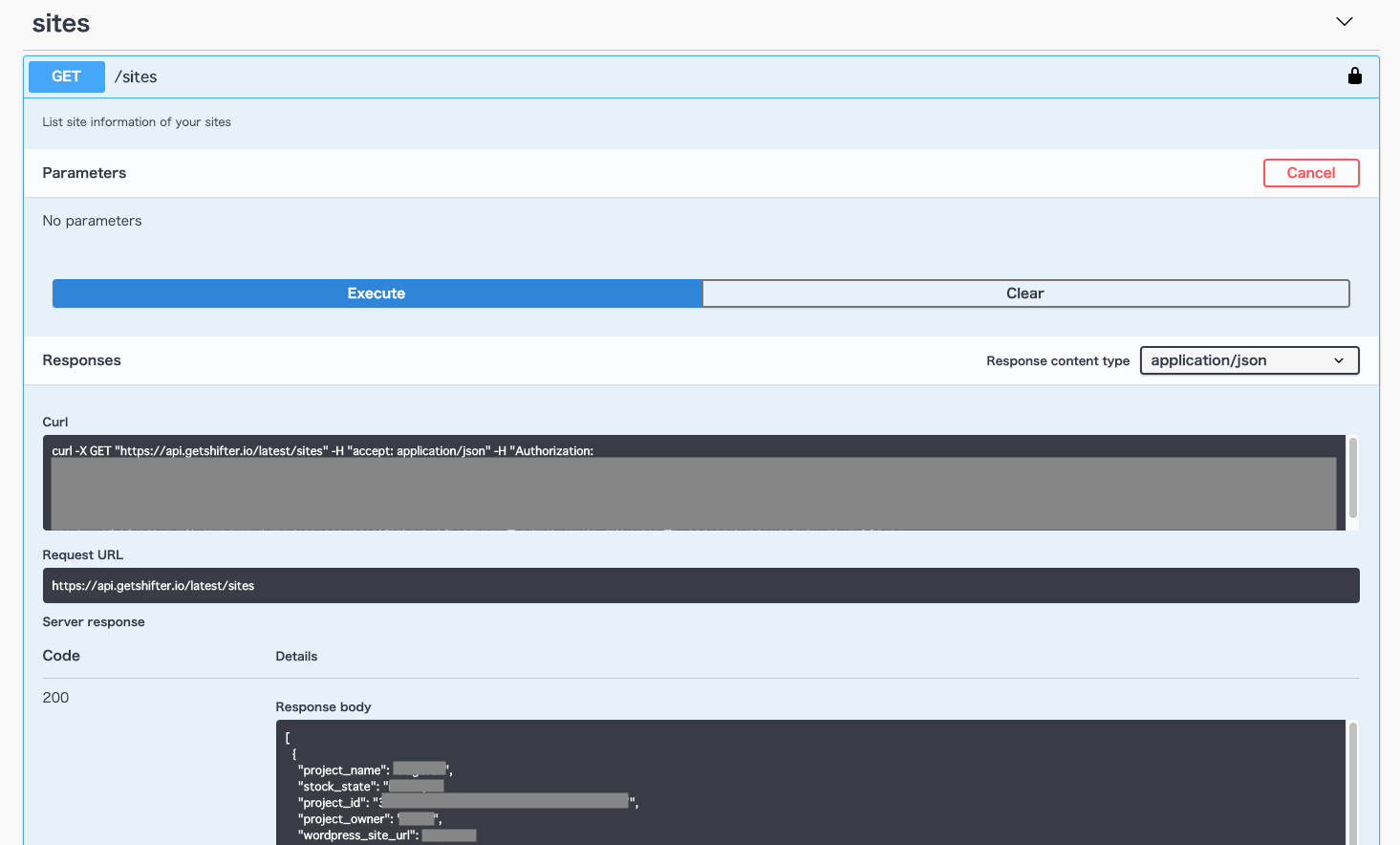Shifter API lets you handle your any resources like sites, archives, generator, apps.
Basic information
-
API Endpoint: https://api.getshifter.io/latest
-
API Document : https://developer.getshifter.io
How to call Shifter API
Get AccessToken through login API
Firstly, access to/login get AccessToken. You can get it through POST request with your Shifter account ID (email address) and password.
$ curl https://api.getshifter.io/latest/login -X POST -d ‘{“username”:””, “password”:””}’
Send request with API
You can handle each resource with sending API request including AccessToken which you have gotten, into Authorization header.
An example is the below:
$ curl https://api.getshifter.io/latest/sites -X GET -H ‘Authorization: ‘
Test API on the Document
You can call any Shifter API on the API Document.
STEP1: “Try it out” on the login API
STEP2: Enter your Shifter account ID and password in the request. Then, Click “Execute“
You will see “AccessToken” and “RefreshToken” on the response body when the request succeeded. Copy the AccessToken.
STEP3: Click “Authorize” on the top of document. And enter AccessToken which is copied at previous step.
STEP4: Call any API in the document
(This example is GET /sites API. You can get all of your sites just clicking “Execute” )
Shifter API rate limit
Limits are placed on the number of requests from external servers or services.
In order to provide a more stable WordPress and deployment environment, we will be limiting the number of calls per day to some URLs in the Shifter API.
Known issues
Shifter API currently isn’t compatible with any type of MFA.
Please make sure MFA is disabled on the account for API.