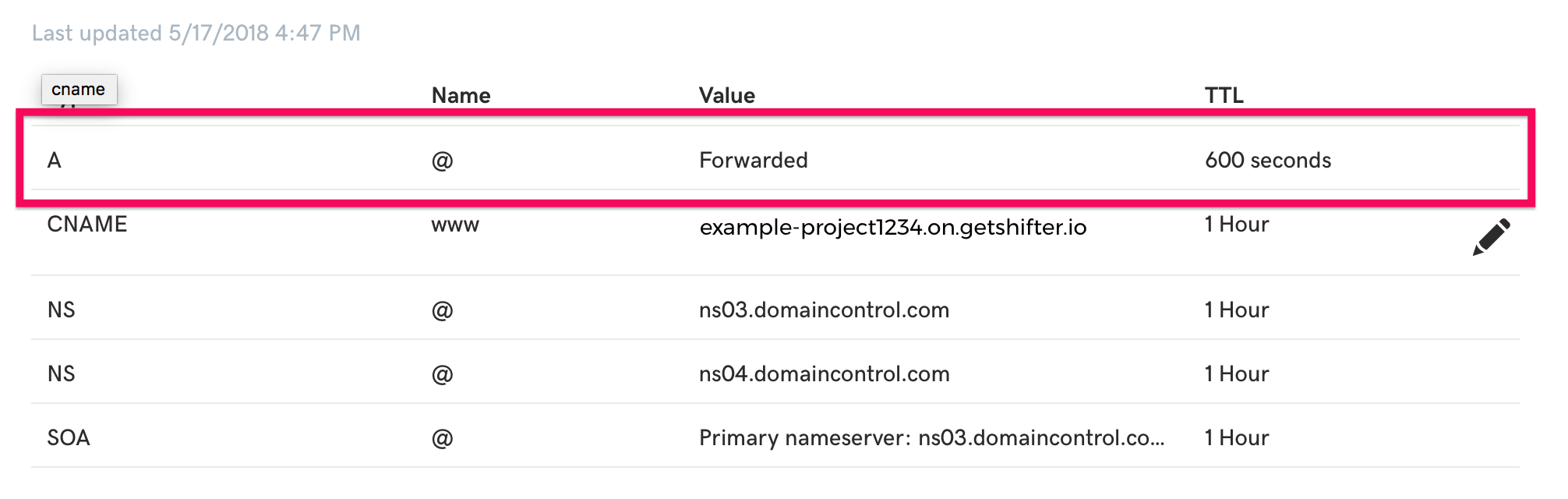-
Access GoDaddy, then sign in to the Control Panel of your account
-
Go to the Domain manager
-
Click [Forward Domain] of your domain
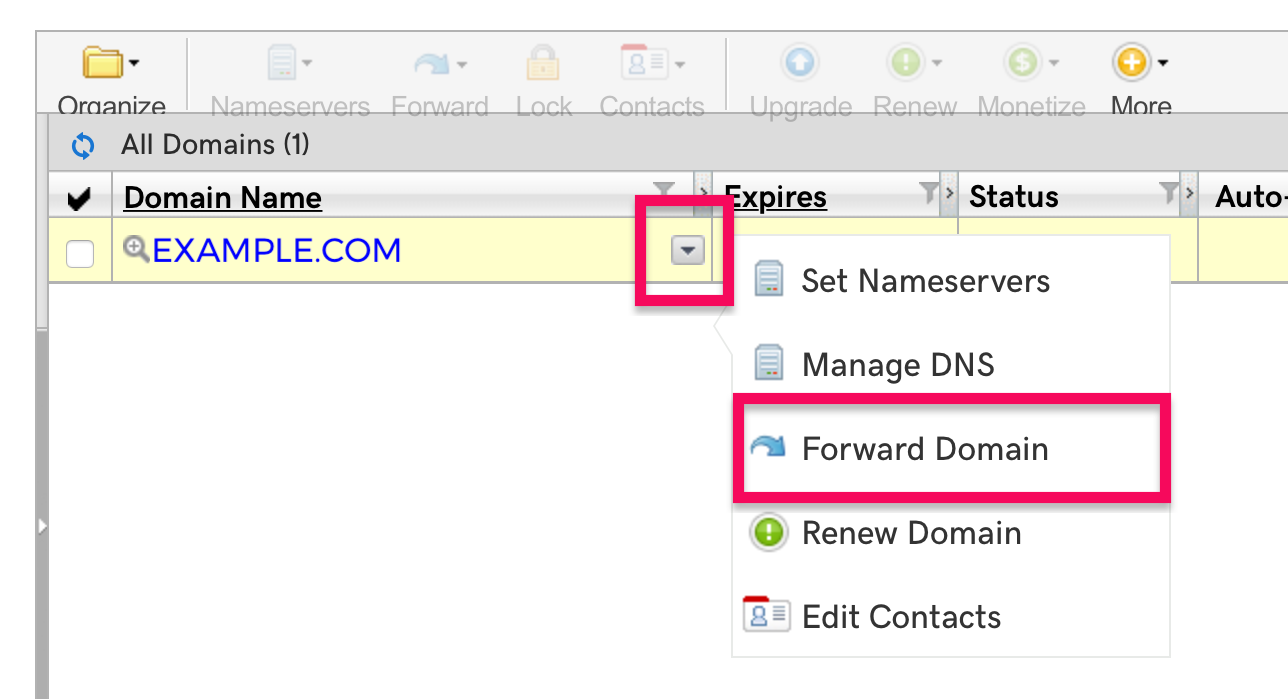
4. Scroll down to [Forwarding] section, then click [ADD] button.
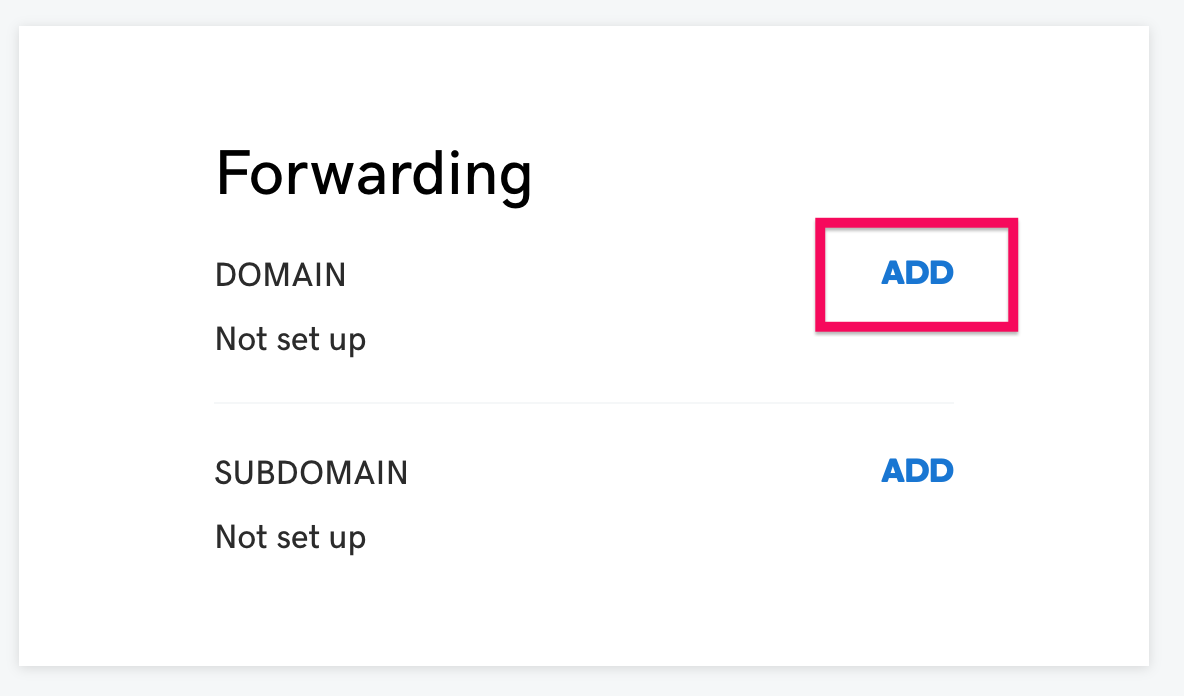
5. Input your domain name with the assigned domain (e.g. www.example.com or blog.example.com ) to the [FORWARD TO] field.
Check [Update my nameservers and DNS settings to support this change] if necessary.
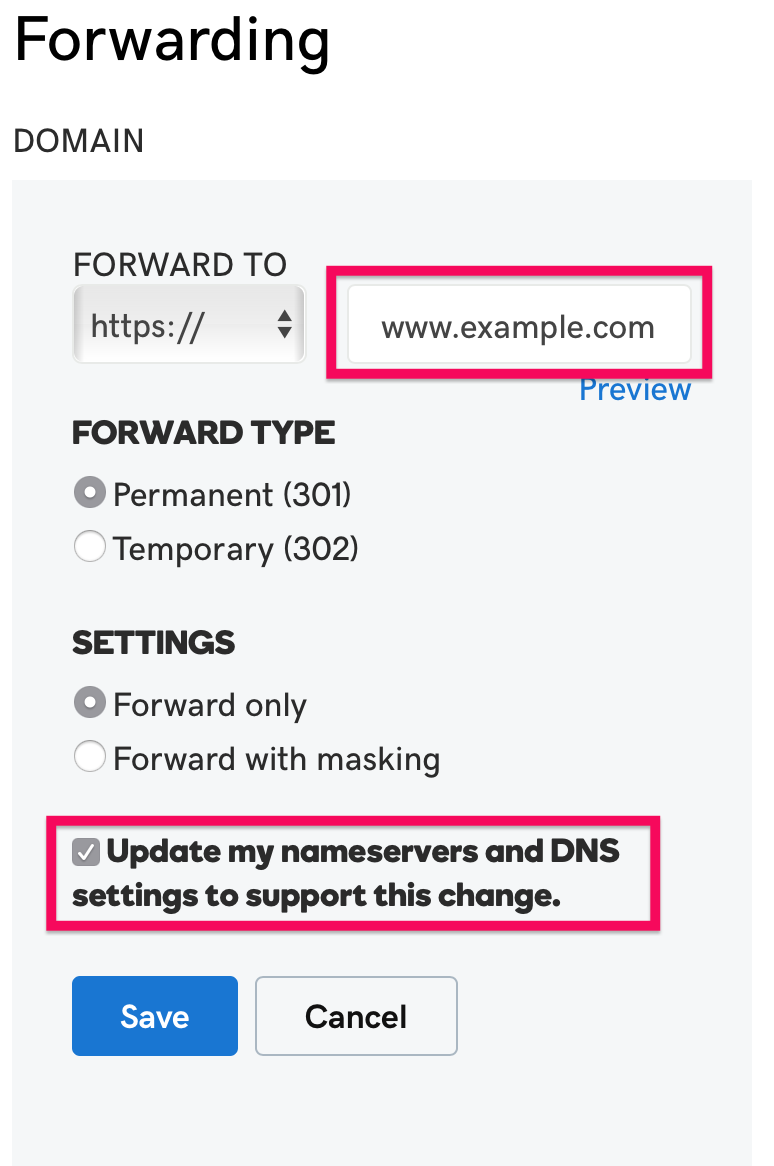
6. Click [Preview] to check that it works
7. If it works, click [Save]

8. Access your domain name to check that domain forwarding works.
That’s all!
Note 1
Our SSL certificate is not installed on GoDaddy’s server or the forwarded domain name. So accessing https://YOUR-FORWARDED-DOMAIN-NAME would return an SSL certificate warning or an HTTP error.
Note 2
If [Update my nameservers and DNS settings to support this change] is checked, Forwarded will be displayed in the value field.