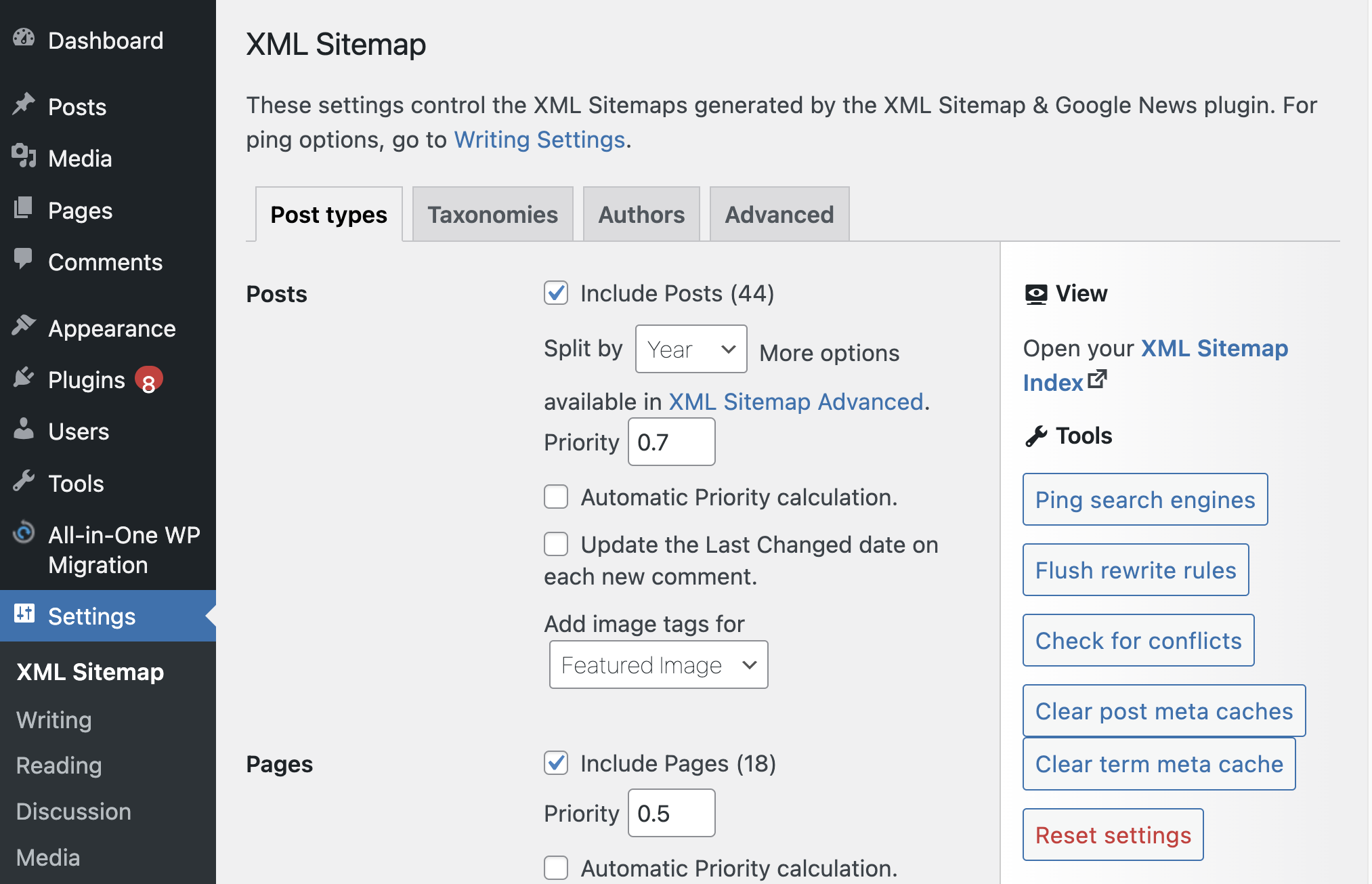What is sitemap
sitemap is a file where you provide information about the pages, videos, and other files on your site, and the relationships between them. Search engines like Google read this file to crawl your site more efficiently. A sitemap tells Google which pages and files you think are important in your site, and also provides valuable information about these files. For example, when the page was last updated and any alternate language versions of the page.
— https://developers.google.com/search/docs/crawling-indexing/sitemaps/overview
The paths to XML sitemap.
WordPress default
Since version 5.5, WordPress has started to provide its XML sitemap.
URL of XML Sitemap
-
https://YOUR-SITE-ID.static.getshifter.net/wp-sitemap.xml -
https://YOUR-DOMAIN.COM/wp-sitemap.xml
Yoast SEO
Plugin URL
Yoast SEO – WordPress plugin | WordPress.org
URL of XML Sitemap
-
https://YOUR-SITE-ID.static.getshifter.net/sitemap_index.xml -
https://YOUR-DOMAIN.COM/sitemap_index.xml
Accessing XML Sitemap
-
Navigate to Yoast SEO → General
-
Click the [Freatures] tab
-
Click the “See the XML sitemap” link to access the file.
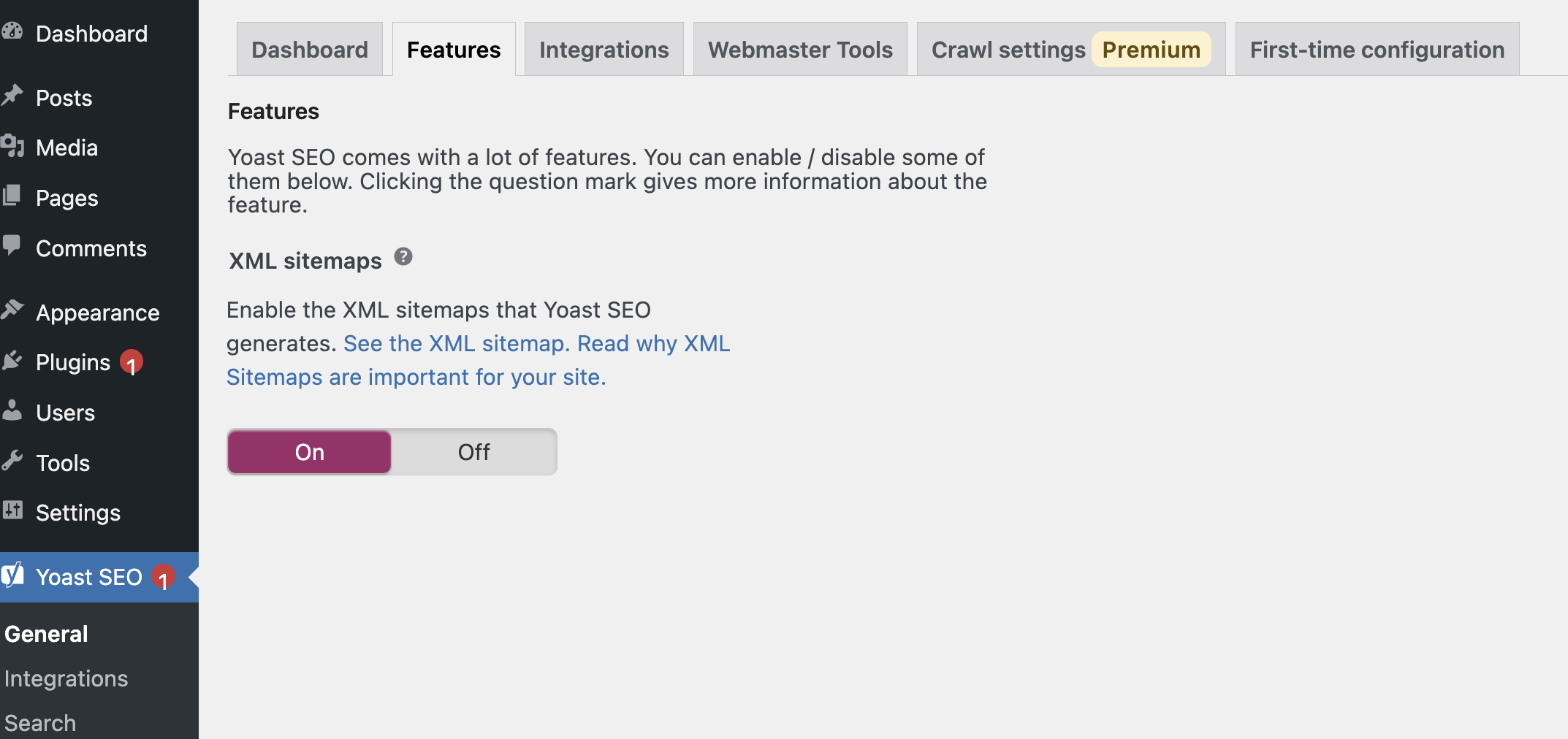
All in One SEO
Plugin URL
URL of XML Sitemap
-
https://YOUR-SITE-ID.static.getshifter.net/sitemap.xml -
https://YOUR-DOMAIN.COM/sitemap.xml
Accessing XML Sitemap
-
Navigate to All in One SEO → Sitemaps
-
Click the [General Sitemap] tab
-
Make sure that [Enable Sitemap] is ON
-
Click the [Open Sitemap] button to access the file
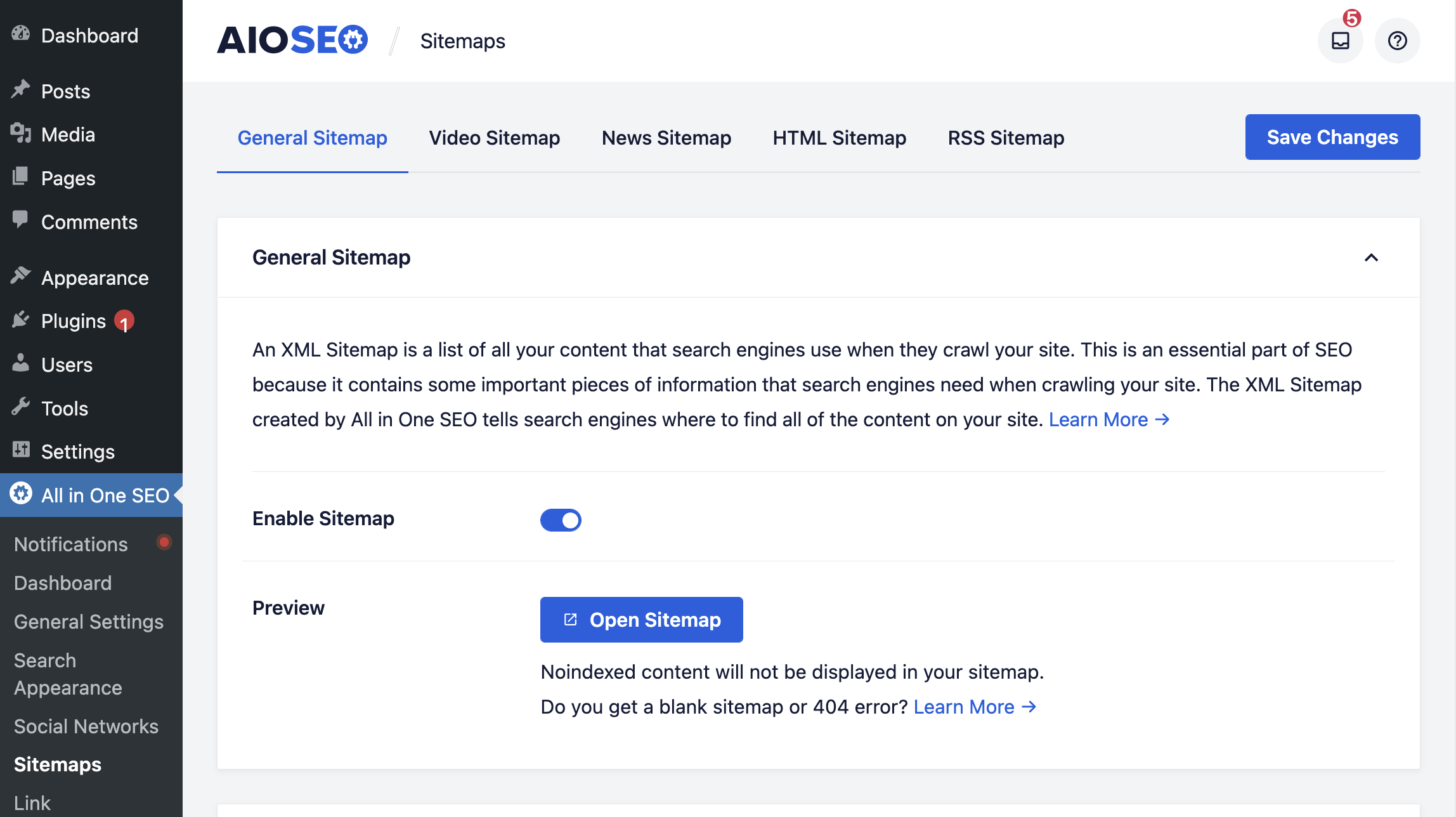
Google Sitemap XML
Plugin URL
Google Sitemaps XML – WordPress plugin | WordPress.org
URL of XML Sitemap
-
https://YOUR-SITE-ID.static.getshifter.net/sitemap.xml -
https://YOUR-DOMAIN.COM/sitemap.xml
Accessing XML Sitemap
-
Navigate to [Settings] menu
-
Click [XML-Sitemap]
-
Click the following link: “The URL to your sitemap index file is.”
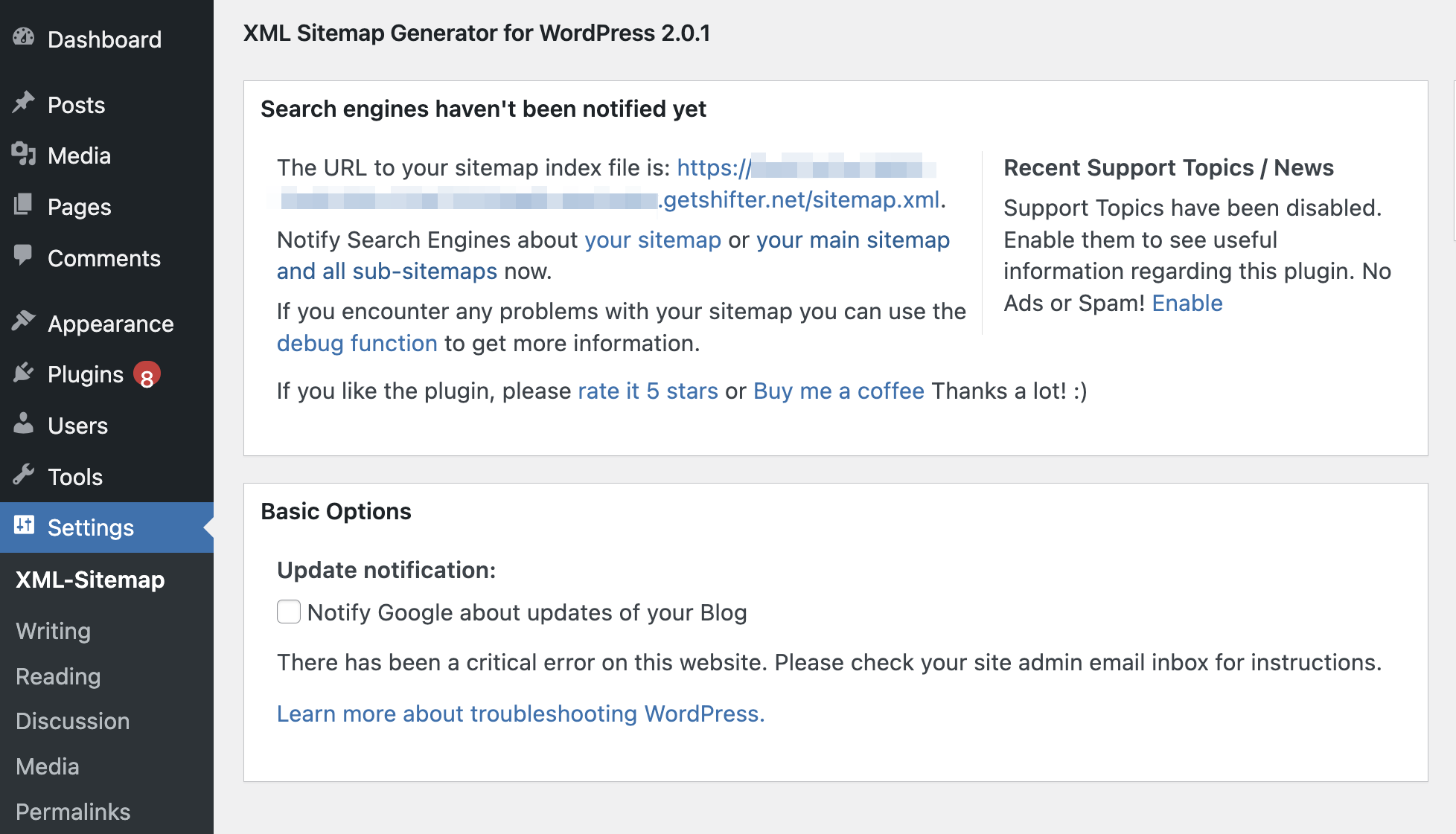
XML Sitemaps (Google XML Sitemaps)
Plugin URL
XML Sitemaps – WordPress plugin | WordPress.org
URL of XML Sitemap
-
https://YOUR-SITE-ID.static.getshifter.net/sitemap.xml -
https://YOUR-DOMAIN.COM/sitemap.xml
Accessing XML Sitemap
-
Navigate to [Settings] menu
-
Click [XML-Sitemap]
-
Click the following link: “The URL to your sitemap index file is.”
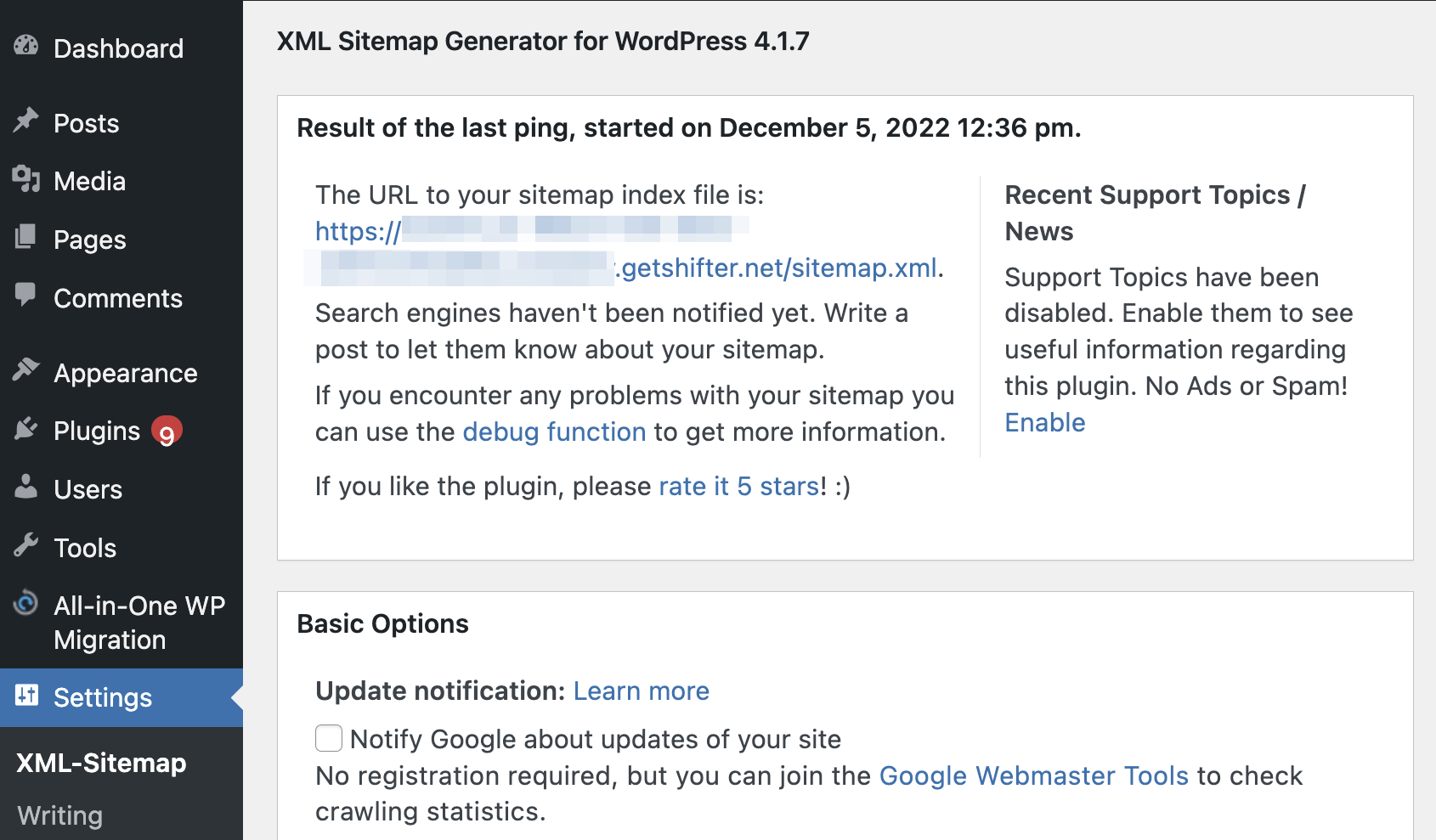
XML Sitemap & Google News
Plugin URL
XML Sitemap & Google News – WordPress plugin | WordPress.org
URL of XML Sitemap
-
https://YOUR-SITE-ID.static.getshifter.net/sitemap.xml -
https://YOUR-DOMAIN.COM/sitemap.xml
Accessing XML Sitemap
-
Navigate to [Settings] menu
-
Click [XMLSitemap]
-
Click the following link: “Open your XML Sitemap Index.” in the View section.