Once DNS verification records have been deleted, your domain verification will expire and its status will turn to “Need to Update.”
You’ll need to get DNS verification records and verify your domain name again if you get this status for your domain name.
Never delete verification record in order to keep domain verification and SSL certification up to date.
Get verification records from the Shifter dashboard
1. Login to the Shifter dashboard
2. Navigate to [Domain] page of your Shifter site
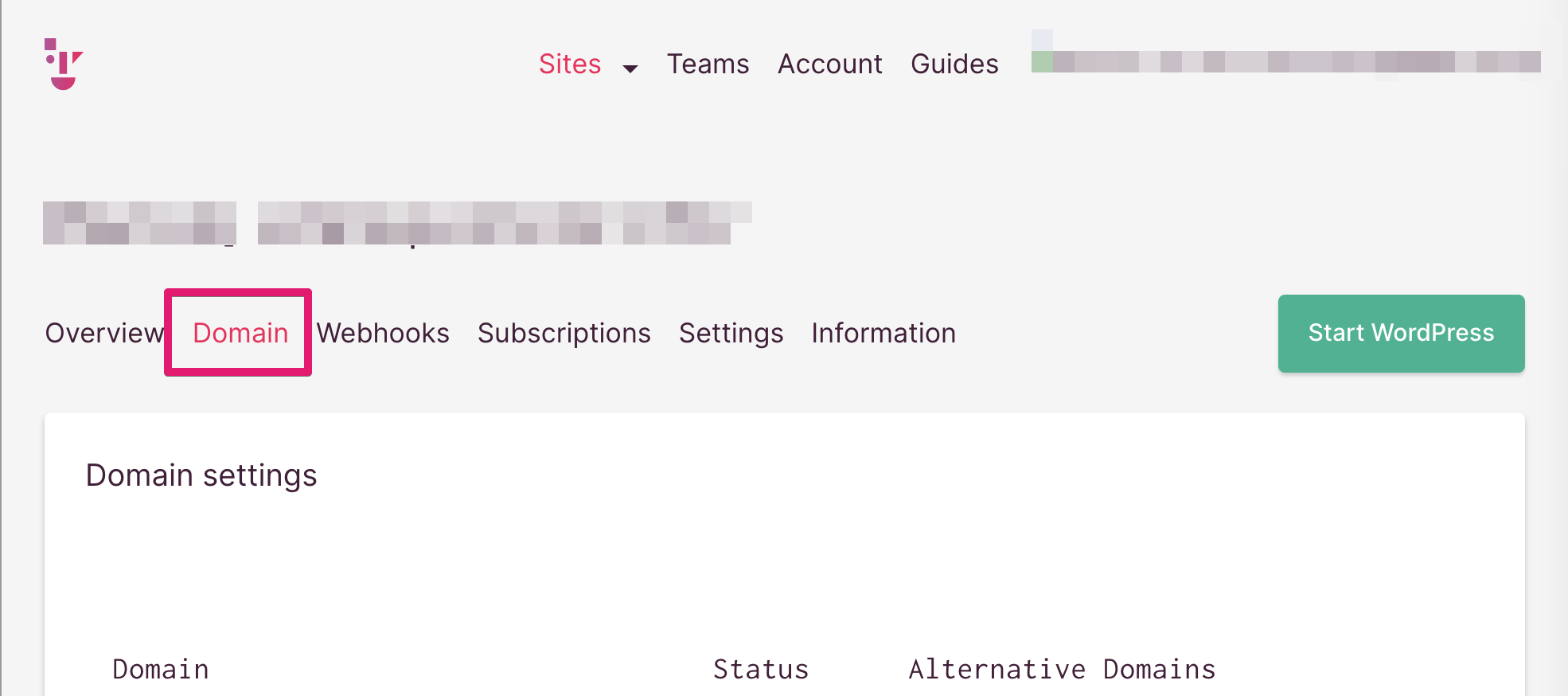
3. Click [Get DNS Verification code]
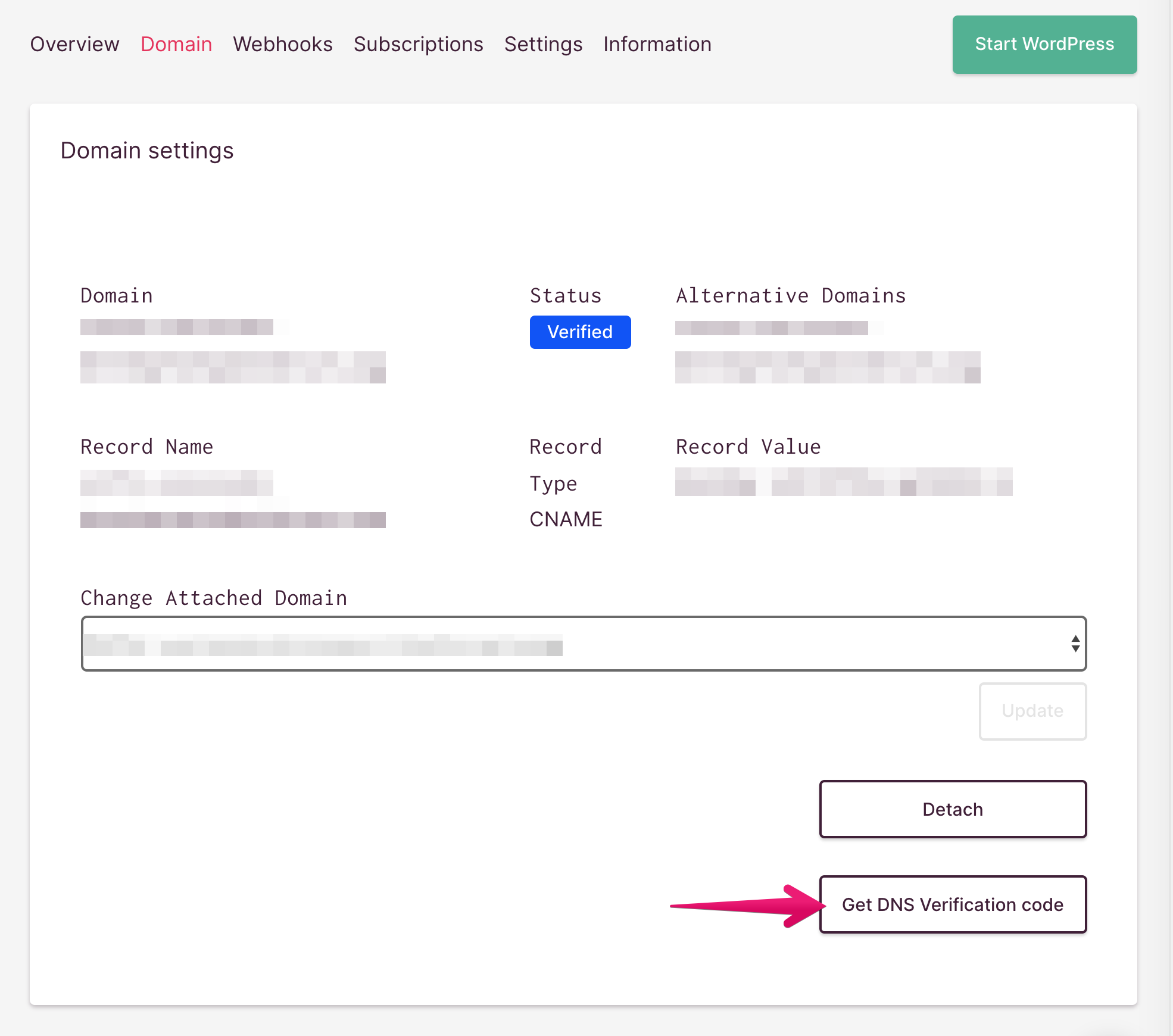
4. Copy both fields
Here are sample verification records:
Name: _samplednsrecord.www.example.com.
Value: _acmsamplednsrecord.vhzmpjdqfx.acm-validations.aws.
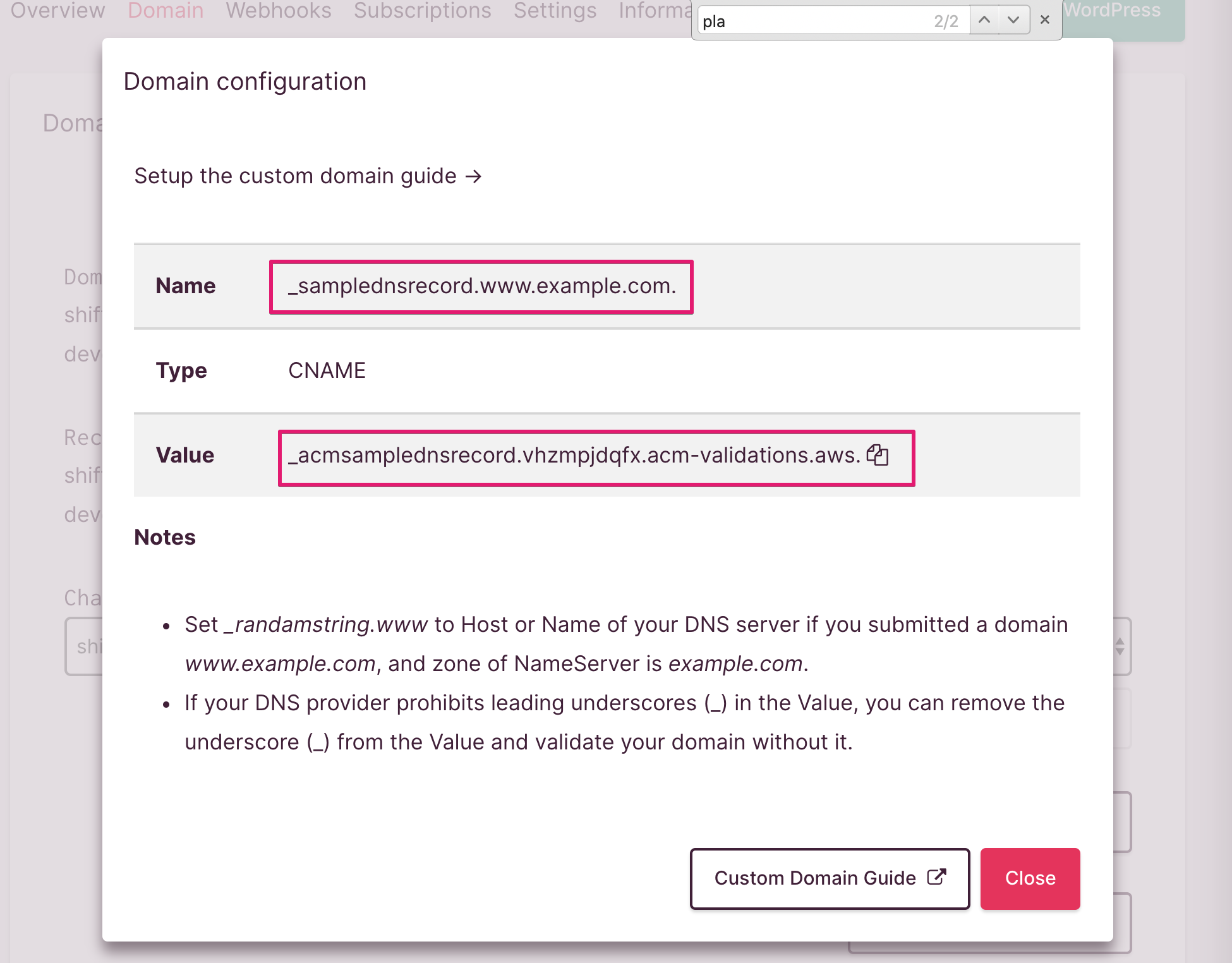
Updating verification records
1. Navigate to the control Panel of your DNS server
Route 53 on AWS is for the sample.
2. Paste both records to the fields to edit the record set
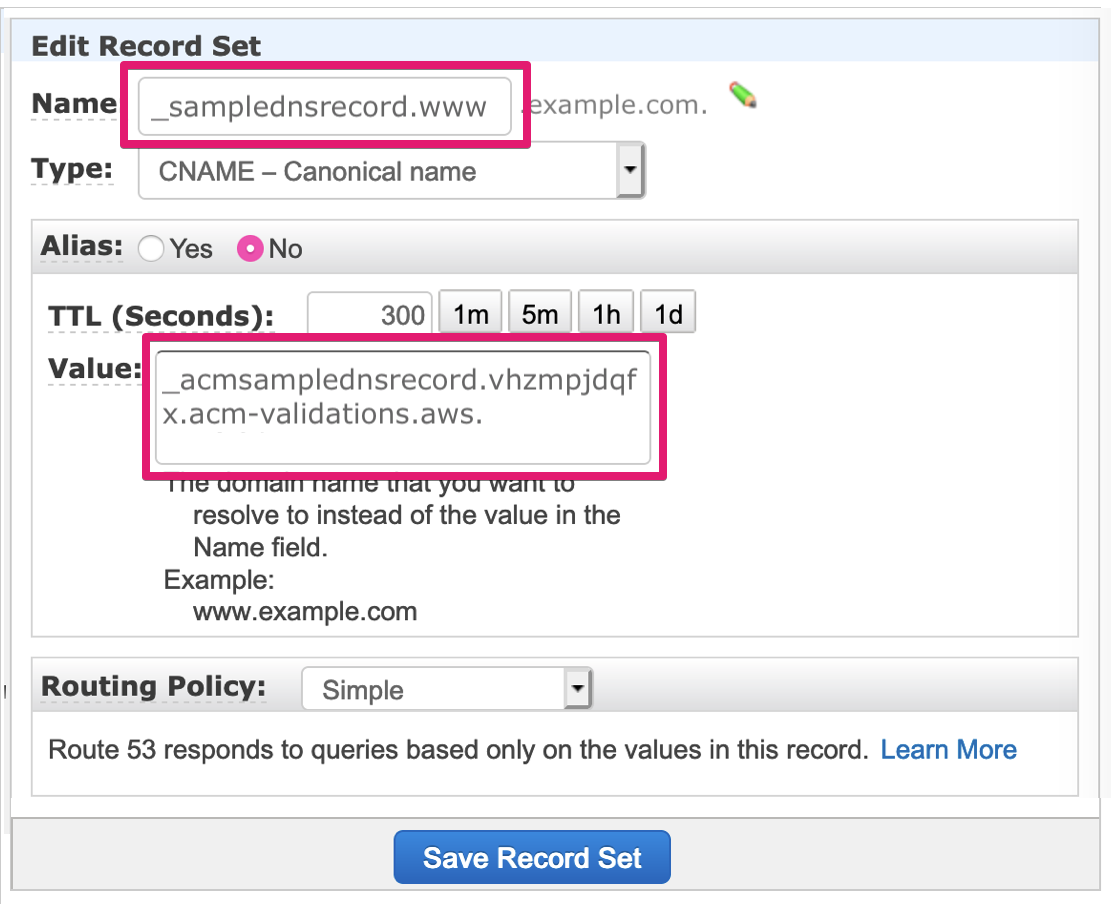
3. Click [Save Record Set] to save changes
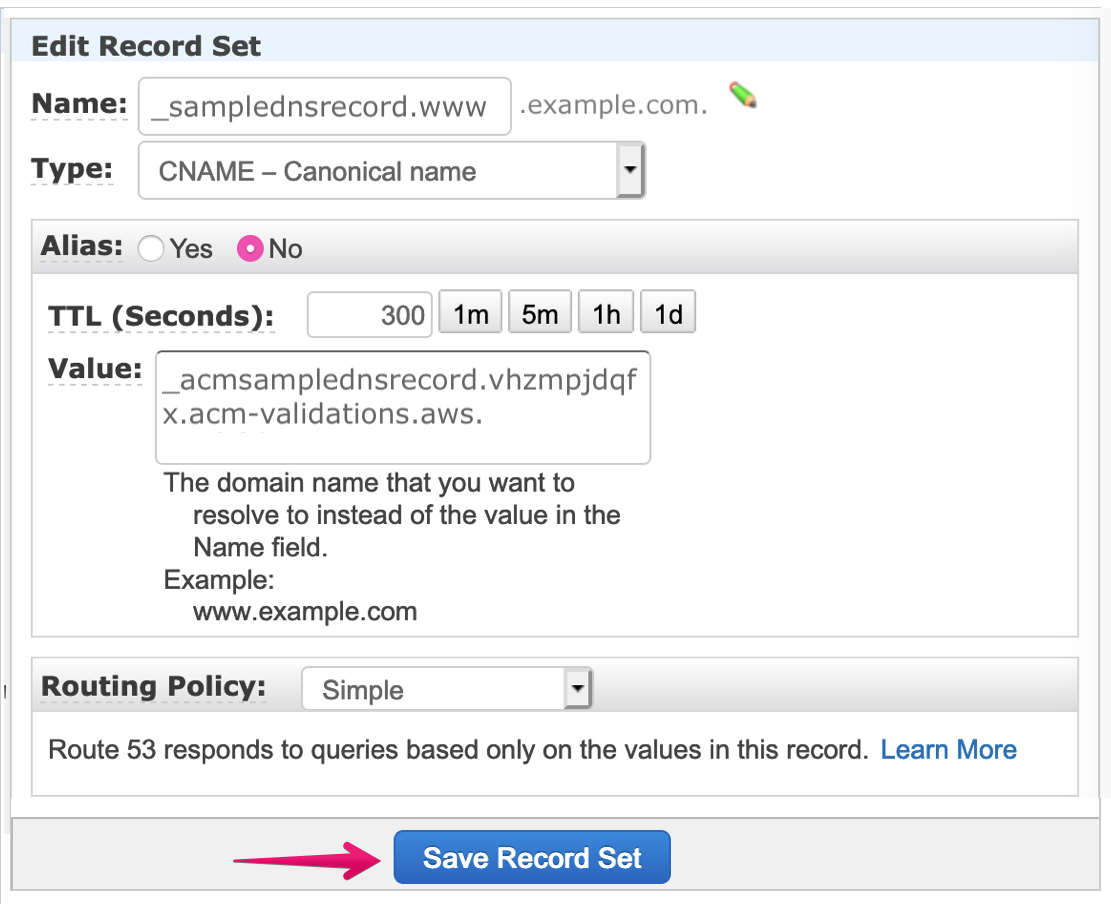
Confirm your domain name status has turned to “Verified”
1. Login to the Shifter dashboard
2. Navigate to [Domain] page of your Shifter site
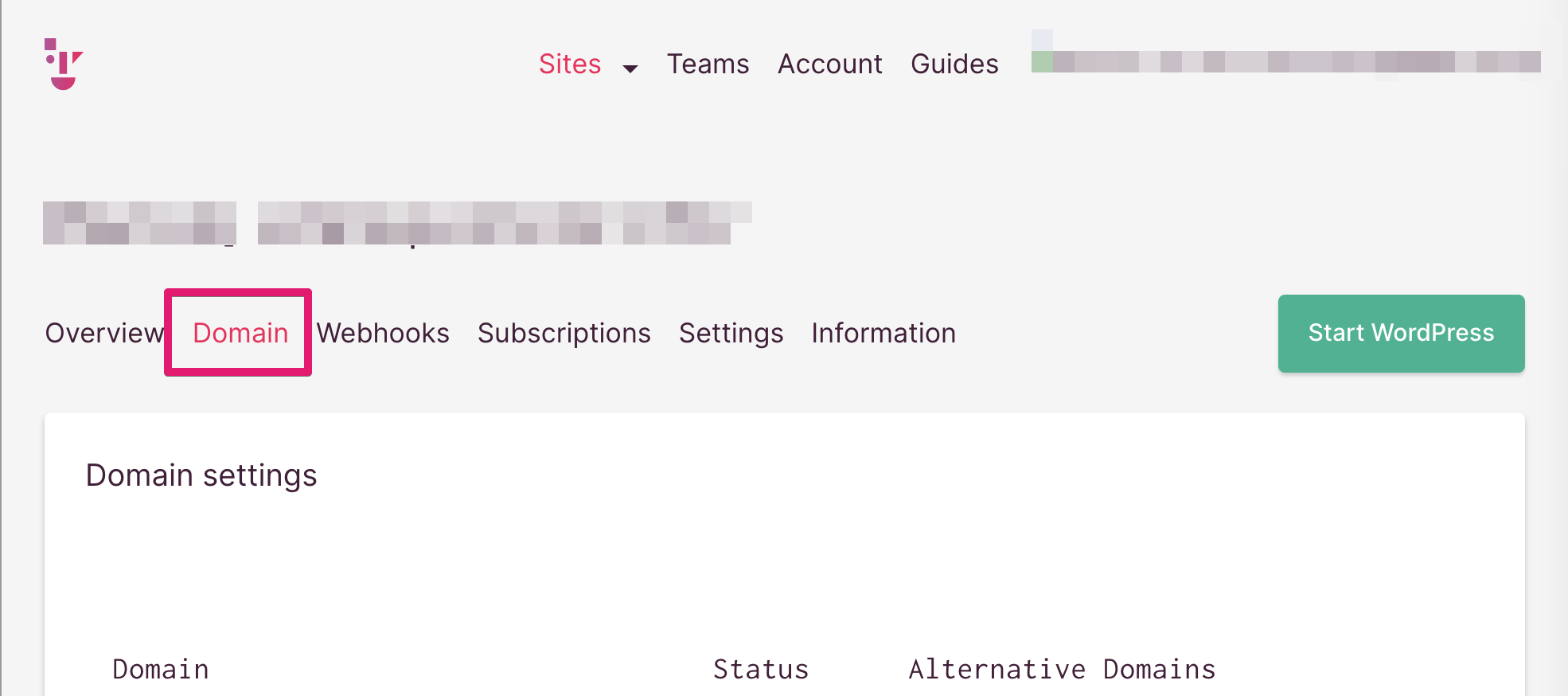
3. Confirm the Status is “Verified”
It may take a while.
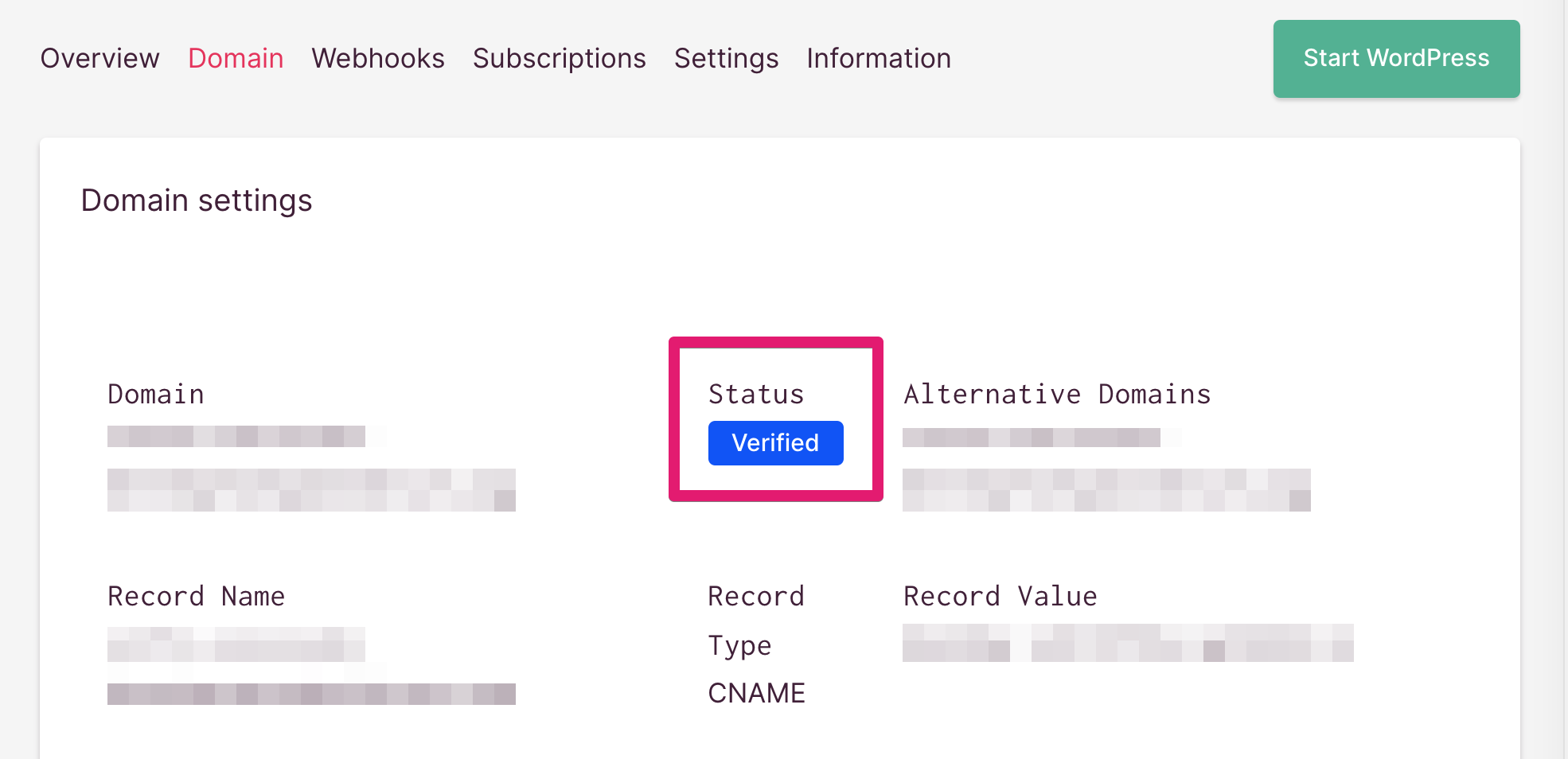
That’s all!


