Here are common troubleshooting tips for adding custom domains to Shifter sites. If these tips don’t help solve your problem, please get in touch with our support team and let us know!
Validation timed out
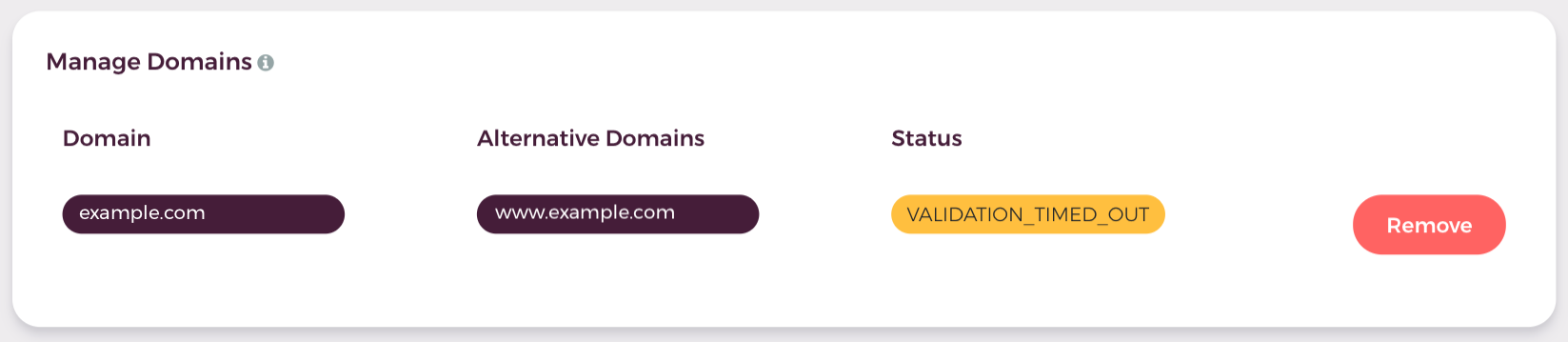
Domain verification will fail 72 hours after the request if the domain is not assigned to the site.
Possible Solutions
Remove verification time out of the domain, then re-register and verify it.
Also, check another document for troubleshooting on domain validations.
If the “CNAME is used by other CDN” error occurred when you’re attaching the domain name to your site
If you get the following error: ” used by other CDN,” you cannot assign that domain to your account because it’s currently used by another Amazon Web Services (AWS) account.
This could also include other products which are built on top of AWS.
Possible Solutions
-
Detach that custom domain from another CloudFront Distribution you manage.
-
Remove an alias and custom certificate from current or disabled CloudFront.
-
Locate the previously used service associated with that custom domain and remove/delete it.
-
Disable Webhosting on S3
Your AWS S3 may use it as its bucket name with Website hosting enabled.
For more details, please check AWS’ official documents:
403 Errors
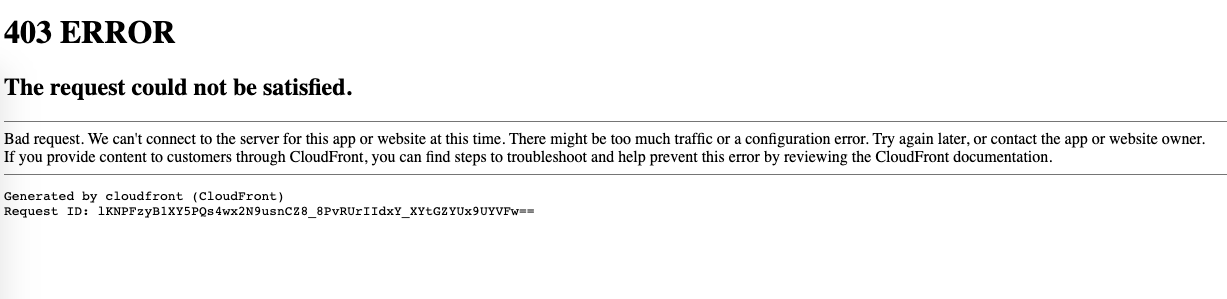
The most common cause for this error is trying to set up and visit a custom domain that is not attached to the site. To recap the domain process, you must validate the domain, attach the domain, and update DNS records to point to Shifter.
Possible Solutions
The solution to this is to attach the domain to the Shifter Dashboard.
Domain Validations
To use a custom domain on Shifter, first, you will need to validate that domain. To do this, start by following the steps in our How to guide on assigning a domain.
If you’ve followed those steps and are still having trouble validating that domain, here are a few tips to check your setup.
Double-check your CNAME record
If you’ve copied and pasted your validation CNAME from the Shifter Dashboard, it may include a few extra characters or the domain itself.
The record does not need to include the top-level domain.
For example, here we are using the www version of your domain.
Hostname: _123456789.www
Type: CNAME
Value: _123456789.acm-validations.aws.Here’s another example of using the non-www version of your domain.
Hostname: _123456789
Type: CNAME
Value: _123456789.acm-validations.aws.
Check if your record has propagated.
Depending on your DNS provider or TTL, you may need to wait for the new record to propagate. To check this process, you can use a site like experte.com/dns-check to check the status and validate your record.
https://www.experte.com/dns-check
ERR_SSL_VERSION_OR_CIPHER_MISMATCH Error
The difference between attaching the domain and the value of CNAME on your DNS causes a certification mismatch error.
NET::ERR_CERT_COMMON_NAME_INVALID
Subject: example.com
Issuer: Amazon
Expires on: 01 Mar 2019
Current date: 01 Jan 2018
Cause
A mismatch between your domain name attached to the site and the CNAME of the DNS server. For example, in the following figures, the domain is registered example.com for Shifter, but www.example.com is assigned for Shifter’s site on DNS.
When visitors access www.example.com, they’ll get ERR_SSL_VERSION_OR_CIPHER_MISMATCH error.
Custom domain on Shifter
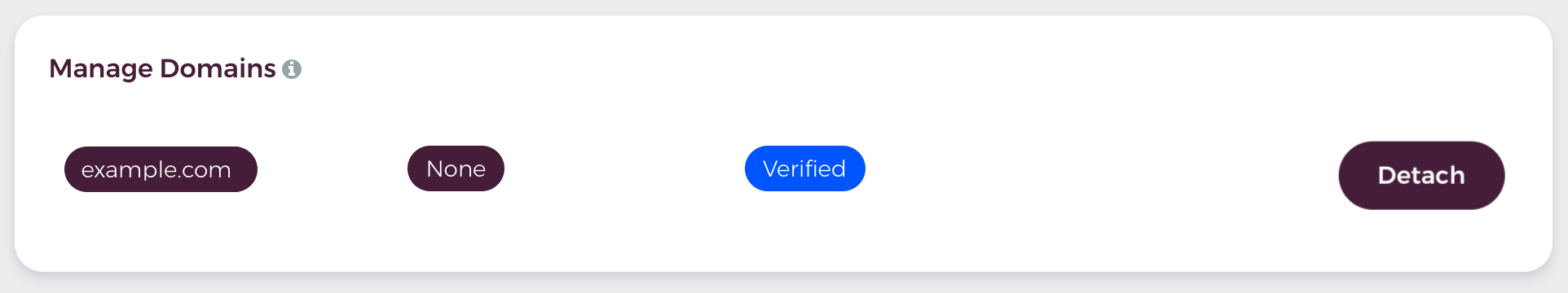
DNS
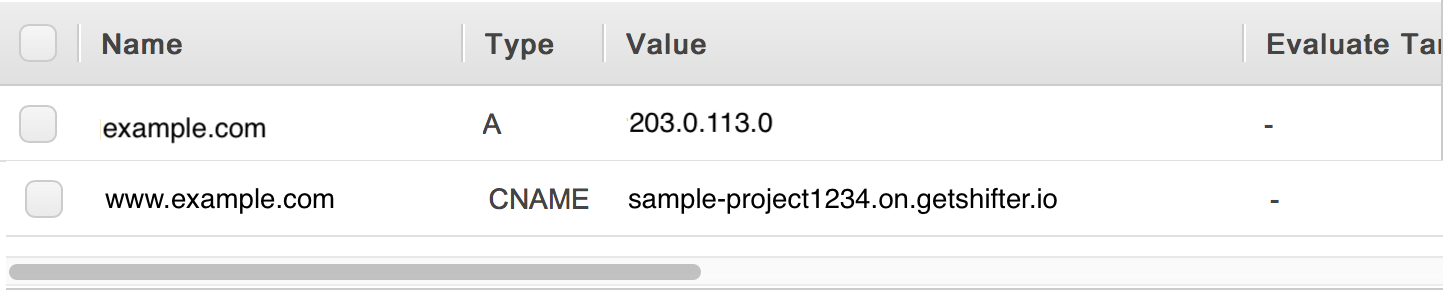
Solution
Remove the current domain from Shifter, then assign your domain name (e.g., www.example.com) to it.
How to
Check out and follow Step 2: Add Domain of Assigning a custom domain name on Shifter.
If you want to use/assign example.com and www.example.com to Shifter, never forget to input example.com to Domain Name and www.example.com to Alternative Names.
After that, click [Submit], verify your domain, and then attach it.
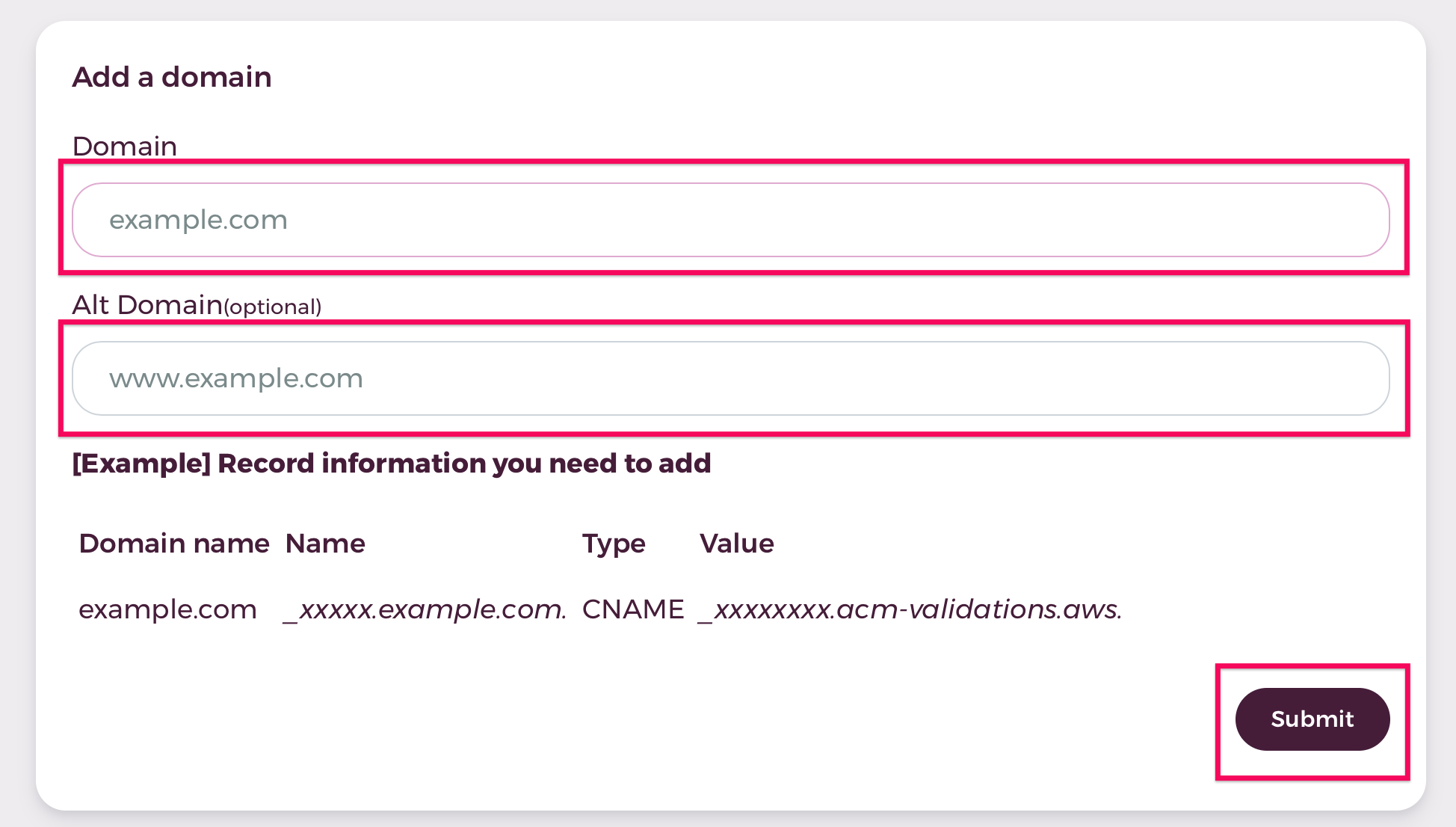
You’ll get assigned domains, like the below figure.
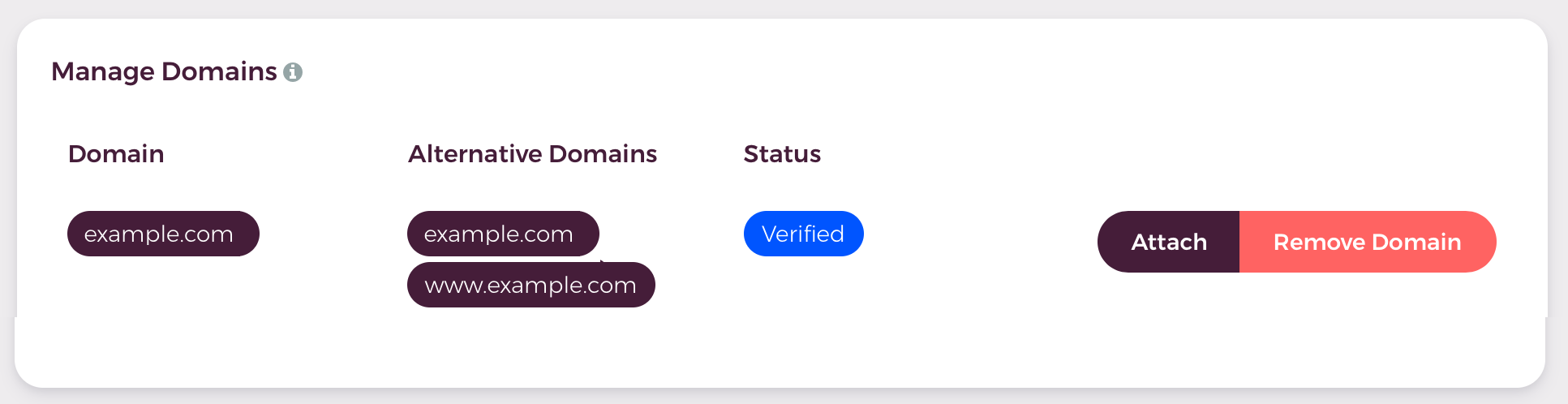
After attaching the domain.
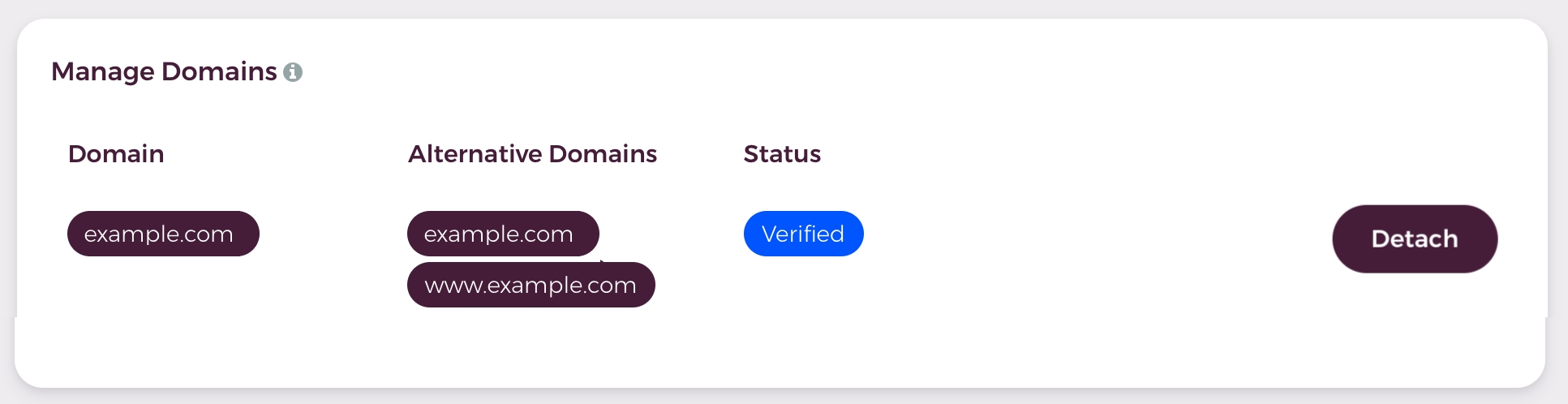
DNS settings will be
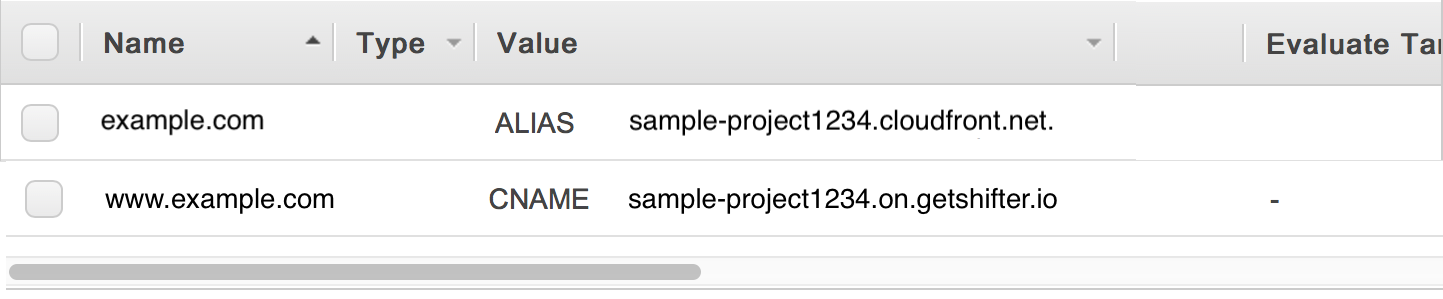
These settings enable you and visitors to access https://example.com/ and https://www.example.com/.


