Note
-
Before inviting Shifter support to your team, please contact us to help us understand your situation.
-
Support is invited as an administrator role to dig deeper into the issue.
Inviting Shifter support to the team
1. Share the issue with us and some more information
-
Detail of the issue
-
Target domain name
-
Site ID
-
Team ID
2. Navigate to [Dev] menu on your site
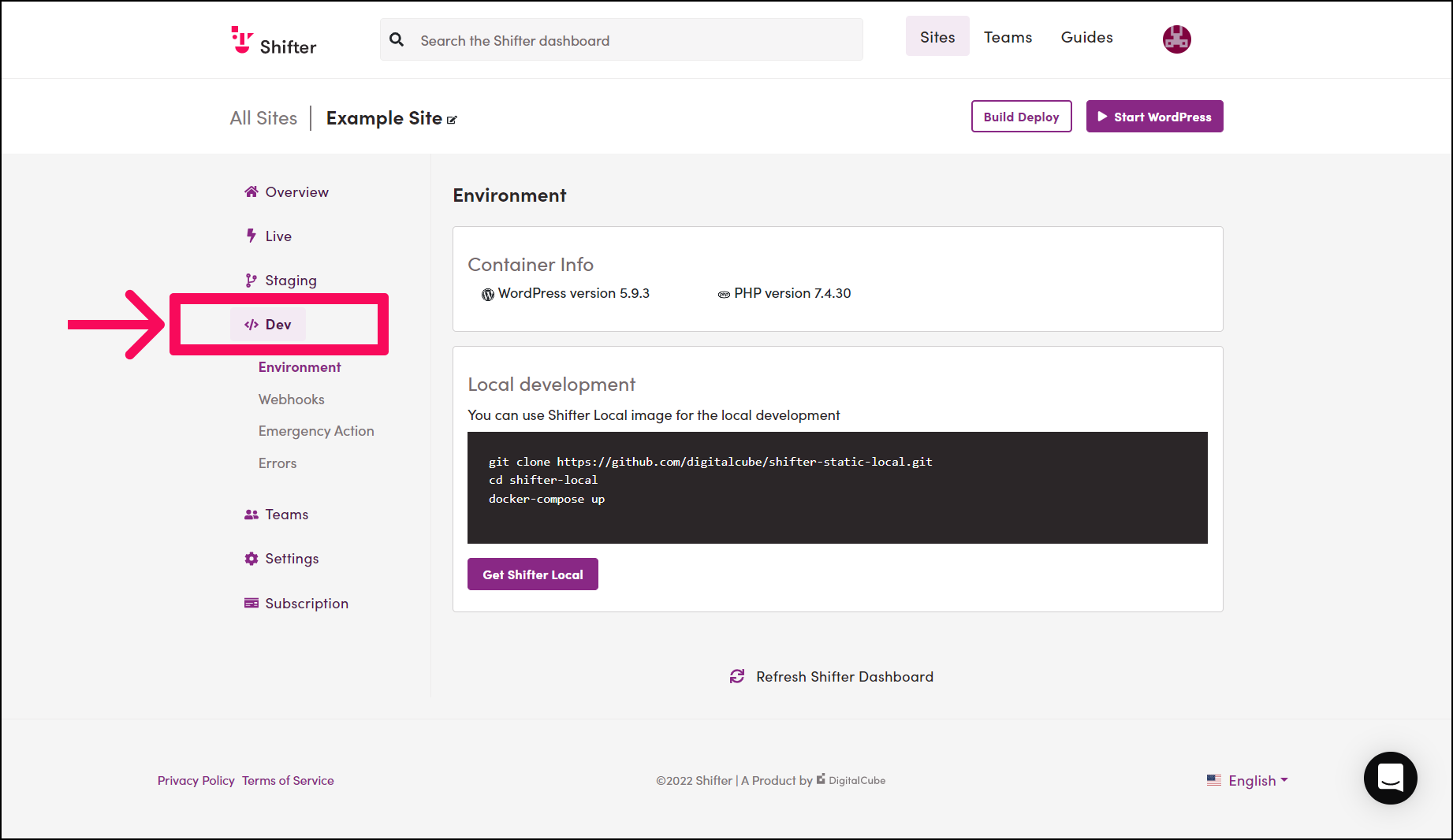
3. Navigate to [Emergency Actions]
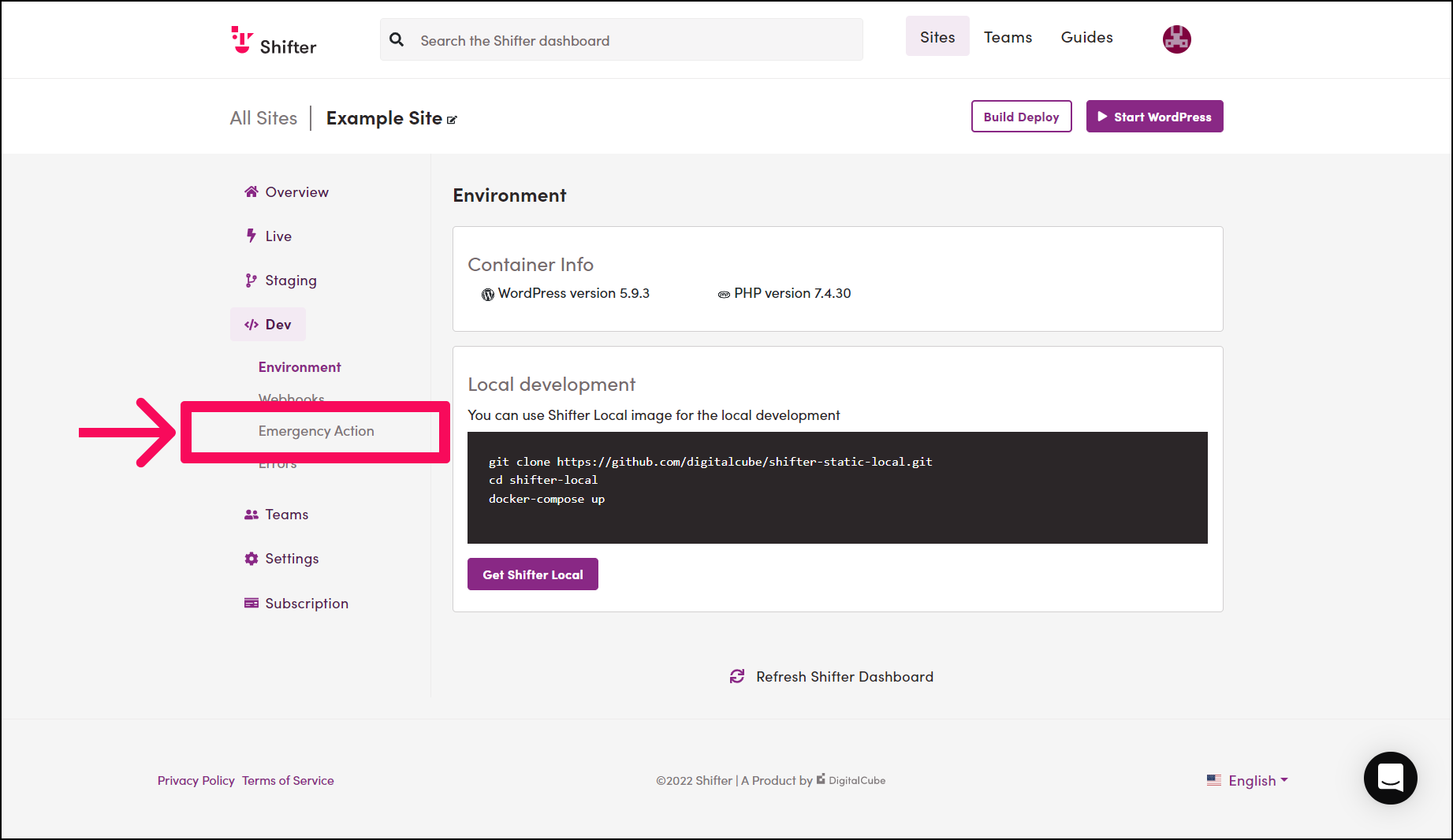
4. Scroll down to the bottom
You’ll find the [Invite support] section.
5. Invite the support
Click the [Invite support] button to invite support.
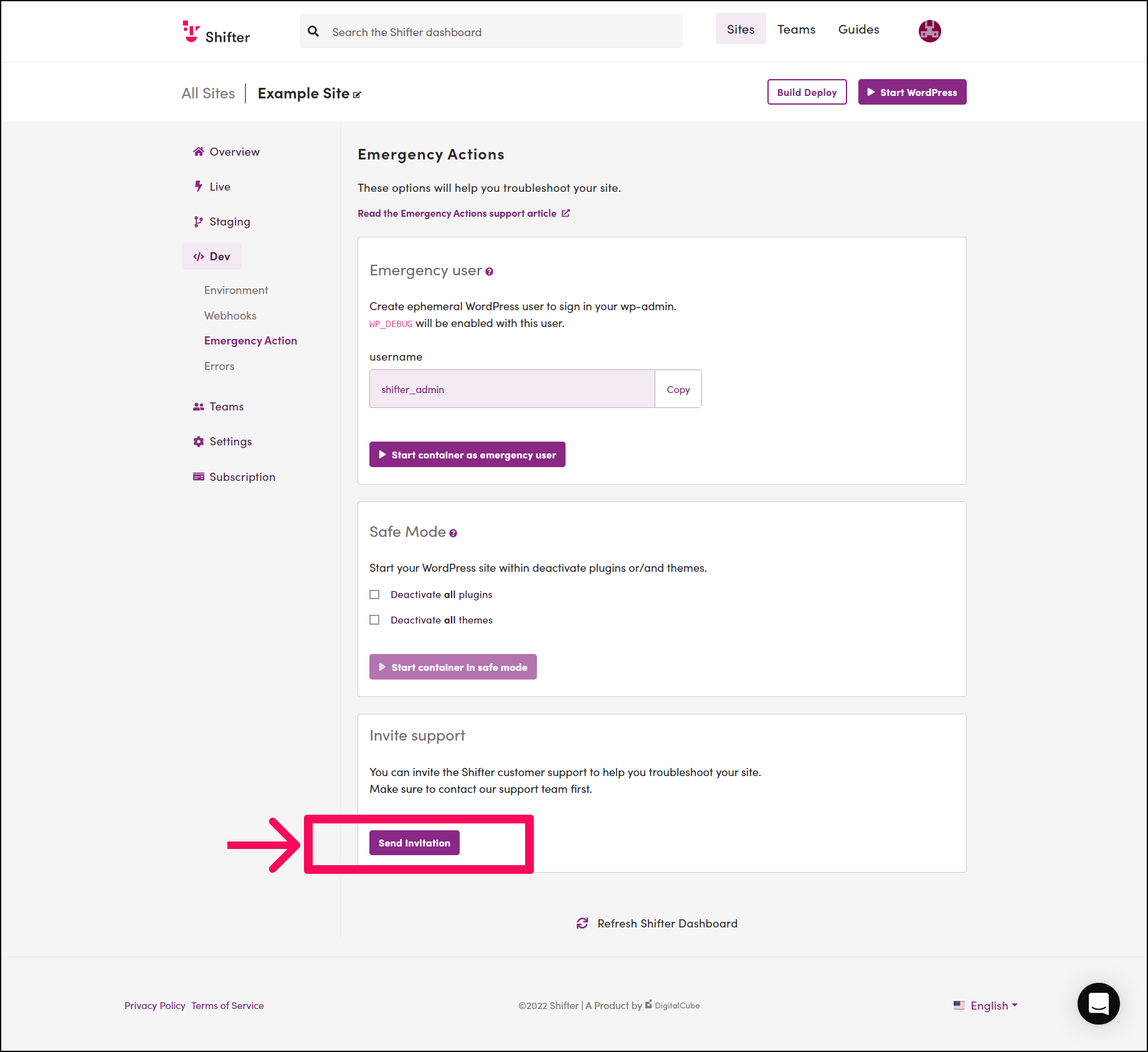
6. Invitation has been sent
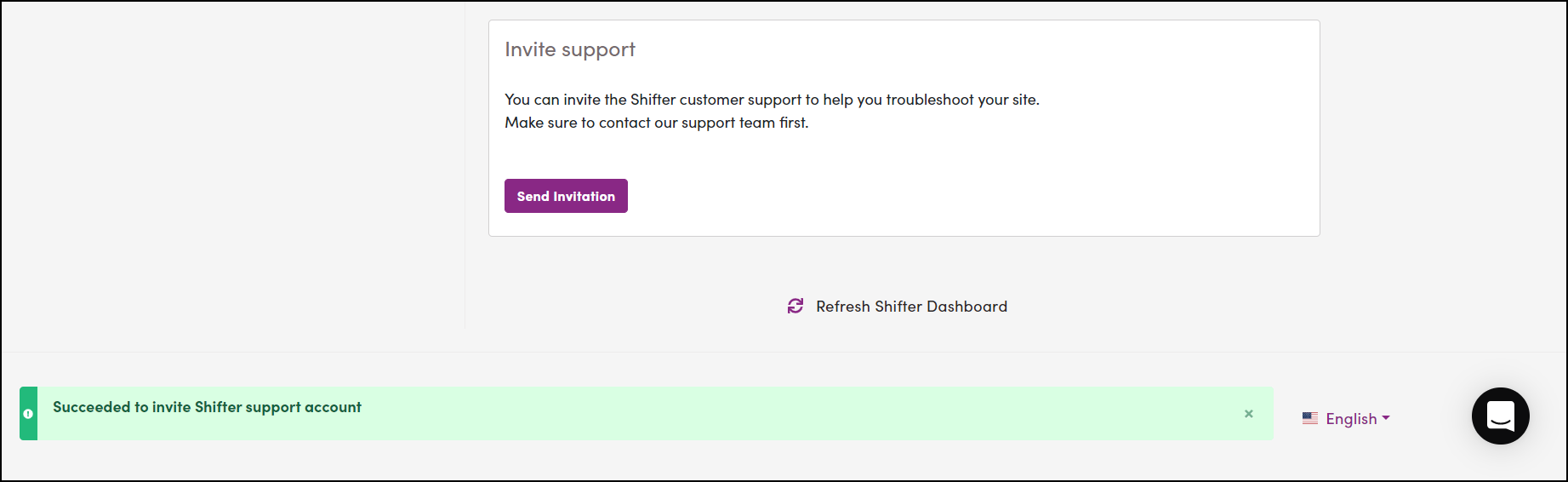
7. Wait
Shifter support will access your site soon. Average response time for support tickets is one business day.


