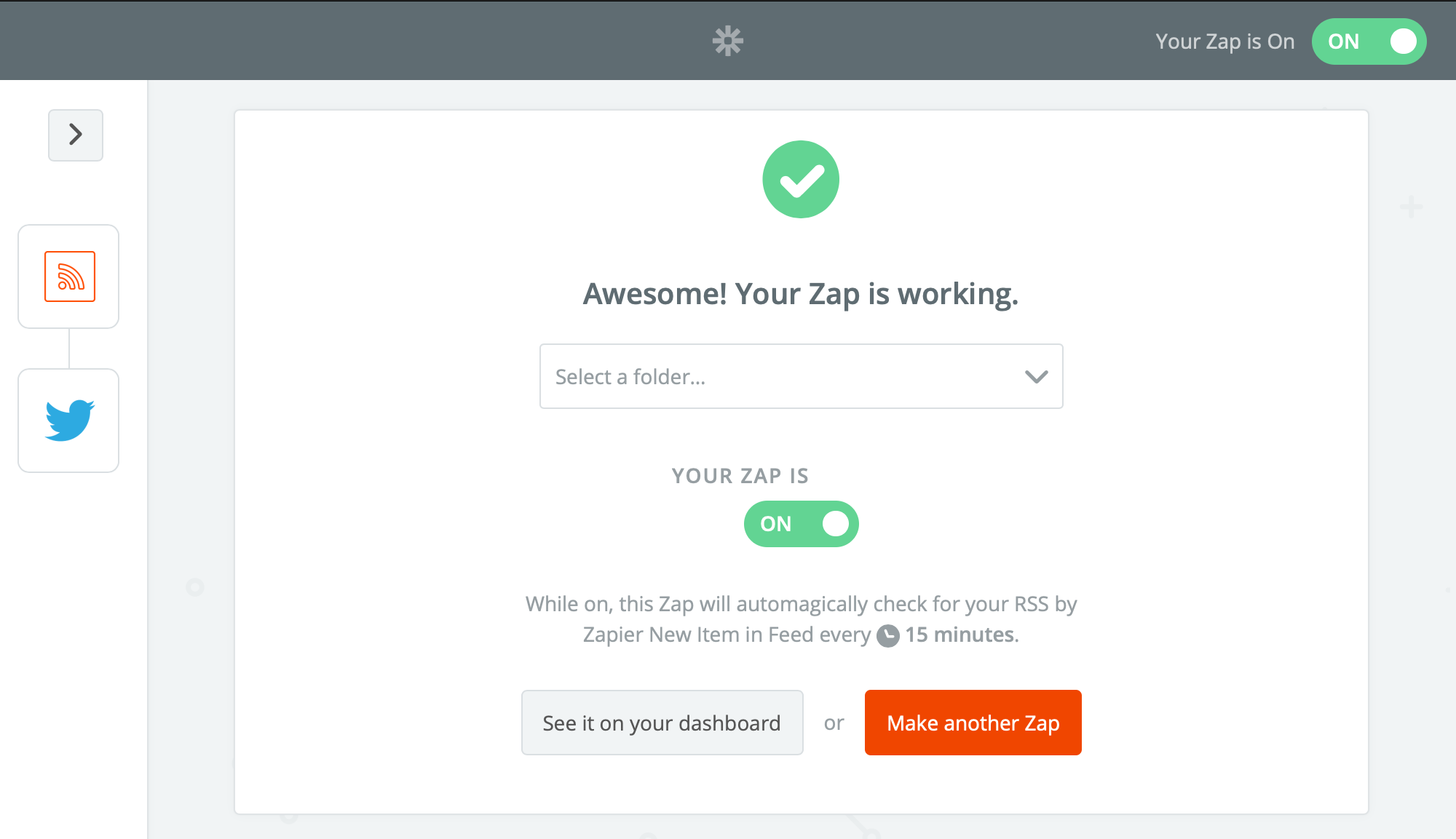This document introduces how to set up Zapire’s Zap to posting Twitter.
-
Build Twitter posting applet
Build Twitter posting Zap
Step1. Login to zapier.com
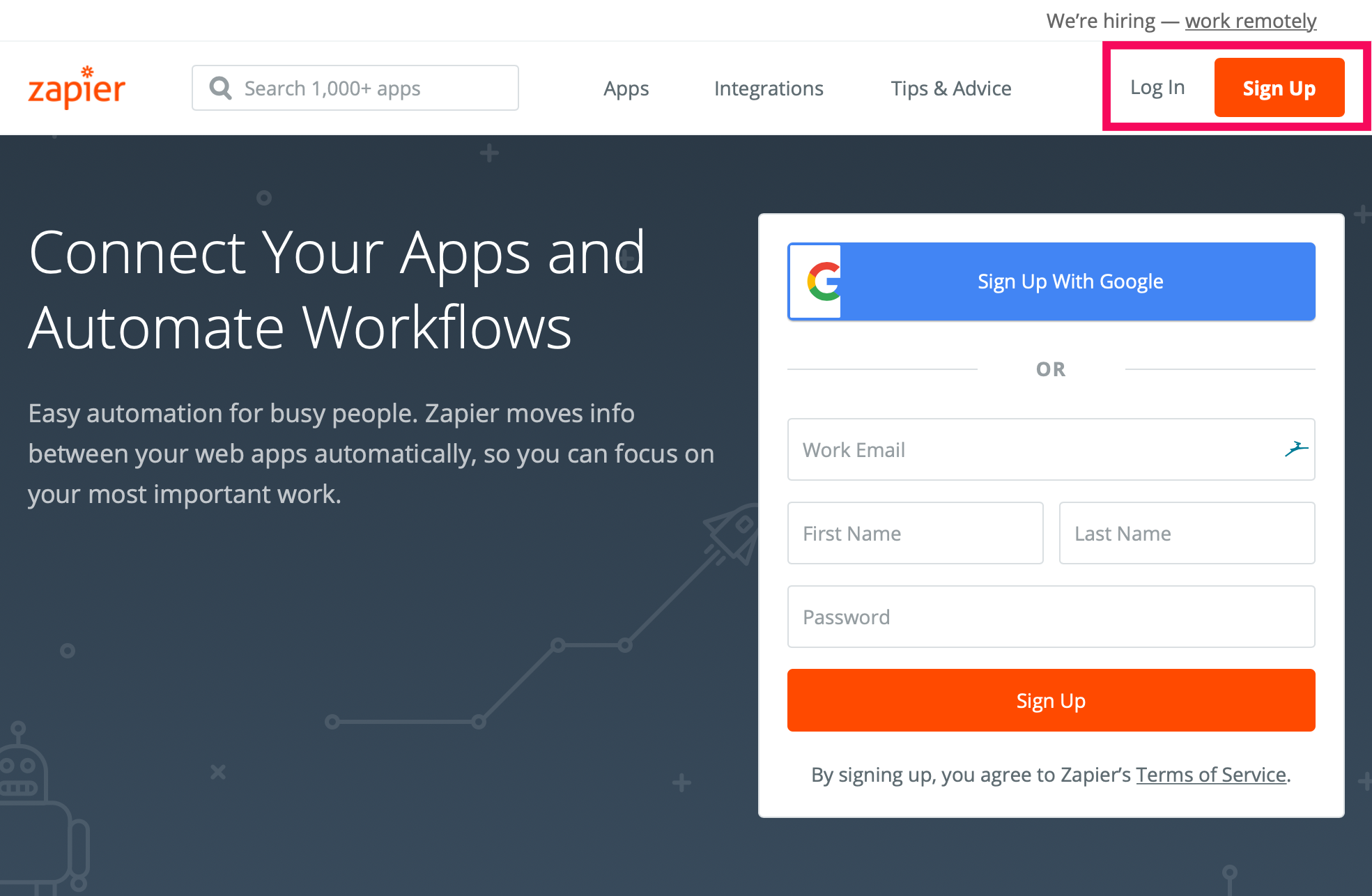
Step2. Input Twitter to [Connect this app… ] and RSS by Zapire to [with this one!]
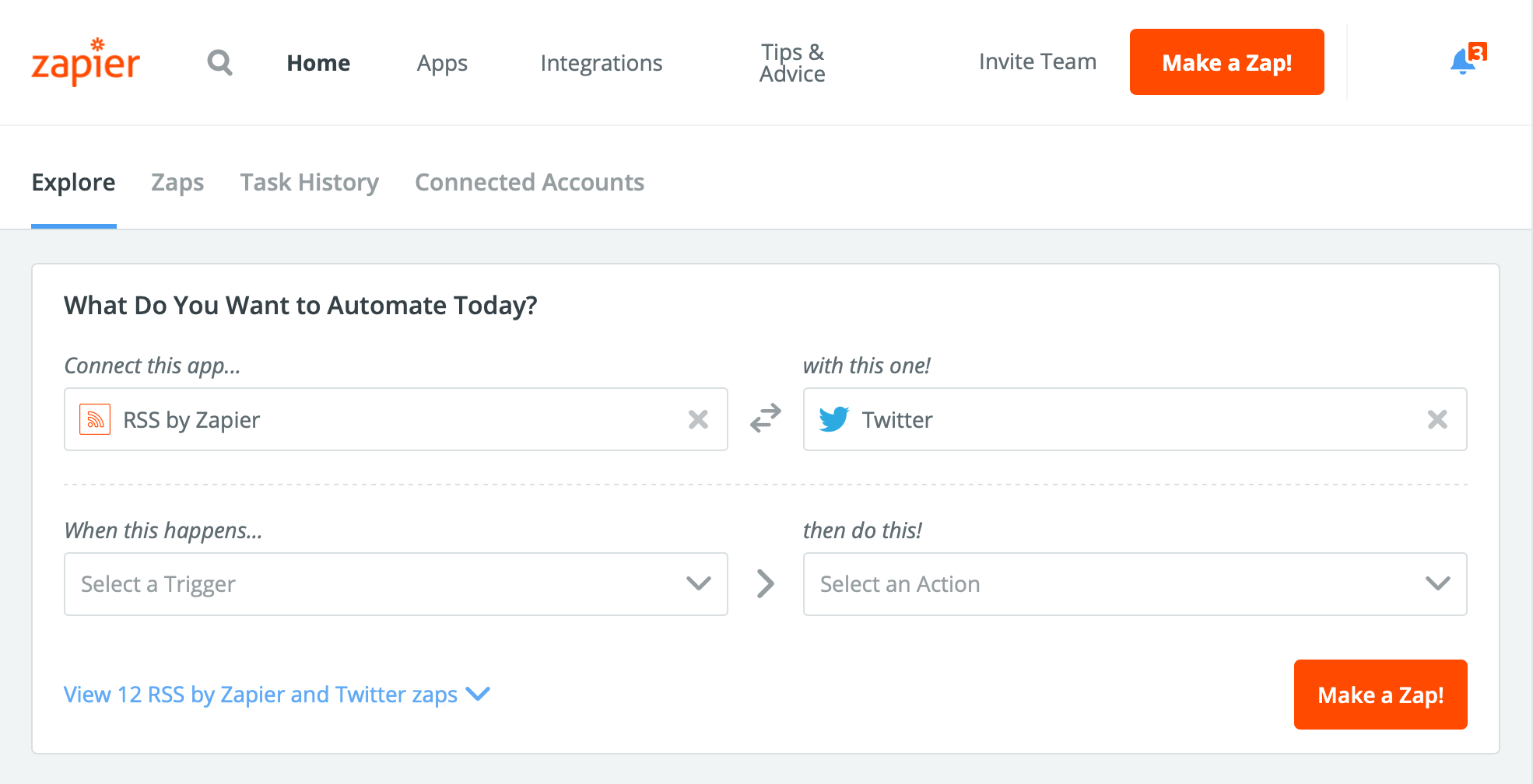
Step3. Click [View 12 Twitter and RSS by Zapier zaps Make a Zap!] link
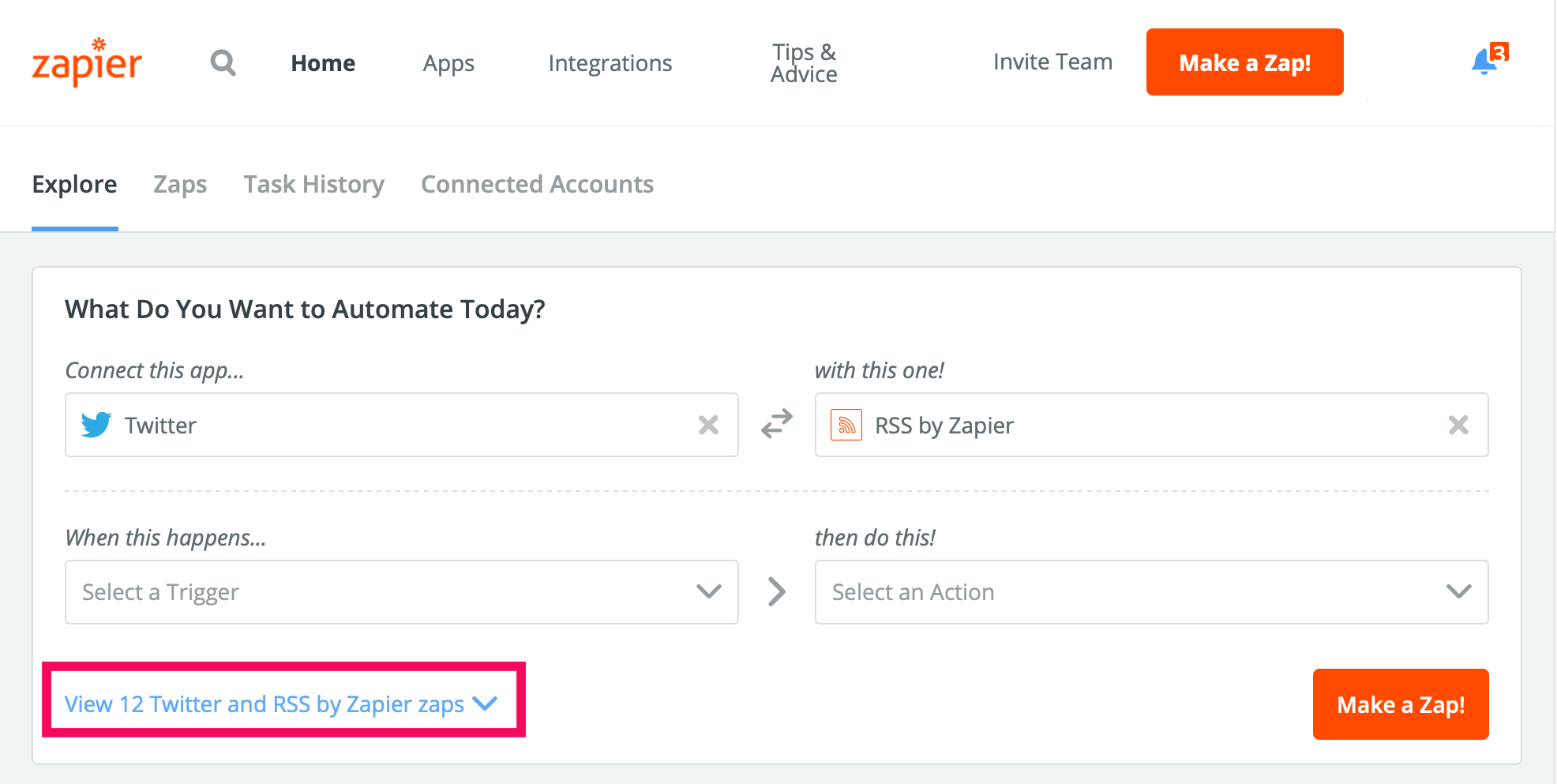
Step4. Click [Use this Zap] on [Publish Your RSS Feed to Twitter]
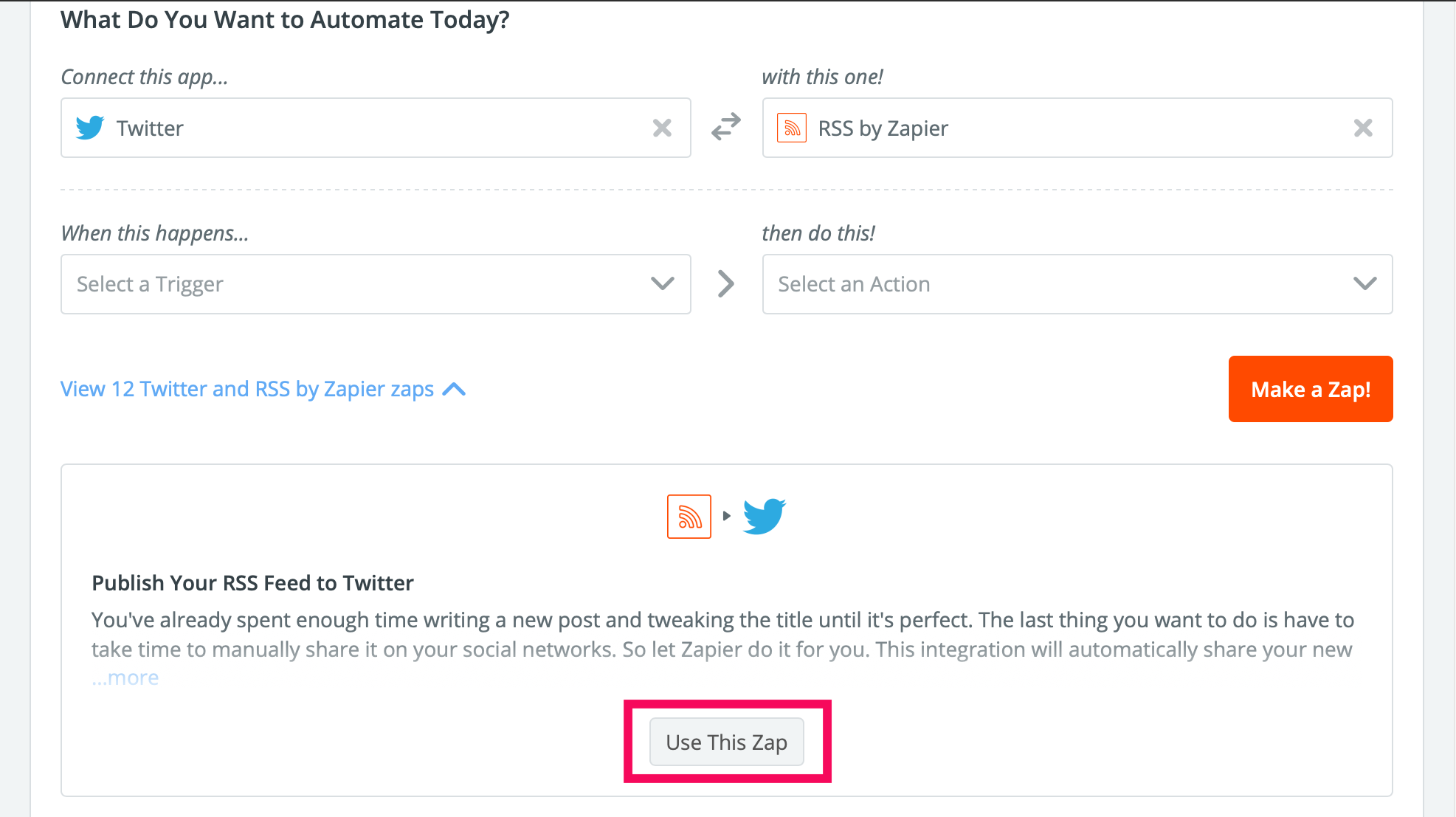
Step5. Click [Continue]
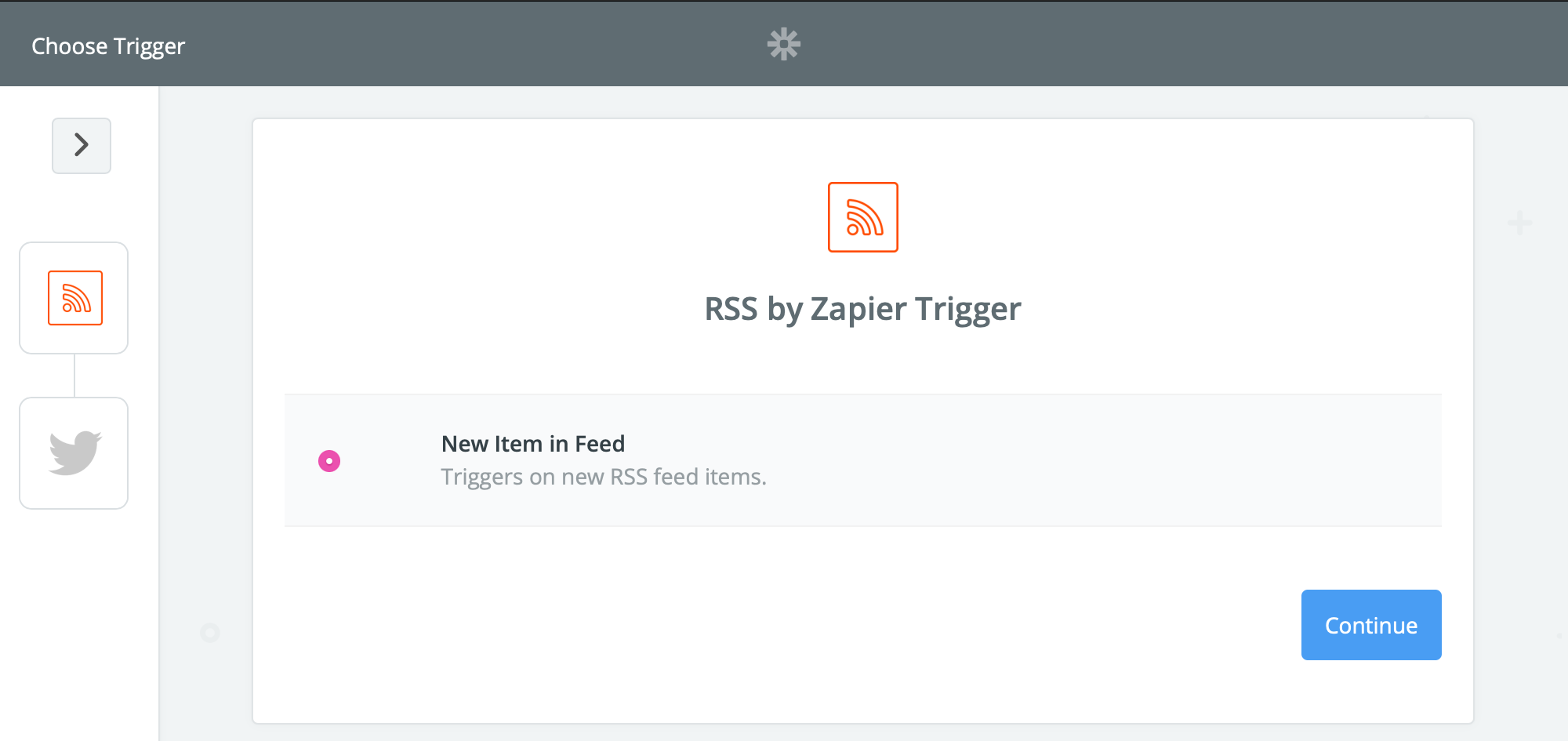
Step6. Input URL of RSS feed then click [Continue]
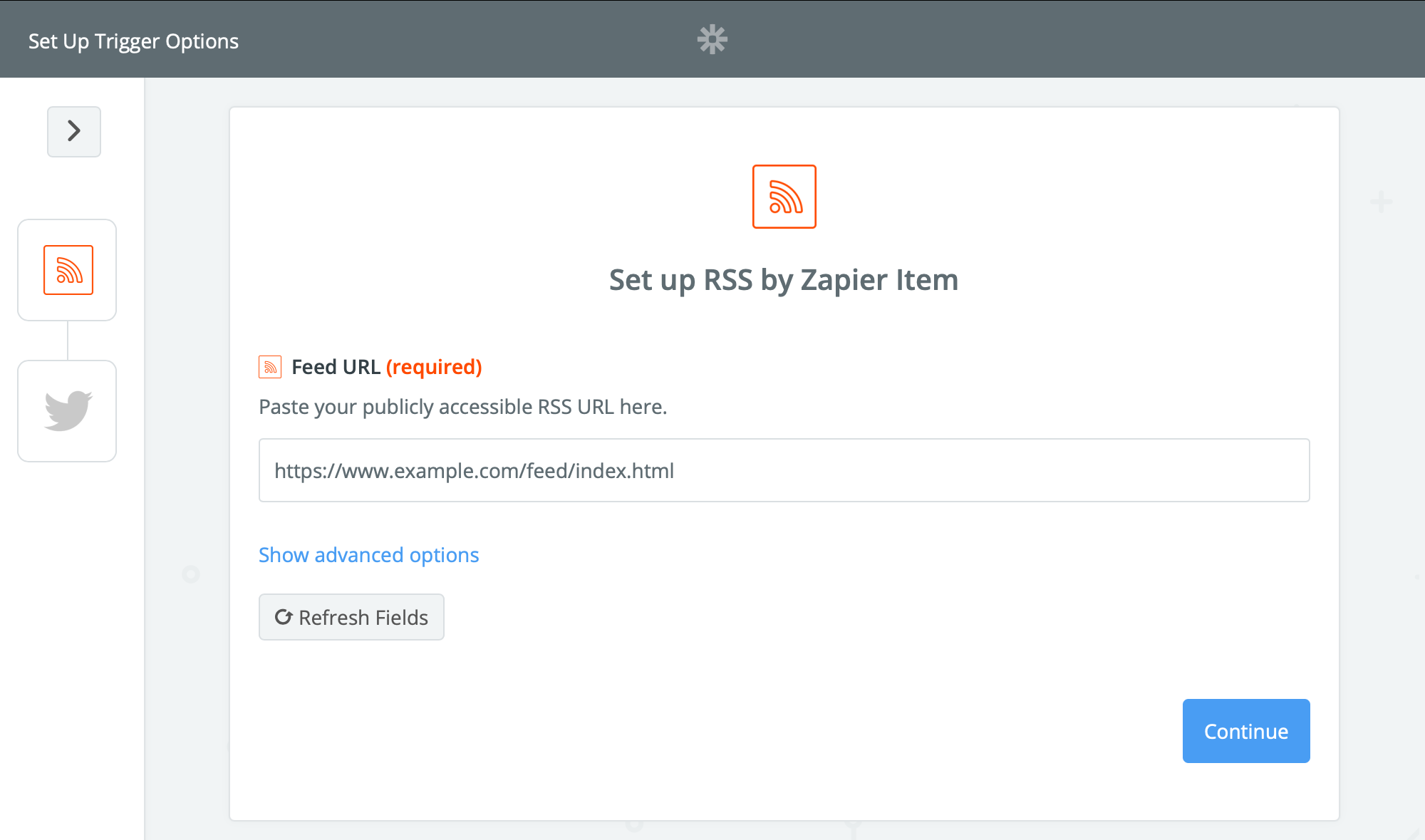
Step7. Pick up a sample post then click [Continue]
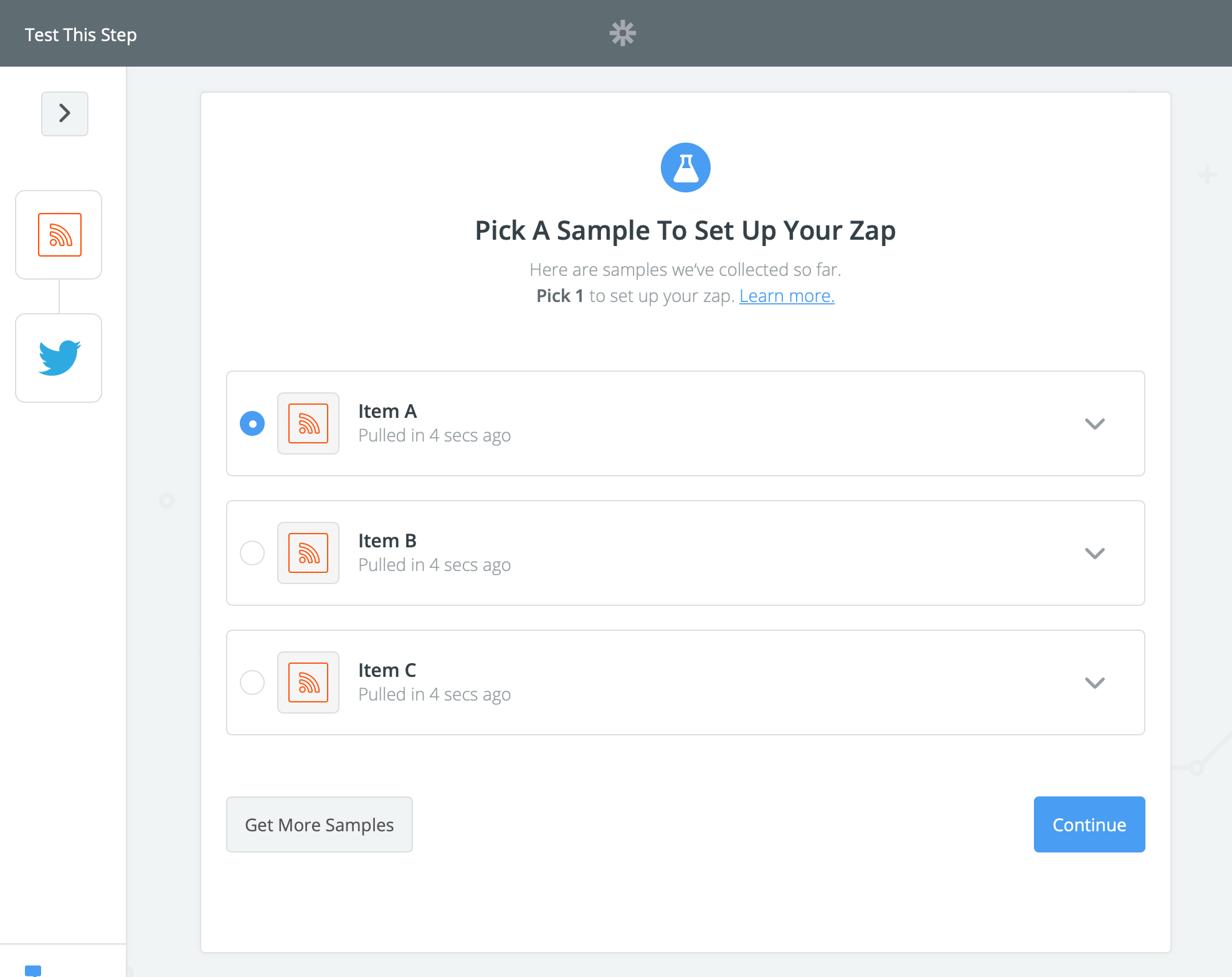
Step 8. Set up tweet then click [Continue]
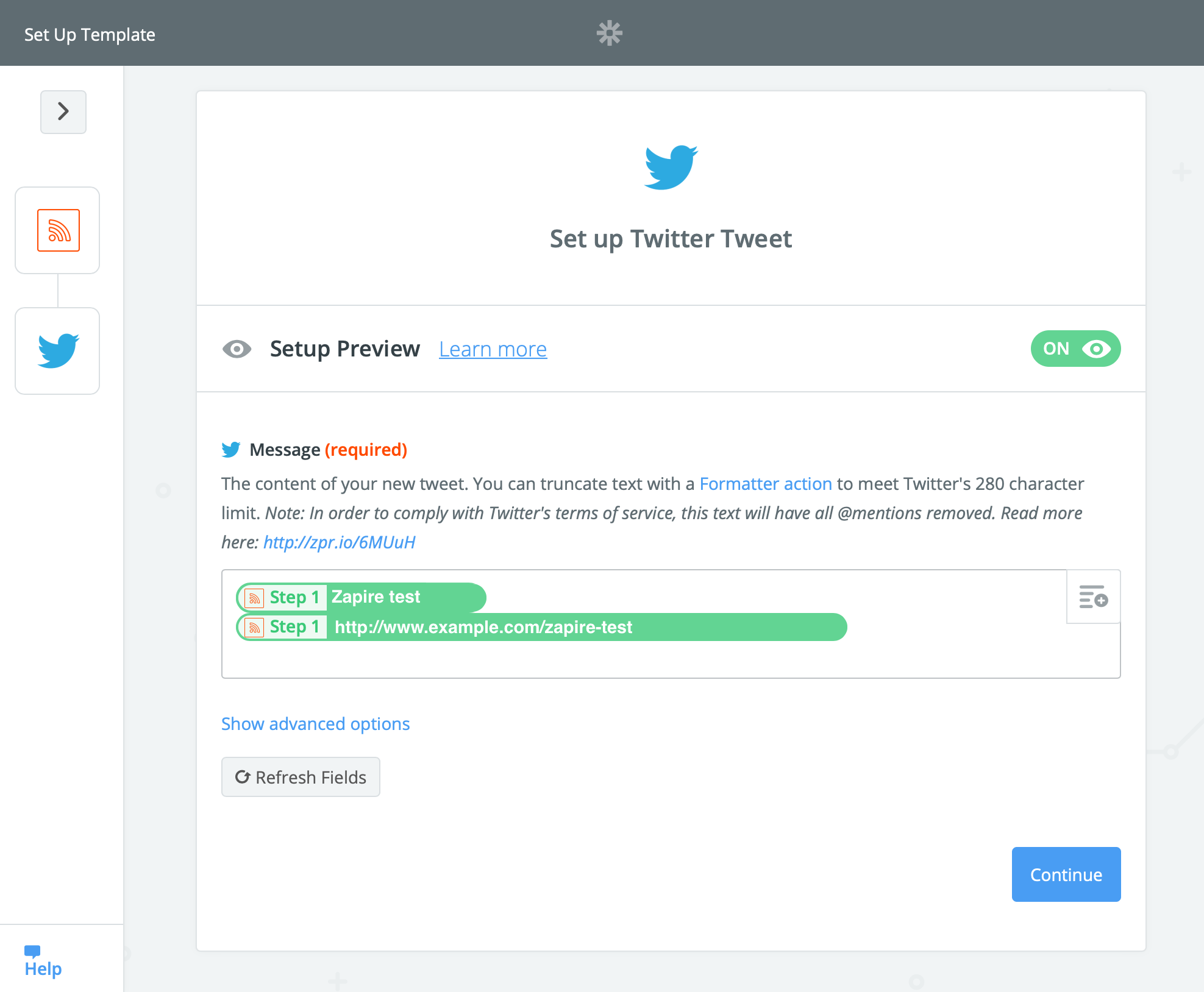
Step 9. Choose [Create Tweet] and click [Continue]
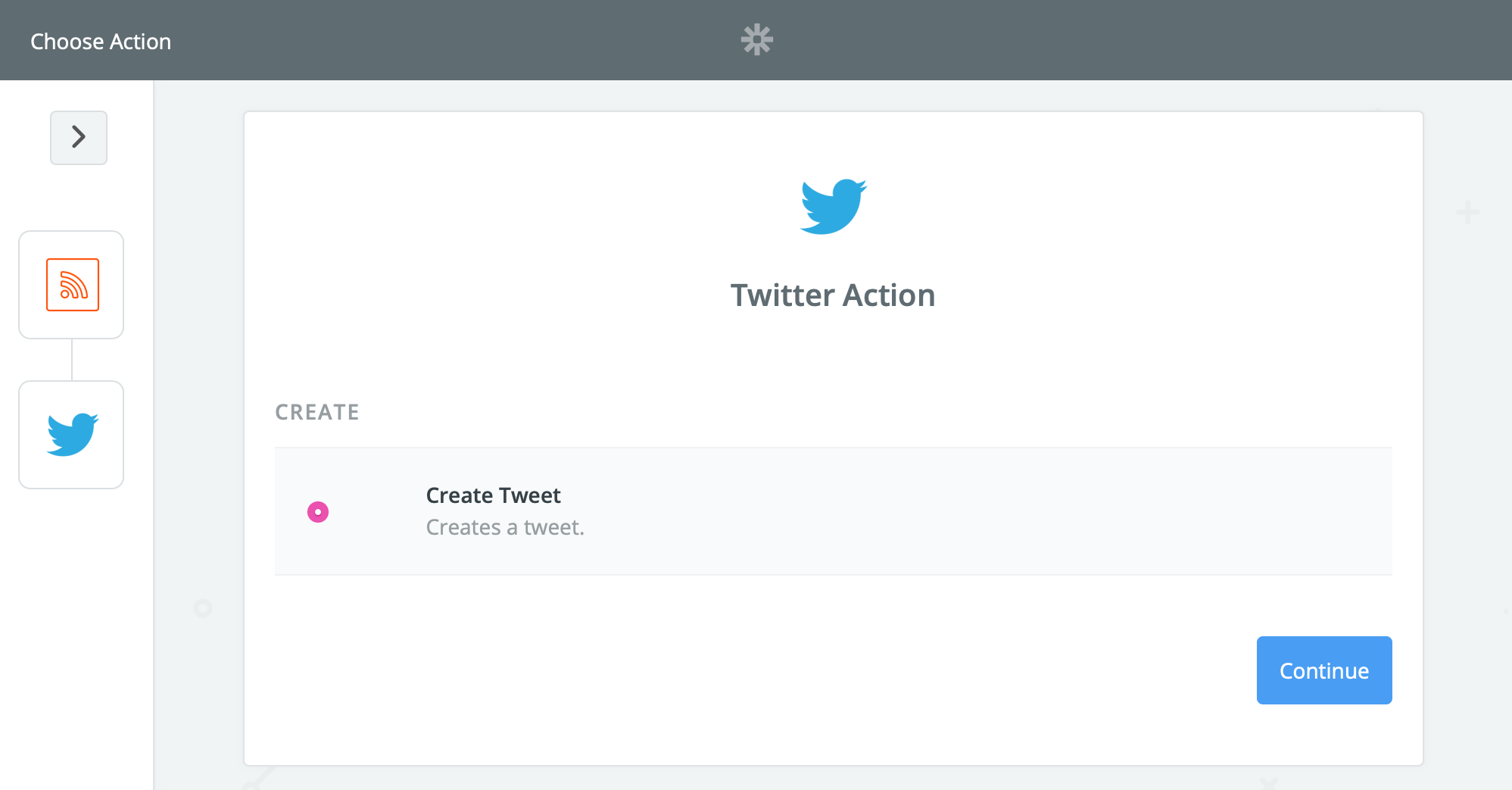
Step 10. Select Twitter account
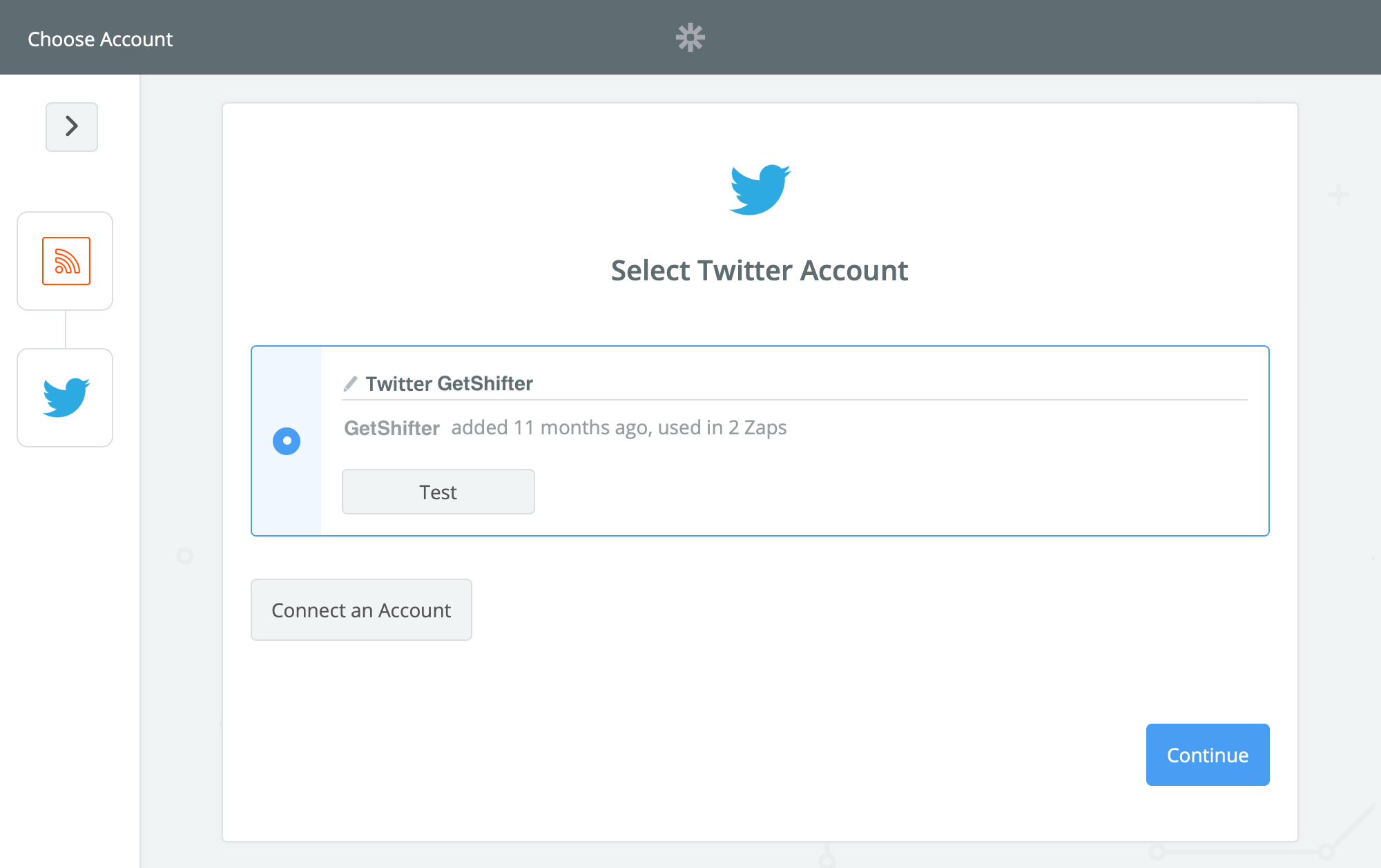
Step 11. Send Test tweet.
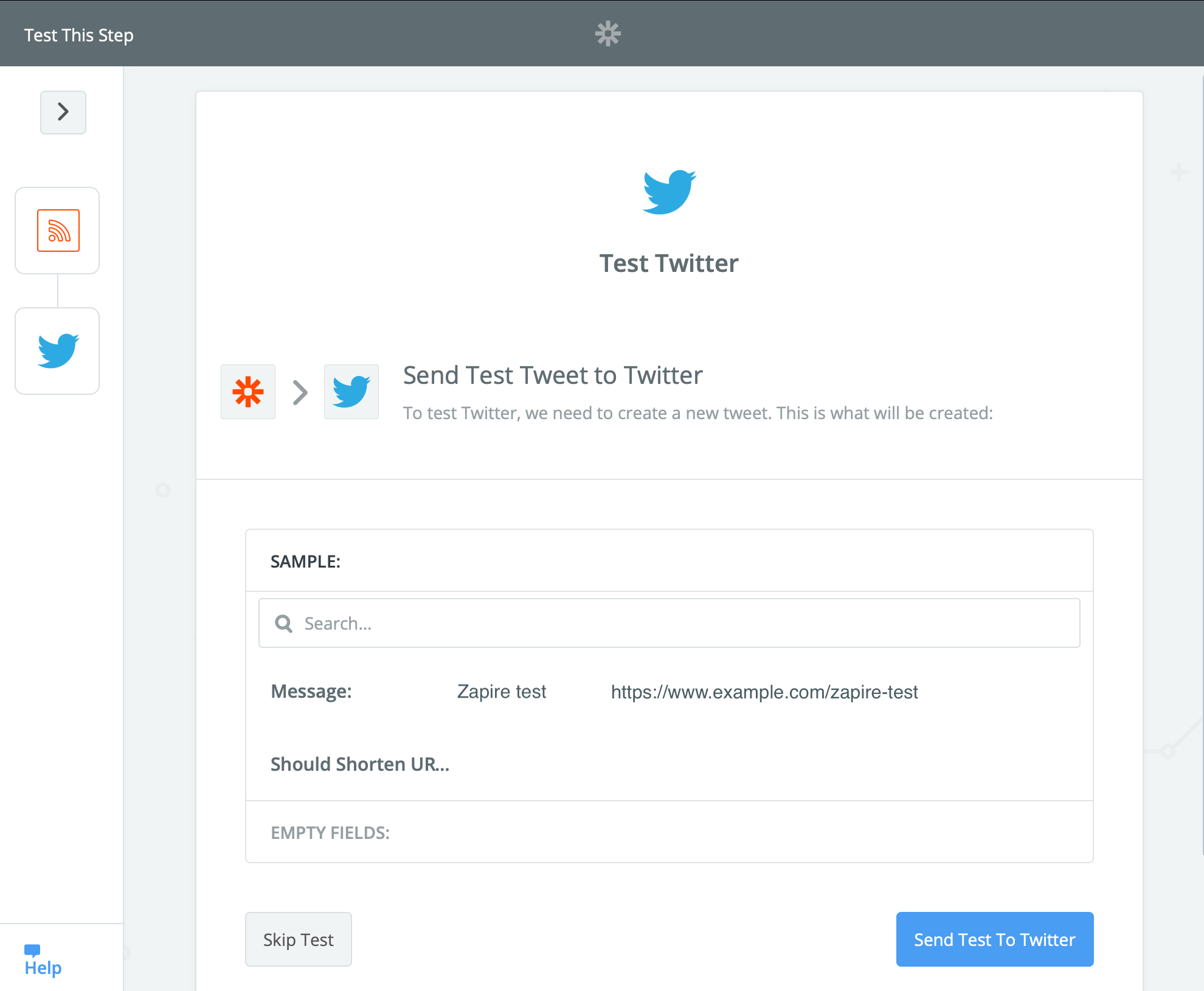
Step 12. That’s all! click [Set it on your dashboard] to save this Zap.