Sometimes, you might see the status of WordPress or generating status won’t be changed at all after you started WordPress or generating artefacts,
You can flush the status and load it again by clicking the [Refresh Shifter Dashboard] button at the bottom of the page.
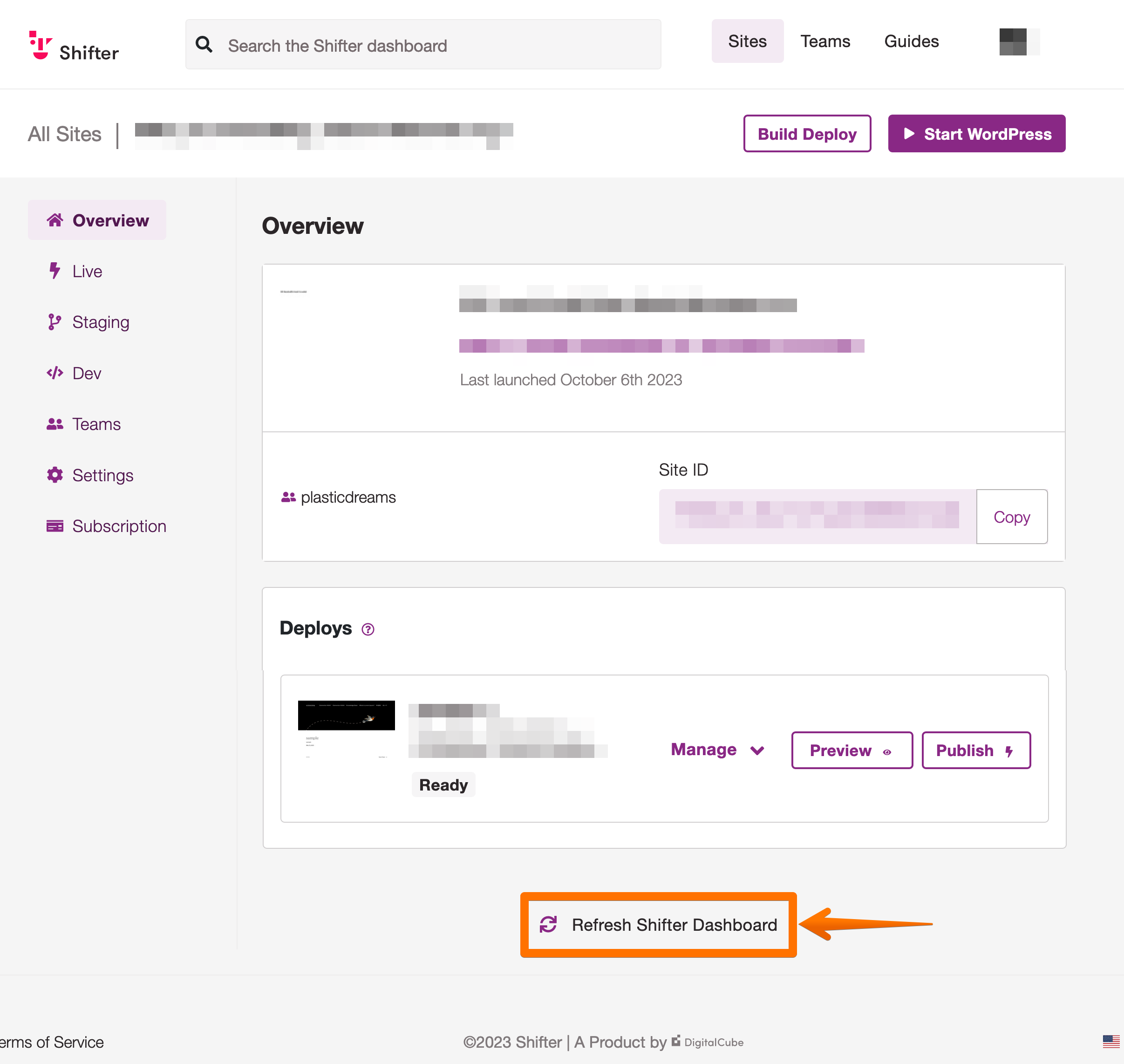
If you are still stuck, please contact support and let us know.


