Note: This setting is up to search engines to honour this request.
Step 1
Login to Shifter Dashboard
Step 2
Start WordPress and login.
Step 3
Navigate [Reading] from [Settings] menu
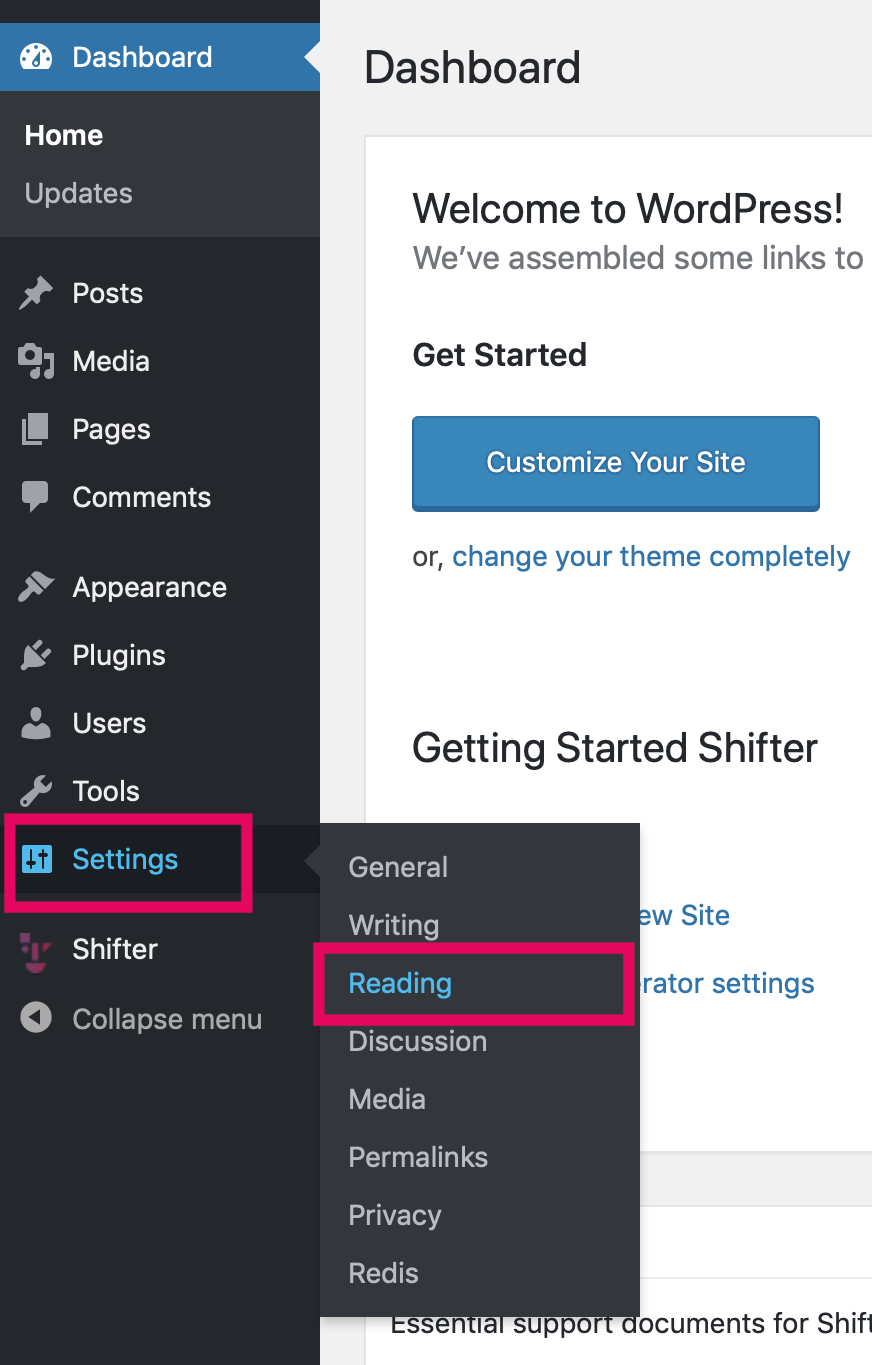
Step 4
Enable [Discourage search engines from indexing this site] under [Search Engine Visibility Search Engine Visibility] section.
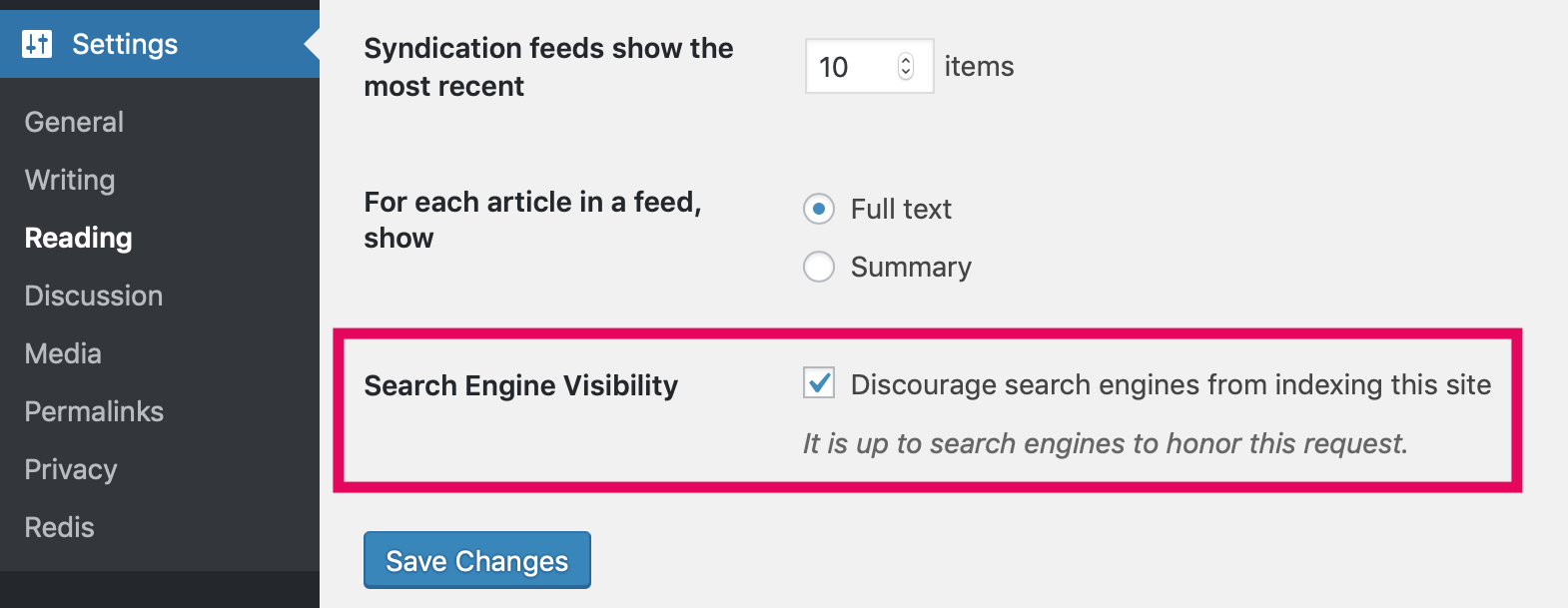
Step 5
Stop WordPress, generate an artifact then deploy.
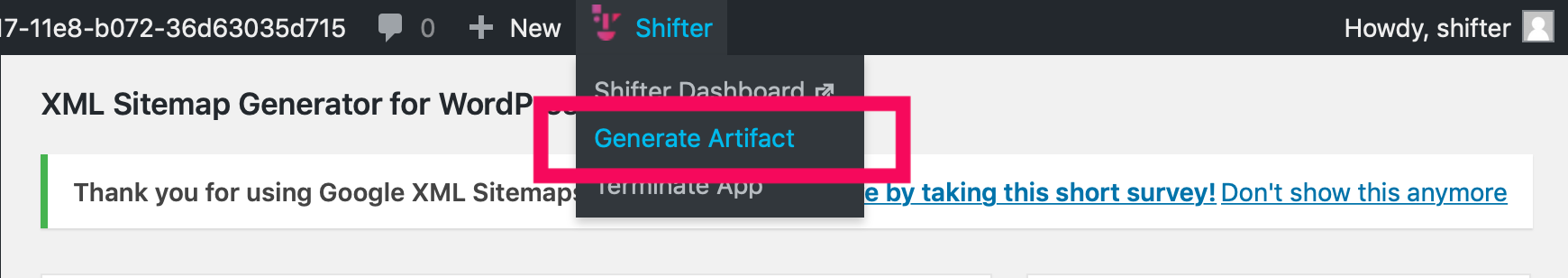
Your site is no longer accessible by search engine’s crawler.
Never forget to disable [Discourage search engines from indexing this site], then generate and deploy a new artifact by attaching a custom domain name, if you want to allow crawler’s access.


